Once you’ve selected your buying signals, it’s time to build and test signal-based sales plays.
This is where we separate winning signals from the also-rans.
Read on to learn how to run signal-based plays (or check out the recording above to watch me break it down in real time).
What is signal-based go-to-market?At Common Room, we define signal-based go-to-market as capturing buying signals across trackable digital touchpoints to identify people and accounts that are in-market and using the context from those signals to take action. In other words, using buyers’ actions and attributes to reach the right person with the right message at the right time.
Set yourself up for success
Before we get granular down below, it’s important to make sure you have your prerequisites squared away.
There are three main pillars of any signal-based play:
| 1. Signal capture | 2. Identity resolution and enrichment | 3. Action |
|---|---|---|
You need to know which signals are popping up and when—the closer to real time, the better. You also need to be able to pull this data into some sort of resource, be it a spreadsheet, database, or purpose-built technology. | You need to be able to see the people and accounts behind signals. There’s no point running plays geared toward prospects and companies that don’t fit your ideal customer profile or persona. | You need to be able to take action on signals, whether that means sending an email, requesting to connect on LinkedIn, or some other type of engagement. And to scale over time, you’ll need the ability to automate action. |
The good news is, you don’t need a ton of resources or complicated technology to get started.
As I’ll show you below, the bare minimum is access to the internet, a place to store information, and an outreach channel.
Start scrappy, then scale
I recommend taking a crawl-walk-run approach to any signal-based play.
The goal is to test plays to see which ones drive real results, then automate winning plays over time.
You may get to the point with some plays where zero human intervention is necessary, allowing you to generate pipeline while you’re away from your keyboard (the dream!).
Here are some examples to show you what I mean:
Crawl (completely manual)
Let’s say I want to run a play built around social signals.
Lots of economic buyers at my ICP-match accounts are active on LinkedIn. When they engage with a topically relevant post from an industry influencer, it opens the door to outreach about my offering.
I’ll use my pal and RevGenius cofounder Jared Robin as an example. His audience overlaps with my target audience quite nicely.
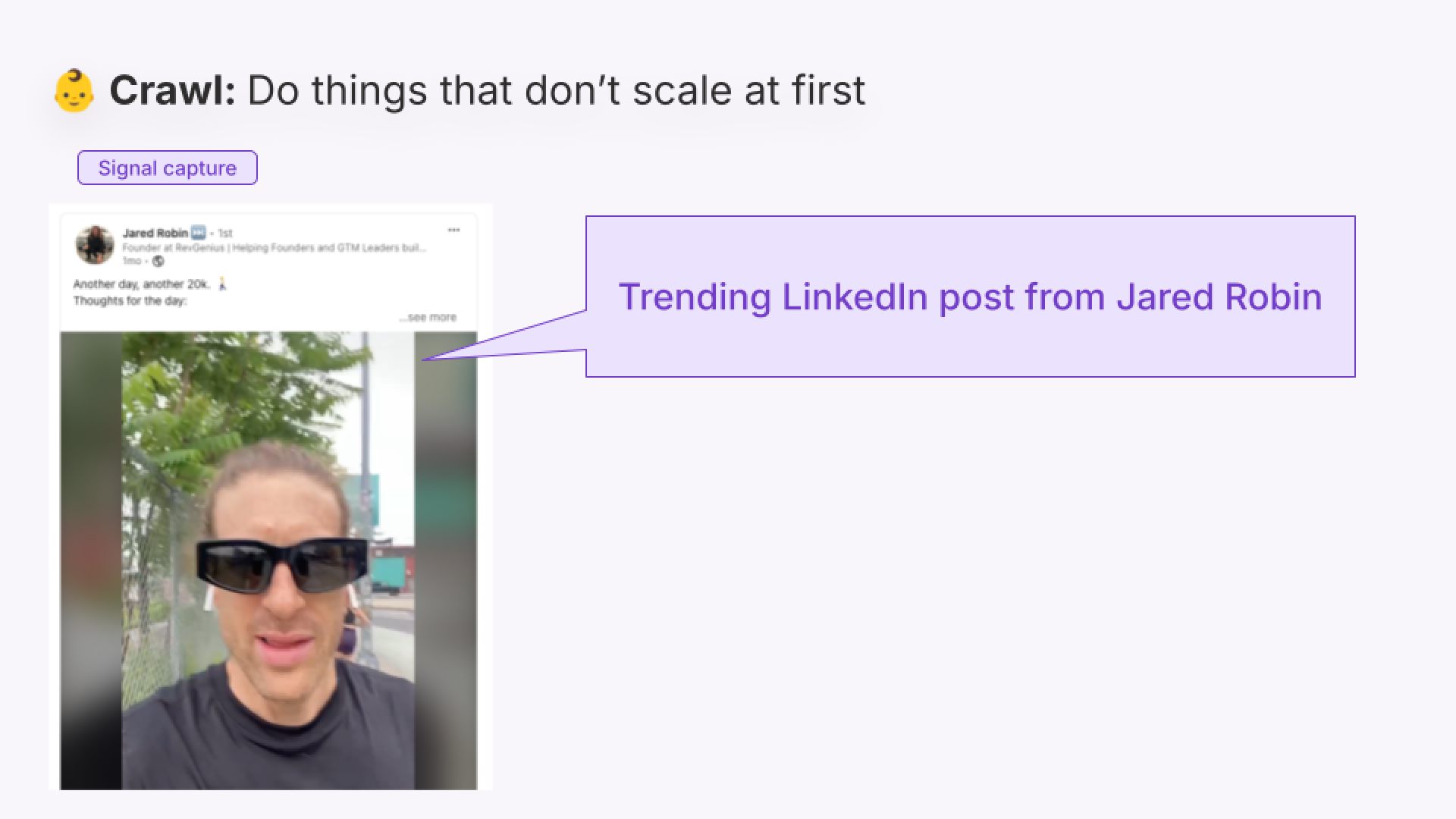
First comes signal capture.
I’d find a relevant post from Jared and take a peek at who’s reacting to and commenting on it. The goal is to see who matches my ICP or seems like a person I’d want to reach out to.
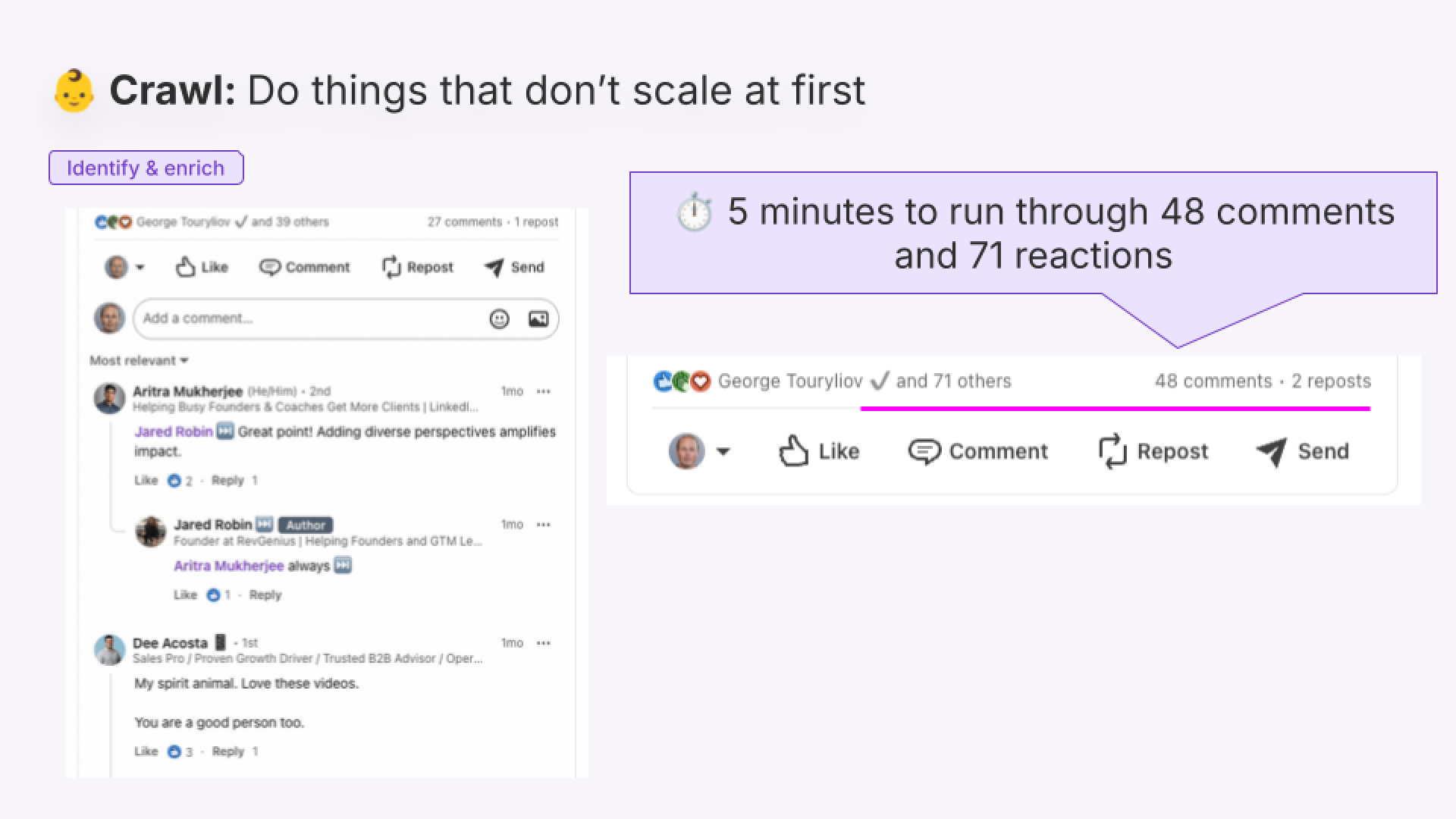
Next comes identity resolution and enrichment.
Since I’m doing this manually, it takes a bit of time.
For the post I selected, it took about 5 minutes to crawl through 48 comments and 71 reactions to find the 5% from someone in my ICP. It took about another 5 minutes to copy-paste the winners into a spreadsheet.
Tedious, but not the end of the world.
Keep in mind that LinkedIn makes figuring this out fairly easy. Things like job title and company are usually displayed on someone’s LinkedIn profile. Resolving identities and enriching prospects won’t be so simple for other types of signals.
Anyway, now I can start getting in touch.
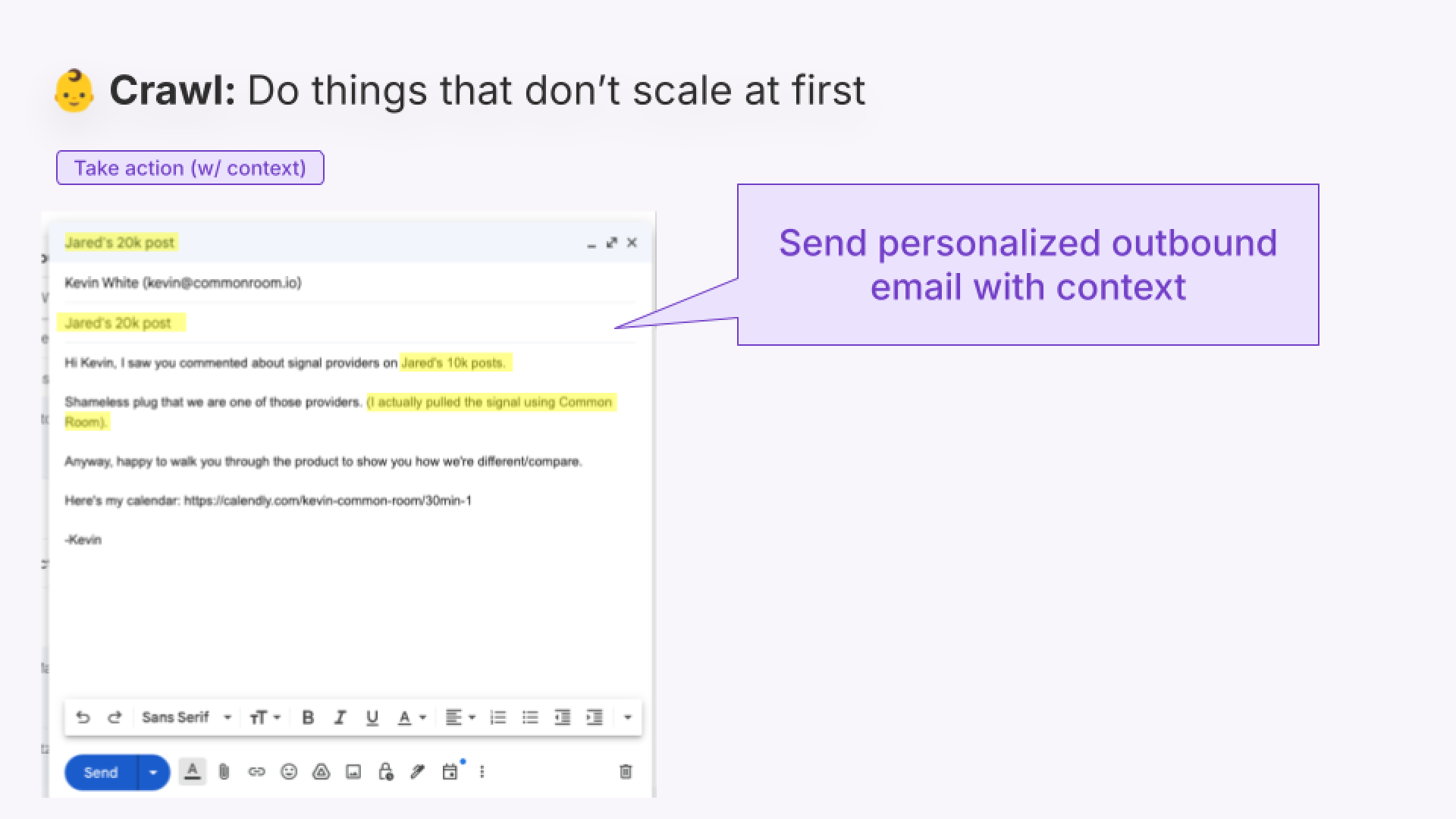
Last comes the final part of any signal-based play: action.
I’ll want to craft messages for different prospects based on the content in Jared’s post and the person’s engagement (check out the last edition of Signal school to learn more about informing your outreach using different buying signals).
Slightly tailoring messaging for every person is time-consuming, but definitely doable.
And there you have it. All I really needed to run this play was an internet connection, a spreadsheet, and an email client.
That said, if I see good results, I’ll want to streamline this play. Which brings us to the walk phase.
Walk (last-mile human touch)
Okay, same type of signal, same type of play.
In this case, I’ll be using one of my own LinkedIn posts as an example.
Let’s start with signal capture. Instead of doing this manually, I’ll use a tool to extract all the people who reacted to or commented on the post.
There are multiple tools out there that allow you to do this, but I’ll be using Common Room’s Chrome extension (meta, I know).
These people will all be added to a prospect segment in Common Room built around this type of play.
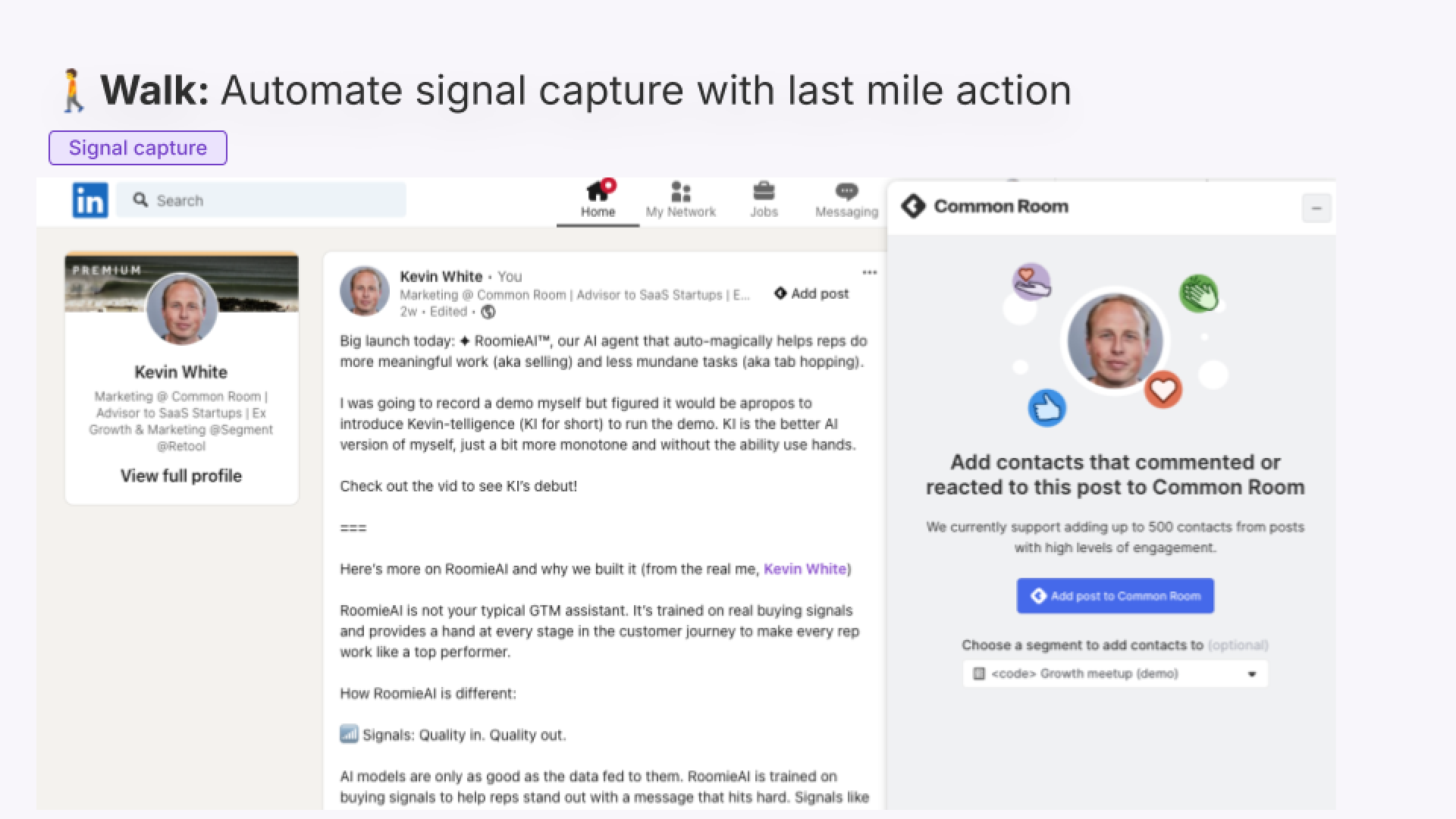
Moving on to identity resolution and enrichment.
Since I’m pulling these signals into Common Room, Person360™ will do the heavy lifting for me. It uses AI to automatically collect, deanonymize, enrich, and match signals to a unified profile for individuals and organizations.
This will reveal a lot more info compared to manually digging through someone’s LinkedIn profile, including firmographic details (think things like economic buying power and company size), relevant third-party info (think things like recent job changes, relevant news stories, or job listings), and other signals I may not know about (think things like product usage, website visits, or engagements on other social channels).
This is super helpful for signal stacking—the topic of the next edition of Signal school. Keep an eye out!
At any rate, I can use Common Room’s filters to slice and dice my segment however I want and hone in on high-fit prospects.
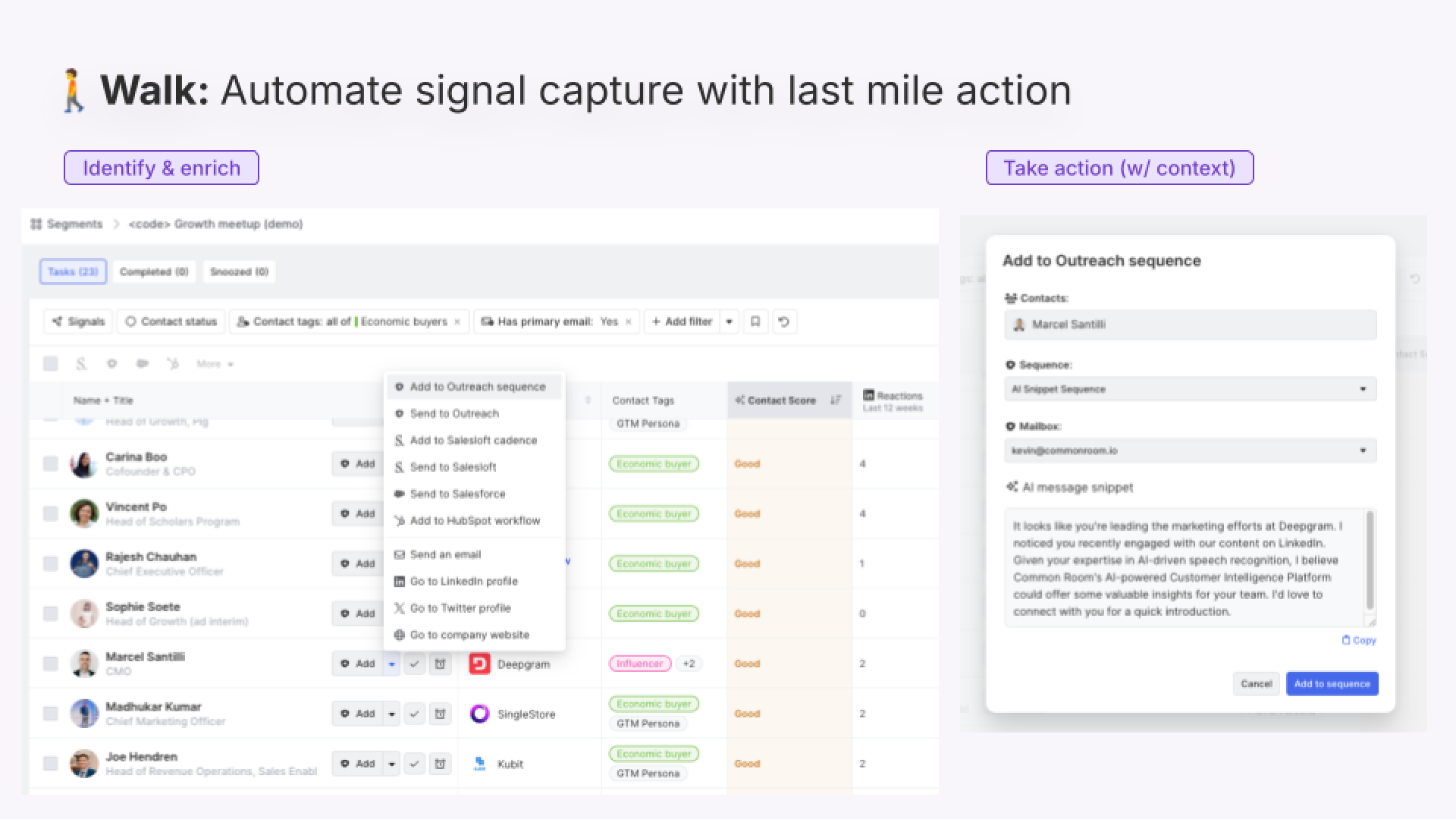
Finally we’ll take action.
I have Outreach hooked up to my Common Room instance. This means I can simply click on a person and add them to a prebuilt email sequence specific to this signal.
This is a play we run at Common Room that helps drive 21% or higher reply rates and 9.5% booked meeting rates.
Worth calling out: Creating outreach templates in advance for different types of signals really boosts efficiency. I try to fill in obvious blanks ahead of time based on the signal (or signals) I’m using and leave room to make my message more personalized and relevant for each recipient.
Better yet, I can have Common Room’s AI agent, RoomieAI™, spin up a personalized message snippet to insert into the email based on all the info captured in Common Room.
As you can see, tools like Common Room cut the time it takes to run this play by an order of magnitude. The only manual part is a few button-clicks.
This is especially important when you’re reaching out to a long list of prospects or trying to scale a play like this across multiple posts.
That said, there’s still a human in the loop. Once we’re fully confident in this play, we can automate it completely.
Which brings us to the run phase.
Run (end-to-end automation)
Let’s use a different play as an example this time.
Say we want to run a play where we reach out to website visitors who are checking out our pricing page (again, this is a real play we run at Common Room).
It’s a strong intent signal that requires a fairly straightforward response.
Instead of doing this manually, we can use a tool like Common Room to do it automatically.
We’d create a workflow to automatically add the prospects behind pricing page visits to a prebuilt Outreach sequence.
We can set it up so only people who match our ICP or ideal persona are added.
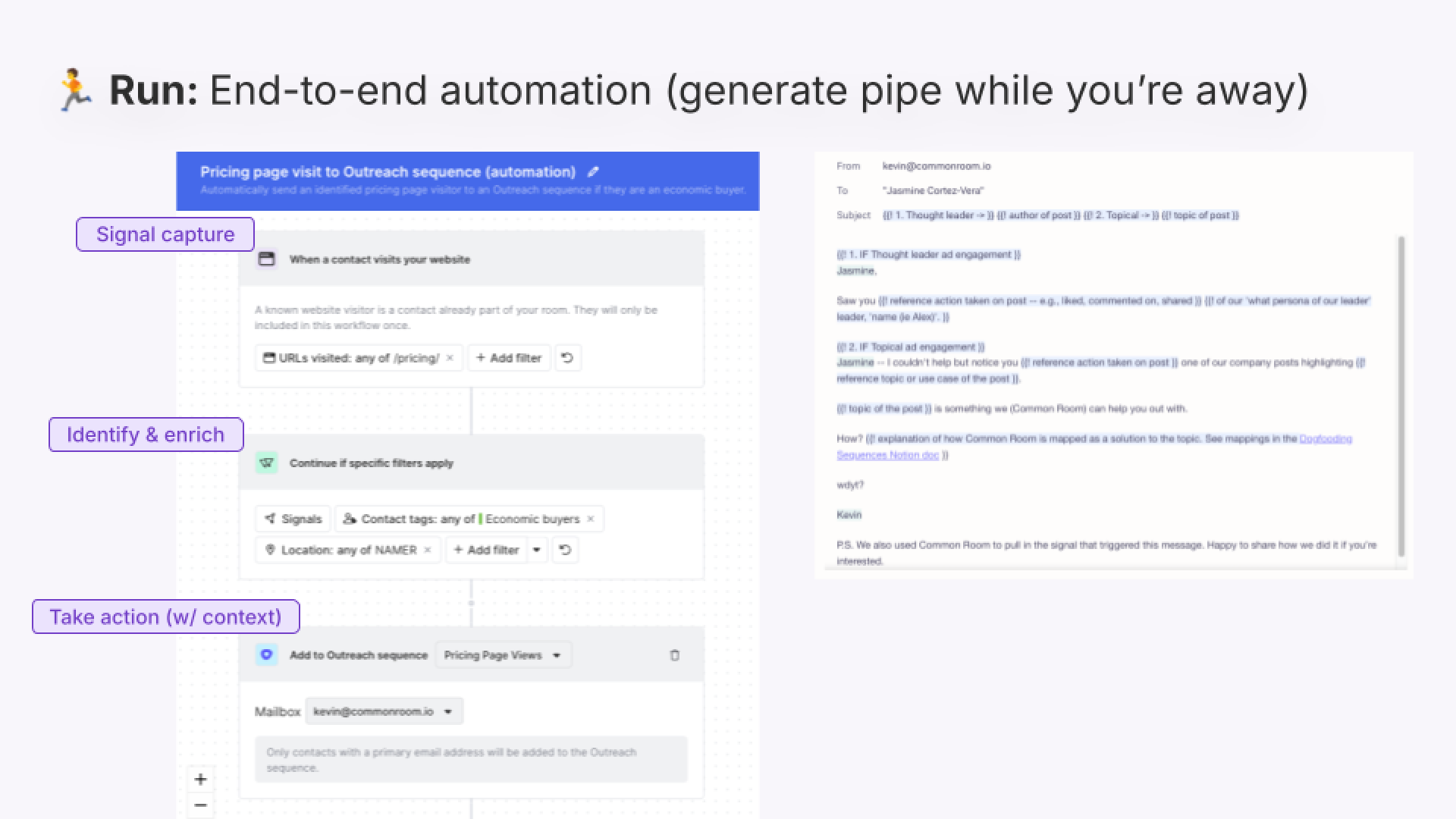
And if we create an AI-generated message snippet for this play and map it to our Outreach sequence, any time a person is added, RoomieAI will create a unique, relevant message based on all the signals captured in Common Room.
Signal capture, identity resolution and enrichment, action—it’s all handled on autopilot.
Measure results
Manual or automated, signal-based plays are only as good as the results you see.
That’s why it’s crucial to track which plays you’re running and their associated return on investment, whether you’re measuring meetings booked, pipeline generated, closed-won deals, or a combination of all three.
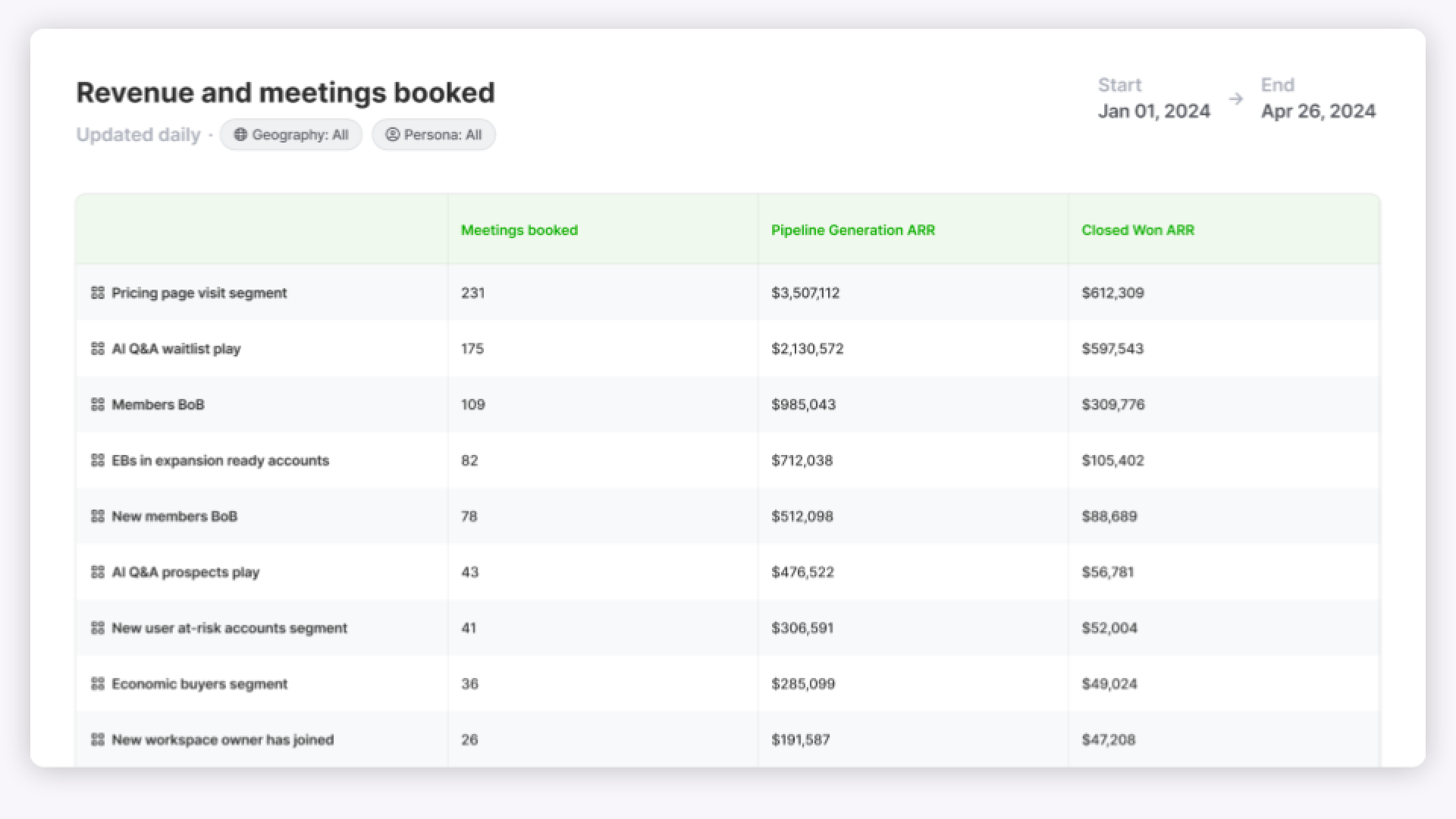
This will help you stack rank signal-based plays and prioritize which ones you should be running.
Personally, I like to calculate the conversion-to-meeting-booked rate necessary for a rep to hit quota and use that as my yardstick for different plays (check out the last edition of Signal school to learn more about creating a minimum viable conversion rate).
Once you land on a winning play—like ones that drive 30% more meetings per rep or a 31% increase in meetings booked over 3 months—you can scale it across your team to exponentially increase results.
Common Room makes signal-based GTM a snap
It’s not impossible to run signal-based plays manually. In fact, fully automating unproven plays isn’t a smart move.
But there is a better way to scale them. It’s called Common Room.
Digital signal capture
Auto-capture all first-, second-, and third-party signals from every data source connected to Common Room—product, website, CRM, social, community, open-source, you name it—using dozens of natively built and fully managed integrations.
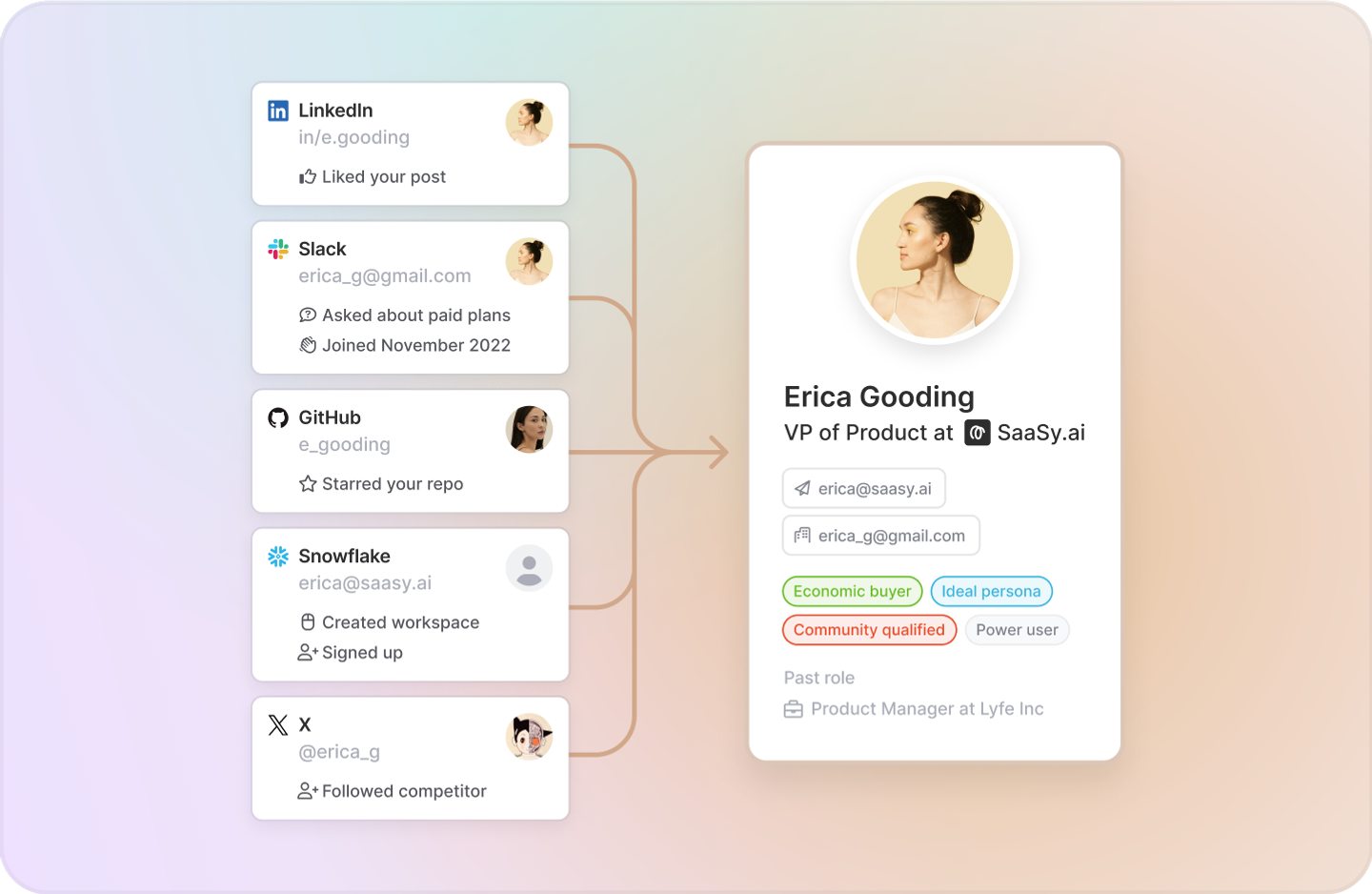
Unified identity and account intelligence
Automatically deanonymize and enrich every signal into a unified profile for all people and accounts using an AI-powered identity resolution and waterfall enrichment engine, Person360, so you can clearly see the prospects and companies behind signals and quickly qualify them based on your unique criteria.
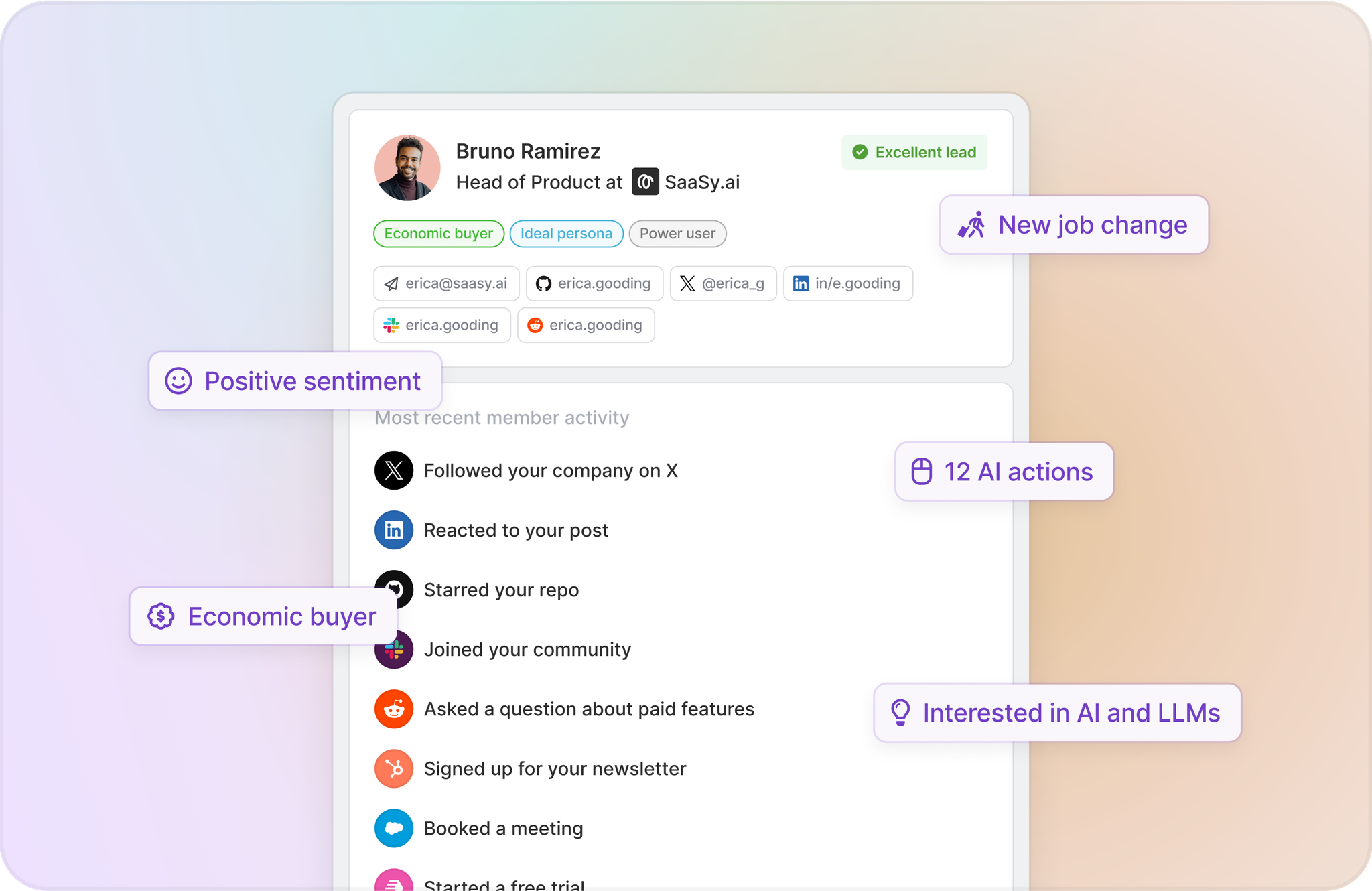
Actions and automation
Keep tabs on all contacts and accounts in real time, auto-segment high-fit prospects into auto-replenishing burndown lists, whip up AI-generated outreach, sequence contacts with a click, or put the whole process on autopilot with fully customizable workflows.
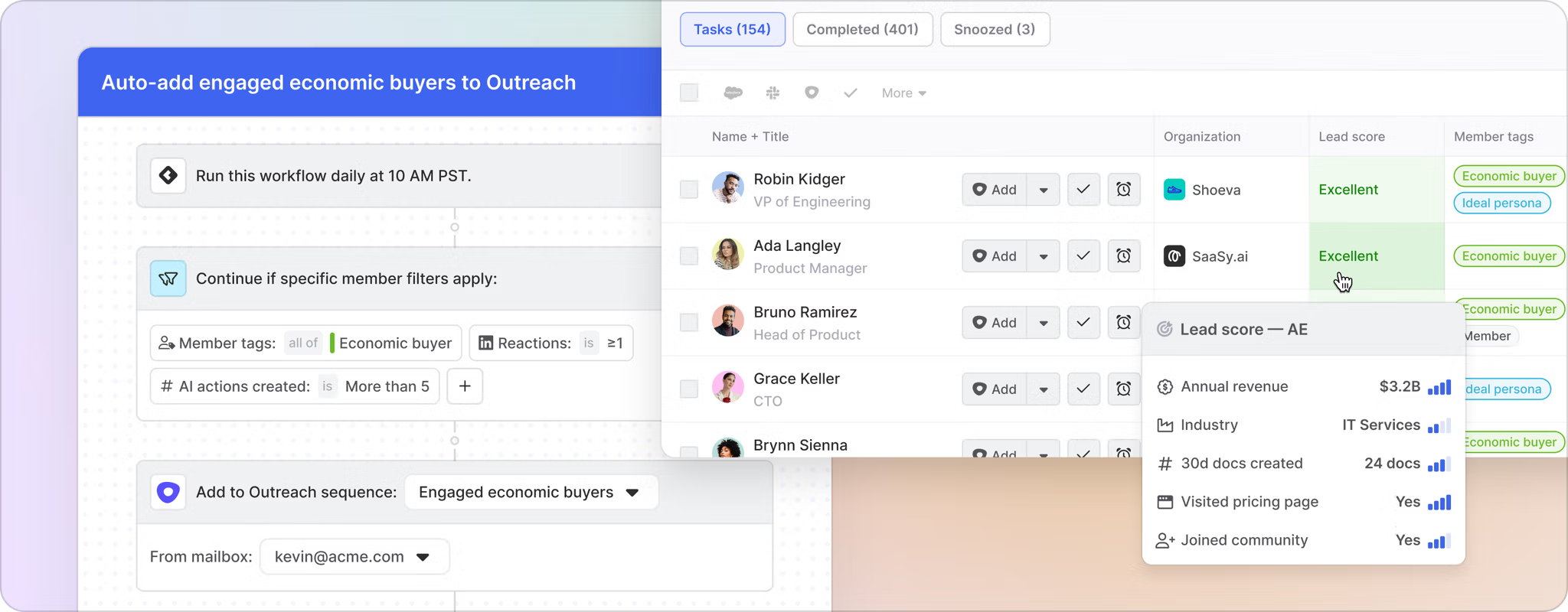
Seriously. You can try it for free right now.
Stay tuned for the next edition of Signal school.
Take action on every buying signal with Common Room
Get started for free or get in touch to see how Common Room can help you find and follow up on every buying signal fast.
