Product Update
Common Room is a GTM and sales pipeline platform focused on unifying intent and buying signals, enriching contacts and accounts with AI-powered context, and activating precise pipeline plays. Learn more.
Community activity remains supported as one of many possible sources of intent within the broader set of GTM signals. Some resources below reflect earlier community-led examples and may be outdated.
- Overview
- Step 1: Connect your sources
- Step 2: Set the bar
- Step 3: Create segments
- Step 4: Send messages
- Step 5: Tag and track
- Wrapping up
Turn buyer intelligence into pipeline with AI.
Request demoOverview
Champions, the kind that “champion” your product or brand, are the secret to fueling word of mouth.
Champions initiate the classic growth loop: Start with a small set of early adopters who love your product. Those folks spread the word to like-minded peers. This leads to more product adoption and happy customers (i.e., more champions are created). And the process repeats.
While we can’t help with building a beloved product, this tutorial will give you a method to identify customers who love your product and share it with others. We’ll also provide tips for reaching your champions so you can better understand their motives and incentivize them to spread the word.
Here it goes...
What you'll need
Step 1: Connect your most active community channels
Our first step is to connect at least one source where our community is active. Oftentimes this is a chat platform like Slack / Discord or a community forum like Discourse / Khoros.
Slack is pretty common and what we use for our own community at Common Room, so we’ll begin by connecting Slack. Just head over to Settings view in Common Room and select connect Slack.
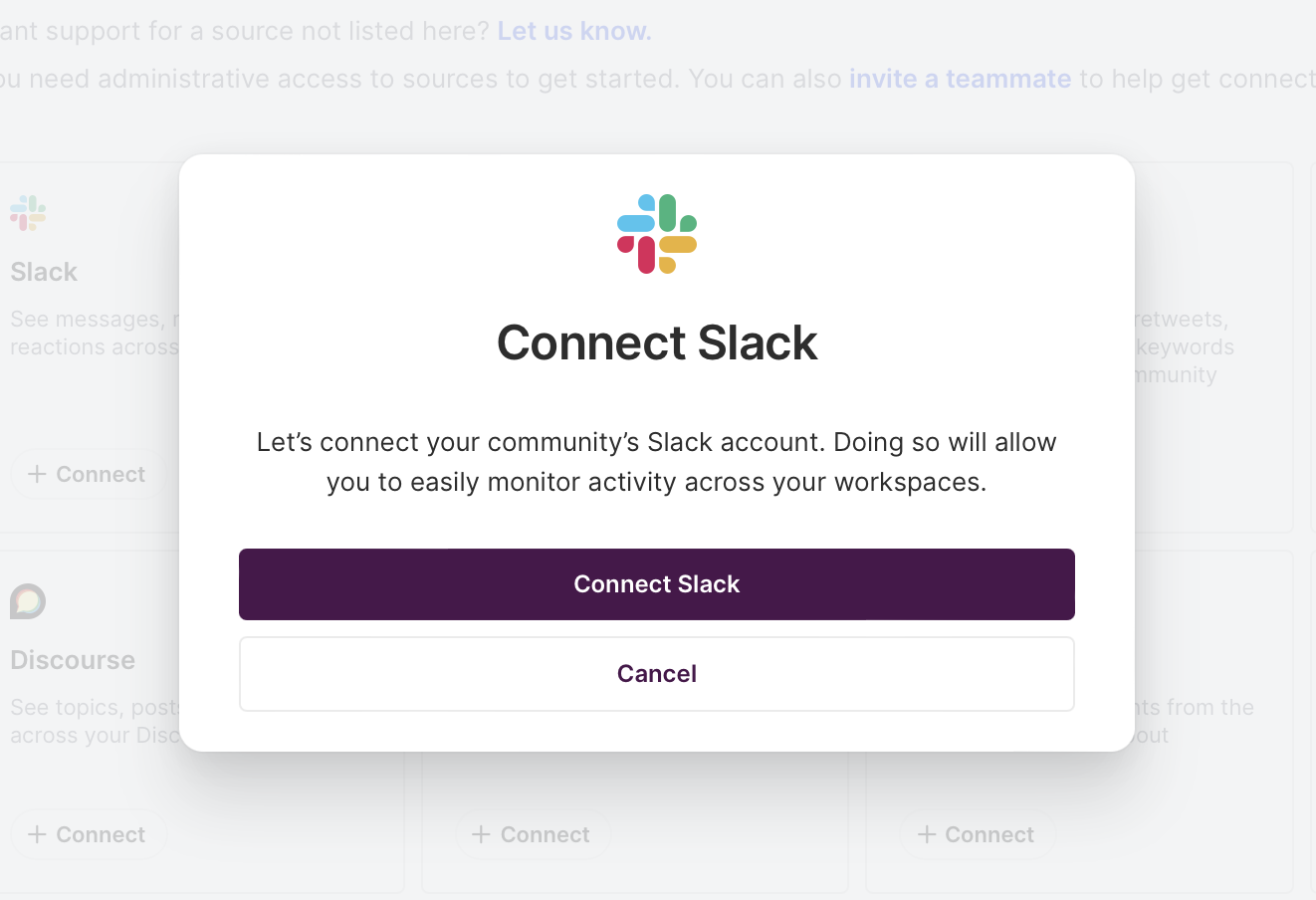
Authenticate and continue through the remaining steps to connect Slack. Once connected, after a few minutes, you should see data from your Slack channel flowing into Common Room.
We can repeat this step to connect additional sources. (See our catalog of integrations)
Step 2: Set the bar for a champion
Next, we’ll want to align on the criteria for identifying a champion.
Now, there are many considerations for what to include depending on your product and community traction — product activity, community contributions, outspoken posts about your brand, etc.
For this tutorial, we’ll use the actual criteria for identifying champions in our own Uncommon Community — top community contributors (specifically in Slack) + active product user + impact points > 100.
Your criteria will likely differ depending on your community size, community platform, etc. We’re aiming for about 100-200 members to start with. If you need any guidance, you can always book a working session with us here →
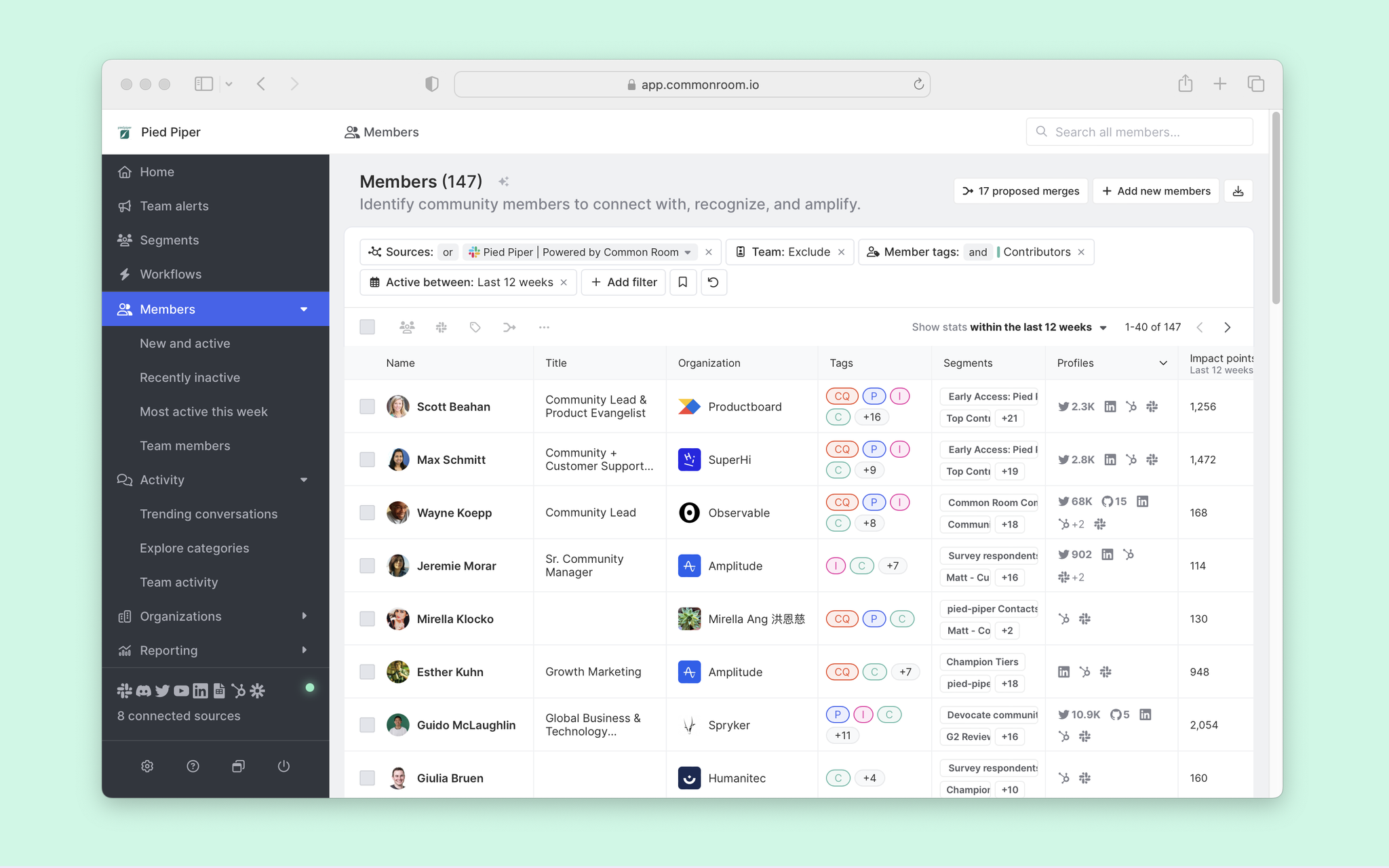
Using the criteria above, we match about 150 members, which feels like a good start. So let’s move to the next step.
Step 3: Create a segment to track outreach
With our champion criteria set, we’ll now want to select a sample of members to test the waters with an outreach message.
Head over to the Segments view in Common Room, create a new segment, and name it accordingly.
We’ll also want to add member statuses to this segment to track our outreach efforts. We can add statuses like Need to reach out, Reached out, Responded, etc.
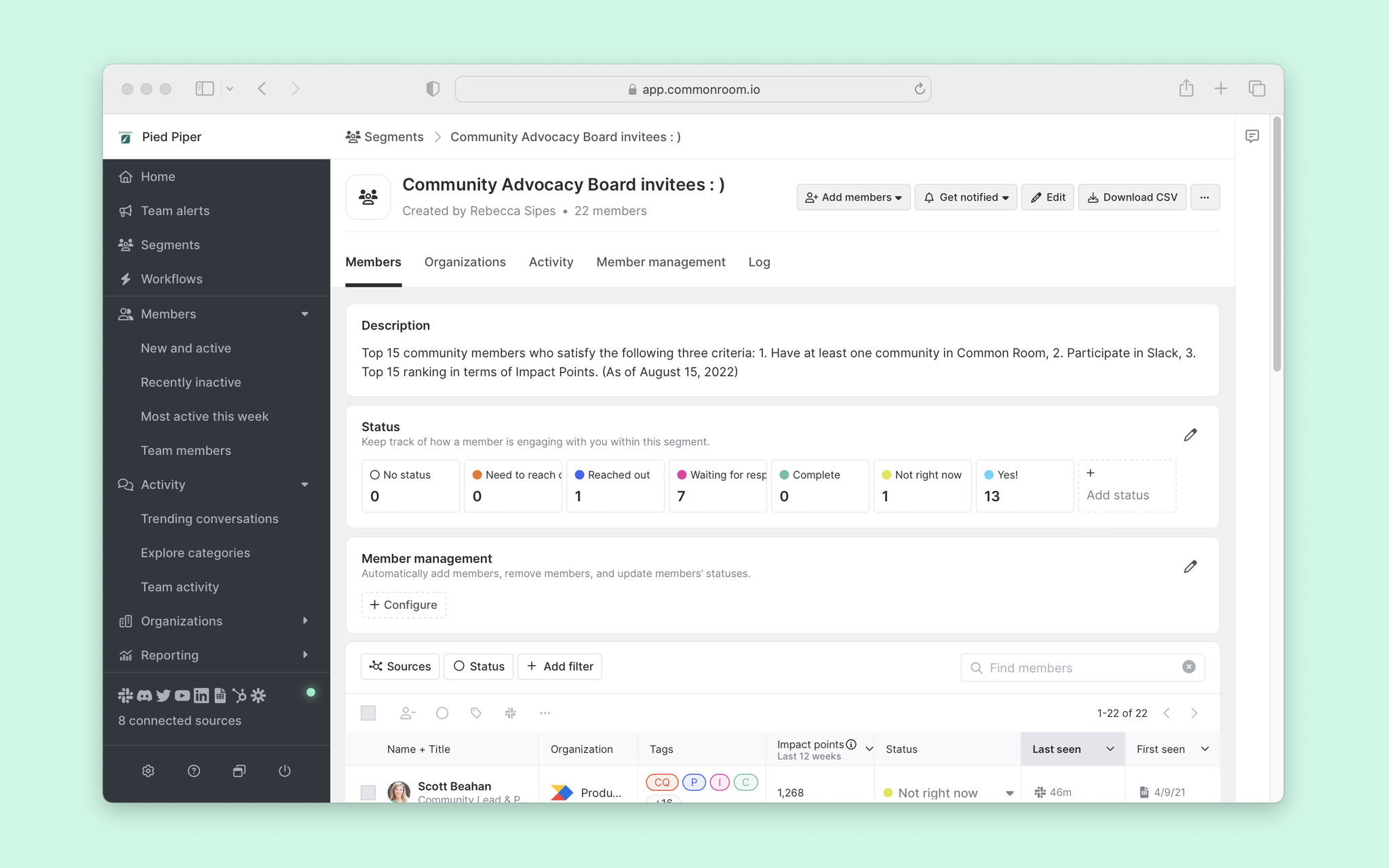
We don’t want first to send a message to our entire segment. So let’s start by sending a message to our 15 most recently active members. We can sort members by last seen, select 15, and tag them with a status of Need to reach out.
Step 4: Send outbound messages to opt-in champions
Now, we can start reaching out to champions in the cohort we just built.
You could do this manually in Slack, but that’s pretty tedious to manage over time. Instead, we’ll create a workflow to send bulk messages. Head over to the Workflows view and start with the Message a cohort of users workflow.
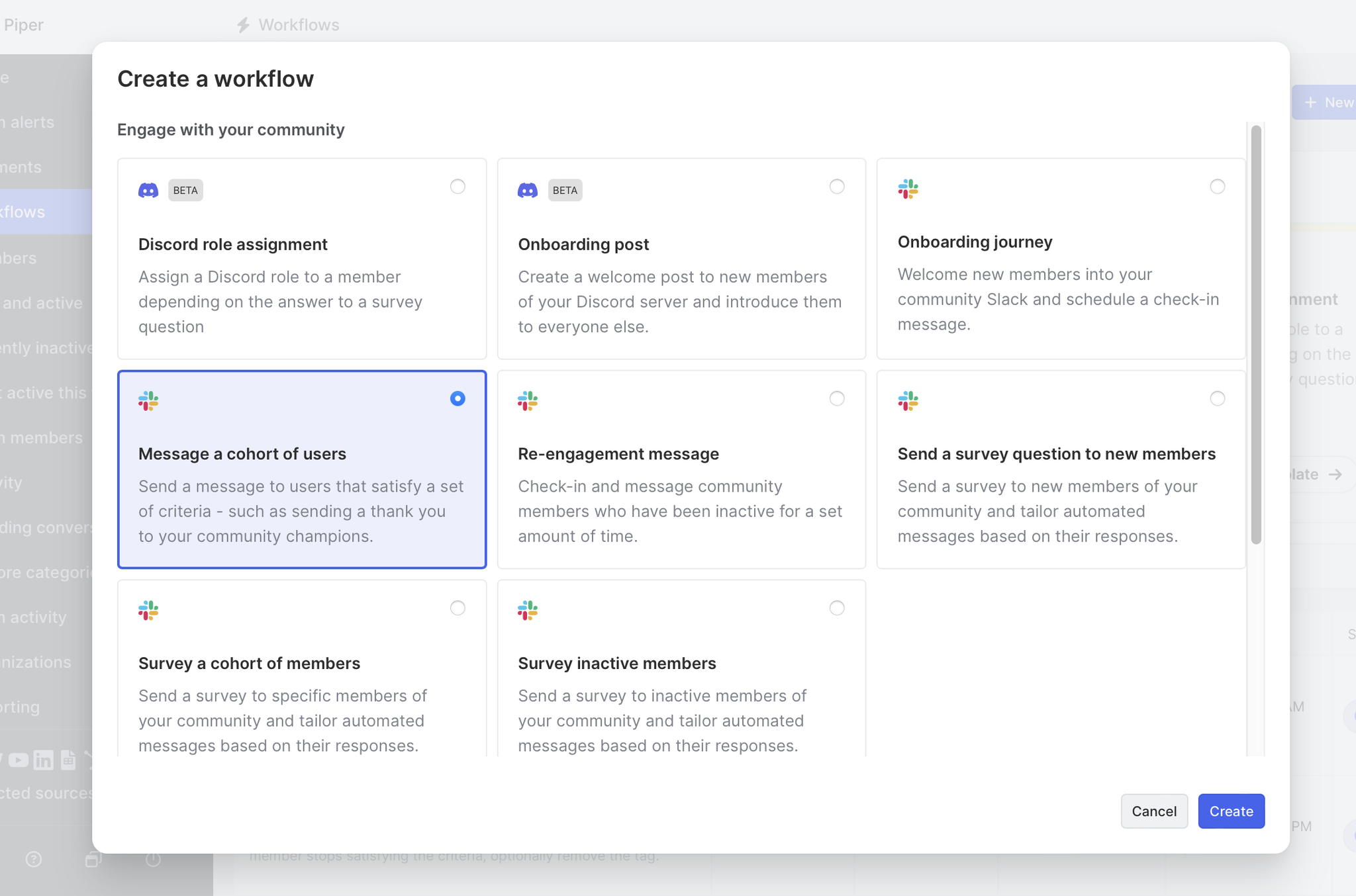
From here, we’ll set the qualification criteria for sending an outbound message by adding filters for the segment and status that we just created.
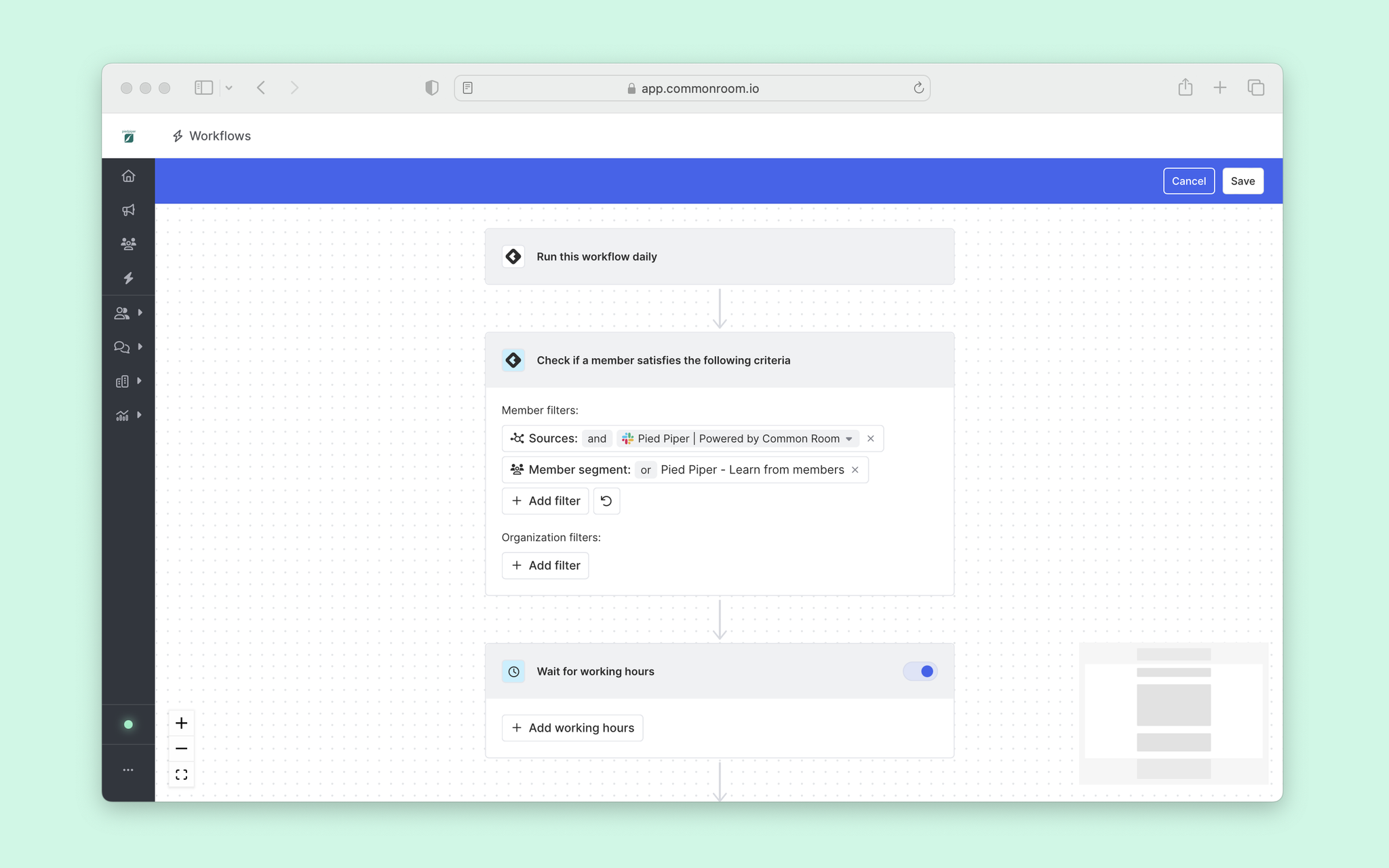
And we’ll craft the Slack message to send in bulk. Note that you can customize with styling, mentions, and emojis just like you would in Slack.
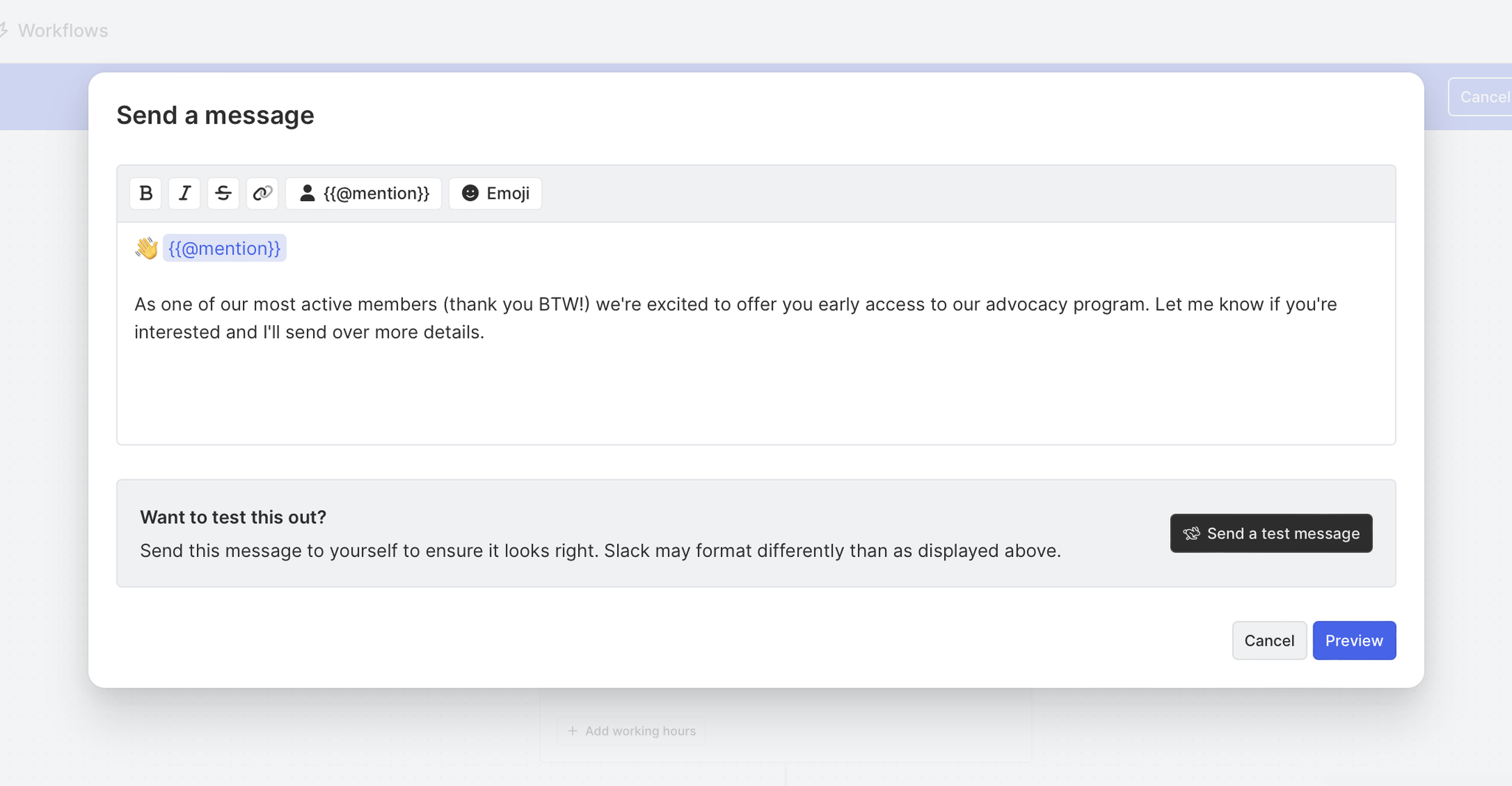
We’ll send a test to see how our message looks when sent.
Everything looks good, so we’ll send it!
Step 5: Tag and track your champions
As responses to outbound messages roll in, we can return to our segment and change our champion cohort accordingly by changing the status to Yes or Not right now. From here, we can adjust our message to get a better response or go ahead and send the rest out.
Wrapping up
In just a few steps, we’ve identified our first cohort of champions!
We’re really just scratching the surface of what’s possible. With our new champions segment, we can automate all sorts of actions like alerting our community manager meaningful champion activity (like a comment) happens.
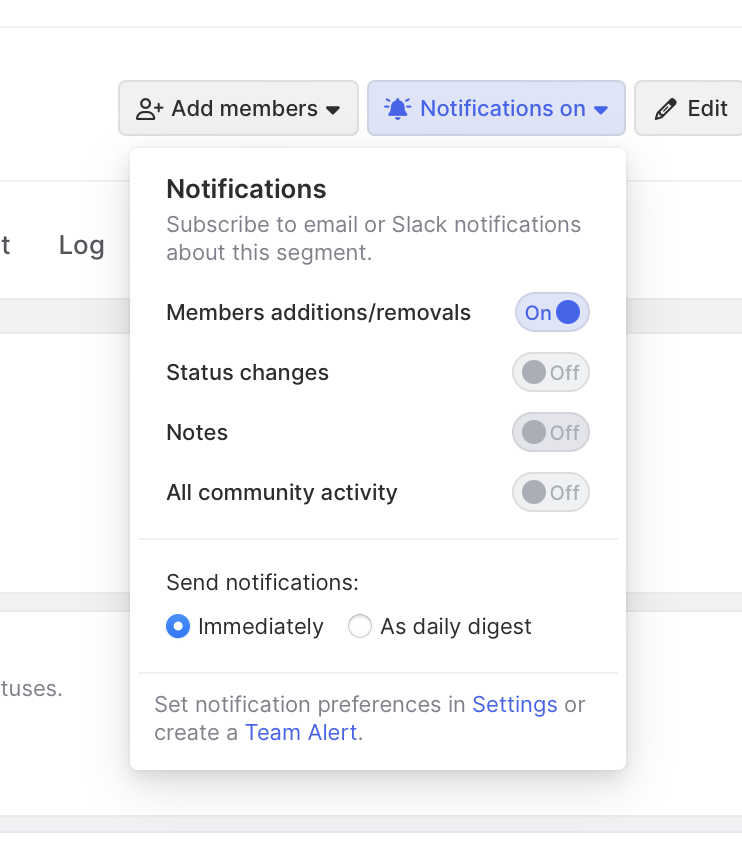
And we can also report on segment performance to track champions membership, activity, and engagement over time.
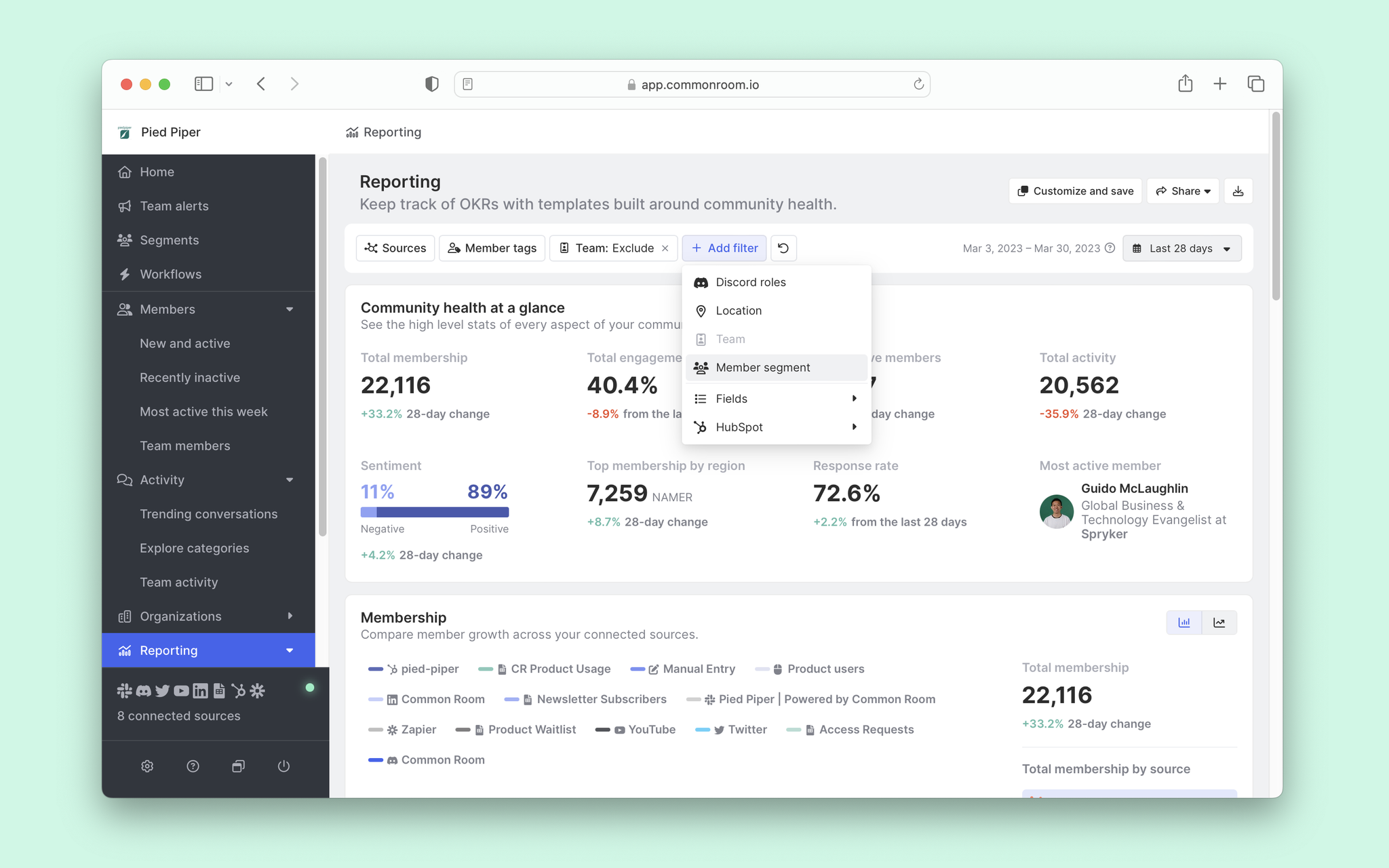
We think you'd like these
Playbook
Blog post
GTM AI Leader Awards: Meet the leaders to beat for fall 2025
Nov 12th, 2025·8min readMeet the fall 2025 recipients of our GTM AI Leader Awards—and see the stories behind their pipeline wins.Blog post
High-velocity outbound on easy mode: Dial and send smarter with FullEnrich and Smartlead in Common Room
Oct 22nd, 2025·5min readSee how Common Room helps you power precision outbound with premium AI intelligence, phone data, and...Blog post
Reps should eat, not hunt: Scale split-second, zero-prep prospecting with RoomieAI™ Spark
Oct 15th, 2025·7min readSee how RoomieAI Spark helps you automate person-level research with an AI agent and take action fast in Common Room or Slack.