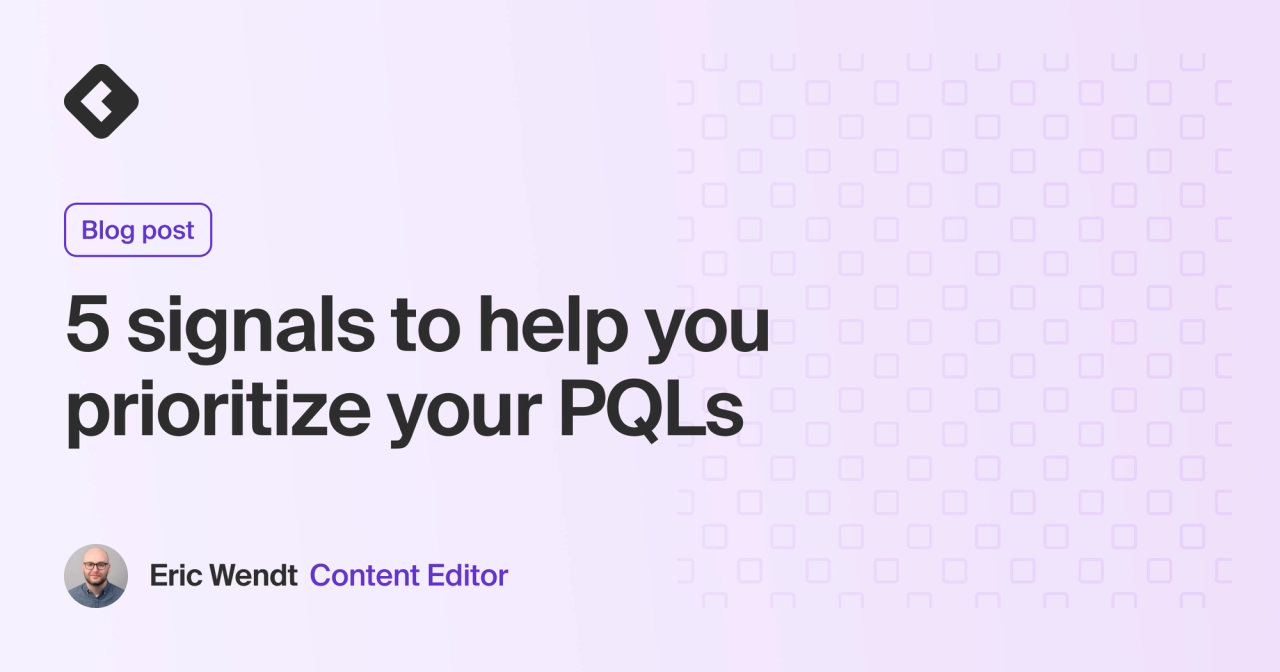As our customers tell us, not every free trial sign-up is a product-qualified lead (PQL). And not every PQL converts.
But when you tap into customer intelligence and combine product usage with other key buying signals, you have a better chance of zeroing in on high-intent, high-fit buyers.
Here are five signals to help you prioritize your PQLs.
Product-qualified leads are people who are labeled as leads based on their activity in your product. PQLs are generally created using a combination of product usage and firmographics. They haven’t been vetted and approved by sales teams, but signing up for and using a product shows a higher level of intent than clicking around a website or downloading content. The trouble comes when sales teams try to separate hot leads from cold ones using only product usage data.
1. Economic buyer activity
Why it matters
Product end users are rarely purchase decision-makers.
If a PQL has a director-level title or higher, there’s a good chance they also have budget authority. It’s worth putting them at the top of your to-do list.
Read our case study to see how the team at Apollo GraphQL combines product usage data with other buying signals to drive 26% of qualified leads.
How to take action
Craft outreach centered on business impact and long-term results, not features.
The people who use your product in their day-to-day work care about functionality. Economic buyers are more concerned with tangible ROI and potential risks.
2. Compliance or IT user identification
Why it matters
Nothing says purchase intent like a compliance or IT professional putting your product through its paces.
These individuals make sure products meet internal requirements related to security, functionality, and cost. If they show up in your product (by log-in or even invite), odds are you’re being evaluated seriously.
How to take action
Reach out with information that will help compliance and IT users put a checkmark next to your company logo.
Think technical specs, security certifications, integrations info, and pricing breakdowns.
3. Recent org changes
Why it matters
New execs tend to spend their tooling budgets fast—like within the first three months of starting a new gig fast. This makes them top candidates for speedy outreach.
That goes double if they used to work at a company that used your product. In that case, they’re already familiar with your value proposition and more likely to convert.
How to take action
If your organization doesn’t have a prior relationship with them, focus on how your product can help them hit the ground running at their new job.
If they’re a former product user or buyer, put that context to work and leverage your existing relationship to get your foot in the door.
4. Dark-funnel activity
Why it matters
Your product doesn’t tell you everything. Buyers are active across social media, community channels, online forums, open-source repositories, and more.
If PQLs are also engaging with you across these touchpoints, it’s a signal that they have more purchase intent than the average free trialist. Plus, their activities provide you with a ton of extra context you can use to personalize outreach.
Check out our conversation with Keyplay and PeerSignal to learn more about how product-led companies use community activity to power revenue growth:
How to take action
Inform your outreach with buyers’ activities across dark-funnel channels, such as the content they’re interacting with on LinkedIn, the questions they’re asking in Slack, and the conversations they’re having on Reddit.
You can craft a truly personalized message when you have full visibility into the buyer journey.
5. Tech stack adjacency
Why it matters
You know which tools your product can enhance—and which tools it can replace.
When a buyer has a tech stack that complements your product—or has tools that you know you can beat—it’s a great opportunity to help them maximize value or resolve existing pain points.
How to take action
If the buyer is using a tool that your product plays well with, lead with that.
If they’re using a competitor, highlight rip-and-replace examples from current customers and explain how you can help them boost performance.
Common Room helps you make sense of product activity
Tracking all the details above and making them accessible to sales teams used to be next to impossible.
But that was before Common Room.
Here’s how we help.
Connect your data
Combine your product data with all your digital interaction and CRM data directly in Common Room using our natively built and fully managed integrations
Person360™—our proprietary identity and enrichment engine—will take care of the rest.
We’ll automatically create a unified profile for every person and organization in your digital ecosystem so you have complete visibility into buyer identity, intent, and context.
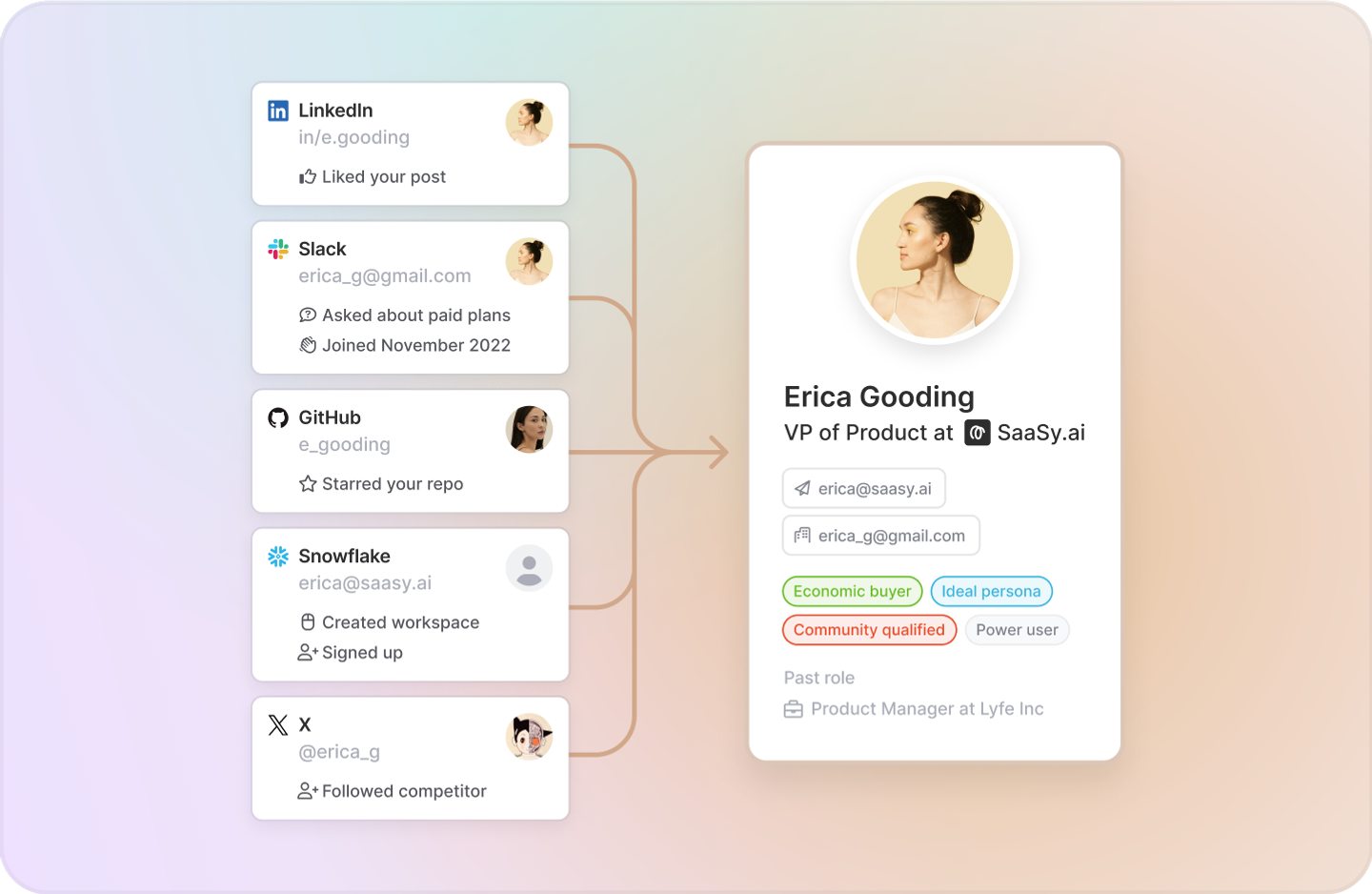
Surface your signals
Explore all customer insights instantly using our intuitive filters and tags.
Zero in on specific job titles, org changes, cross-channel activities, tech stack configurations, and hundreds of other demographic and firmographic details with the click of a button.
Or create tags to quickly surface product-qualified leads, economic buyers, ideal customer profiles, and more automatically for even faster research and prioritization.
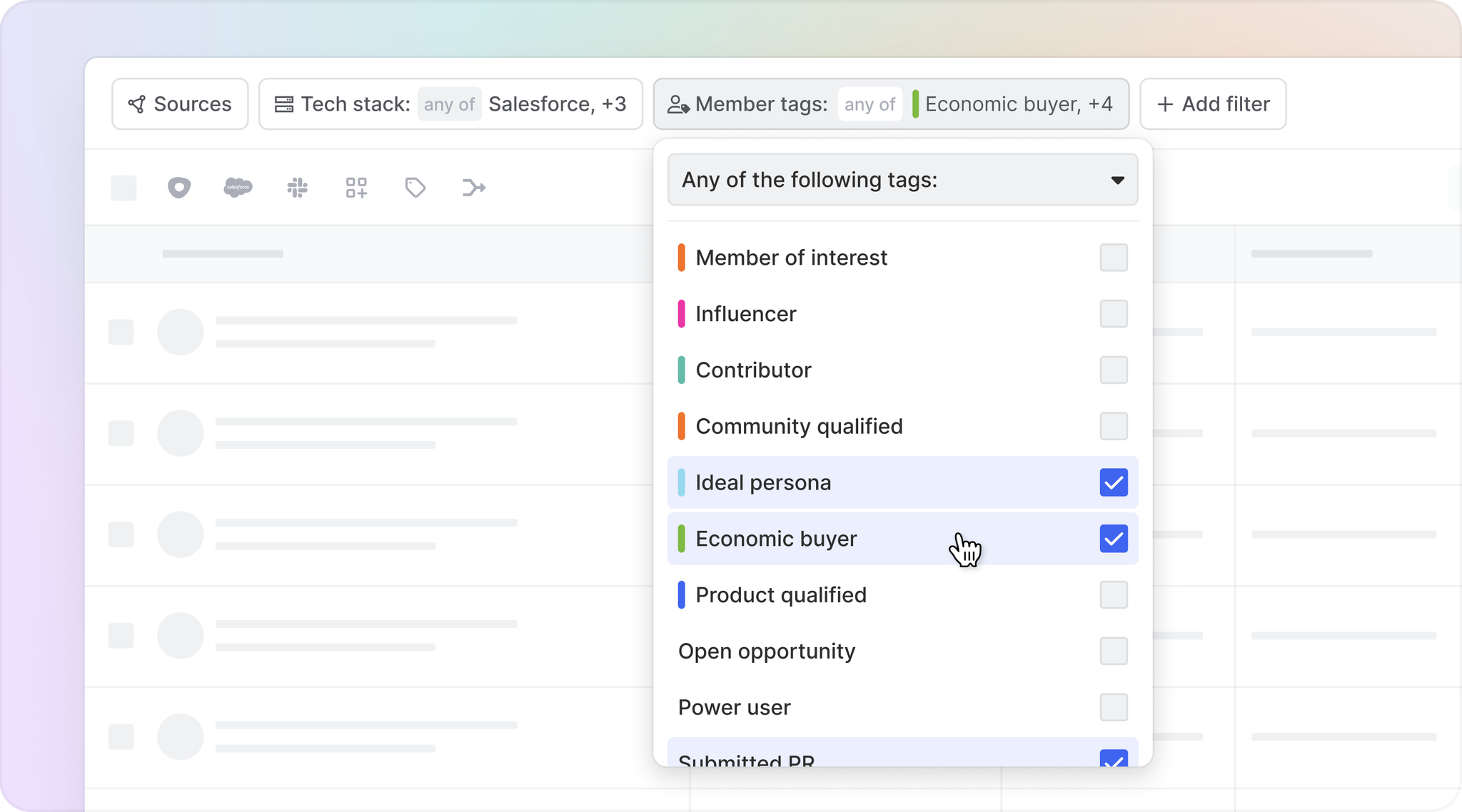
Execute your outreach
Stay alerted to the activity you care about right where you work.
Set up automated alerts to keep you updated on buyer activity in real time and automatically add leads to fully customizable segments to monitor, research, and engage them at scale.
You can add leads to personalized Outreach or Apollo sequences using workflows, send them a Slack DM, visit their LinkedIn profile, and sync their records with your CRM—all from the same place.
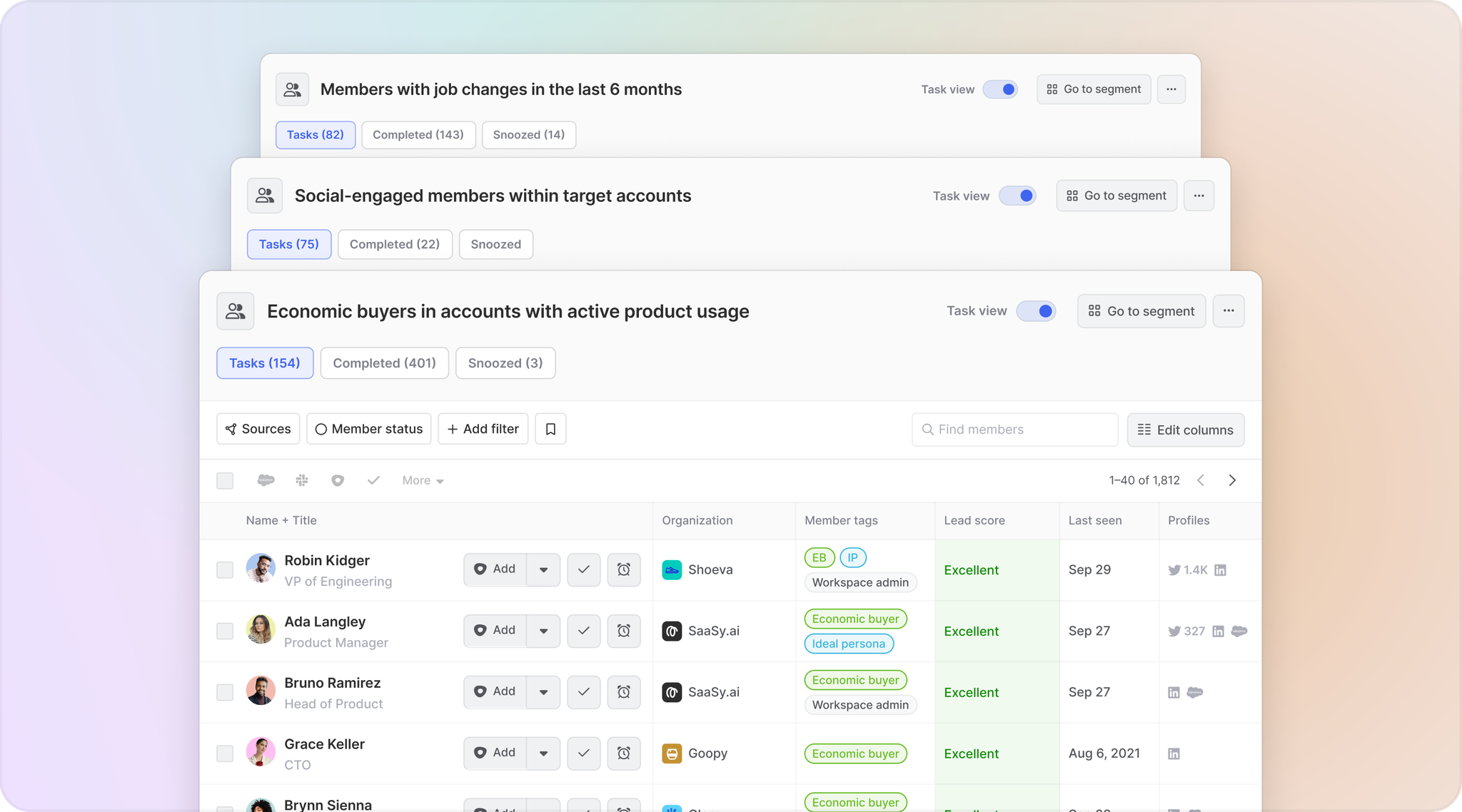
There are lots of ways to find the needles in the PQL haystack. These are just five examples.
Either way, it pays to have the full picture at your fingertips.
Put PQLs to work with Common Room
Get started for free or get in touch to see how Common Room helps you turn product-qualified leads into paying customers.