This is the series where we explore signal-based sales plays that drive real results using real-world examples. Namely, ours!
Websites used to be seen as marketing’s domain: brand positioning, search engine optimization, content publishing.
It was only when someone filled out a form and became a marketing-qualified lead (or an ABM tool highlighted a visit from a target account) that sales got roped in.
But at Common Room, our sales team is just as focused on website activity as our marketing team. My SDRs deanonymize contact- and account-level web visits to identify prospects, fuel outbound messaging, and build pipeline.
The results? Seventeen percent or higher reply rates and 10% booked meeting rates.
This is the playbook we run every day (check out the recording above for more insights).
Website visit plays
You can split website visit plays into two camps: those built around contacts and those built around accounts.
While there’s always a person behind a web visit, you can’t always resolve their identity at the contact level. All you might have to go off of is the company they work for.
Pro tipThe more traffic your website gets, the more granular you probably want to be with your qualification criteria. Ideal customer profile, ideal persona, specific pages visited, signals from other channels—do what you can to help reps zero in on high-fit, high-intent prospects only. Otherwise you risk information overload and wild goose chases.
Contacts
The what
There are tons of tools that help you track and deanonymize website visitors at the account level. Some—like ours—also let you do it at the contact level.
We build our contact-level plays around two main groups:
- People who visit high-intent pages on our site (think pricing, demo, docs, security, and integrations)
- People sending out some other type of buying signal in addition to site visits (think product usage, social engagements, and job changes)
This helps us focus on prospects who may actively be kicking our tires and who are showing some level of intent beyond our site.
The more signals we stack on top of web visits, the more curated our audience gets. This helps us build hyper-specific messaging that's more personalized and relevant.
The why
Without the right tools (more on that later), account-level web tracking isn’t really actionable.
Getting a person-level view of website activity eliminates the guesswork that comes with account-level tracking and makes it far easier to craft compelling messaging for specific buyers.
The how
We like to drink our own champagne at Common Room, so naturally we use our own platform to deanonymize the people visiting our site.
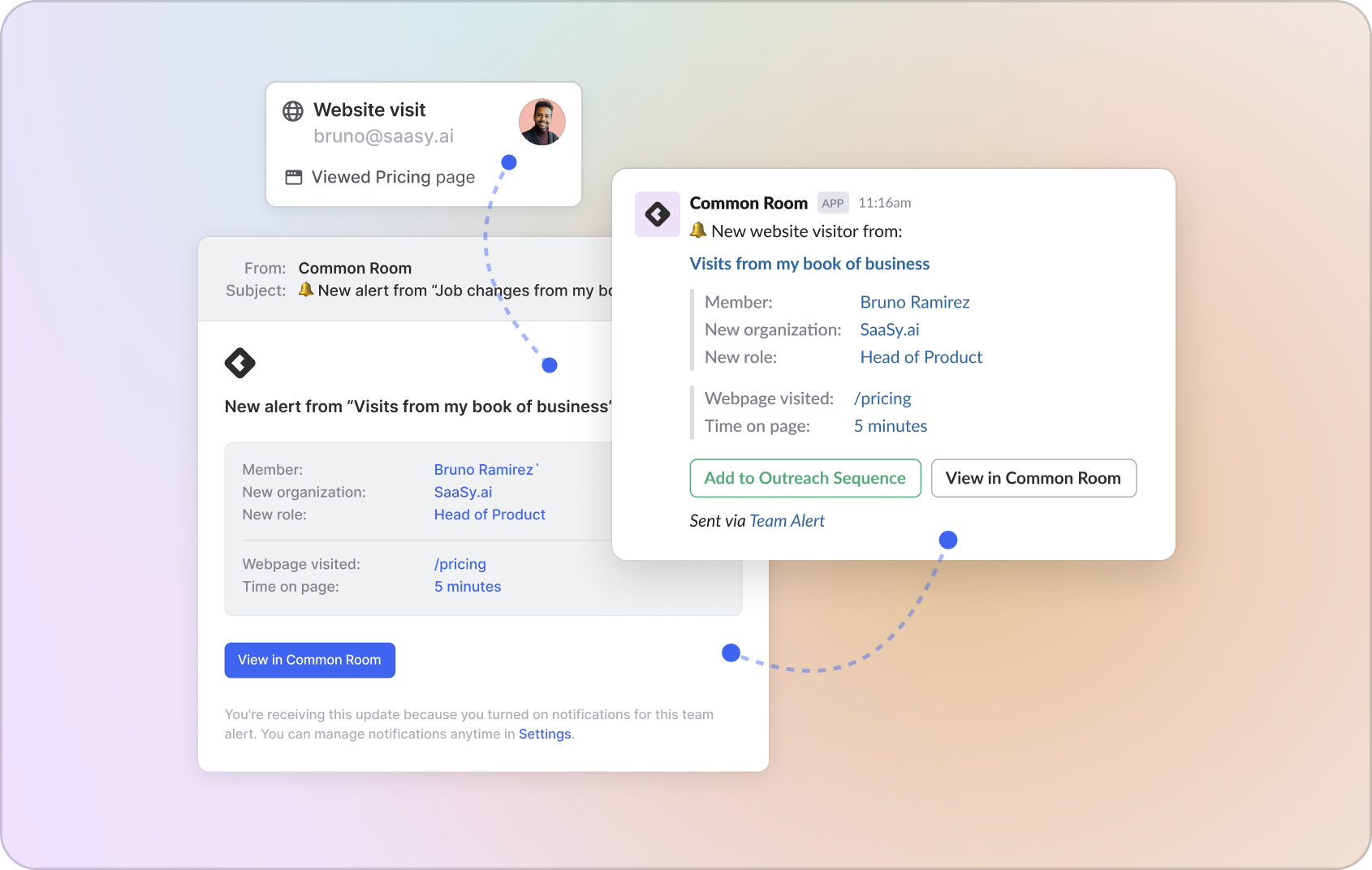
Maximizing coverage is key to website deanonymization, which is why Common Room provides multiple ways to track website visitors and resolve their identities, including IP addresses, form fills, product log-ins, and email URL clicks. Leverage every option at your disposal. You may also consider combining Common Room with other web deanonymization providers to expand coverage further (for instance, we combine Common Room with RB2B and other providers to try to achieve the highest results for our team).
Step 1: Capture website signals with Common Room
Common Room automatically identifies and enriches the people and organizations visiting our site.
Our identity resolution and waterfall enrichment engine, Person360™, creates a profile for every contact and account that tells us which pages they’ve visited, how often, and for how long.
Person360Common Room’s Person360 feature allows you to automatically collect, deanonymize, enrich, and match signals to a unified profile for individuals and organizations. This makes it easy to connect with the people and companies behind buying signals with full context.
More importantly, Common Room tells us exactly who these people are, what they do, where they work, and how to get in touch with them via email addresses, phone numbers, and social handles.
Since we’ve got multiple data sources connected to Common Room, we can also see how these individuals might be engaging with us in our product or across social, open-source, and community channels (we also look at third-party signals that come out of the box in Common Room, like job changes, job listings, and news events).
IntegrationsCommon Room’s integrations with dozens of data sources—including popular digital channels, CRMs, data warehouses, sales engagement platforms, and more—allow you to organize and access all your data in one place. This makes it easy to take action on buying signals fast.
This helps us paint a fuller picture of the buyer journey, prioritize prospects, and customize our outreach.
Step 2: Automatically segment contacts
We’ve created real-time alerts that let us know whenever someone we care about visits a high-intent webpage.
Team alertsCommon Room’s team alerts feature allows you to automate alerts based on any combination of triggers and filters so you can see real-time activity from the people and accounts you care about. This makes it easy to always stay updated on specific individuals and organizations.
SDRs are instantly notified in Slack if contacts from accounts they own in Salesforce are spotted on our site. These contacts are then automatically pushed to prebuilt segments.
SegmentsCommon Room’s segments feature allows you to automatically add individuals or organizations to auto-replenishing lists based on customizable criteria. This makes it easy to quickly surface, monitor, and engage specific people and companies at scale.
Segments are essentially interactive burndown lists that auto-populate with new contacts or orgs based on predefined criteria, like job title, role, webpage visited, and SFDC ownership.
From here, reps can action on contacts one at a time or at scale.
We use calculated fields and signal-based scoring to highlight contacts and accounts generating a higher volume of signals or fit characteristics (think things like number of webpages visited or company headcount) and stack rank them accordingly.
It’s important to filter for ideal customer profile and uncover more context fast. Speed to lead matters when it comes to website signals. If you don’t follow up quickly, you stop being top of mind and your outreach loses relevance.
Sometimes people will full-on forget that they were browsing your site, so we try to follow up with both a call and an email within 15 minutes if at all possible.
Step 3: Add contacts to preconfigured outbound sequences
We have multiple web-based outbound sequences prebuilt in Outreach.
Sales execution platform integrationsDepending on prospects’ actions and attributes, SDRs can add one or multiple contacts to a specific sequence directly from Common Room.
We also use our AI agent—RoomieAI™—to personalize outbound using the different signals and firmographic details captured in Common Room.
RoomieAICommon Room’s RoomieAI—a suite of AI-powered tools specially designed for go-to-market teams—allows you to augment your day-to-day workflows to boost productivity. This makes it easy to summarize account research in an instant, create LLM-generated outbound snippets based on every available signal, and much more.
Message snippet placeholders are inserted into sequences in advance, then customized by RoomieAI on the fly to make the message more personalized and relevant.
Pro tipUnless you’re like Common Room and sell a product designed to help companies resolve and enrich identities, don’t lean on website activity tracking in your outreach. It’s a touchy subject for some buyers and may turn them off. Instead, think of web signals as a way to spotlight and prioritize prospects. It’s up to you to build a compelling reason—ideally based on prospect and account research—to reach out. Common examples include job changes, job listings, and newsworthy events, like new leadership hires or funding announcements.
Ultimately, our goal is to go from signal to send as quickly as possible. That’s why once we land on a combination of signals we’re confident in, we automate the play from end to end using Common Room’s workflows.
Outbound template for website visit (contact) playsSubject: {{!reference tech stack or job listing signal}}
{{first_name}}—saw you’re growing the {{department name}} team.
Tend to find that {{reference common pain point product solves for}} is one of the toughest parts of the job.
Seems like the team might be using {{reference complementary or competitive tech}} for this?
{{!value prop related to tech stack or job listing}} is something we can help you out with. Specifically, we {{!list the capability of how the product works (e.g., capture signals into a single pane of glass and make them actionable for your teams).}}
Worth exploring?
P.S. {{!case study customer name}} saw a {{!percentage lift (link to customer story)}} with this approach.
Accounts
The what
Most website tracking tools deanonymize between 15-20% of site traffic at the person level, which leaves lots of traffic anonymous beyond the account level.
We use this data as the jumping-off point for signal-first prospecting.
The why
Account-level data is frustrating. It tells you that someone at an account you may care about might be interested in your offering, but not exactly who.
Luckily, with the right tooling, you can make this data actionable.
The how
Once an ICP-match account is in play on one of our high-intent webpages, the goal is to figure out who to reach out to and how.
This can take a lot of tedious, time-consuming, and very manual research. At Common Room, we just use Prospector.
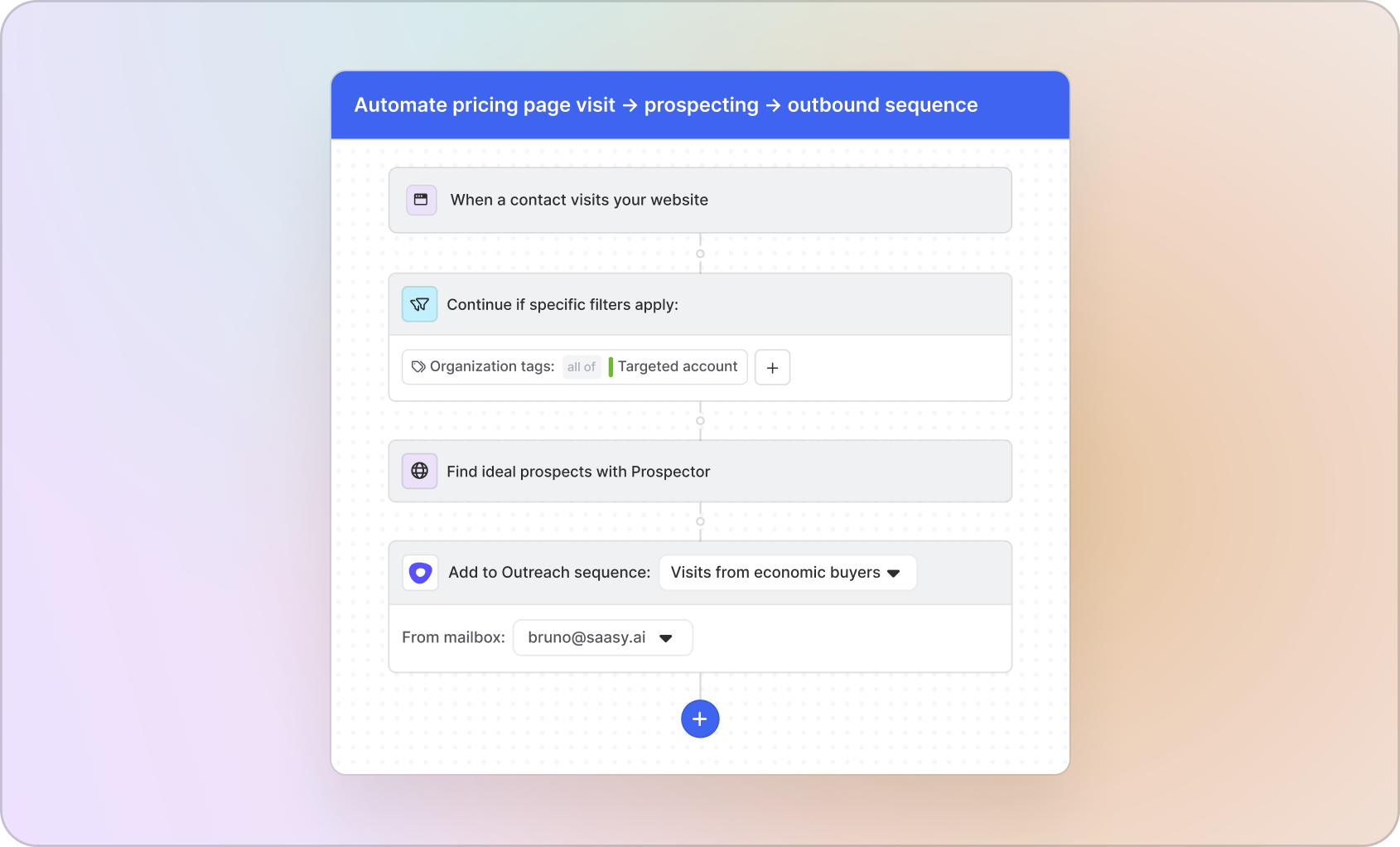
Step 1: Capture website signals with Common Room and identify high-fit prospects with Prospector
In situations where we deanonymize the company visiting our site but aren’t able to establish the identity of the person behind the visit, we do two things.
First, we see if there are any contacts associated with the account currently active in Common Room. Since we track a lot more than just web visits, we can use other signals (think things like product usage, social interactions, and community engagement) to see if there are people at the account already showing intent.
Secondly, if there aren’t any existing contacts who match our ideal personas—or if there are too few of them—we fire up Prospector to find high-fit contacts at the account (in our case, that usually means above-the-line buyers in sales, RevOps, and marketing).
ProspectorCommon Room’s Prospector feature allows you to search through a proprietary, constantly refreshed database of more than 200 million B2B contacts and organizations, surface prospects and companies based on custom criteria, and automatically add individuals as contacts—even if they’re not currently engaging with your organization on any connected channels or tracked in your CRM.
We can slice and dice contacts in Prospector based on fit criteria—like job title, role, seniority level, and even LinkedIn follower count—as well as person-level signal data, such as job changes. In fact, we can have Prospector do it for us automatically.
These contacts are then added to Common Room, where Person360 works its magic to enrich their profiles and serve up contact information.
Step 2: Automatically segment contacts
Once contacts from the account in question are added to Common Room, we push them—along with any existing contacts who fit our criteria—to a prebuilt segment for this specific play.
In terms of account prioritization, we like to begin with organizations showing multiple engagements. If there appears to be a groundswell of activity at a certain account, that’s where we'll start.
And in terms of contact prioritization, we try to focus on existing contacts who have previously sent out buying signals if possible. We want to separate real demand from curiosity, and historical instances of explicit engagement go a long way toward helping us prioritize.
Step 3: Outbound based on prospect and account research
Since we’re not 100% sure we’re reaching out to the exact person who visited our website—and since we may not have many other signals to work with—we do more digging into the account.
This is another area where RoomieAI is a lifesaver.
Common Room provides out-of-the-box account-level signals, like job listings and news events, that help us understand current business challenges and priorities.
But RoomieAI’s research functionality also helps us scan the open internet for anything we might want to know about an organization, like their products, customers, competitors, and lots more.
Signal stacking is also incredibly helpful here. The more signals we can tie to a person or account, the more context we have for our messaging.
Once we’re confident we’re reaching out to a qualified buyer with a personalized, relevant message, we sequence them in Outreach to kick off the conversation.
More often than not, we ping multiple people at an account. It increases our chances of reaching the person who was on our site and helps us get multithreaded in the process.
Outbound template for website visit (account) playsSubject: {{!reference product usage signal}}
{{first_name}}—saw that {{#}} team members at {{company name}} signed up for a trial of {{product name}}. Looks like they’ve already started to {{reference feature usage.}}
Wondering if {{benefit product unlocks (e.g., generating more pipeline from outbound)}} is on your radar this quarter?
If so, I’d love to chat about how {{names of current customers in the same industry}} use {{product name}} to {{ROI statistic}}.
Wdyt?
P.S. {{!reference other account research that can be tied back to product (e.g., tech stack, job listing, news event).}}
Websites are good for a lot more than SEO and form fills. With the right tools in place, they’re a goldmine for signal-based sales.
Compared to traditional cold outbound, our website visit plays drive:
- 2x higher reply rates
- 2x higher booked meeting rates
Website activity is now a reliable source of pipe gen for all of Common Room’s SDRs.
Keep an eye out for the next edition of Plays that pay. Got a specific signal you want us to cover? Let us know.
Turn website activity into quality pipeline with Common Room
Get started for free or get in touch to see how Common Room’s AI-powered customer intelligence platform helps you capture, enrich, and take action on every buying signal.
