Turning cold calls into hot deals isn’t magic—it’s science. And sales development representatives are the ones wearing the lab coats.
SDRs have to separate the high-fit leads from the tire kickers, get sales-averse prospects to raise their hands, and keep account executives’ calendars booked. And they have to do it fast.
It’s hard work for even the most seasoned of sales professionals, but it’s a lot easier with the right tools.
Common Room’s Head of Presales Solution Architecture Trevor Spires talked about that and much more with Anita Cung, former SDR at Prisma and current SDR at Common Room, in our recent event: Supercharge your sales funnel with Common Room.
Here are three of the top takeaways from that conversation, including how SDRs use Common Room to:
- Break down digital silos
- Speed up the sales process
- Uncover the best opportunities
1. Centralize data to increase visibility
Prospects are sending out signals across digital channels, but it’s hard to make headway when you can’t see them.
“There are a lot of different channels that we have to go through and where people are engaging,” Anita said. “For example, there's people talking on Slack, Twitter, GitHub, Facebook, LinkedIn, you name it.”
Sales teams have zero visibility into many of these digital watering holes (there’s a reason it’s called the dark funnel, after all). And the data they do have access to is siloed across individual platforms, which makes following up on it tedious and time-consuming.
SDRs use Common Room to centralize all owned and unowned digital interaction data in one place. Dozens of natively built and fully managed integrations—as well as a customizable API—make it easy to pull together cross-channel activity, merge it together to resolve customer identities, and use it to fill in firmographic details.
Plus, bidirectional CRM integrations allow you to view digital engagement data in tools such as Salesforce and HubSpot, as well as enrich the data in Common Room with existing customer insights.
“At Prisma, I used Common Room every single day as my main source of prospecting and finding the right people to schedule meetings with,” Anita said.
SDRs can slice and dice the data in Common Room with filters for key attributes and actions—including company size, annual revenue, and much more—to identify individuals and organizations that fit an ideal customer profile (ICP).
“My day to day was going into Prisma's Common Room platform and seeing which organizations were engaging with us,” Anita said. “And it's really cool because I can filter out each organization by their size.”
There are even filters for job changes. You can quickly see if former customers have switched organizations so you can be the first to congratulate and re-engage them.
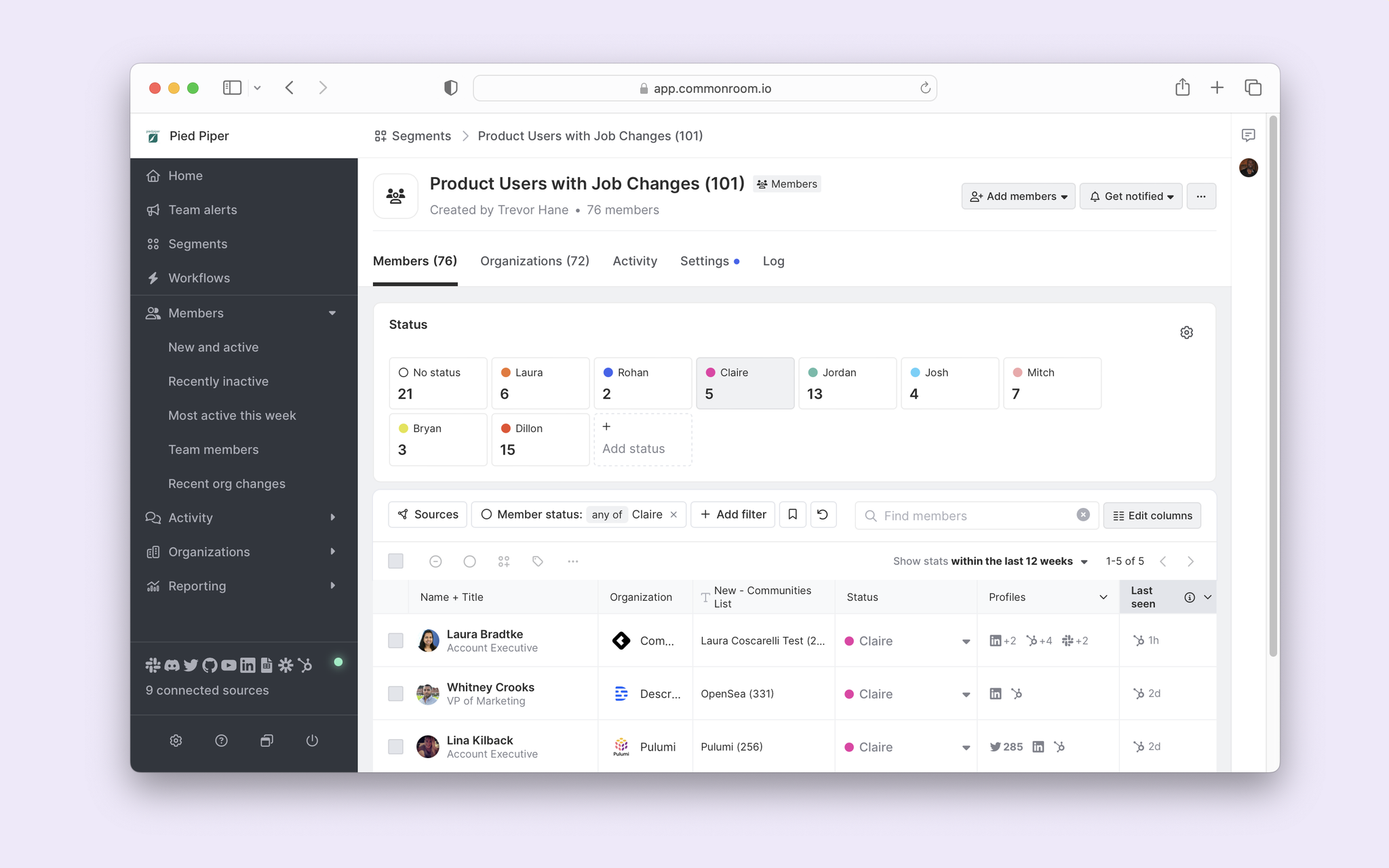
“I know this works because my first meeting set, he was my previous manager at Prisma and he moved to Fermyon, and I booked a meeting with him,” Anita said.
2. Automate workflows to accelerate outreach
The more time SDRs spend wading through different channels and putting together prospect lists, the less time they have to engage and deliver value to potential customers.
“You have to find the right people to contact, the right personas,” Anita said. “And looking through these different channels can definitely be a lot of work.”
SDRs use Common Room to automate manual processes. Customizable team alerts—which trigger messages based on predefined criteria—help you stay up to date on prospect activity and key events, such as product questions coming from ICP accounts.
Meanwhile, workflows make it possible to automatically message individuals, tag notable accounts, and more based on preset conditions.
SDRs can also add individuals and organizations to segments to manage, report on, and take action on key accounts at scale.
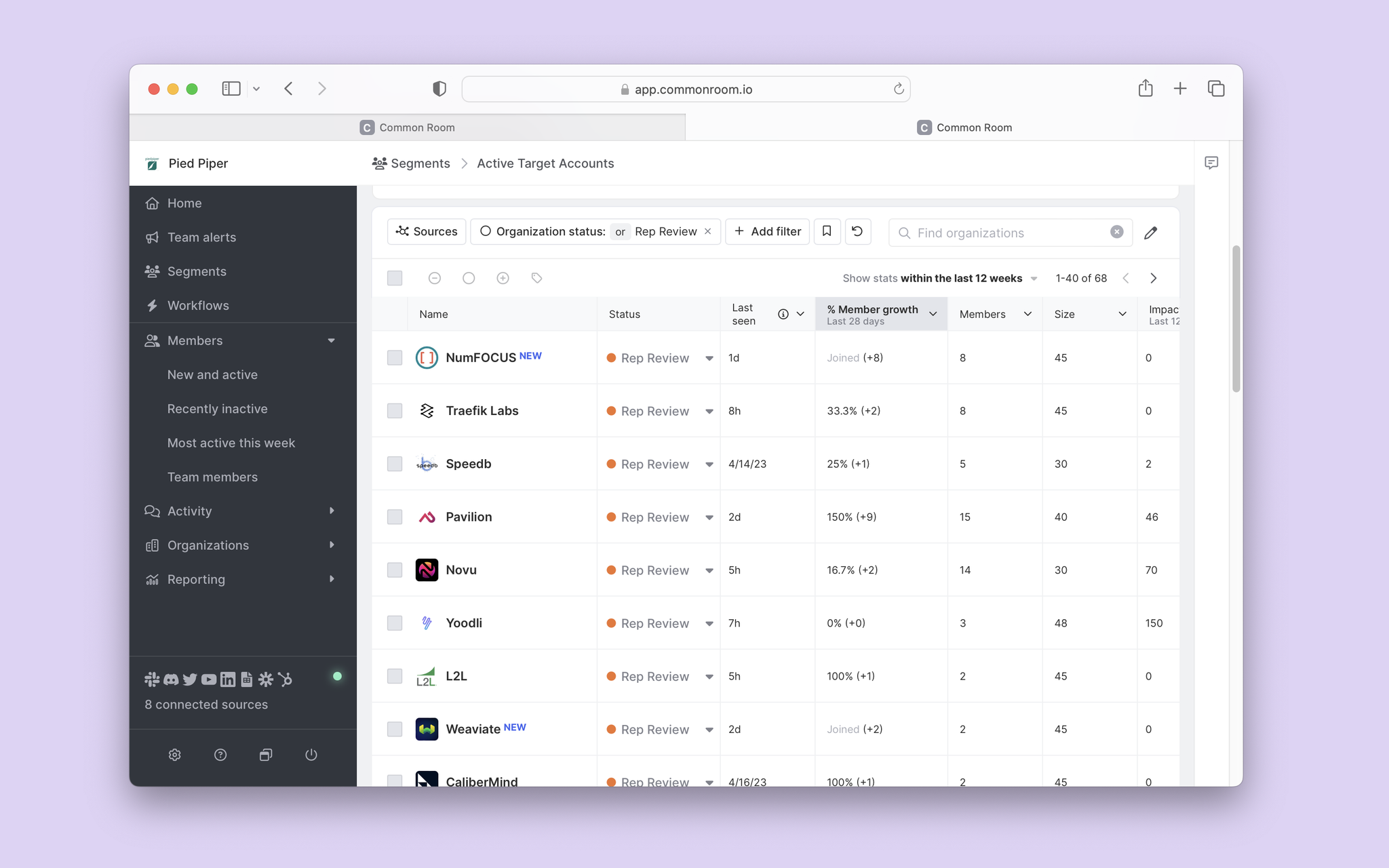
“It allows me to reach out with the right context or the right message,” Anita said. “At Prisma, I was able to schedule over 100 meetings within eight months of my time there. And I was actually responsible for 72% of the company's total calls, so Common Room really helped me.”
3. Uncover insights to personalize and prioritize
Turning buyer interest into buyer action is about more than spotting signals—it’s about using them to personalize outreach.
SDRs use Common Room to analyze and aggregate vast amounts of digital interaction data to understand what prospects are saying, sharing, and feeling. Machine learning-powered auto-categories help you group together digital activities from across channels and assign them to specific buckets, such as product questions or requests for account support.
“As an SDR, I wasn't able to help our prospects with their technical issues,” Anita said. “I don't have a coding background, but because of Common Room, I was able to connect them with the right person.”
SDRs can use impact points—which identify the people who have the biggest impact in online communities—to understand who’s driving conversations, influencing activities, and shaping sentiment across digital channels.
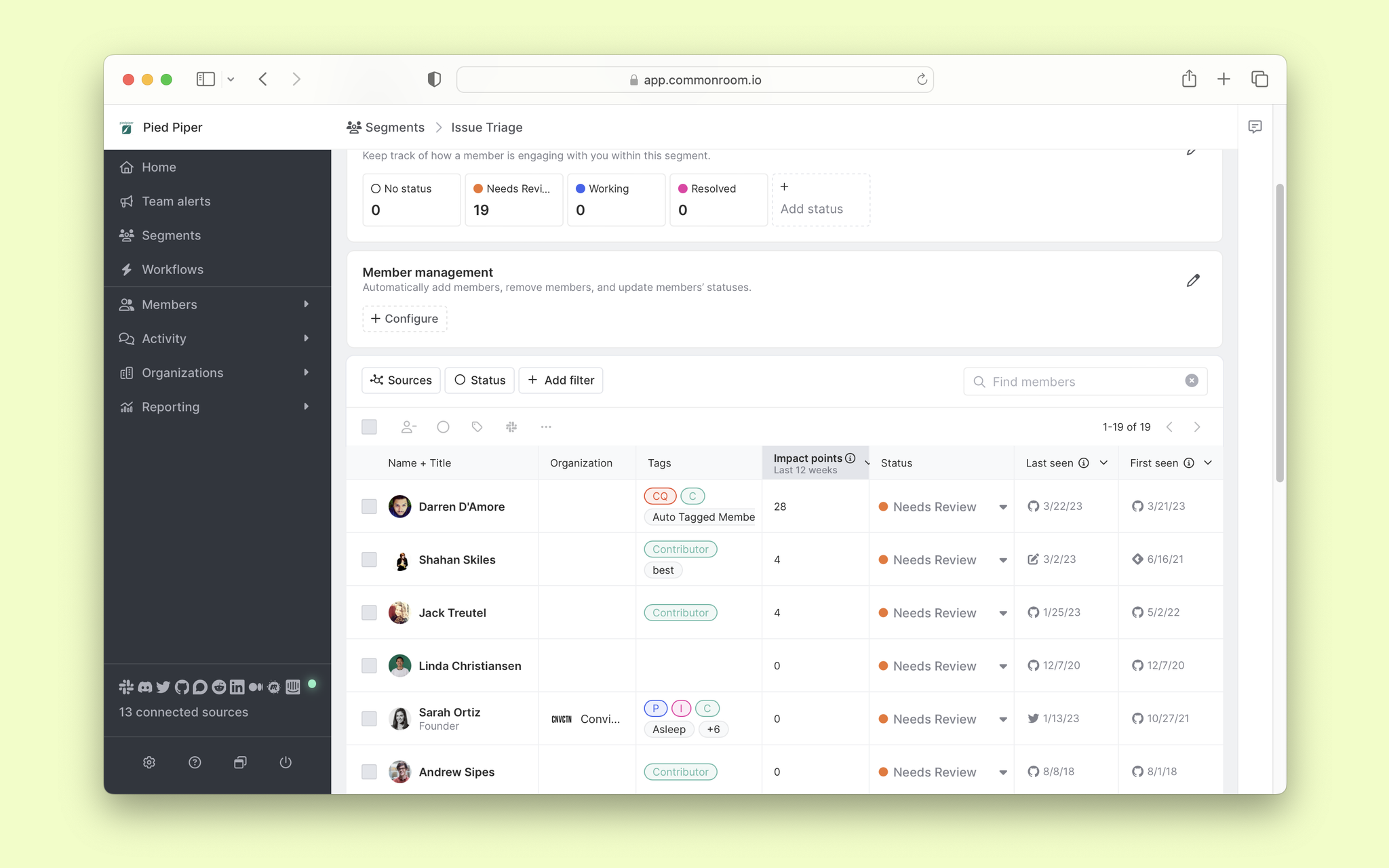
“The more impact points that someone has, I would for sure outreach to them,” Anita said. “You could filter it from the most impact points to the least, and the ones with the most impact points, they're more likely to respond.”
Prospecting and qualifying new business isn’t for the faint of heart. But with the right tools, SDRs can do more than keep up—they can stay a step ahead.
Supercharge your sales funnel with Common Room
Ready to see how Common Room helps you build more sales pipeline faster and easier?
