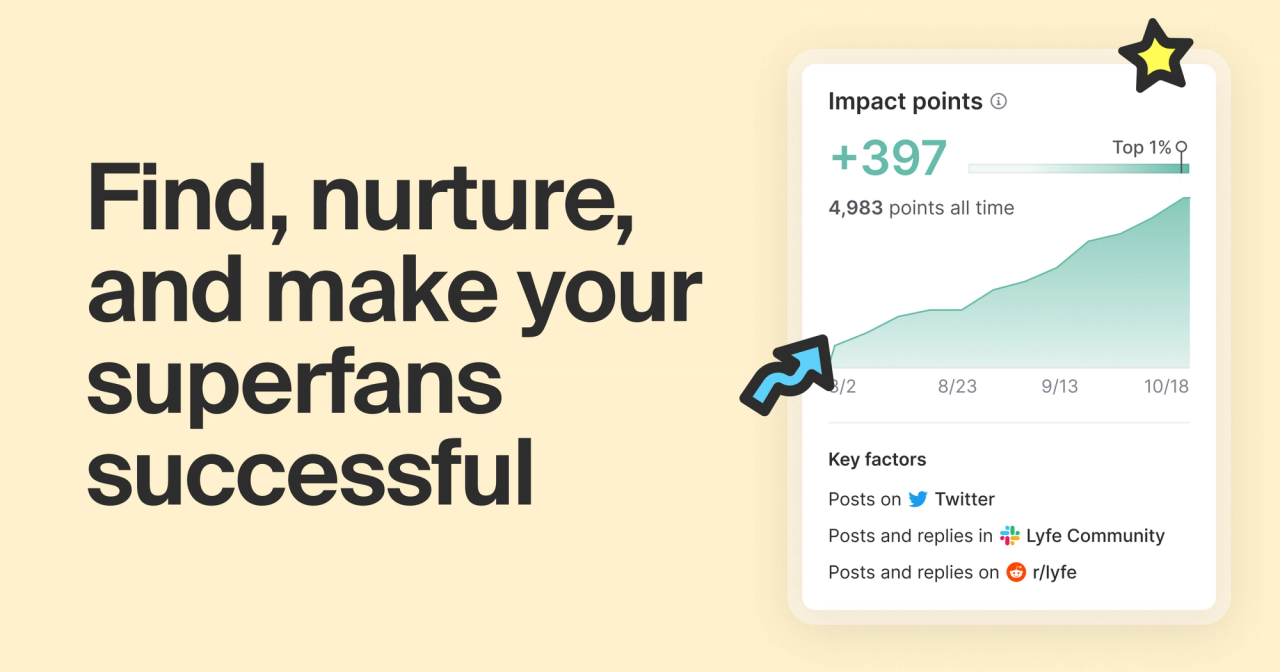Community is a team sport. Whether you’re looking to grow an already-thriving community or seed a brand new community, it’s important to know who can help. Impactful community members, commonly called “champions,” can supercharge your community growth. We’ve heard from many community leaders that the process of identifying champions across every community source and member activity can be complex, time-intensive, and imprecise. At Common Room, we strive to provide you with a comprehensive view into the health, growth, and trends of your community. We allow you to integrate with a large and growing set of community sources and signals—most recently launching LinkedIn mentions and Showcase Pages, and Slack and Discord reactions. And we help you make sense of the complexity from multiple sources and signals with the launch of Common Room impact points. 🚀
Common Room impact points provides you with a single, comprehensive, customizable and automatically calculated metric based on which member activities matter most to your community. With impact points, you can:
- 💯 Get a holistic view of your members’ impact across community sources
- 🏆 Recognize your most impactful members through a champions program
- 📈 Nurture up-and-coming members into champions
“Impact points brings science to the art of understanding the contributions of our community members, which helps grow our Ambassador program and celebrate Asana’s biggest advocates. Common Room provides a systematic way for us to customize the weighting of different types of engagements for a holistic score that reflects what’s most valuable to our customers and drives the biggest impact for Asana.” — Joshua Zerkel, Head of Global Engagement Marketing at Asana
💯 Get a holistic view of your members’ impact across community sources
Most communities have members who engage across multiple sources, like Slack, GitHub, Twitter, and Discourse. Within each community source, members often engage via different activities (e.g. Twitter posts, GitHub discussion replies, Slack reactions, and Discourse topics). Across so many disparate sources and member activities, it can be difficult to get a complete picture of your community’s most impactful members.
Common Room allows you to integrate with an extensive set of managed community integrations to bring in a variety of activities into a unified view. With impact points, you can customize the weights associated with different activities based on what matters the most to your community. For example, a Slack reaction may be an early signal of member engagement, but not necessarily a strong signal of community impact, while a Slack post has a higher level of impact on others in the community. Customizing impact points weighting across different activity types allows you to represent every member’s impact within a single metric, so you can more effectively tailor member experiences as you nurture and grow your community.
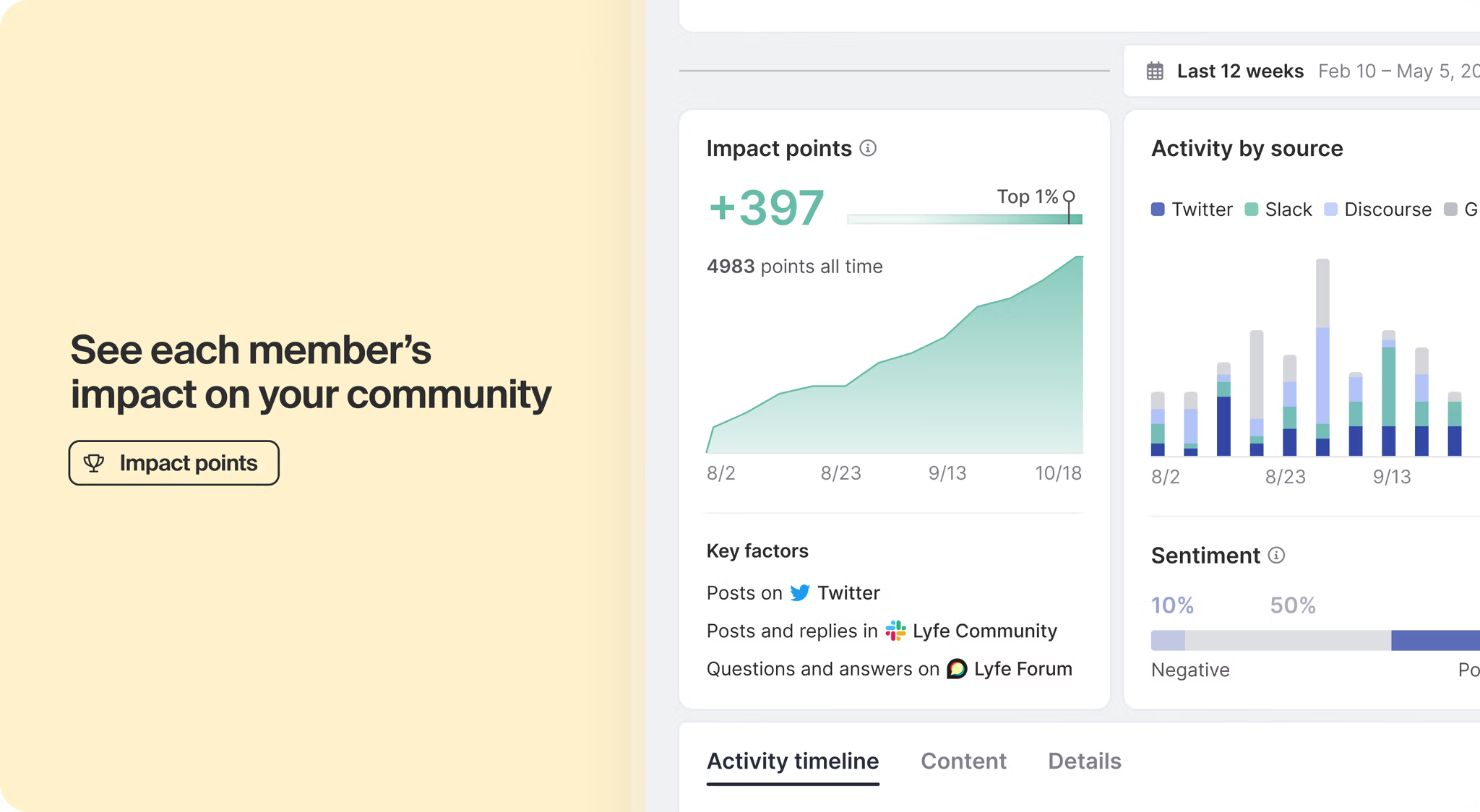
🏆 Recognize your most impactful members through a champions program
Whether you have a mature champions program or are just getting started with building one, it can be challenging to identify good candidates–especially if you’re manually reviewing member activities and trying to account for one-off anecdotes about a member’s community contributions.
Using a single, comprehensive, and systematic metric like impact points helps you quickly identify the most impactful members of your community who might be good candidates for your champions program.
On Common Room’s Members page, you can sort by impact points in descending order when looking for champions program candidates. If you already have a champions program and are tracking it via a segment in Common Room, you can adjust your filter to exclude existing champions as you look for new champions program candidates. If you’re looking to diversify your champions program, you can also apply additional filters such as programming language, location, role, and title to become more targeted with your list of candidates.
Once you have identified your champions program candidates, you can add them to a segment so you and your team can coordinate your outreach efforts. Or, if you have identified many champions program candidates, you can even consider setting up a Common Room workflow to automatically reach out to recruit these candidates.
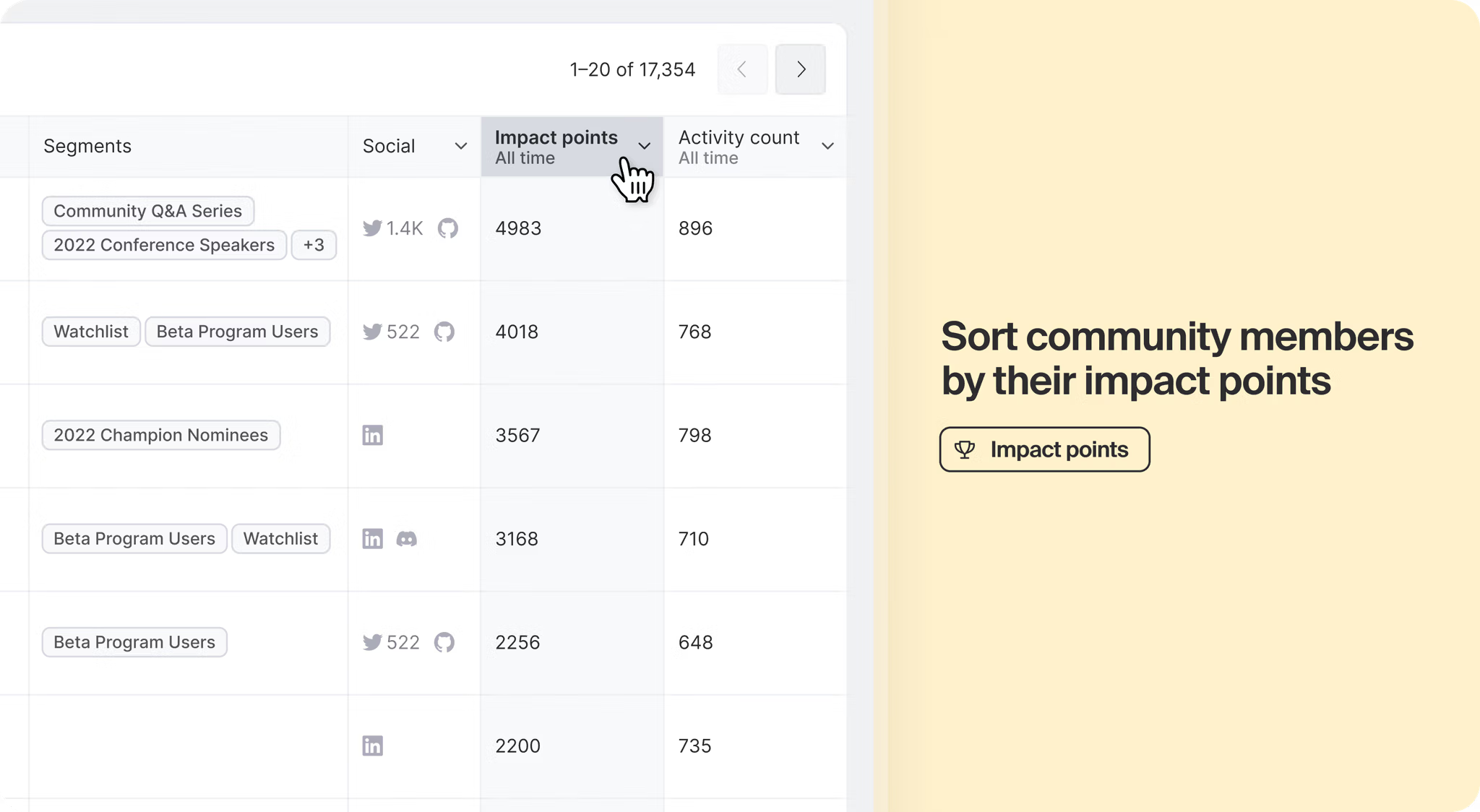
📈 Nurture up-and-coming members into champions
A key part of growing your community involves engaging, connecting with, and empowering members who are just starting to contribute. For new members in a community or members who are just starting to contribute, it can often feel intimidating to post, reply, or engage in other more active ways. As a community leader, it’s important to stay on top of when members start contributing and make sure they feel empowered to continue contributing.
Impact points provides you with a holistic view across a variety of activity types. This allows you to quickly identify any members who are in the early stages of engaging in your community and reach out to encourage them to continue to engage and contribute.
On Common Room’s Members page, you can filter by Impact points in a specific range across all time and filter by last seen in a recent time frame (e.g. Last 7 days). This allows you to quickly identify members who have recently contributed and who are in the early stages of contributing to your community.
Once you have identified these up-and-coming members, you can reach out to these members directly or set up a workflow to automatically reach out to encourage these members to continue contributing.

With impact points, you can feel confident that your champions and advocates are recognized, rewarded, and amplified. Impact points are free for all Common Room users and are provided with a default out-of-the-box calculation for impact points. From there, customers on our paid plans, Team and Enterprise, are able to customize their impact point weights.
🚀
Ready to get started with impact points? Sign in or sign up for free today. To connect with community leaders already using impact points, share community building tips, or get product help, join our Uncommon community Slack.