Slack’s community management features allow companies to dig deep into specific topics and maintain open channels of communication between users. Here’s what you need to know about how they work and how to apply best practices to get the most out of these features.
Building a community on Slack yields many benefits—it gives community members direct access to each other and companies direct access to their members, enables product users to discuss and explore common product features and questions, and opens up a self-contained channel for community connection and amplification, education, marketing, brand-building, and user engagement.
Better yet, launching a community on Slack creates a virtuous feedback loop between your community members, customers, and product users and your product team, marketing and community teams, success team, and more.
This post covers how and why Slack’s community management features meet the basic requirements of community engagement initiatives.
Why use Slack for community management?
There are many reasons to use Slack as a community management tool:
- Robust community management features. Slack provides a wide range of features to help you provide the best possible experience for your community.
- Widespread adoption. Many professionals are already using Slack in their day-to-day work, which means there is minimal friction in getting them to join your community.
- There’s a free tier for builders. There is virtually no financial risk in getting started with community management on Slack’s free tier.
- Integrations. Slack boasts over 2,400 integrations to streamline your workflows and engage your community members.
What’s different about Slack communities?
There are many other ways Slack differs from social channels like LinkedIn, Facebook, Discord, and Discourse. Engaging with a conversation in Slack is significantly more intimate and personal than sending a message out into the void via a Facebook post. For that, and many other reasons, the communities you find on Slack are different from those on other platforms.
- Slack tends to be more B2B oriented. Slack was originally created as a messaging platform to facilitate conversations between teams and coworkers. The communities you find on Slack tend to be more focused on business topics and professional development.
- Slack is, first and foremost, a chat tool. People come to Slack to chat so the communities on Slack are naturally very active and engaged. Many of the distractions you find on a typical social media platform are much less intrusive within the Slack interface. Status updates are limited to your profile, not blasted into a feed, and there is no process of “friending” other users — just an opportunity to engage them in a chat conversation.
- There’s a low barrier to entry. Users only need one login to access any number of Slack workspaces. This significantly lowers the barrier to entry, reduces the level of behavior change associated with joining the community, and increases the likelihood that users will initiate and maintain participation in the community.
Plus, channel memberships aren’t displayed via a Slack profile (as they are on Linkedin, for example), giving people freedom to join groups of interest without judgment of how their curated list of group associations makes them appear to other members.
Slack's community management features
Channels
Community managers can launch channels — separate rooms or tabs — within their Slack workspace to facilitate discussions about different topics.
These channels serve to keep the conversation focused on specific themes and simplify the moderation process for community managers. Each channel has a thematic topic, and community managers can pin guidelines to the top of each channel outlining what kinds of discussions are appropriate and which posts will be deleted for being off-topic or spammy.
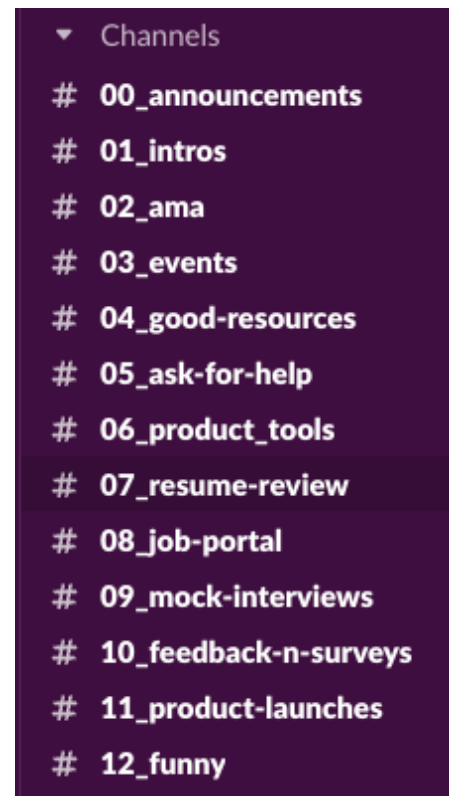
The above screenshot is an example of some of the channels from Product School’s Slack community. Their community managers moderate each channel according to its topic: memes that belong in the #funny channel would be removed from the #mock-interviews channel, for example.
Slack community managers can name channels according to their own brand voice and the purposes of each channel, write descriptions for each channel, and decide whether each channel should be public or private.
Additionally, moderators can set certain channels, like #intros in the above example, as default first channels, or welcome channels. These are channels that everyone joins automatically upon signing into the workspace. Other channels, like #mock-interviews, can be set as optional.
Having the ability to separate discussions granularly based on a topic keeps the community cohesive and reduces the likelihood that community members will be overwhelmed or annoyed by irrelevant information.
Similarly, threads, which are essentially replies to specific posts within a channel, enable even deeper conversation on specific topics. Only those involved in a thread discussion are notified of new replies.
This keeps community members from getting inundated with notifications, while also informing those involved of new posts in the conversation.
Slack profile customization
While Slack’s community management features don’t let you brand your workspace, they do give community moderators and participants the option to customize their Slack profiles.
Community members and moderators can include their full names, preferred display names, roles, employer, pronouns, and profile photos to their clickable usernames and avatars. This opens the door for a bit of transparency between community members and facilitates genuine relationship building.
Community managers can also add optional fields to these profiles, including a favorite emoji, favorite quote, or inner animal. Giving community members the option to add these more personal details to their profile helps to foster a sense of fun and a culture of light-heartedness.
Direct messages
Community members can send direct messages (DMs) to anyone in the workspace, including moderators, to ask questions, offer advice, continue an inside joke, or discuss shared interests more deeply.
They can similarly use this messaging feature to answer questions from community members privately, or remind community members of specific community guidelines they may have broken. Direct messages often have a higher response rate than an announcement as they offer a personal touch. As such, they are great for delivering invites, insights, or just checking in to see how members are doing in the community.
Moderators can also send welcome messages to new users and re-engage with community members or send them quick surveys, all while imbuing and formatting messages with their personal voice and tone.
The Slack workspace sidebar
The always-visible sidebar, which features a list of all the people and channels users have recently messaged directly, lends itself naturally to ongoing, informal conversation. It’s easily customizable so community managers can create tags and organize chat messages into categories like “customers” and “coworkers,” for example.
Community managers can also sort chats by priority, recent activity, or choose to view only messages that are currently unread. These features help community managers keep track of timely conversations or flag messages with important superusers.
Guidelines and moderation
Maintaining order in large communities is extremely important and can quickly become difficult. However, Slack’s community management features make it reasonably easy to post and enforce community guidelines.
Slack community managers can write up community codes of conduct, or a list of rules, and pin these rules to the top of each channel to clarify appropriate behavior. Slack communities can be set as open or invite-only—in the case of the latter, community managers can request members agree to specific guidelines via email in order to gain access to the Slack workspace.
Community admins have the authorization to add and, more importantly, remove members from specific channels or workspaces, which can be helpful with guideline offenders. They can also edit posting permissions and message retention, which determines how many old messages will be available to view in a certain channel.
Slackbots
Moderators can also set up auto-response bots to streamline community management. Slackbots can be configured to send community members reminders about certain events or guidelines. For example, moderators can program their Slackbot to send a warning message to community members who post a specific word or phrase, DM potentially inappropriate language, or otherwise break a guideline.

Moderators can set Slackbot responses based on trigger words and add as many custom Slackbot responses as they’d like.
Bots can also be used for a variety of other community management tasks. They can be programmed to send direct messages to users, upload files, or post messages within a channel to promote or guide conversations. Bots can be customized with a face, a name, and a personality. This helps community managers integrate automation in a way that remains true to a company’s brand voice and vibe.
While bots can be useful, community managers have been achieving higher rates of engagement with their community members on Slack through thoughtful direct message sequences, or automated workflows, that are available through intelligent community growth platforms like Common Room.
These automated workflows can be set up to welcome new members, check in with members, survey members, and message a cohort of users on a specific topic. In short, they do much of what bots can do, but are directly connected to a person—the community manager.
How to measure the growth of your Slack community
Every community and every company will have slightly different goals. But most community managers want to keep their finger on the pulse of how their community is growing and how the community is facilitating members becoming customers.
When measuring community growth, you might include metrics like:
- Total number of members in you community and month-over-month growth
- Breakdown of members by type (influencers, contributors, creators, etc.)
- Percentage of members who are actively engaging in the community
- Total volume of platform activity (messages, replies, channel usage, etc.)
- Company-related trending topics, such as feature requests or product appreciation
- Response rate (number of messages or conversations with at least one reply)
- Reach and engagement related of product-related messages and education
Once you set a performance baseline for these kinds of metrics, you can set specific goals and KPIs. For example, you might set a goal to maintain a 10% month-over-month growth rate in your total number of community members.
With those goals in hand, you can confidently demonstrate the impact of the community — and your work in it — to your stakeholders. As you continue to grow membership and engagement in your Slack community, you'll ultimately be able to show how the community drives business impact across your organization.
Tips for Slack community management
Keeping members engaged is one of your primary goals as a community manager. For any Slack community to work, it’s important to implement a few basic best practices from the outset:
- Promote your community
- Set up a code of conduct
- Approve new members
- Streamline moderation
- Choose channel topics
In this section, we’ll dive into each one.
Promote your community
Promoting your community is a must if you want to continually expand your reach and influence. Integrating your community growth efforts with existing marketing initiatives and channels (website content, email, social, etc.) to get your Slack community in front of the right audience is a good way to target potential members.
For example, including a call to action for joining your Slack community at the bottom of blog posts, as a plug in podcast episodes, or as a clickable graphic in email campaigns can help you get the word out. Similarly, leveraging your existing social media accounts to tweet about your new community can boost awareness.
Set up a code of conduct
Creating and posting a community code of conduct to set expectations for acceptable behavior helps to simplify the moderation process and ensures all members are aware of the group’s expectations and guidelines.
This code of conduct can be pinned to general channels so that all members can easily view the rules, or you can use automation to send it to new community members by default. Other areas you might consider addressing in your code of conduct include privacy, message retention, harassment, reporting issues, and consequences for members who violate the code of conduct.
Approve new members
If you decide to make your Slack community invite-only, you will have control over who gets approved to join the workspace. Some communities are hyper-specific—for example, some developer communities only accept members who work in a developer role at their current company. Others might take a more lax approach to include members like students on a developer career path, or those learning about the field and hoping to make a career switch.
As mentioned above, you might consider creating a form on any public-facing community invite pages that people can use to describe themselves, their company, and/or their skills and aspirations. This helps give you more insight into who wants to join your community, plus it gives prospective members signals about what the community will entail and whether or not it’s the right fit for their goals and needs.
Streamline moderation
Implementing your code of conduct and community guidelines is key to maintaining order within your community.
Since you can’t realistically comb through every message between members manually, automations programmed to flag inappropriate content can take a considerable degree of manual effort out of this process.
You might also leverage an intelligent community growth platform to gain greater visibility into member activity across all community channels, including Slack, Discord, GitHub, and more. Tools like Common Room automatically surface relevant, topical, trending or inappropriate content or activity across channels, saving time on what would otherwise be an arduous, manual process.
For example, dbt Labs uses Common Room to increase the effectiveness of moderation while providing an A+ community experience and building strong, long-lasting relationships.
Choose channel topics
Deciding which topics each of your channels will be devoted to is another important aspect of building a community on Slack. The topics you choose will dictate not only what the members discuss, but what the community is known for.
It’s wise to carefully consider both your ideal member and the goals of your company when deciding on channel topics. For example, if you want to build a community of customer success managers, you may want to have one channel devoted to CS job openings, one devoted to peer questions, and one devoted to industry events in the customer success space, among other channels.
Considering the needs of your business, you might also want to promote brand awareness by including a channel for new resources and content to ensure your marketing assets deliver maximum value.
Slack is a great place to start developing invaluable, two-way relationships between community members, customers, and your company. While there are plenty of community platform options out there, Slack’s straightforward community management features make it exceptionally easy to start conversations, facilitate and build relationships between community members, and moderate discussions.
How Common Room can help
Common Room simplifies community management on Slack by providing proactive insights and engagement tools to facilitate community growth while prioritizing members’ needs.
Discovering valuable insights across various social platforms, including Slack, Twitter, LinkedIn, GitHub, Reddit, and Discord, requires significant time and effort, making it unsustainable as your community expands.
With Common Room, your community team can effortlessly monitor membership, conversations, engagement, sentiment, questions, and trends over time, enabling you to better understand your community’s preferences and track the impact your community has on your business. By leveraging Common Room’s tools, you can set your company and community up for long-term success.
Try Common Room out for free today or request a demo to see the platform in action.
For more resources on Slack community management, check out our ultimate guide.
To chat and exchange tips with 1500+ community and DevRel leaders on how they manage, deepen engagement, and grow their communities on Slack and other platforms, join us in the Uncommon Community—we're on Slack too 😉.
