- Upgrade pipe gen performance: Identify and action on the sales plays that convert with out-of-the-box reporting across every funnel stage.
- Monitor inputs: Uplevel coaching with granular insights into team activity at the rep and role level.
- Measure outputs: Build AI-powered plays using the signals and tactics that generate the most meetings, pipeline opportunities, and closed-won deals.
- Replicate results: Common Room customers like Notion, Zapier, Temporal, and Semgrep see results like a 74% increase in pipeline by stack ranking and templatizing top-performing plays. Now you can, too.
If insanity is doing the same thing over and over again and expecting different results, you could say that most sales teams are losing their minds.
The problem? Granular, actionable, and up-to-date reporting. Or a lack thereof.
Despite being responsible for actually closing revenue, sales doesn’t have anything close to the same reporting capabilities as other teams.
Case in point: Imagine the Head of Demand Gen at your company launches a new marketing campaign.
The results are underwhelming, so they start to dig into the data. Channel allocation, audience targeting, ad copy—they analyze which inputs are driving which outputs and adjust accordingly.
What they don’t do is run the exact same campaign again. Yet that’s precisely what many sales teams are stuck doing every day.
RevOps leaders and sales managers struggle to connect the dots across multiple tools and manually updated spreadsheets. To create centralized controls to run proper pipe gen experiments. And to scale tribal knowledge across the team.
More often than not, reps end up making decisions based off of gut instinct and outdated frameworks rather than proven playbooks.
That’s why we set out to give RevOps leaders and sales managers total visibility into play-to-pipeline performance.
With the launch of Common Room reporting, our customers get an always-on feedback loop that they can use to rapidly build, test, and iterate on the outbound plays their teams are running.
Put the ‘data’ in data-driven sales
AI makes it easier than ever for data-driven go-to-market teams to put on their lab coats and experiment with highly personalized, highly relevant, and higher-converting tactics.
Automated, always-on signal capture. Autonomous identity resolution and waterfall enrichment. Prospecting, research, and messaging agents.
Common Room customers use all of the above to turn sales into a science. But there’s no science without measurement.
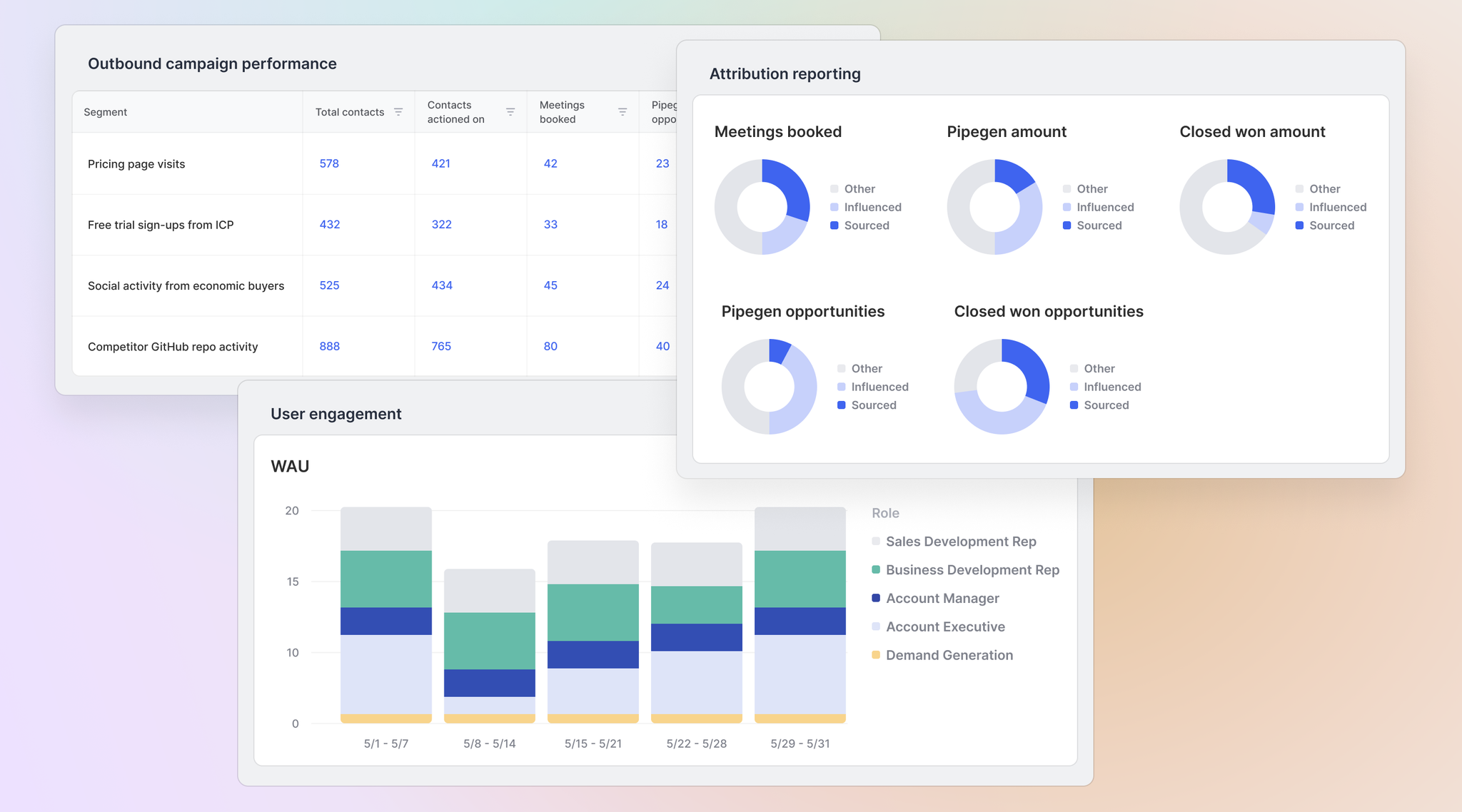
Our new reporting feature captures meeting- and opportunity-level data from your CRM and pumps it directly into Common Room.
We’ll match data to your internal definitions of key metrics, like meetings booked, pipeline generated, and deals closed-won.
Then we’ll show you exactly which plays and team members are driving the best results so you can help make every rep a top performer.
Ready to start reporting? Contact your Common Room CSM.
Business reporting (available now)
Navigate to the Reporting tab in Common Room and click on Business overview to discover insights into how your plays and actions are driving business outcomes.
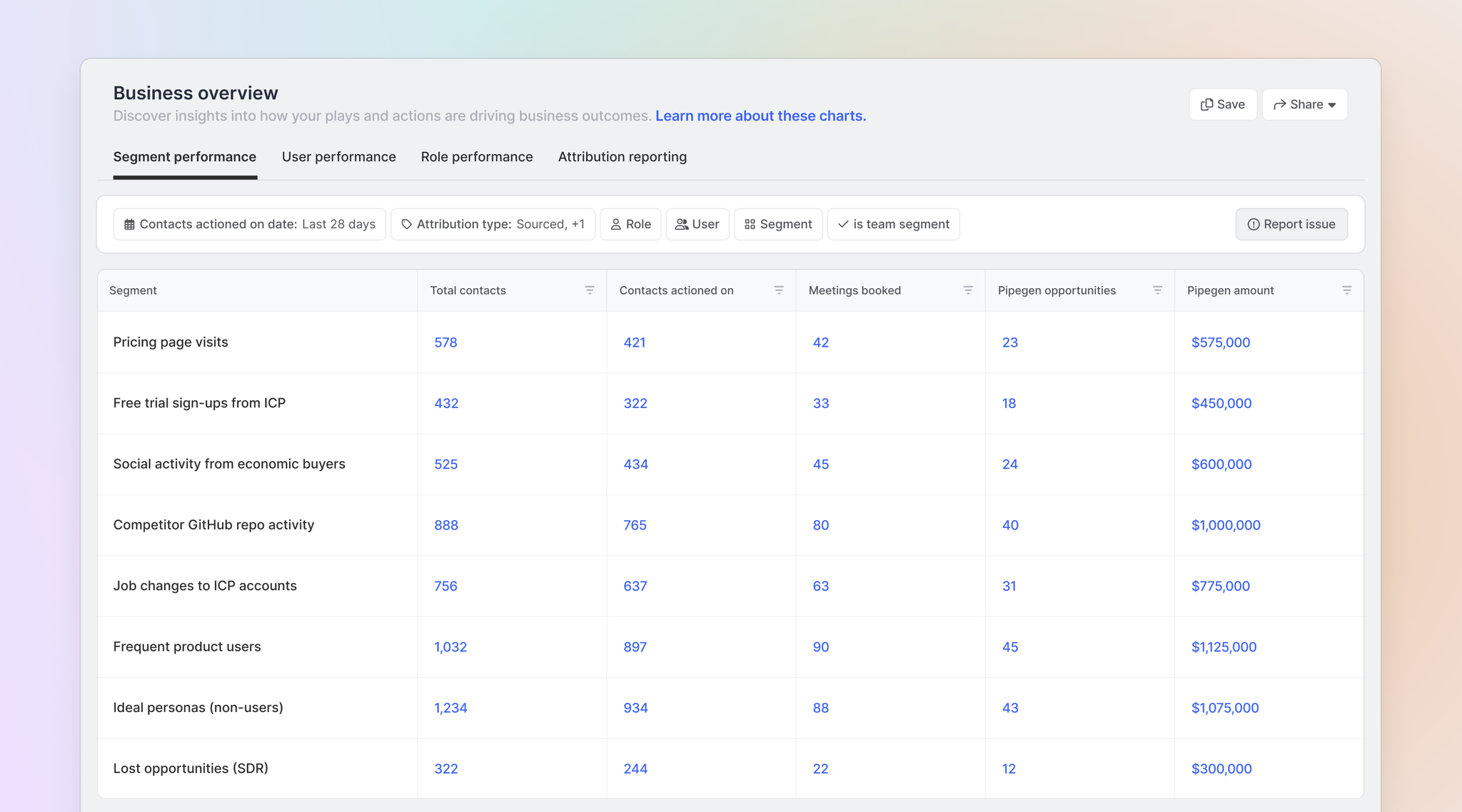
Segment performance
See which segments—automated, auto-replenishing outbound lists built on your custom behavioral and fit criteria—are generating the most pipeline.
Filter your view of segments based on the type of outbound play, when contacts were actioned on, which roles and individual users are assigned to specific segments, and much more, all with the press of a button.
Simply click on the metric you’re interested in—meetings booked, pipe gen opportunities, closed-won amount, and so on—to view segment ROI in descending or ascending order.
You can click into any segment to pull up an overview of the contacts and organizations within it or explore which signals and fit criteria were used to build it.
This makes it easy to see exactly which plays really work and are worth replicating across your team.
How our customers replicate successful playsOne of our beta users tests plays built around different combinations of buying signals—like prospects who are active in competitor GitHub repos and are currently hiring ideal end users—before prioritizing them teamwide.
The company rolls plays out to a small group of team members for an outbound proof of concept. Team leaders monitor how reps execute on the plays and the messaging they use.
If a play meets a certain threshold for meetings booked, RevOps templatizes it via Common Room’s team segments functionality. This makes the play accessible to the entire team and automatically updates listed contacts and orgs based on a rep’s book of business in Salesforce.
Team leads then create a primary outbound sequence in Outreach based on the most effective messaging used in the POC.
Just like that, the most successful plays get scaled at speed.
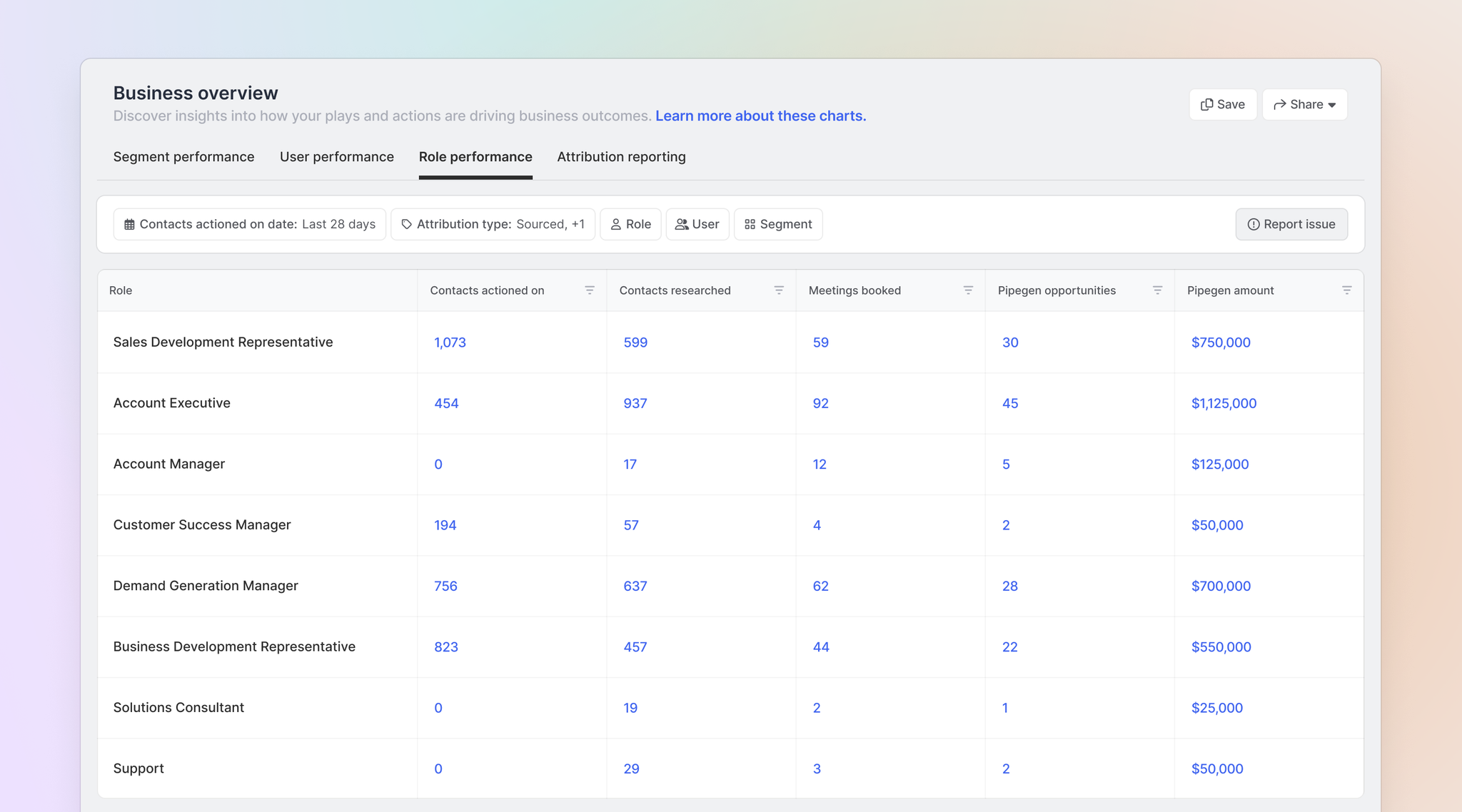
User and role performance
See which reps—from individual users to role types—are your revenue champions.
Get a bird’s eye view of how many contacts users are researching and actioning on over a certain timeframe—as a whole or within specific segments—and the results of their work.
Do the same for role-specific squads, from BDRs and SDRs to AEs and AMs.
This makes it easy to see which reps your team should be imitating—and which ones might need a little help to perform like the top 1%.
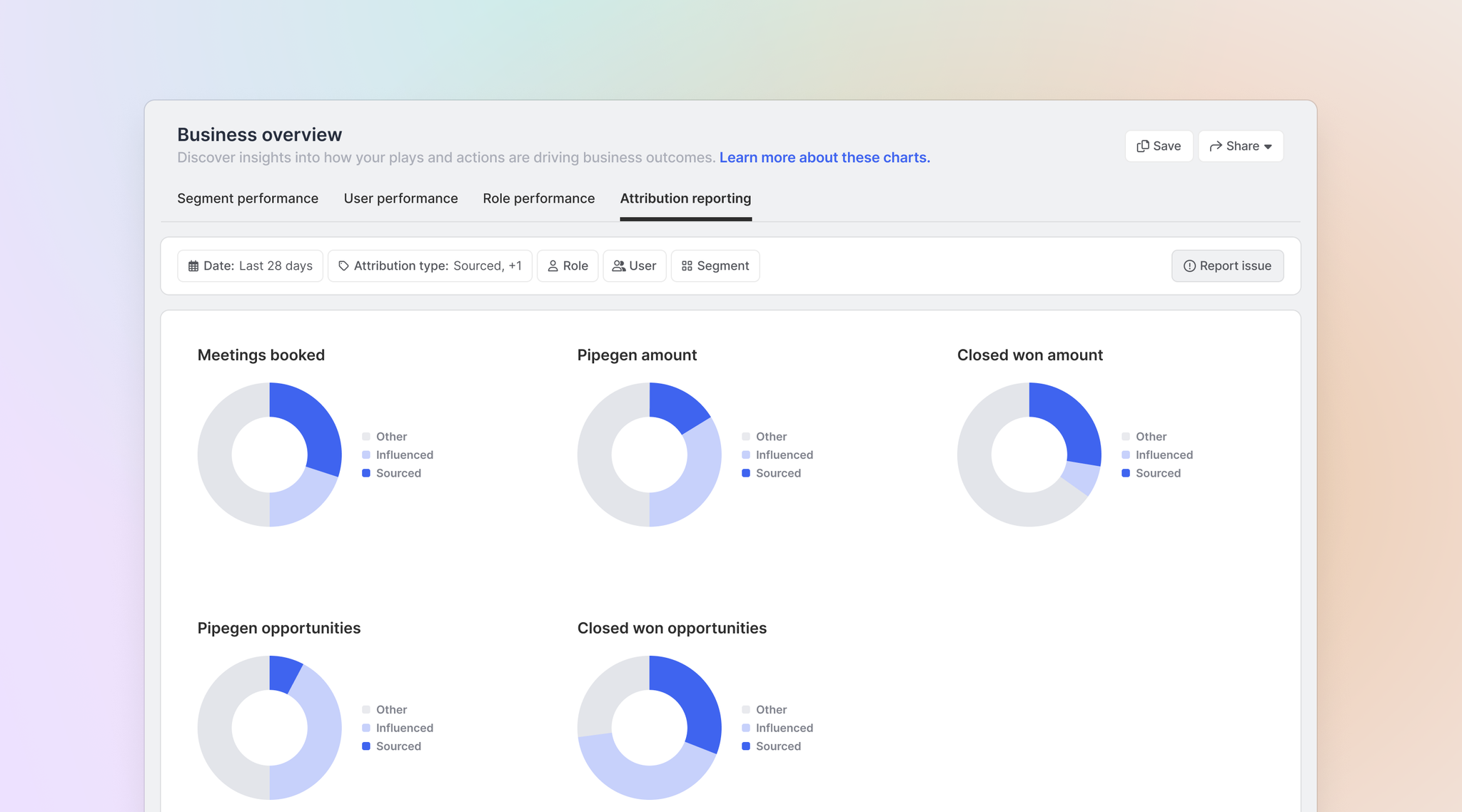
Attribution reporting
See how sales performance adds up in dollars and cents—and how much is contributed by Common Room’s AI-powered plays.
Visualize totals for meetings booked, opportunities created, and revenue, identify which numbers were sourced or influenced by actions in Common Room, and even drill down on users, roles, and segments.
Then examine how the results have changed over time.
This makes it easy to see how the sales org as a whole is pacing toward its goals and spotlight performance trends.
Team usage reporting (available now)
Navigate to the Reporting tab in Common Room and click on Team usage overview to check in on how well your team is leveraging Common Room.
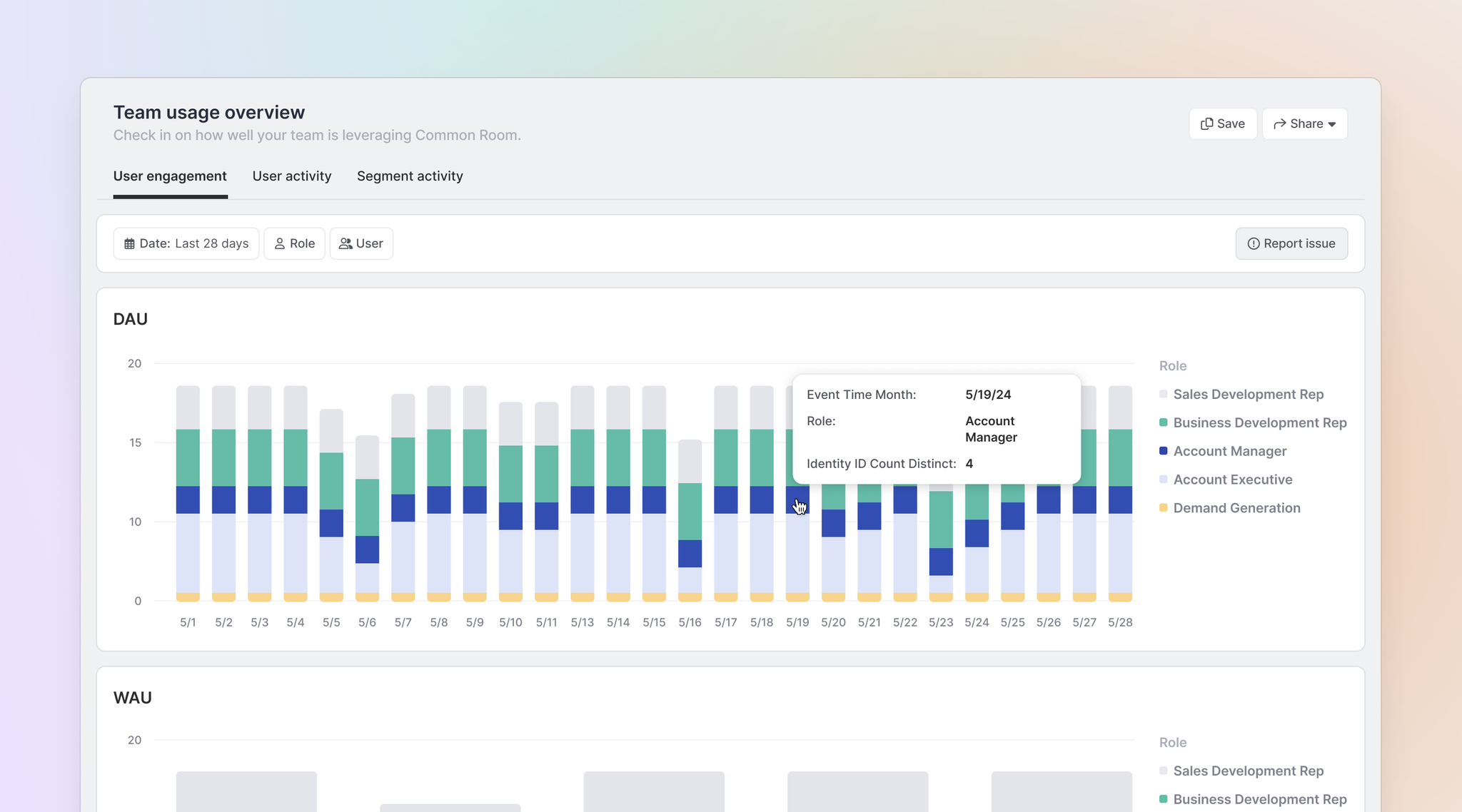
User engagement, user activity, and segment activity
See daily, weekly, and monthly active usage totals for your team members across individual users and different role types.
Dig into reps’ activities in Common Room, from how many contacts they’ve added to Outreach sequences or synced with Salesforce to how many times they’ve visited a prospect’s LinkedIn profile or company website.
And view it all segment by segment to understand which plays they’re consistently executing on and which ones they’re not.
This makes it easy to see which reps may need more coaching or help with product adoption.
How our customers tweak low-performing tacticsOne of our beta users analyzes its top-performing plays on a rep-by-rep basis.
The company uses Common Room’s reporting to see which reps are seeing the most success and which ones are struggling with otherwise proven plays.
Team leaders use this information to inform one-on-ones and compare how individual reps are actioning on contacts compared to their teammates.
It helps sales managers zero in on tactics outside of signal usage—such as speed to lead and objection handling—that may need to be recalibrated.
Coaching becomes faster, easier, and more actionable.
From inputs to outputs, you can save, customize, and automatically refresh your go-to reports for easy reference.
And if you need to share results with someone outside of Common Room, you can download reports in your preferred file format and even apply advanced formatting instructions for CSVs.
RoomieAI™ reporting (coming soon)
More and more Common Room customers are experimenting with AI-authored outbound using our GenAI messaging agent, RoomieAI.
RoomieAI auto-generates personalized, relevant messaging using dynamic variables that pull from your contact-, account-, and activity-level data.
Soon you’ll be able to see which AI-generated messages result in the highest ROI, making it easier to perfect your prompts and decide which signals and fit criteria RoomieAI should build messaging around.
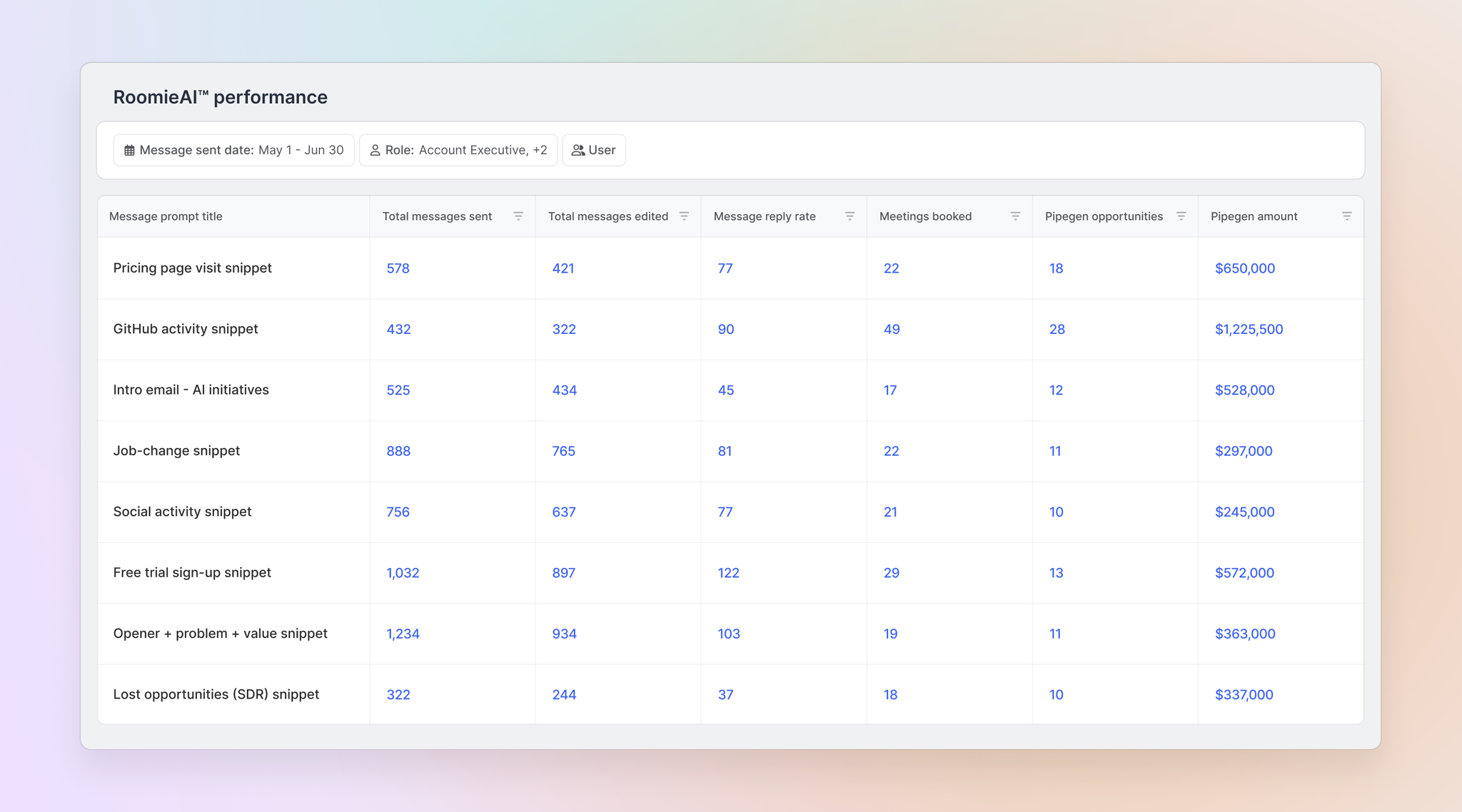
This analysis can also be used to recommend which buying signals to action on, helping you auto-generate more precise messaging and iterate on contact- and account-level scoring models within Common Room.
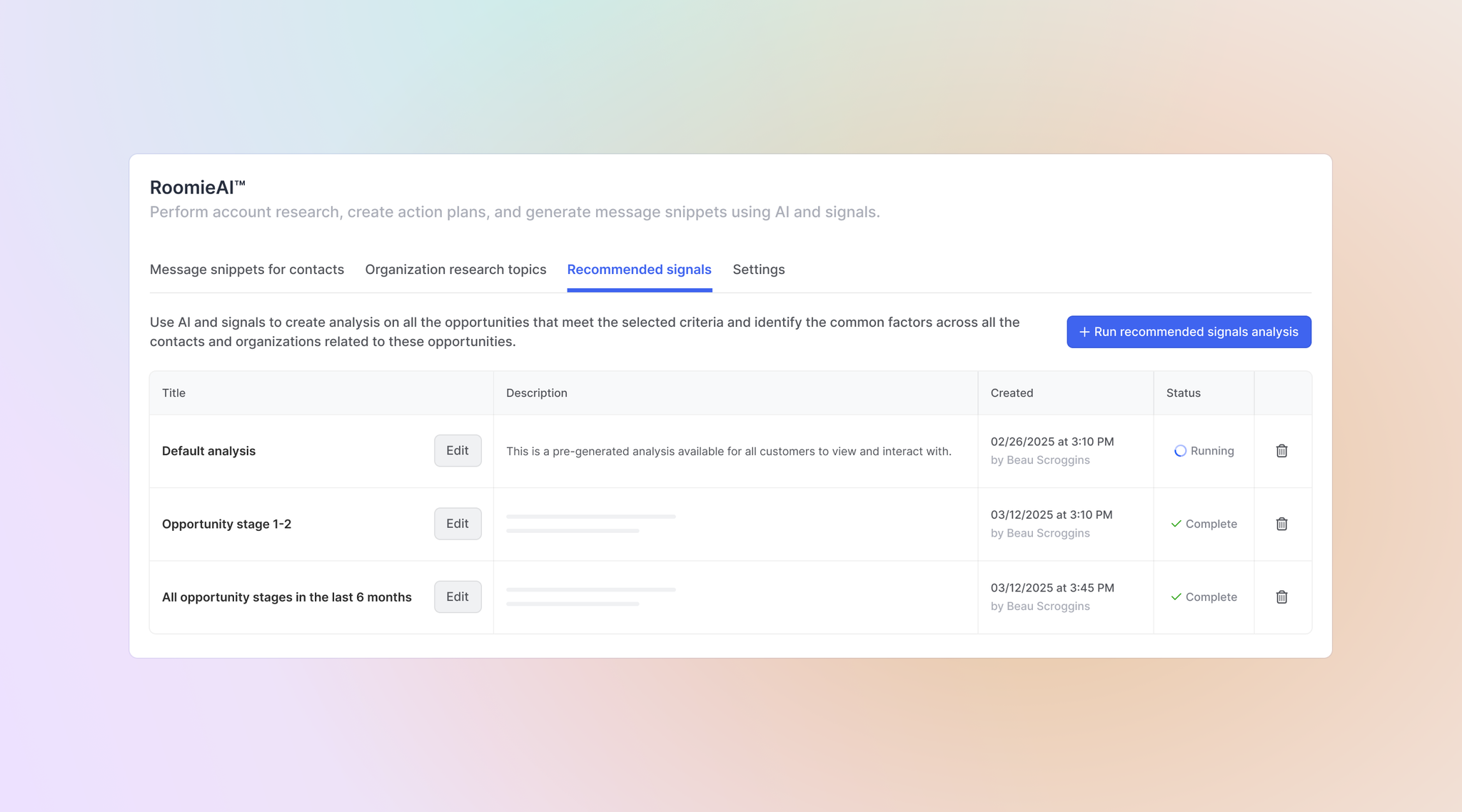
RoomieAI reporting is coming soon. Stay tuned!
How our customers automate easy winsOne of our beta users selects top-performing segments built around straightforward buying signals—like multiple visits to the pricing page on its website—to experiment with play automation.
The company uses Common Room’s workflow builder to automatically add contacts to an automated test segment. These test segments are programmed by RevOps to automatically push contacts to an outbound sequence connected to RoomieAI.
RoomieAI auto-generates customized outbound messaging for every contact in the segment using dynamic variables.
Team leaders monitor test segment performance over a set time period and compare it to rep-led performance for the same segment.
Depending on the results, high-performing plays get automated from end to end.
Our customers want to build and scale their highest-performing plays. That means quickly measuring results, doubling down on what works, and iterating on what doesn’t.
Common Room reporting is how.
This is the first step toward giving sales the same level of intelligence its GTM counterparts have had for years.
It’s also the first step toward our vision of AI-powered signal and play suggestions—all based on your internal performance data, all powered by our self-learning AI.
The new breed of revenue leader knows the old ways of doing business no longer work.
It’s not about bigger budgets or more headcount. And it’s not about more dials, more emails, or more LinkedIn DMs. It’s about taking a truly data-driven approach and executing at scale.
Understanding exactly which inputs lead to the best outputs. Replicating successful strategies at speed. And, when it makes sense, automating winning plays from end to end.
Common Room and our new reporting feature are here to help.
Ready to start reporting? Contact your Common Room CSM.
Optimize AI-powered pipe gen with Common Room
Get started for free or get in touch to see how Common Room helps you maximize the ROI of AI-powered pipe gen from signal to send.

