Gone are the days of steak dinners, golf outings, and gift baskets to close software deals. Even the days of gated content and non-transparent pricing are relics of the past. The ease to try software before it’s purchased (product-led growth) and quickly get answers from trusted peers who have been-there-done-that (community-led growth), have given buyers more power than ever.
As a result, more and more buying decisions are made with little to no interaction with a sales person, often relying on digital channels for up to 95% of the process. We all know this—we’ve experienced it first hand on the other side of the table as a buyer.
In this blog, we’ll cover:
- What the dark funnel is and how it impacts the modern customer journey.
- The challenges presented with the dark funnel and the steps needed to modernize your go-to-market strategy to address them.
- How Common Room’s latest features give you visibility into the dark funnel and help you optimize your end-to-end customer journey.
- A sneak peek into what’s coming soon, including more powerful filters and segment updates.
Embracing the dark funnel
In the new hierarchy of trust, information coming from a vendor ranks pretty low. Buyers turn to peers, podcasts, influencers, review sites, and so on—all before even making themselves known to the vendor.
This means that today’s customer journey doesn't just take place in your CRM and marketing automation tools; it also includes channels outside of your control, like social media, word of mouth, public forums, and more. These channels are commonly referred to as the “dark funnel,” because activities in these channels historically haven’t been able to be measured by marketing, influenced by sales, or shown in a typical go-to-market tech stack.
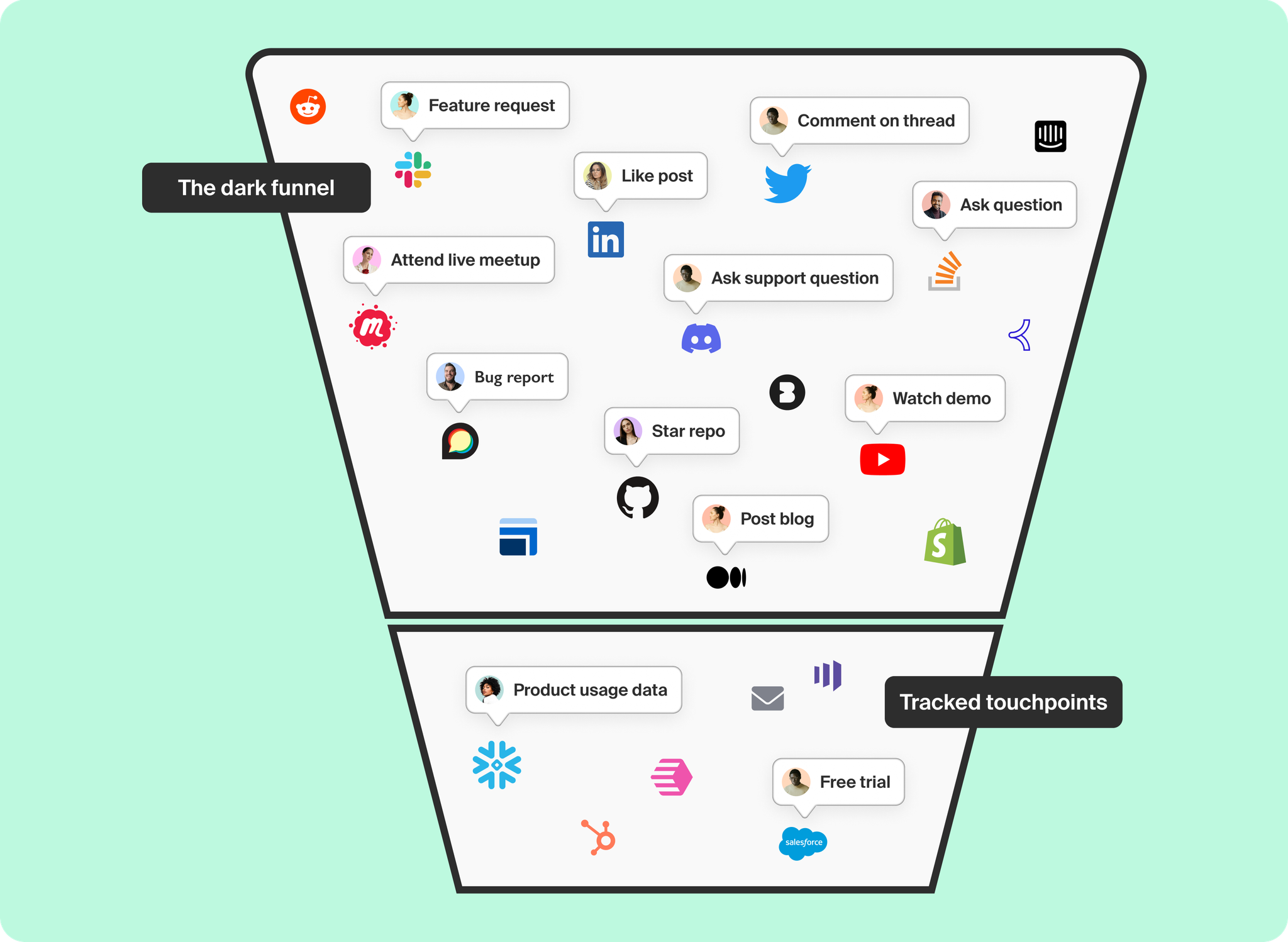
Product awareness, considerations, and decisions are all happening across the dark funnel. Without visibility into these activities, you’re missing out on most of your customer journey, which means you’re leaving leads, intent signals, and sales opportunities on the table.
More importantly, you’re blind to critical moments to add value to your potential users and customers.
Shedding light on the dark funnel
Most solutions today only track a sliver of the dark funnel, because they focus on per-channel solutions. Take social listening tools—these surface engagement metrics like follows, likes, and mentions (*cough cough* vanity metrics), but fail to differentiate between trolls and high-intent prospects. The only way to get accurate representation and deliver value via the dark funnel is to look at it holistically as a key part of the end-to-end customer journey.
This is a core value pillar of Common Room. And it’s why we’ve built over 25 native integrations across all parts of the dark funnel—community chat (Slack and Discord), developer communities (GitHub, Stack Overflow, and Reddit), social (LinkedIn, Twitter, and YouTube), forums (Discord and Khoros), and more.
But bringing together activity across the dark funnel isn’t enough. To extract signal from the noise, it’s critical to know the person behind the “post” or “like.”
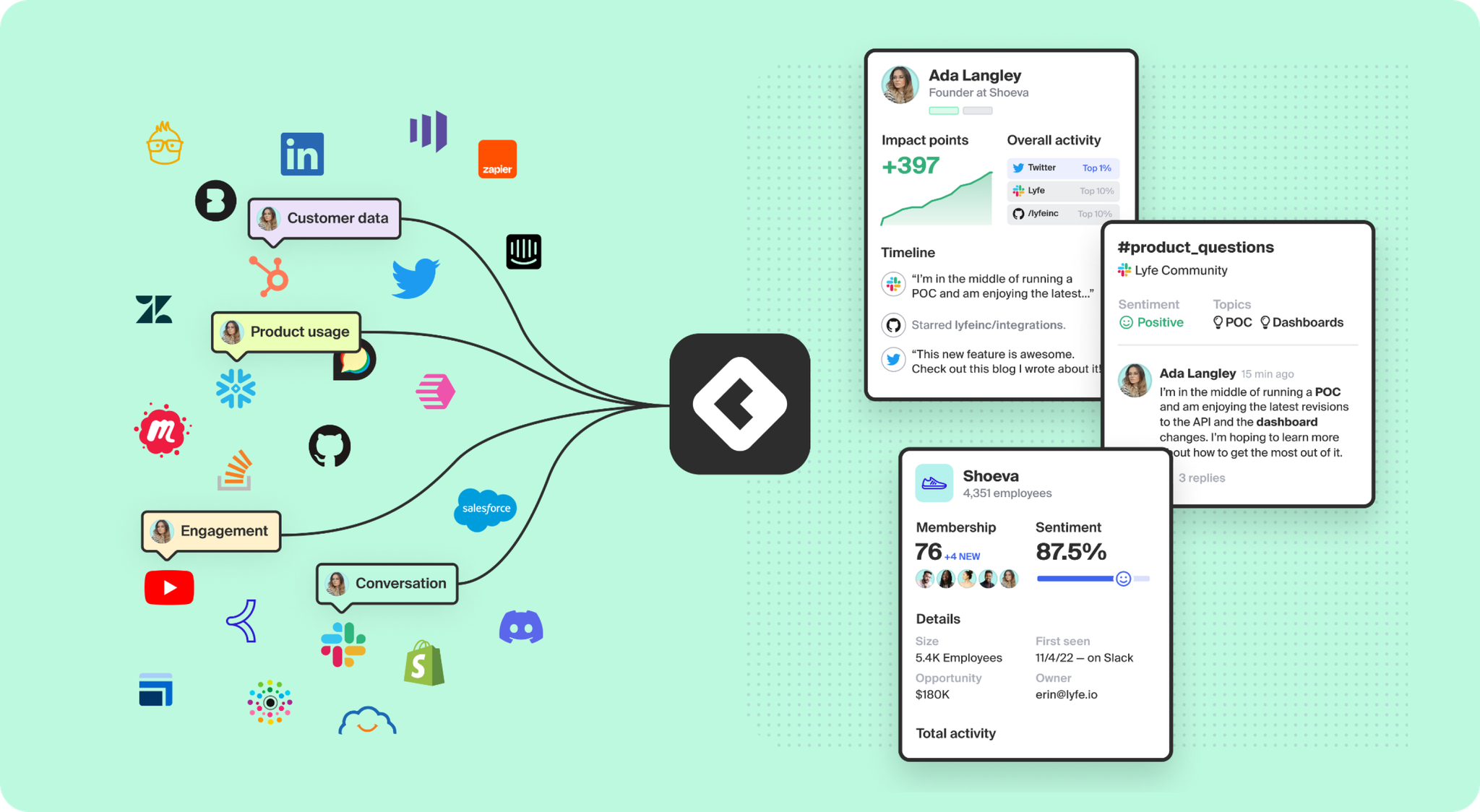
After connecting your data sources, Common Room uses AI and ML to create unified member and organization profiles across all of your channels, tools, and platforms. Rather than looking at GitHub to see that user anon123 starred your repo, Common Room enriches your users’ profiles to show you unique information like their name, where they work, and all the other platforms they engage with you on. Anon123 starring a repo is very different from knowing that a specific person at an account you care about starred a repo and liked a post on LinkedIn or Twitter.

When you combine this 360° understanding of your engagement with go-to-market platforms (like Salesforce and HubSpot) and data warehouses for product usage (like Snowflake), it’s now possible to have the necessary context to optimize the end-to-end customer journey. By syncing digital engagement and product usage data with your CRM, Common Room systematically transforms the dark funnel into a powerful growth engine for your business.
Using Common Room to turn your dark funnel into a growth engine
The dark funnel looks different for every organization, so our latest set of releases focus on giving you full control over your data and customization over your workspaces to understand your unique user journey and drive action. With these new features, Common Room’s filters and segments are more powerful than ever.
Let’s use an example to walk through some of our newest (and soon-to-be) features—in this hypothetical, let’s say you work at an open source company with an engaged group of contributors. With a community of developers active on GitHub, Slack, Twitter, and Stack Overflow, how do you: Support each individual’s customer journey? Address unanswered threads and posts? Identify which members are ready to engage with your company and convert to a paid customer? If you don’t have visibility into all of these sources and activities for each user, you’re missing out on valuable intent signals.
By connecting all of these sources to Common Room, you’ll be able to see unified profiles with real identities of everyone who interacts with you. From there, you can use advanced filters to better understand the users and accounts in your community, add them to a segment, and, most importantly, take action to affect their journey.

Let’s run through a couple of use cases—if you want more, check out our library of playbooks for step-by-step guidance on proven strategies.
Find active companies in your ideal customer profile (ICP)
Let’s say you want to find organizations in your ICP for you and your team to reach out to and convert to paid customers. By creating an organization segment, you now have a customizable, collaborative workspace to organize, track, and take action on high-priority accounts.
In your ICP segment, let’s use customizable columns to sort by member growth and show capital raised so you can engage the top-growing accounts (that you know have a budget 😉).
Your segment will automatically add, update, and remove organizations to your ICP list. Let’s take a look at some of the criteria set with Common Room’s advanced filters.

The ICP for your open source company is mid-size customers who are not in the healthcare industry because you don’t yet have HIPAA compliance. You can also include small or large companies, as long as their revenue is between $5M and $10M. There are a few additional companies you want to go after, so it’s important they’re included in this segment, too.
You can achieve this by using nested logic (coming soon) to filter by organization size, industry, and specific organization (coming soon):
[(Organization size between 200-1,000 or annual revenue between $5M-$10M) and (not in healthcare industry)] or (Organization name is Shoeva, Lyfe, or Acme).
Now that your segment is up and running, you can create team alerts and personal notifications so you can stay on top of your growing accounts. As your organizations have more members active in digital channels, you can quickly jump into the conversation and engage with your account.
Find leads and prospects that are active in your dark funnel
For this use case, you’re looking for new leads to pass into your CRM for your sales team to start prospecting. With a member segment, you can automatically add members who fit your criteria and track where they are in the customer journey. Coming soon, we’ll be releasing an update to segment statuses to allow you to automatically push members through your funnel, sequentially or non-sequentially.
In our leads segment, let's add a column for the number of logins and automatically sort by them so we can see product usage against intent signals from their digital engagement front and center.
Let’s quickly look at some of the criteria and filters used to create this segment.
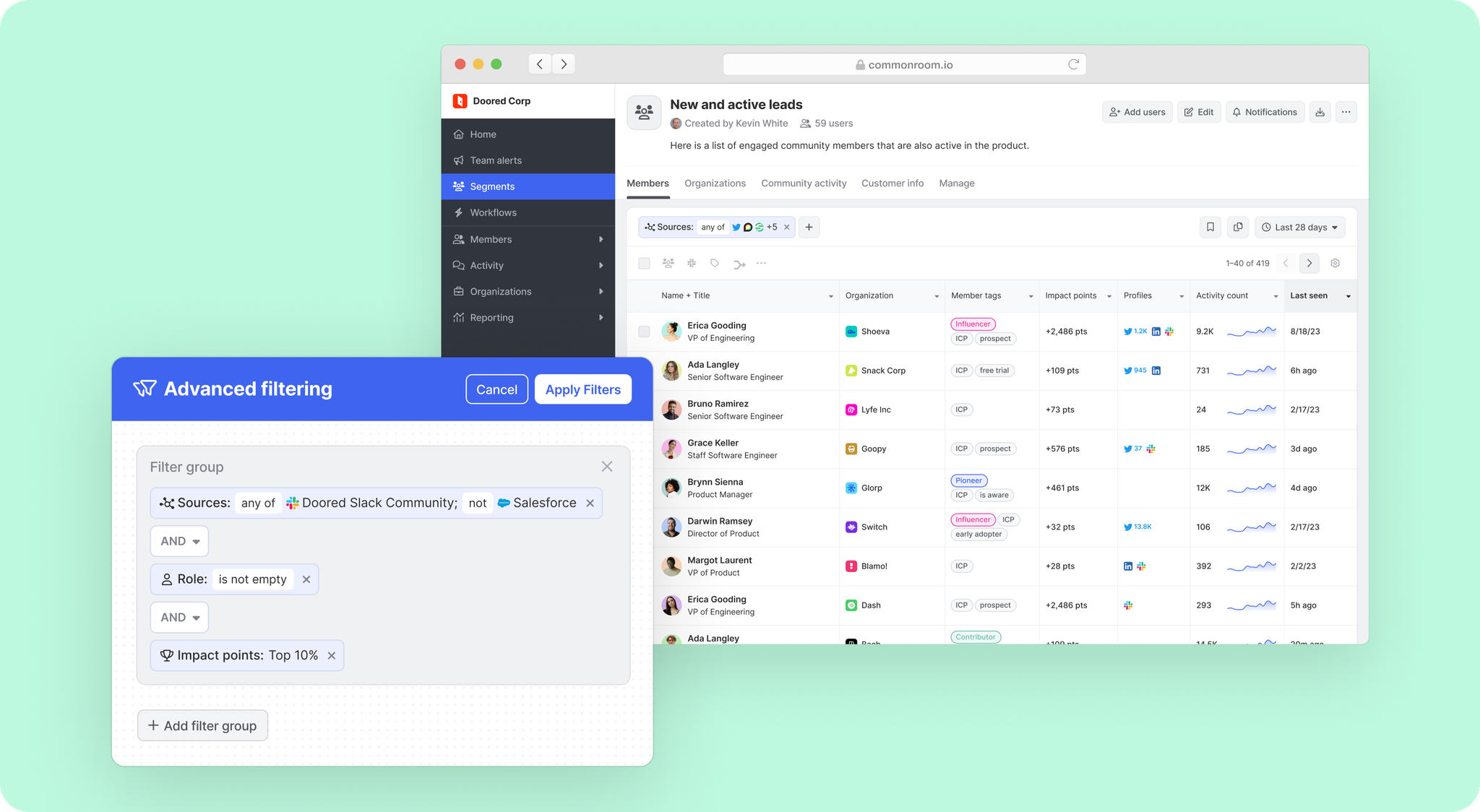
You want to find the most impactful members in your community to reach out to who are active in your Slack community but are not in your CRM. Because you’re looking for leads, you want to be sure that these members are currently employed and that you have their job information.
You can achieve this by using multiple conditions in one filter (coming soon) on sources, impact point percentile filters (coming soon), and is/is not empty filters (coming soon) on job roles:
(Member is present in Slack but not in Salesforce) and (Member is in top 10% of impact points) and (Member job role is not empty).
As your users hit new milestones in their digital engagement or product usage, you can qualify your lead and create a new contact for them in your CRM. If they start to show signs of churn, it may be time to re-engage them with an automated, personalized DM on Slack.
Getting started
In this blog, we walked through how you can use Common Room to transform the way you interact with your users and accounts. If you’re ready to get started, sign in or sign up for free today. Want to see more? Request a demo to learn more about how you can turn your dark funnel into a powerful growth engine.
