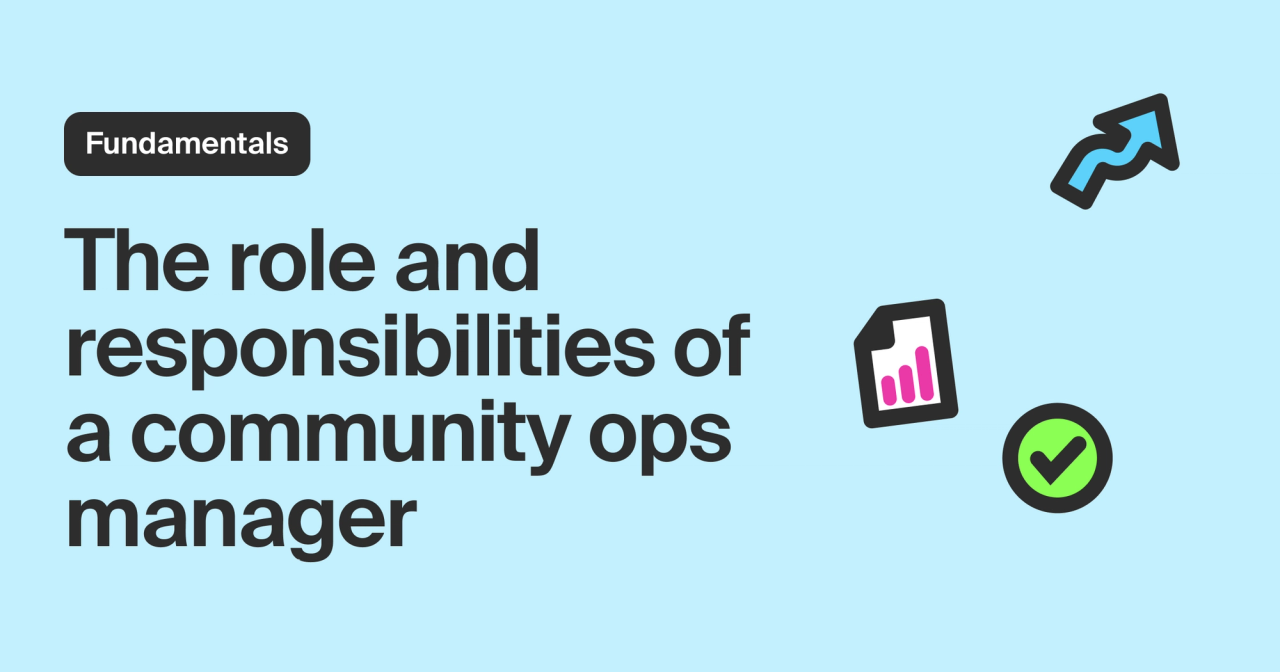It’s common for smaller communities, as well as those in the early phase of the community maturity curve, to have a community leader who manages all aspects of growth, engagement, content production, reporting, and more.
But as a community flourishes, the workload will inevitably outgrow a one-person team, creating the need to hire for new positions that contribute additional skills and impact.
As your community continues to scale, creating a dedicated role (or team!) for community operations will become imperative. This function works across the program, often behind the scenes, to ensure everything is running smoothly for your members and that you’re able to effectively communicate impact back to the business.
In this article, we’ll outline the role of community operations, the tasks this team member should own, what qualities you should look for when hiring someone for the position, how to hire for it, and how to set your team up for success.
Why operations are crucial to community growth
Community is a powerful growth driver for your business. Many top organizations are turning to community-led growth (CLG) as traditional go-to-market and product discovery methods become less effective.
- 65% of Google searches end without a click, making it harder to reach prospects via SEO programs.
- Average blog growth rates are down 1.6%, as there is an abundance of available content that makes it harder for posts to stand out.
- Sellers are seeing 40% percent fewer responses to sales emails.
With all the shortcomings of old-school marketing and sales methods, organizations are looking to community to fuel business growth. And while CLG is an effective strategy, it’s not without its own challenges, particularly as a community scales. Some of these challenges include:
- Making sense of an abundance of data
- Driving membership and engagement
- Reporting on community impact
The goal of community operations is to align community initiatives to the organization’s top-line goals. This includes optimizing the community team’s tech stack, processes, content production, and more, striving to meet the organization’s needs in more effective ways.
Much of this optimization will be driven by the analysis of data that’s been pulled from various community channels, social media, an internal CRM or ticketing system, and anywhere else your community engages with your company.
These functions are core to a community-led growth strategy and to maximizing the power of community, proving ROI, and making data-backed decisions about what comes next.
The difference between community operations and community management
So, how is community operations different from community management?
Community operations is responsible for setting high-level community goals, and determining how to reach them. It’s the glue that holds everything together.
Community management involves hands-on moderation tasks, like welcoming new members, answering questions, and facilitating conversations. Community managers are often the face of the organization.
Community management and community operations work closely together, but they do serve distinct functions, and there are many benefits to establishing them as separate positions within the community team.
The role and responsibilities of community operations
To envision the role of community ops, think of a restaurant.
In an analogy coined by Tiffany Oda, co-founder of Community OPServations, there’s the restaurant front of house (where customers eat), which is similar to the public-facing part of your community where members engage. Then there’s the restaurant back of house (the kitchen), which is similar to where project management, data analysis, and technical stack evaluation takes place.
Community operations is like a restaurant general manager who goes back and forth between the front of house and back of house, making sure that everyone has what they need, solving problems, and ensuring things are running as smoothly as possible.
Front of house community operations involves:
Member advocacy
Community operations play a part in customer support, ensuring community members' questions are responded to in a timely manner. While they may not be responding to queries themselves, they ensure the community’s internal and external knowledge bases (help articles, documentation, policies, guidelines, terms of use, etc.) are maintained and up to date. All of these assets help community members and the company reps supporting them find answers when they have questions or concerns.
Member empowerment
Ops professionals lend a hand in creating and managing community programs (such as nurture and champions programs), events, and growth initiatives. They’re responsible for working with community managers to set KPIs and then ensure everything is in place so that a community can meet its objectives.
Back of house community operations involves:
Project management
Community ops manage program timelines and action items. They also liaise between stakeholders and project owners, keeping everyone aligned and ensuring process execution.
Data processes and reporting
Ops track and report metrics and KPIs. The team analyzes data to identify trends and improve the community experience. They monitor basic community health metrics, such as membership and engagement, but they also track business impact metrics, such as customer support case deflection, surveys, and customer retention. These KPIs provide additional insight into how effectively the community is providing value to the organization.
Building the community tech stack
In today’s digital world, a community’s success often hinges on the technology that enables it to thrive. Community ops ensures that conversation platforms, integrations, and community building tools are performing as intended. The team is also responsible for scaling the tech stack as required in order to meet the evolving needs of the community.
Defining community strategy and aligning strategy to goals
Community operations is responsible for setting and working toward both internal and external goals. Internal goals are things the community team is working toward behind the scenes. External goals include initiatives that members will see and participate in.
Structuring a community roadmap
A community roadmap is the “how” of achieving the goals defined above. These are detailed and documented plans, mapped to a projected timeline. They’re often in a visual form, such as a Gantt chart or project management software.
How to grow a community operations team
While each community team will be different based on the organization and its needs, we’ve seen a typical pattern in how teams grow to add a distinct community ops role.
Team growth will generally start with a set of community managers who also perform the job of community ops part of the time. As membership scales, community leaders will be in a position to advocate for more headcount, which will then include a dedicated community ops hire.
Essential qualifications of a community operations hire
If you’ve gotten the green light to hire a dedicated community operations manager—congrats! This is an exciting milestone and your community program is about to level up.
When hiring for a community ops, teams should look for candidates with the following essential skills and expertise:
Project management experience
Project management skills can absolutely be applied to larger internal goals, but they really come into play with external goals. To provide consistent value to members, ops managers juggle the planning and execution of content publication schedules, digital and in-person events, automated campaigns, community engagement programs, and much more.
Interpersonal management skills
In the course of their duties, a community ops manager will need to lead and motivate various stakeholders within the organization and the community itself. They must be strong communicators who can guide team members toward shared goals and resolve any conflict or pushback that may arise.
Foundational operations qualifications
An ops manager should have a proven record in operations management, which includes establishing and optimizing processes, building a tech stack to support team initiatives, and having the ability to manage strict timelines and budgets. These skills form the foundation upon which external, member-facing initiatives will be built.
Knowledge of community tooling
While community ops professionals often aren’t directly managing communities, they should still possess knowledge of community tooling—including forum, chat, and social media platforms—to succeed in their role. They’ll be responsible for sourcing and leading the purchase of these products to create the best tech stack for the community, and, as such, should have experience with them.
Problem-solving aptitude
Problems will continually arise both in front of house and back of house, so candidates need to be able to quickly identify and solve these issues to ensure sustained community and business growth.
Data analysis experience
A community ops manager should be able to synthesize data from many different sources, identify patterns and noteworthy events, and convert this information into actionable insights for stakeholders across the organization.
Setting criteria for community operations hires
It’s not just skills and expertise you should be looking at. You want to ensure your new community ops hire will embody and amplify your company’s values. Be sure you’re evaluating with this important criteria in mind, as well.
When staffing our community operations team at Common Room, we prioritize candidates who are customer-centric, strive for simplicity, make it happen, and remember that we’re all in this together. In time and with persistence, we were able to fill out a team that fit the bill in both skills and values.
A three-pronged hiring process for community operations
Ready to staff your community operations team, but not sure if you’ve developed an effective hiring process to land the perfect hires? We’ve got some experience in this area and have modeled a three-pronged approach that you can use or adapt to your needs.
At Common Room, our hiring process consists of:
1. A take-home exercise
This is an exercise related to the position that gives candidates time and space to deliberate on the material and deliver something they feel confident about.
2. A cross-functional panel presentation
Community ops roles require speaking with all types of people across departments, so a presentation provides candidates with the opportunity to show their talents in this area.
3. A values interview
In this stage of the interview, interviewers ask direct questions to gauge whether the candidate shares our company values.
The three-pronged approach gives candidates different opportunities to shine, and hiring teams a way to better evaluate candidates to gauge whether they have what it takes to succeed in the role.
Setting up community operations hires for success
After you’ve made your community ops hire (or hires, if you’re especially lucky), be sure to set them up for success by equipping them with the right tools. These will empower your new hire to deliver their best work.
You’ll likely have many of these tools embedded in your team already, but consider:
Communication tools
Communication platforms (such as Slack or Discord) can span both your team and community so teammates can communicate and collaborate effectively, as well as respond quickly to community members' inquiries and concerns to create more delightful experiences.
Project management tools
These internal-only tools (such as Asana or Monday.com) are designed to track tasks, deadlines, and progress on community-related projects. They enable the team to effectively manage and prioritize community-related initiatives, ensuring timely and successful completion.
Analytics and metrics tools
These include community management platforms (such as Common Room) designed to track and measure engagement, sentiment, and other metrics related to community health and impact. These tools provide valuable insights and help community ops make data-driven decisions about community growth and engagement strategies.
Customer relationship management tools
CRMs (such as Salesforce or HubSpot) are designed to help you manage interactions with prospects and customers so that they enjoy a positive experience with your company. When integrated with a community management platform, you can extend these insights to track interactions with community members to give them a more seamless community and customer experience.
How Common Room helps community ops succeed
Common Room helps community ops professionals tackle many of the common challenges captured above.
With an intelligent community growth platform such as Common Room, ops managers have access to immediate, consistent, and reliable insights across all channels, including member activity, product usage, community health indicators, and much more. Armed with this information, they can make informed decisions about how to grow and support their communities, as well as tie their community initiatives directly to business impact.
Integrations with a wide range of tools—including Slack, Twitter, Reddit, Salesforce, and more—provide comprehensive visibility into your community. With Common Room, a community ops pro can easily access and leverage data from all community channels, giving them a single source of truth for everything happening within the community. This visibility helps the team better manage programs, coordinate member outreach, and nurture relationships.
With robust metrics and reporting, Common Room helps you prove the ROI of your community and connect initiatives to business outcomes. The platform automates repetitive (and often unreliable) manual tasks, such as data collection, analysis, and reporting, so community ops pros can spend more time devising and executing strategies to hit KPIs rather than on data foraging and number crunching.
Contact us to learn more about how we can enable your team to better support your community and unlock it as a growth engine for your organization—or try it for free yourself.
Check out our blog for more resources on building a responsive and empowered community team, exercises to align community goals with organizational goals, and tips for evaluating community growth platforms. To connect with 1500+ community and DevRel professionals on similar community growth journeys, join the Uncommon community on Slack.