Core concepts
Last updated Aug 28th, 2024
Using Common Room, you can connect signals to merge everything from product usage, CRM data, social and community activity, and more, gather context on your Contacts and Organizations, take action to engage them in the channels they're most active in, stay informed through custom alerts and notifications, and explore insights to help you measure your outcomes.
Connect Signals
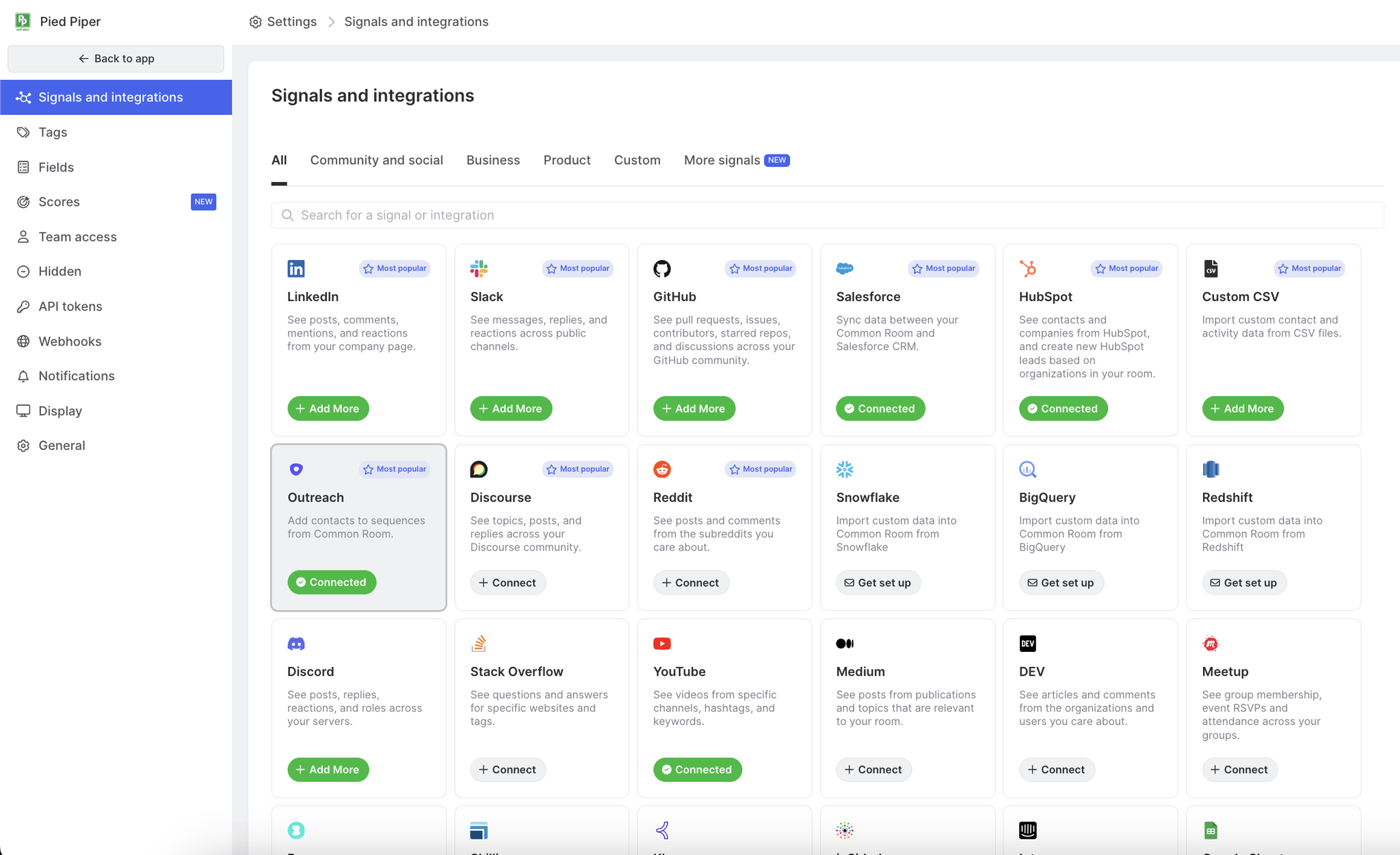
Integrating signals is how Common Room brings together product, CRM, social and community, and customer data. It’s easy to connect to your existing data signals – anywhere your Contact interacts with your organization.
Gather context
Contacts
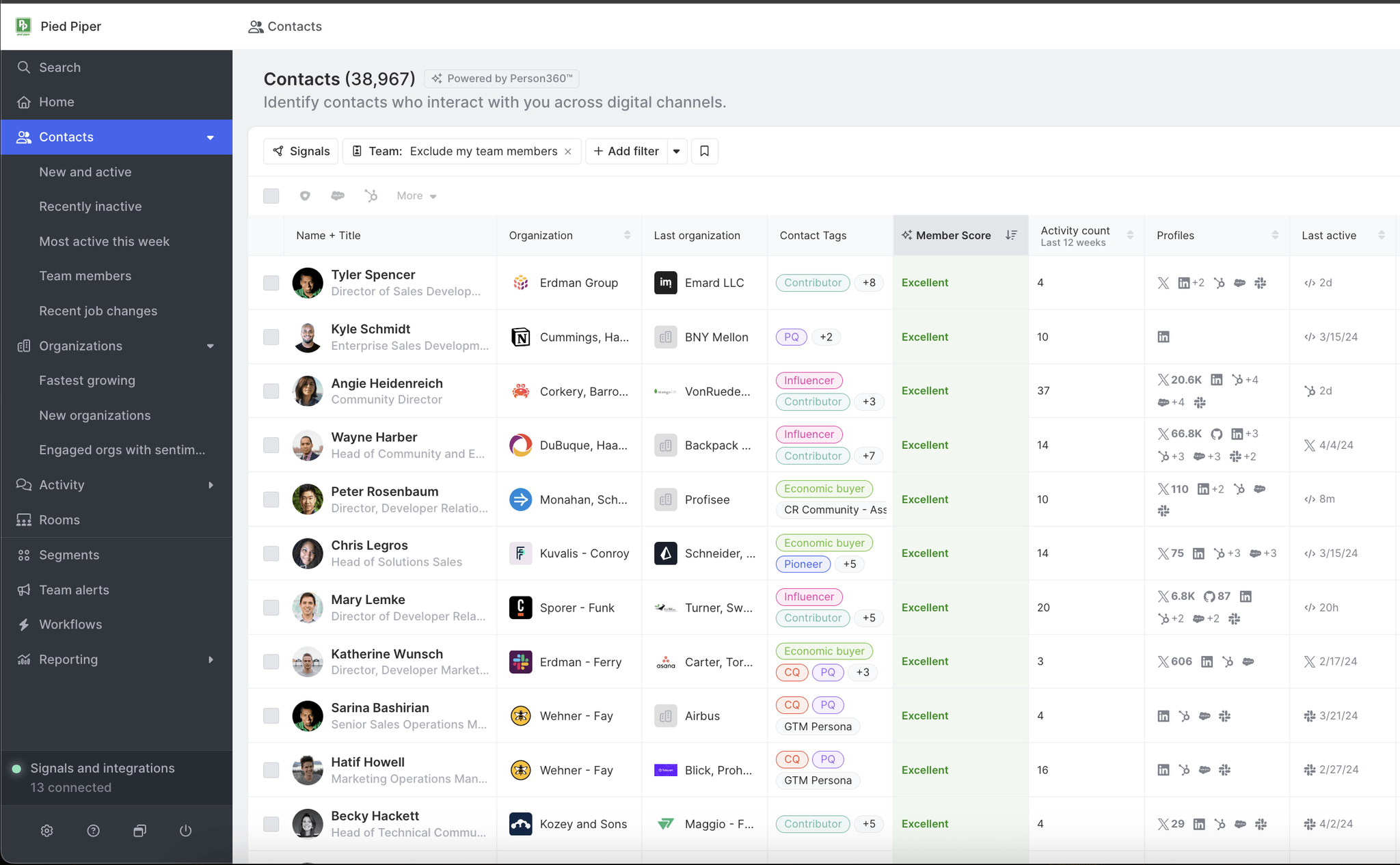
A Contact in Common Room reflects a single profile that unifies all of a person’s signals across multiple connected signals including social, community, data warehouses, and CRM. Using Person360™, our AI-powered identity resolution engine, we can auto-magically enrich and merge a person’s signals into one unified Contact profile with superior accuracy.
Organizations
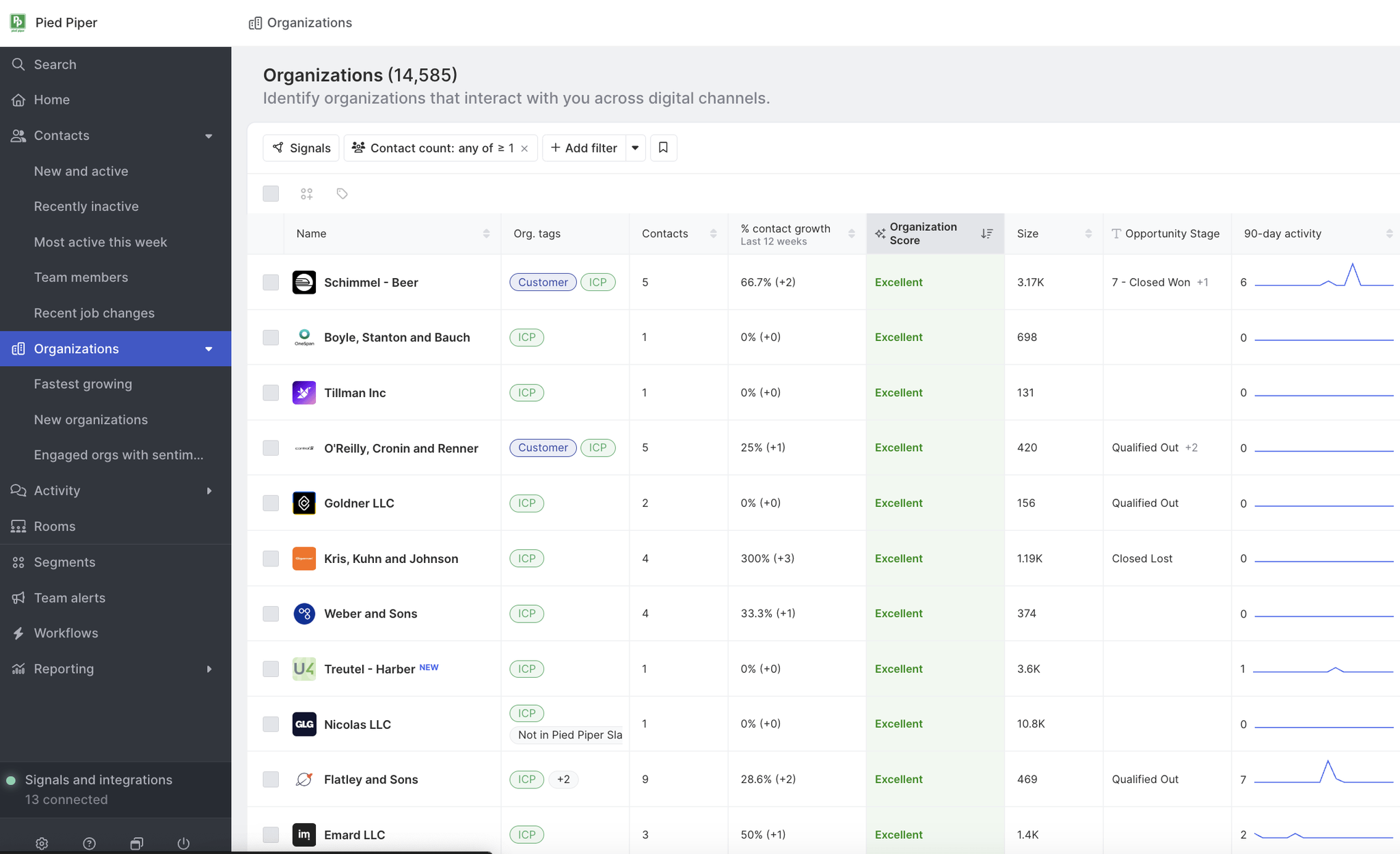
Organizations are where your Contacts are employed. Common Room imports and surfaces revenue, location, and employee data about each organization, and shows you activity from each Contact of that Organization.
Learn more about Organizations →
Activity
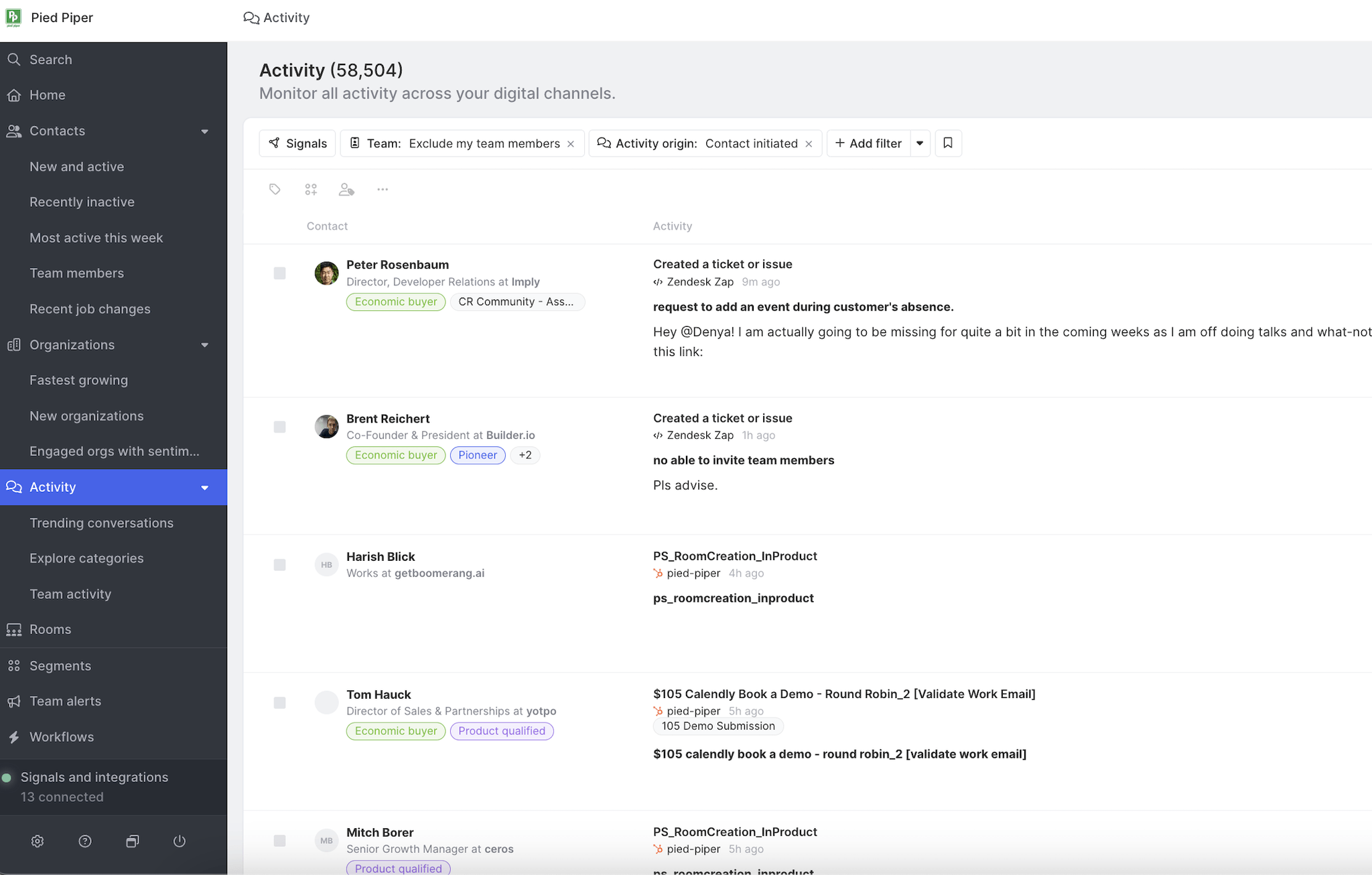
Activity shows the types of social and community engagement happening with your users. It gives you a complete look at who’s saying what and where, whether it’s with other Contacts or to your organization directly.
Filters
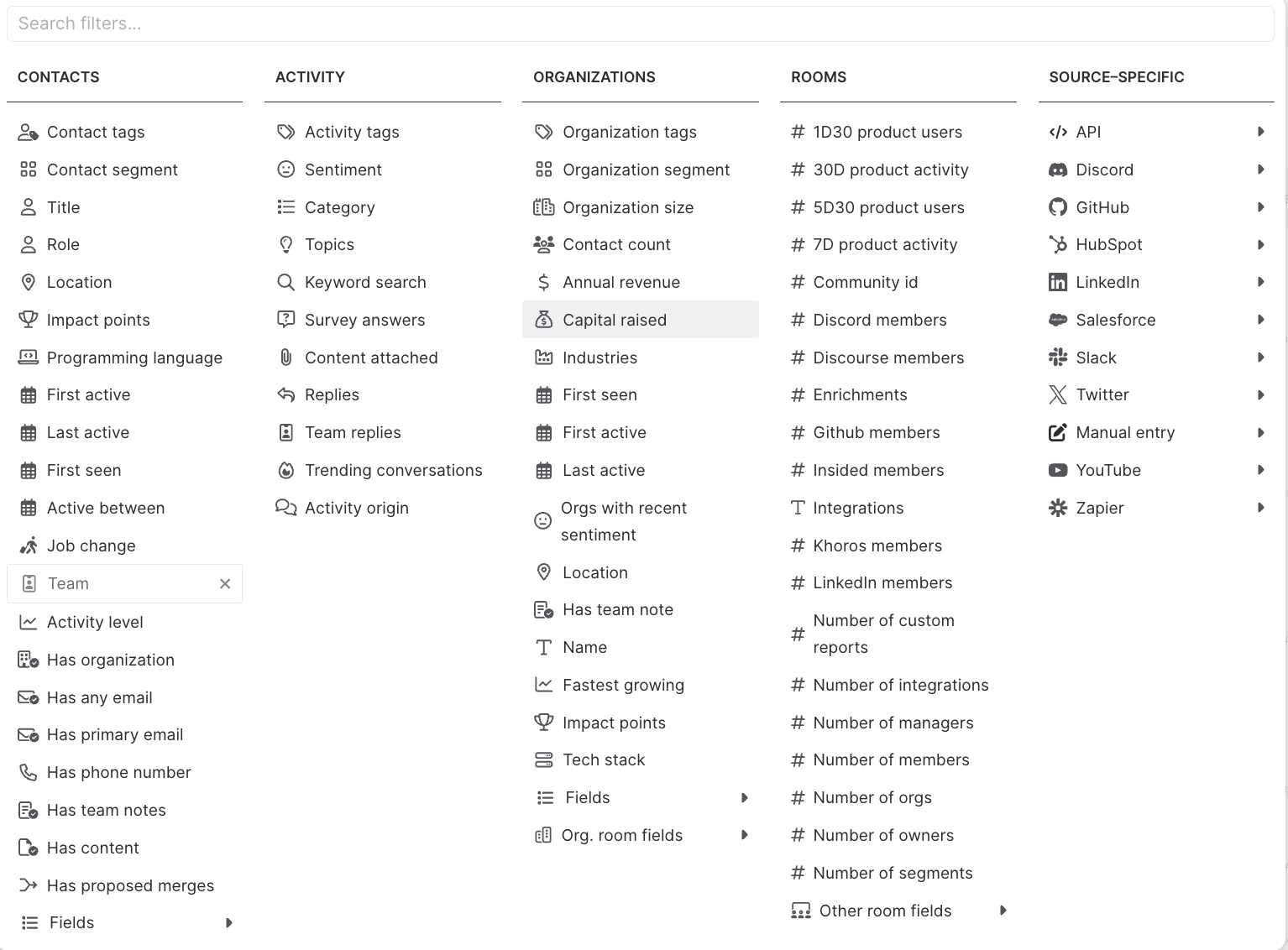
Filters are a property on any Contact, Activity, or Organization within Common Room by which data can be organized, enabling you to learn more about your Contacts. This doc contains a comprehensive list of all available filters in Common Room.
Tags
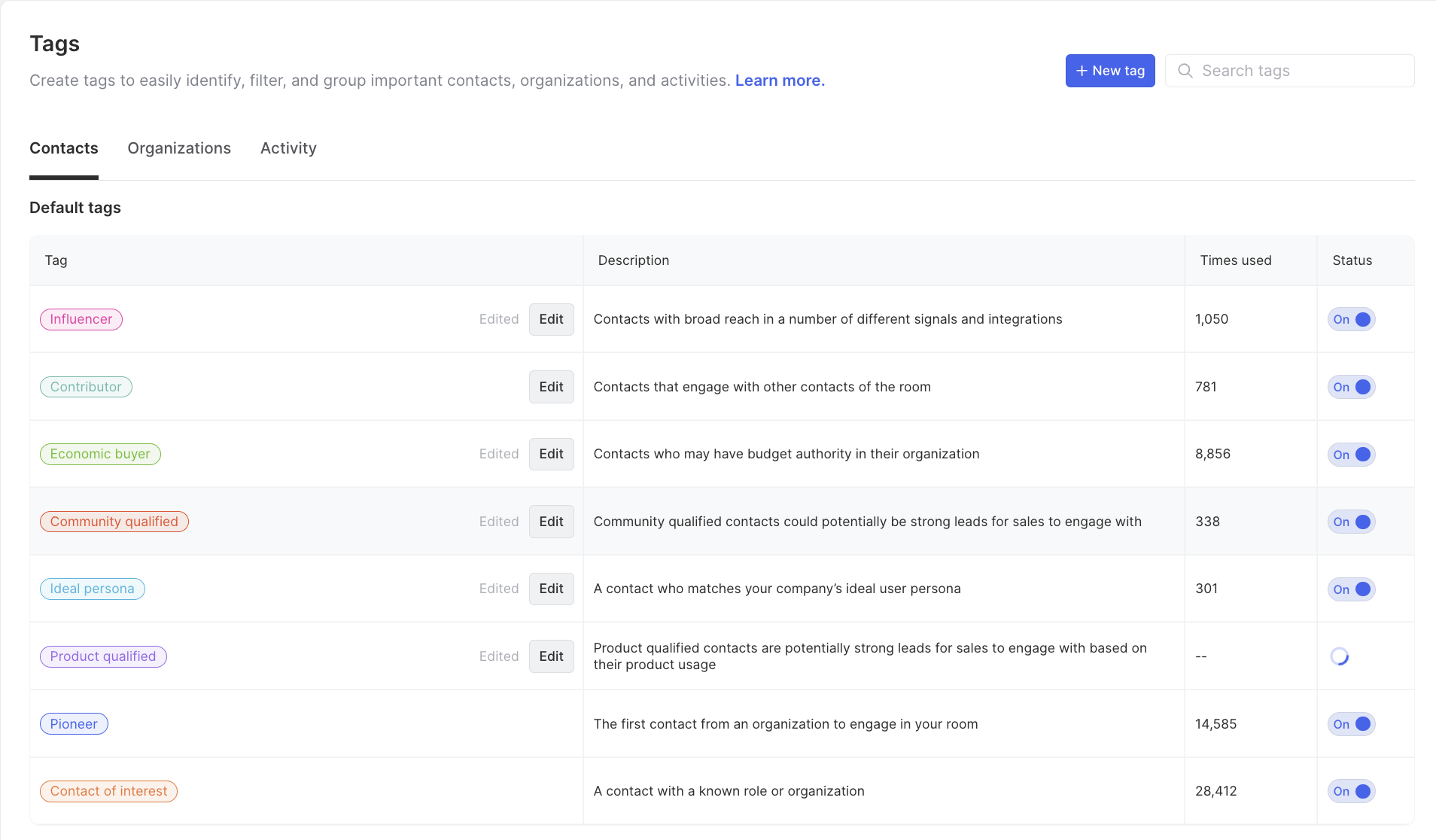
Tags are custom labels that allow for more granular filtering of larger data sets using both default tags and custom tags that you can create. For more details about using tags, see Contact Tags, Activity tags, and Organization tags.
Universal Search
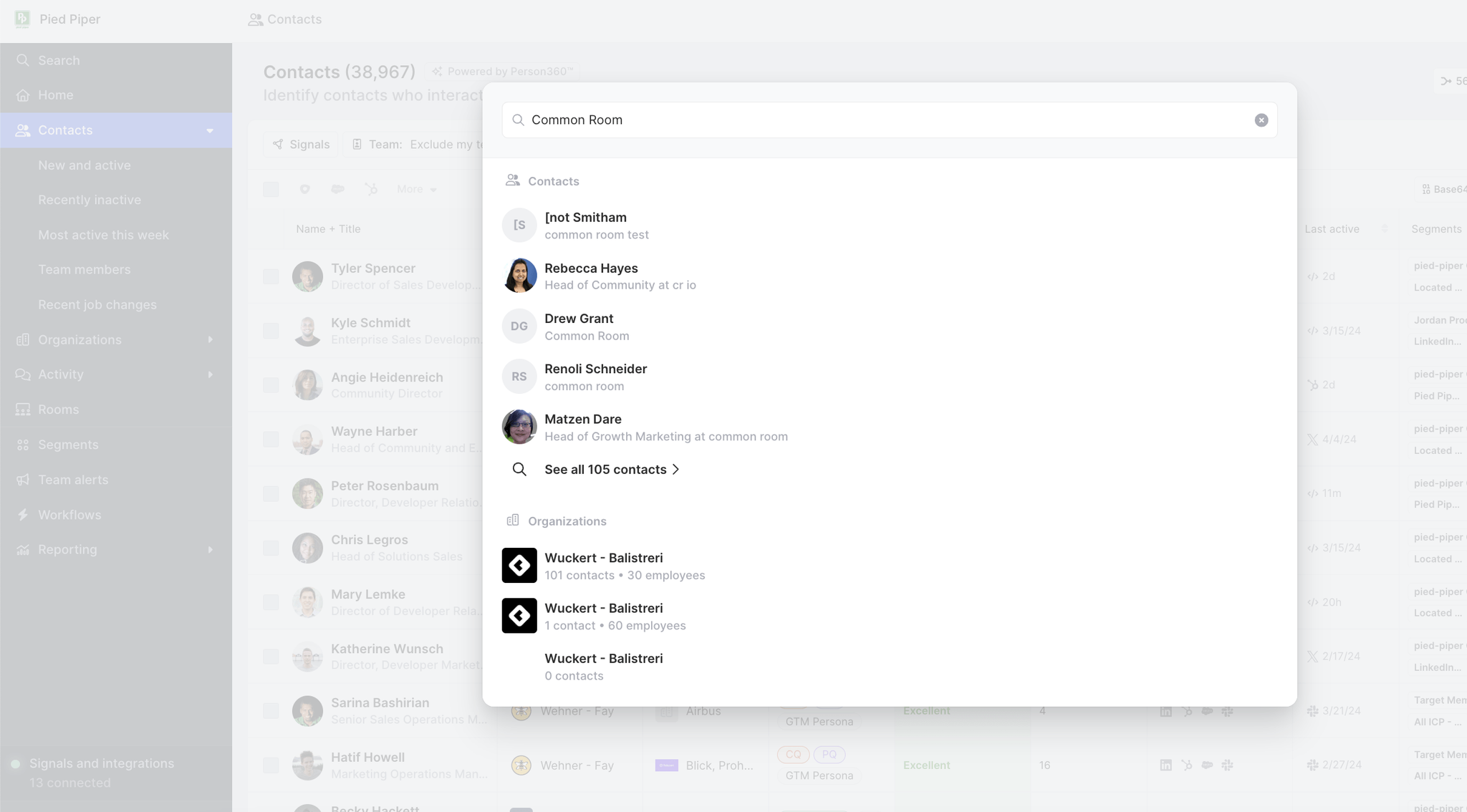
Quickly find the exact Contacts and Organizations you're looking for with search. Click the search icon near the top-left of the screen, and type the name of a person or organization to find instant results. This doc contains additional information on the search functionality available in Common Room.
Learn more about Universal Search →
Take action
Segments
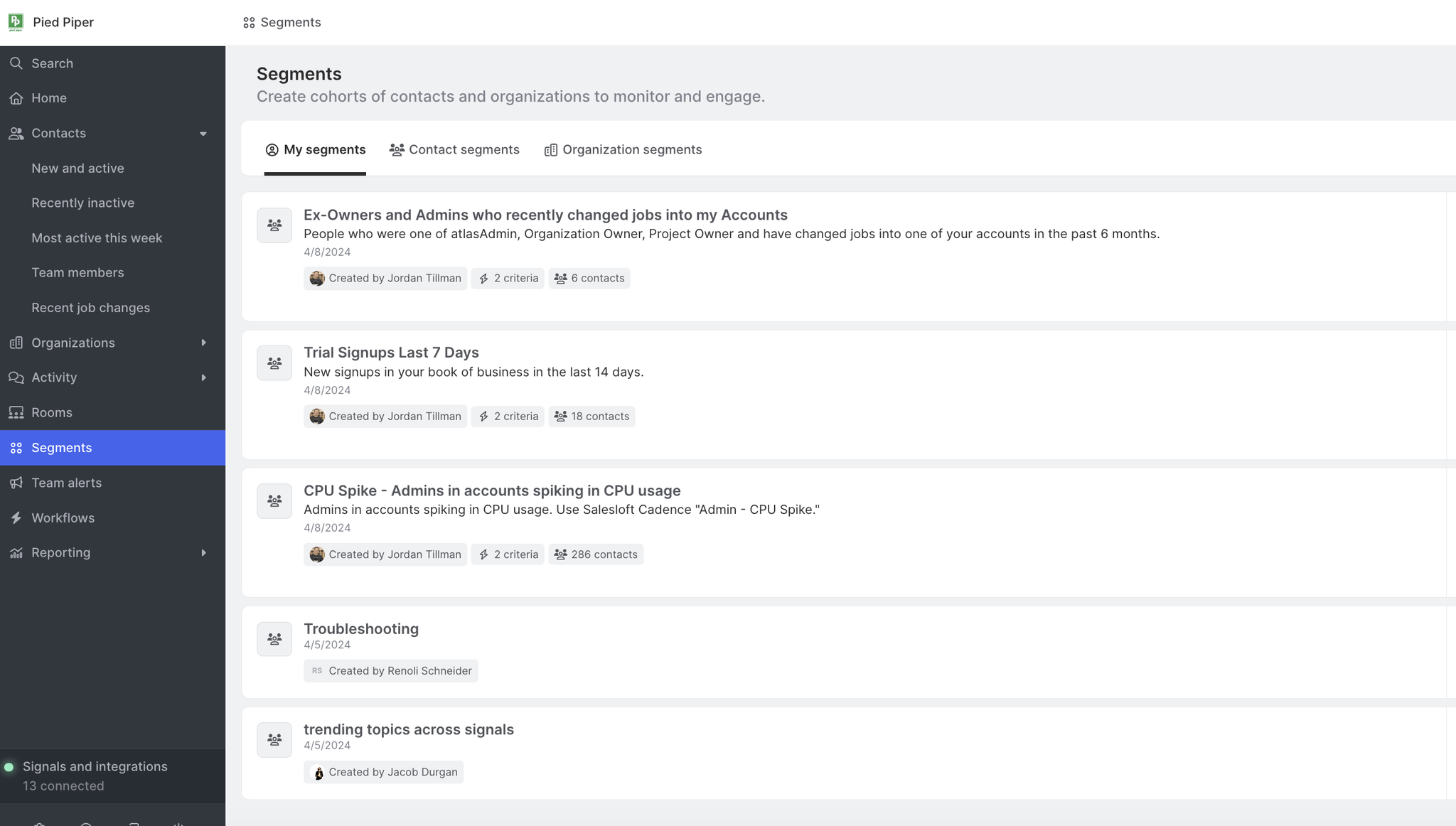
Segments are subsets of Contacts and Organizations that are pre-defined by criteria that you set and are designed for you to take action upon. You can manage tasks related to segment Contacts, message Contacts, sync them with Salesforce, add them to Outreach sequences, and more. Segments can also be used as filters across other views, such as Reporting, and to quickly identify organizations where Contacts in your Segments are working.
Workflows
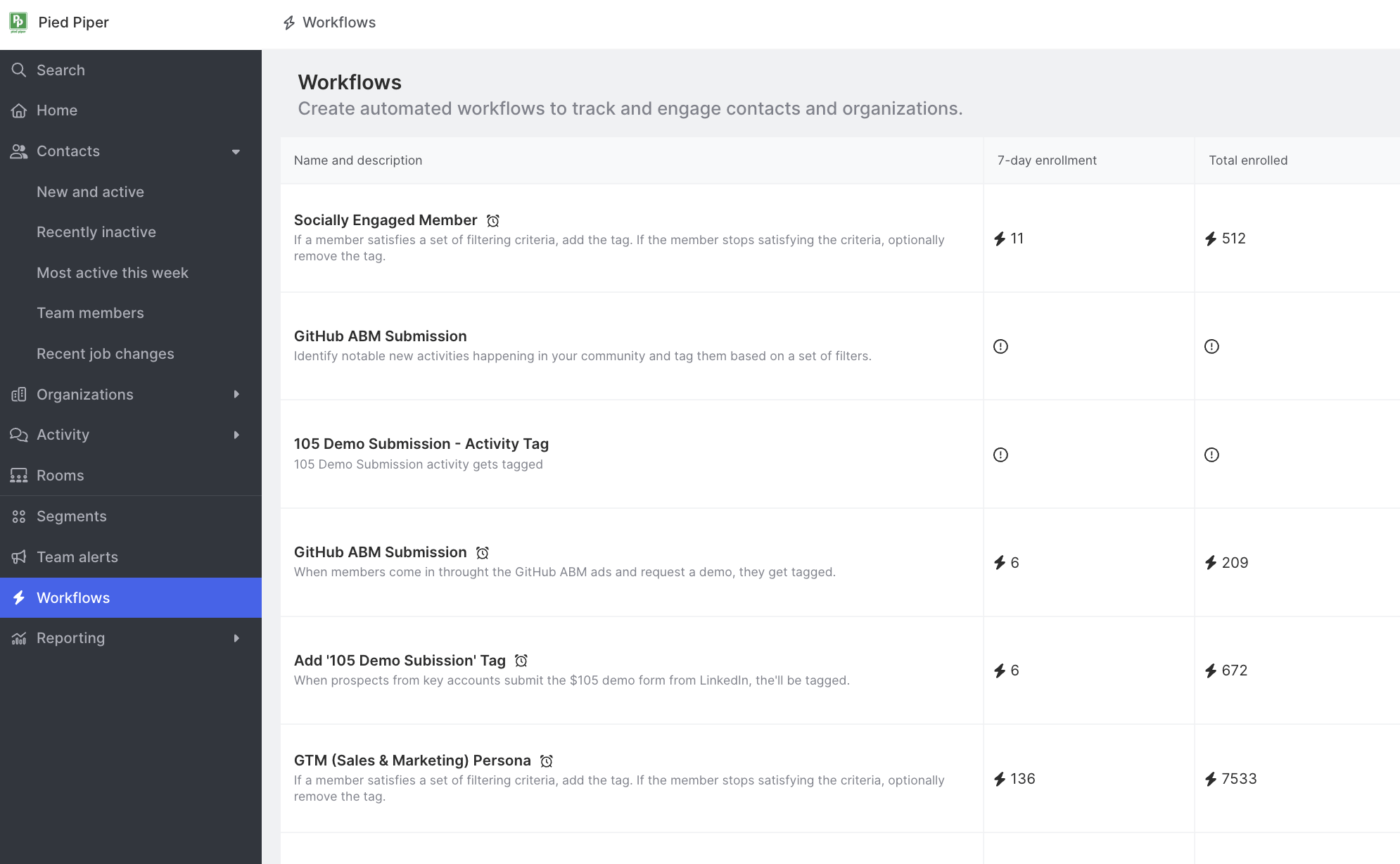
Workflows enable you to create automated workflows to track, engage, and organize Contacts and Organizations with customizable logic.
Stay informed
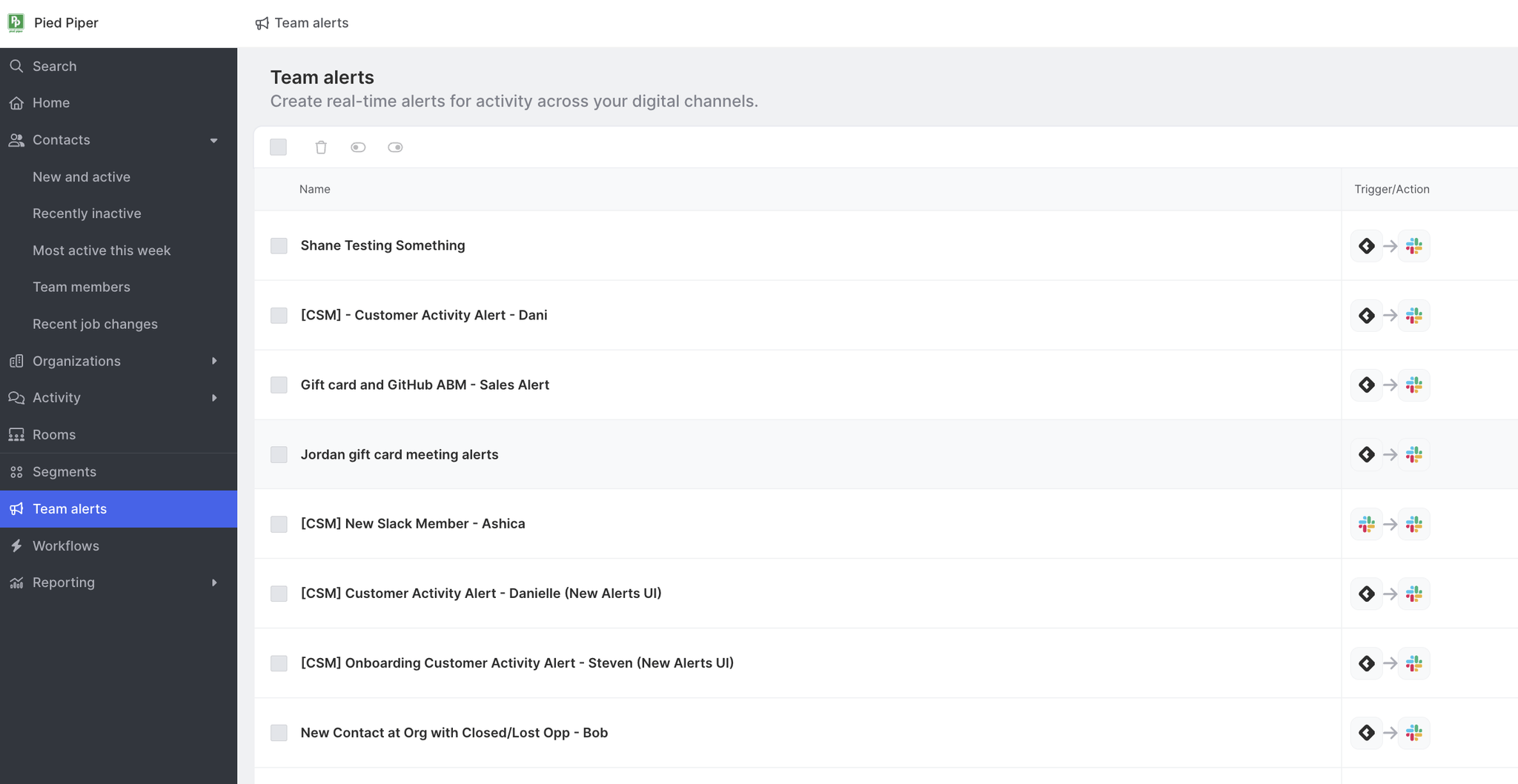
Team alerts
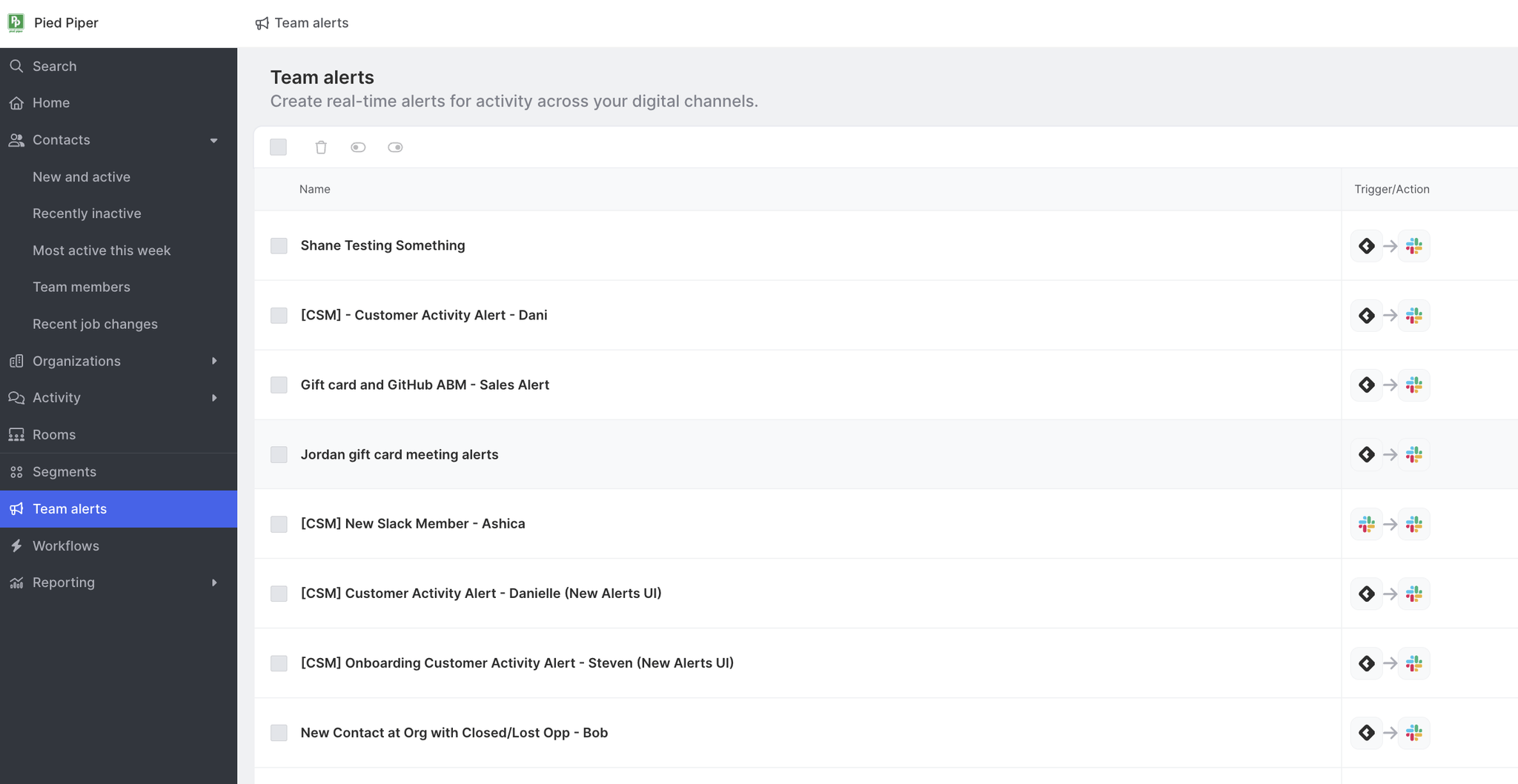
Team alerts allow you to trigger a message to an internal Slack channel when an activity occurs that you and your teams want to know about. Unlike notifications with a simple on/off toggle for a given Contact, Organization, or segment, alerts can be customized to ensure your team receives only the most relevant updates. For more details, see team alerts.
Learn more about Team alerts →
Explore insights
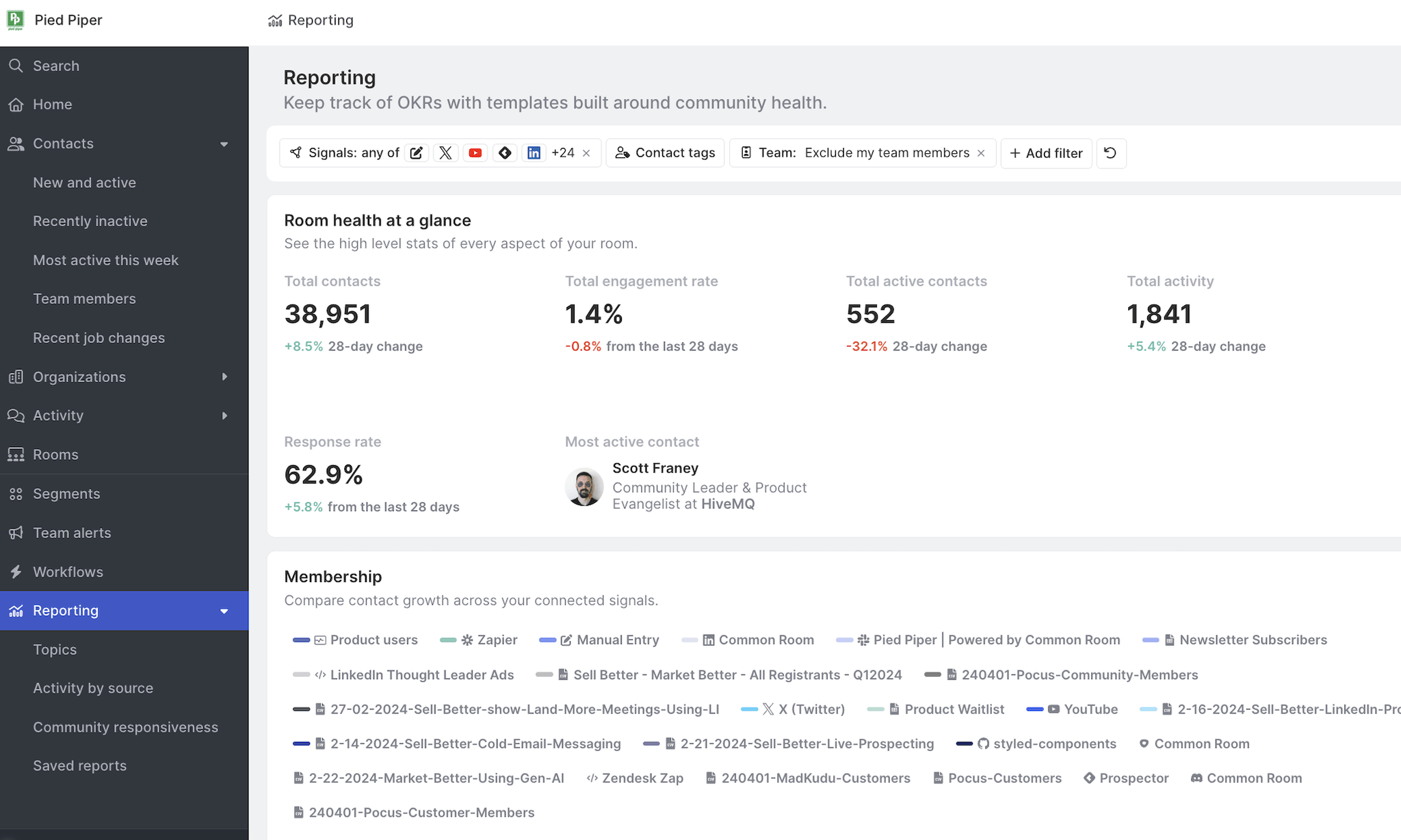
Reporting
Reporting gives you tools to show the impact of community to your business, measure the health and growth of your programs, and easily save and share reports with stakeholders.