Filters
Last updated Dec 26th, 2024
Filters are a property on any Contact, Organization, or Activity within Common Room by which data can be organized, enabling you to learn more about your Contacts. This doc contains a comprehensive list of all available filters in Common Room.
To learn more about how to use these filters, see Contact filters, Activity filters, and Organization filters.
Advanced filters
Advanced filters allow you to create complex filter conditions to narrow down Contacts, Organizations, or Activities. These can be used alongside basic filters anywhere where filters are available in Common Room.
Filter groups
Filter groups can be used to create complex filter sets made up of individual filters, or sub-groups of filters, making it easier to find specific Contacts in your room.
- Open the Contacts page and click +Add filter.
- Click Filter group and begin adding in filter conditions from the available options.
- Select if you want to match any or match all of the filter conditions you set.
- Add more filters or sub-groups of filters as needed.
- Save each filter group you create.
Conditional Filters
For objects in Common Room that may have a 1:N relationship with another object, our conditional filtering feature allows you to specify filters on the related object to ensure it meets all of the criteria. If you have a use case where you want to find organizations that have a Salesforce Opportunity that is in Stage X and greater than $Y, you would want to use the conditional filter option when building your filters for Salesforce Opportunities:
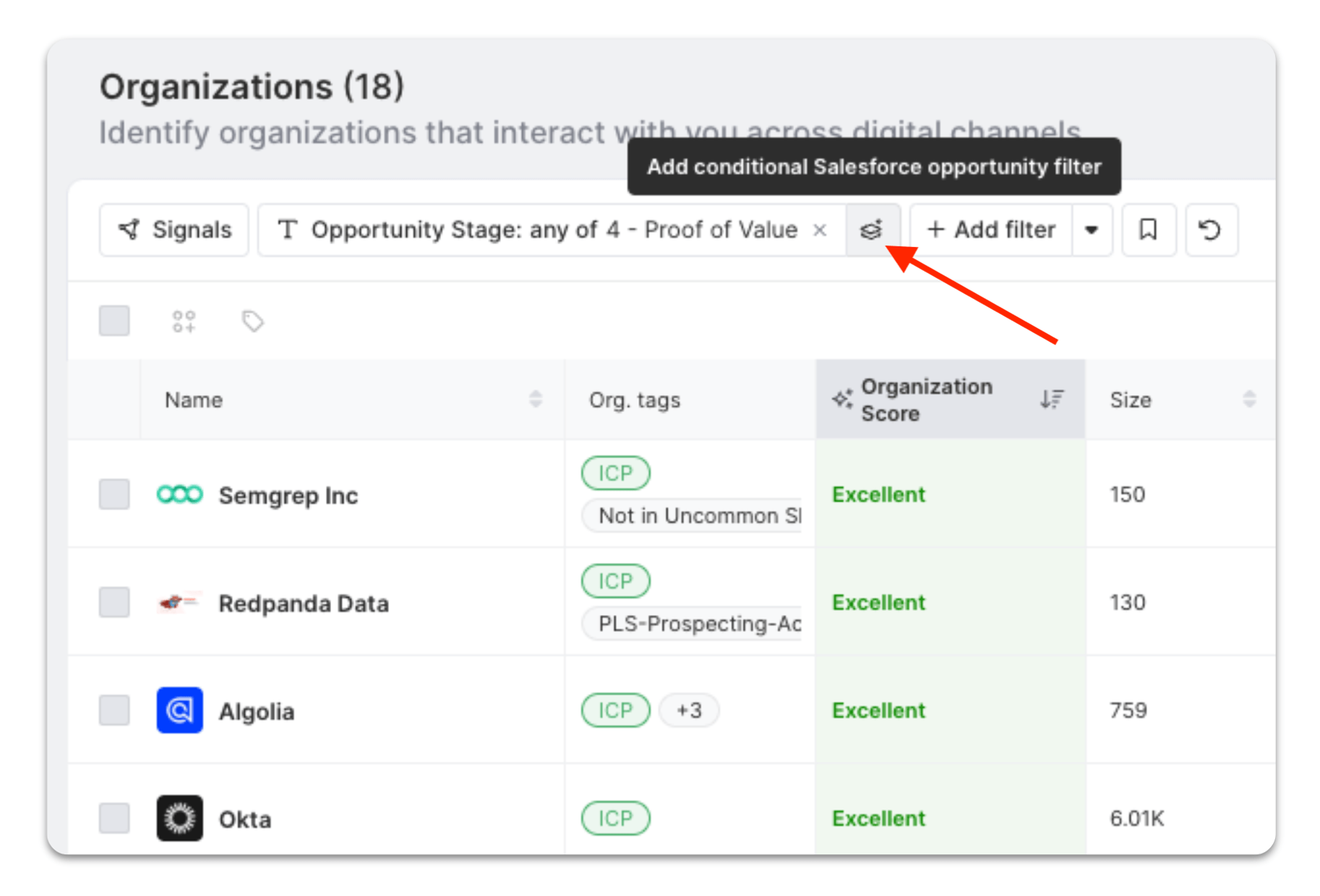
The icon of the right side of the filter chip denotes that you can use conditional filtering.
More broadly, any time you see the conditional filter icon in the filter bar it is letting you know there are potentially many related records related to this field. When using the conditional filter, you have the ability to be specific about the record meeting many criteria.
Currently, conditional filtering applies to the following objects in Common Room:
- Custom Product Entities
- Job Listings
- News Events
- HubSpot Companies and Deals
- Salesforce Opportunities and Accounts
Activity count
Activity count allows you to count activity across any signals that you've integrated with Common Room, and create filters to focus on Contacts based on their activity.
As an example, you may want to track active contributors in your GitHub repository over the last month. Start by clicking the dropdown menu next to the filter button in the menu bar, and selecting Activity count. Then, select the GitHub activities that are important to you; in this example, you'd want to filter for Contacts who have one or more pull requests that were submitted, closed, and merged within the last month.
You can add as many Activity count filters for as many signals as you'd like. Once you've finished adding in the Activity count criteria, click "Save" to apply the filter.
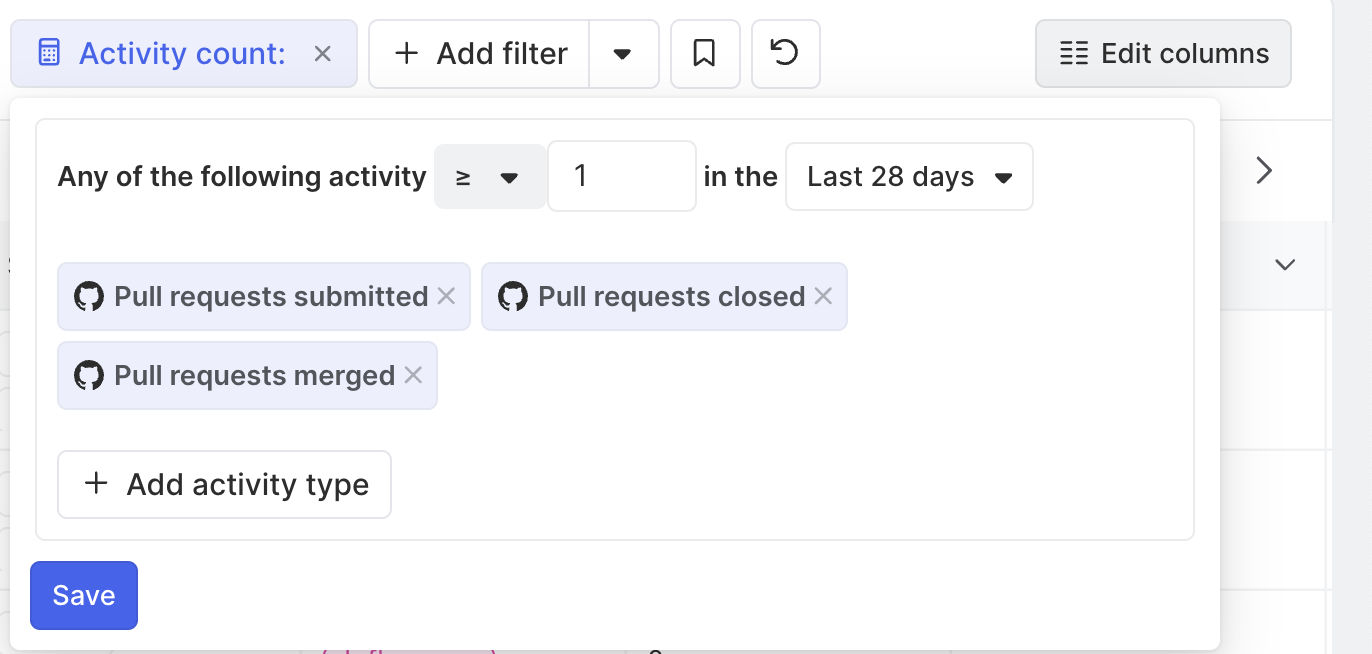
Contact filters
| Filter | Description |
|---|---|
Signals | Select a signal to only see Contacts who have engaged with you through that signal (like Twitter or Slack). When you adjust the Signals filter, the First seen, First active, and Last active columns automatically update to reflect the selected signals. |
Contact tags | Select a default Common Room Contact tags and/or your own custom tags to filter Contacts by attribute. |
Contact segment | Filter by Contacts who were added to a segment. |
Title | Filter by Contacts who have a certain title (titles are related to a Contact’s position in an organization, like Director or Manager) |
Role | Filter by Contacts who have a certain role (roles are related to a Contact’s function within an organization, like Engineering or Marketing) |
Location | Where a Contact is geographically located, grouped by region (like North America or APAC) and location (like Seattle, WA). If a region is selected it will include all individual locations associated with their region. |
Impact points | Impact points reflect a Contact or organization’s overall impact in your room. Different Contact activities are weighted based on their significance. |
Programming language | The programming language associated with a Contact in developer-focused signals. Programming languages come from Github (we detect the programming languages of the repositories they have contributed to on Github), StackOverflow (we check if the user has any tags that match the name of a programming language), and manual user entry (eg, by editing a Contact’s profile). |
First active | The first date of Contact initiated activity captured in Common Room. |
Last active | The most recent date of Contact initiated activity captured in Common Room. |
First seen | Date on which a Contact was first seen in any of your connected signals. |
Active between | A customizable date range for when a Contact was last active in your room. |
Job change | When a Contact's job has changed in the past six months. |
Team | Select whether your internal team Contacts appear in the results. Note that the concept of team Contacts applies only to Common Room instances associated with company domains. |
Activity level | How active a Contact is across your room relative to other Contacts. |
Has organization | If a Contact has an organization associated with their profile. |
Has any email | Filter by Contacts that have any email address associated with their profile. |
Has primary email | Filter by Contacts that have a primary email address, an important concept in data exports and outbound syncs. |
Has phone number | Filter by Contacts that have a phone number associated with their profile. |
Has team notes | If a Contact has any shared notes added by you or your teammates. |
Has content | Content posted by a Contact across any connected signals. |
Has proposed merges | Contact profiles that Common Room suggests to review and merge. |
Custom fields | Custom fields specific to your Common Room configuration. These can be created and managed from within Common Room or could be imported via external integrations (e.g. Snowflake, Census, Hightouch). This filter won't display if you haven't set up any custom fields. |
Activity filters
Filter associated with Contact activity from your Contact and Organizations, like sentiment, topics, and trending conversations. Learn more.
| Filter | Description |
|---|---|
Activity tags | Filter by Contacts that have an activity tag X on any activity. Activity tags allow you to group content by type, such as feedback on a new feature release, or to create a customized grouping of selected activities. |
Sentiment | Filter by Contacts that have activities with positive or negative sentiment. Sentiment is determined using natural language processing (NLP) technology and is only applied when content is deemed positive or negative. |
Category | Filter by Contacts that have activities with a product category. Common Room automatically surfaces product complaints, feature requests, bugs / issues, product questions, activity with content attached, and more within your activities. |
Topics | Filter by Contacts that have activities for a specific topic |
Keyword search | Filter by Contacts that have activities that match a keyword |
Survey answers | Filter by Contacts that have answered a survey answers |
Content attached | Filter by Contacts that have content attached to an activity |
Replies | Filter by Contacts that has reply, no reply, or no reply required tag on an activity. |
Team replies | Filter by teammates who have or haven’t replied to activity in your room. |
Trending conversations | Filter by Contacts that have activities in trending conversations |
Activity origin | Filter by activities that are Contact initiated (default) or those that are received by Contacts. |
Organization filters
Filters associated with Contact organizations, like size, annual revenue, and industry. Learn more.
| Filter | Description |
|---|---|
Organization tags | Select one of your own custom tags to filter Contacts based on specific attributes of the organizations they work at. To learn more, see Organization Tags . |
Organization segment | Filter by Organizations who are part of an Organization segment that you’ve created. |
Organization size | Filter Organizations by total number of employees. |
Contact count | Filter by Organizations who have Contacts between a numbered range that you provide. |
Annual revenue | Filter Organizations within specified ranges of annual revenue. |
Capital raised | Filter Organizations by the amount of money they have raised, according to public data signals. |
Industries | Filter to Organizations in a specific industry. |
First seen | Date which an Organization was first seen in the room. This date is determined by the earliest activity by any Contact in the Organization. |
First active | Filter by the first date an active Contact of the Organization was captured in Common Room. |
Last active | Filter by the most recent date an active Contact of the Organization was captured in Common Room. |
Orgs with recent sentiment | Filter by Organizations that have an associated sentiment (the percent of negative and positive sentiment across all room activity across all employees in the Organization). |
Location | Where an Organization’s headquarters is geographically located. |
Has team note | Filter by if a teammate has added a note to an Organization. |
Name | Filter by a specific Organization name. |
Fastest growing | These Organizations have the highest growth based on % of new Contacts that joined that Organization in the last 7 days. |
Tech stack | The software technologies that an Organization is using. |
Signal-Specific Filters
API
| API Contact Stats |
|---|
# of Links added |
# of Articles added |
# of Gatherings attended |
# of Gatherings presented |
# of Gatherings registered |
# of Gathering registered to speak |
# of Case studies provided |
# of Advisory boards joined |
# of Trainings enrolled |
# of Trainings started |
# of Trainings completed |
# of Training materials created |
# of Champion programs enrolled |
# of Webinar registrations |
# of Webinars attended |
# of Webinars presented |
# of Webinars hosted |
# of Champion program applications |
# of Champion program graduations |
# of Swag orders |
# of Sticker orders |
# of Swag requests |
# of Sticker requests |
# of Swag received |
# of Stickers received |
# of Groups joined |
# of Topics |
# of Replies |
# of Reactions |
# of Group chats |
# of Badges |
# of Videos uploaded |
# of Photos uploaded |
# of Tagged |
# of Surveys received |
# of Surveys answered |
# of Emails received |
# of Emails sent |
# of LinkedIn messages received |
# of LinkedIn messages sent |
# of SMS received |
# of SMS sent |
# of WhatsApp received |
# of WhatsApp sent |
# of Calls with no answer |
# of Answered calls |
# of Calls |
# of Meetings accepted |
# of Meetings booked |
# of Meetings attended |
# of Meetings hosted |
# of Newsletters subscribed |
# of Discovery calls attended |
# of Product feedbacks |
# of Early access requested |
# of Early access participated |
# of Feature requests |
# of Ideas |
# of Activity feature idea |
# of Attended roadmap call |
# of Identified power user |
# of Tickets created |
# of Issues commented |
# of Issues updated |
# of Pull requests created |
# of Pull requests merged |
# of Commits merged |
# of Gifts sent |
# of Gifts received |
# of Rewards redeemed |
# of Referrals |
# of Rewards eligible for |
# of Rewards declined |
# of Transactions completed |
# of Deals created |
# of Deals closed |
# of Product signups |
# of Other |
Discord
| CONTACT STATS |
|---|
# of Posts |
# of Replies |
# of Reactions |
# of Non-self replies |
FIELDS |
Discord roles |
Discourse
| CONTACT STATS |
|---|
# of Topics |
# of Replies |
# of Non-self replies |
Bevy
| CONTACT STATS |
|---|
# of Chapter joins |
# of Event registrations |
# of Event check-ins |
# of Chapter team joins |
DEV
| DEVCONTACT STATS |
|---|
# of Articles |
# of Comments |
Discord
| CONTACT STATS |
|---|
# of Posts |
# of Replies |
# of Reactions |
# of Non-self replies |
FIELDS |
Discord roles |
Discourse
| CONTACT STATS |
|---|
# of Topics |
# of Replies |
# of Non-self replies |
GitHub
| CONTACT STATS |
|---|
# of Issue comments |
# of Pull request comments |
# of Pull requests submitted |
# of Pull requests closed |
# of Pull requests merged |
# of Issues |
# of Stars |
# of Discussions started |
# of Discussions answered |
# of Discussion comments |
# of Commits merged |
# of Forks |
CONTACT ATTRIBUTES |
Followers |
GitHub languages |
HubSpot
| CONTACT STATS |
|---|
# of Meetings attended |
# of Marketing emails received |
# of Forms submitted |
# of Emails sent |
# of Emails received |
CONTACT ATTRIBUTES |
Contact Closed Date |
Contact Created Date |
Contact HubSpot Score |
Contact Last Contacted |
Contact Last Marketing Email Open Date |
Contact Last Website Visit |
Contact Lead Status |
Contact Lifecycle Stage |
Contact Original Signal |
Contact Original Source Drilldown (1) |
Contact Original Source Drilldown (2) |
Contact Owner |
Contact Role (Onboarding) |
Contact Total Marketing Emails Delivered |
Contact Total Marketing Emails Opened |
Contact Total Webpage Views |
Marketing Emails Last Open Date |
Marketing Emails Opened |
COMPANY ATTRIBUTES |
Annual contract value (ACV) |
Annual recurring revenue (ARR) |
Commercial Subscription Type |
Company Close Date |
Company CR250 |
Company Created Date |
Company Days to Close |
Company Discord Community |
Company Discourse Community |
Company Exec Watch List |
Company Has Community Function |
Company Has DevRel Function |
Company Has Insided Community |
Company Has Khoros Community |
Company Has Slack Community |
Company ICP Account |
Company ICP Tier |
Company Is Target Account |
Company Lead Status |
Company Lifecycle Stage |
Company Number of Github Followers |
Company Number of Github Repos |
Company Number of Github Stars |
Company Number of Open Deals |
Company Owner |
Company Recent Deal Closed Date |
Company SDR Owner |
Company Total Revenue |
CSM Owner |
Deal Closed Date |
Deal Created Date |
Deal Owner |
Deal Stage |
HubSpot Deal Onboarding Completed |
HubSpot Deal Onboarding Escalation Reason |
HubSpot Deal Onboarding Start Date |
HubSpot Deal Onboarding Status |
HubSpot Deal One-time Onboarding Fee |
HubSpot Deal Type |
Monthly recurring revenue (MRR) |
Total Deal Value |
Type |
InSided
| CONTACT STATS |
|---|
# of Conversations |
# of Ideas |
# of Questions |
# of Articles |
# of Product updates |
# of Replies |
# of Answers |
Intercom
| CONTACT STATS |
|---|
# of Messages |
# of Replies |
Khoros
| CONTACT STATS |
|---|
# of Articles |
# of Discussions |
# of Questions |
# of Replies |
# of Answers |
# of Ideas |
# of Non-self replies |
| CONTACT STATS |
|---|
# of Posts |
# of Comments |
# of Reactions |
Manual entry
| MANUAL ENTRY |
|---|
# of Links added |
# of Articles added |
# of Gatherings attended |
# of Gatherings presented |
# of Gatherings registered |
# of Gathering registered to speak |
# of Case studies provided |
# of Advisory boards joined |
# of Trainings enrolled |
# of Trainings started |
# of Trainings completed |
# of Training materials created |
# of Champion programs enrolled |
# of Webinar registrations |
# of Webinars attended |
# of Webinars presented |
# of Webinars hosted |
# of Champion program applications |
# of Champion program graduations |
# of Swag orders |
# of Sticker orders |
# of Swag requests |
# of Sticker requests |
# of Swag received |
# of Stickers received |
# of Groups joined |
# of Topics |
# of Replies |
# of Reactions |
# of Group chats |
# of Badges |
# of Videos uploaded |
# of Photos uploaded |
# of Tagged |
# of Surveys received |
# of Surveys answered |
# of Emails received |
# of Emails sent |
# of LinkedIn messages received |
# of LinkedIn messages sent |
# of SMS received |
# of SMS sent |
# of WhatsApp received |
# of WhatsApp sent |
# of Calls with no answer |
# of Answered calls |
# of Calls |
# of Meetings accepted |
# of Meetings booked |
# of Meetings attended |
# of Meetings hosted |
# of Newsletters subscribed |
# of Discovery calls attended |
# of Product feedbacks |
# of Early access requested |
# of Early access participated |
# of Feature requests |
# of Ideas |
# of Activity feature idea |
# of Attended roadmap call |
# of Identified power user |
# of Tickets created |
# of Issues commented |
# of Issues updated |
# of Pull requests created |
# of Pull requests merged |
# of Commits merged |
# of Gifts sent |
# of Gifts received |
# of Rewards redeemed |
# of Referrals |
# of Rewards eligible for |
# of Rewards declined |
# of Transactions completed |
# of Deals created |
# of Deals closed |
# of Product signups |
# of Other |
Medium
| CONTACT STATS |
|---|
# of Posts |
Meetup
| CONTACT STATS |
|---|
# of Group joins |
# of Event registrations |
# of Event attends |
ACTIVITY ATTRIBUTES |
Event name |
| CONTACT STATS |
|---|
# of posts |
# of replies |
Salesforce
| COMPANY ATTRIBUTES |
|---|
Account Owner Email |
Account Owner Name |
Account Type |
Commercial Subscription Type - SFDC |
CSM Owner Name |
CSM Owner (Oppty) |
ICP Tier |
Keyplay Tier |
Lead Source |
Licensed Seats |
Opportunity Amount |
Opportunity Closed Date |
Opportunity Owner Name |
Opportunity Stage |
Opportunity Type |
SDR Opportunity Owner Email |
SDR Opportunity Owner Name |
SDR Owner Name |
Salesforce Experience Cloud
| CONTACT STATS |
|---|
# of Posts |
# of Comments |
# of Non-self replies |
# of Best Answers |
Shopify
| CONTACT STATS |
|---|
# of Orders |
Skilljar
| CONTACT STATS |
|---|
# of Courses enrolled |
# of Courses completed |
Slack
| CONTACT STATS |
|---|
# of Posts |
# of Replies |
# of Non-self replies |
# of Reactions |
Stack Overflow
| CONTACT STATS |
|---|
# of Questions |
# of Answers |
# of Comments |
| CONTACT STATS |
|---|
# of Tweets |
# of Retweets |
# of Replies |
# of Quote tweets |
YouTube
| CONTACT STATS |
|---|
# of Videos uploaded |
# of Comments |
CONTACT ATTRIBUTES |
Subscribers |
Zapier
| CONTACT STATS |
|---|
# of Links added |
# of Articles added |
# of Gatherings attended |
# of Gatherings presented |
# of Gatherings registered |
# of Gathering registered to speak |
# of Case studies provided |
# of Advisory boards joined |
# of Trainings enrolled |
# of Trainings started |
# of Trainings completed |
# of Training materials created |
# of Champion programs enrolled |
# of Webinar registrations |
# of Webinars attended |
# of Webinars presented |
# of Webinars hosted |
# of Champion program applications |
# of Champion program graduations |
# of Swag orders |
# of Sticker orders |
# of Swag requests |
# of Sticker requests |
# of Swag received |
# of Stickers received |
# of Groups joined |
# of Topics |
# of Comments or replies |
# of Reactions |
# of Group chats |
# of Badges |
# of Videos uploaded |
# of Photos uploaded |
# of Tagged |
# of Surveys received |
# of Surveys answered |
# of Emails received |
# of Emails sent |
# of LinkedIn messages received |
# of LinkedIn messages sent |
# of SMS received |
# of SMS sent |
# of WhatsApp received |
# of WhatsApp sent |
# of Calls with no answer |
# of Answered calls |
# of Calls |
# of Meetings accepted |
# of Meetings booked |
# of Meetings attended |
# of Meetings hosted |
# of Newsletters subscribed |
# of Discovery calls attended |
# of Product feedbacks |
# of Early access requested |
# of Early access participated |
# of Feature requests |
# of Ideas |
# of Activity feature idea |
# of Attended roadmap call |
# of Identified power user |
# of Tickets created |
# of Issues commented |
# of Issues updated |
# of Pull requests created |
# of Pull requests merged |
# of Commits merged |
# of Gifts sent |
# of Gifts received |
# of Rewards redeemed |
# of Referrals |
# of Rewards eligible for |
# of Rewards declined |
# of Transactions completed |
# of Deals created |
# of Deals closed |
# of Product signups |
# of Other |
# of Hosted gathering |
# of Users imported |