Notifications
Last updated Apr 9th, 2025
Overview
Notifications enable you and your teams to stay on top of what's happening with the members, organizations, and segment you follow. The notifications page in settings allows you to view and manage all of your notifications.
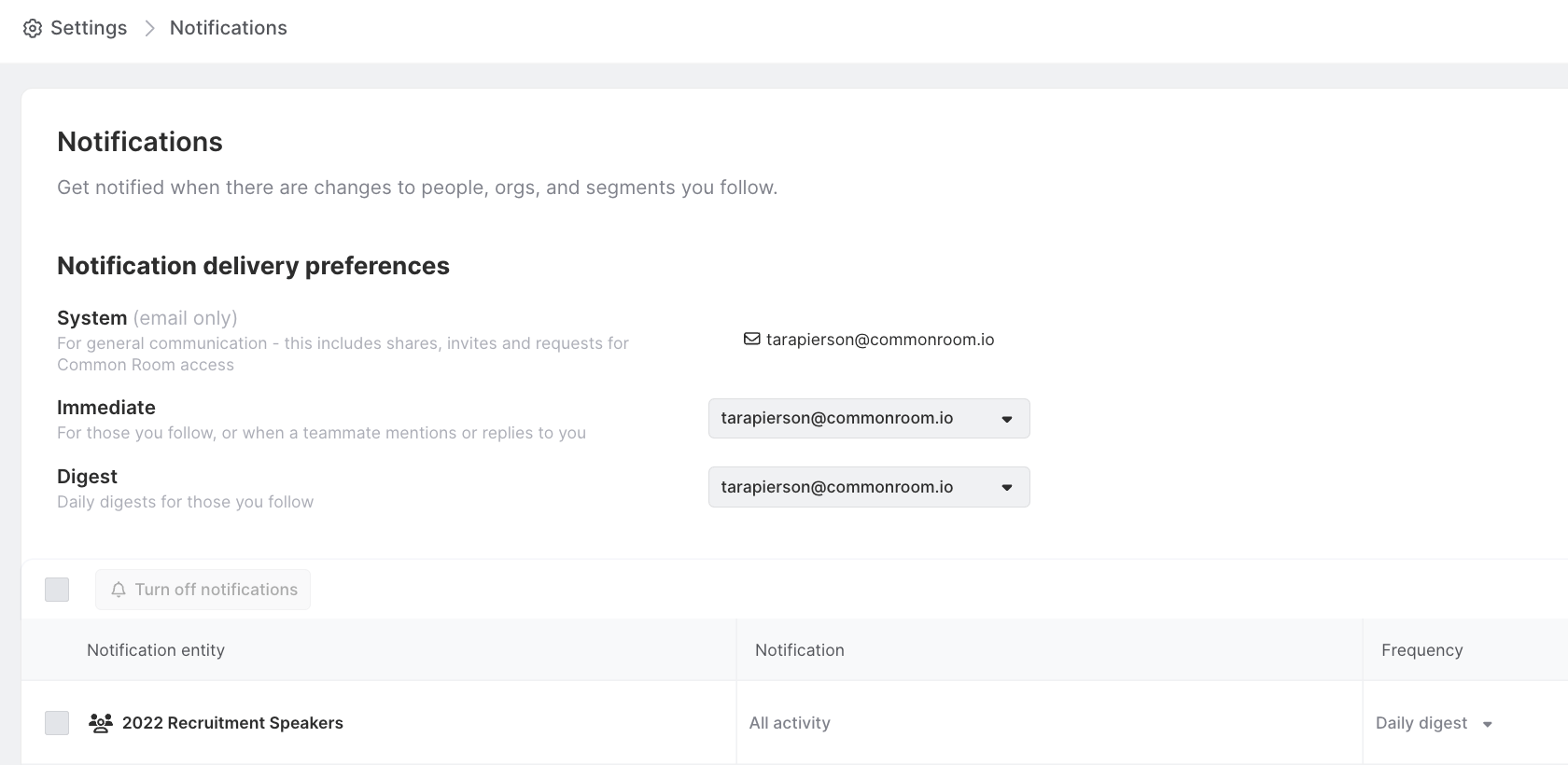
Set delivery preferences
Choose how you want to receive notifications from the following options:
| Type | Definition | Delivery |
|---|---|---|
System | For general communication - this includes shares, invites and requests for Common Room access | Email only |
Immediate | For those you follow, or when a teammate mentions or replies to you | Email or Slack |
Digest | Daily digests for those you follow | Email or Slack |
Update active notifications
From the notifications settings page, you can manage all active notifications generated from your members, organizations, and segments. Select one or more active notifications to turn off the notification, or change the frequency to either immediate or daily digest.
Subscribe to notifications
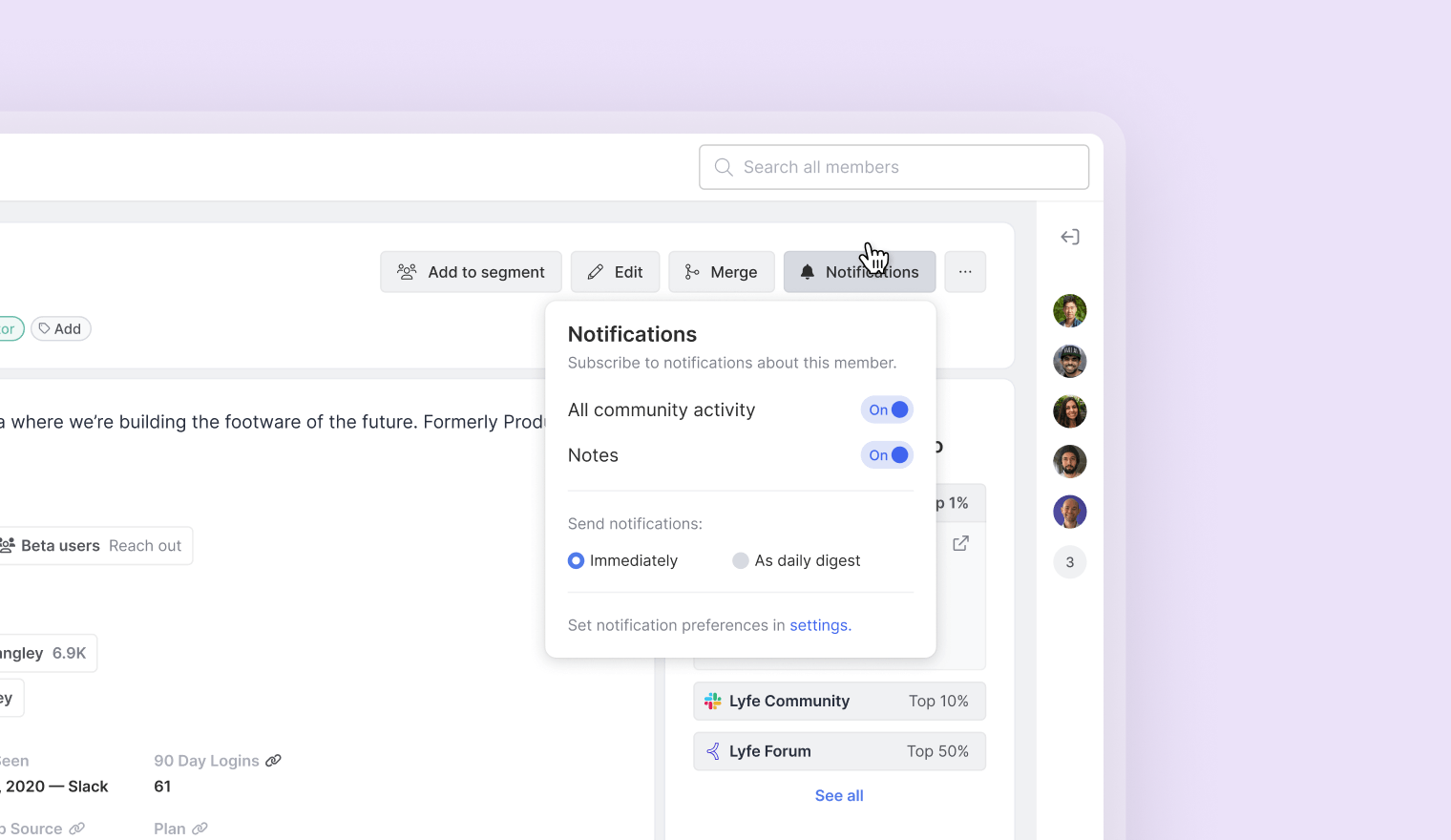
Subscribing to notifications happens outside of settings when you're viewing a member, organization, or segment. In any of these areas, click the notifications menu to setup your notification preferences.
- Contacts: To set a notification for a member, click on a member profile and click the bell icon at the top right of the member profile (next to the member's avatar).
- Organizations: To set a notification for an organization, click into an organization profile and click the bell icon in the top right of the organization profile.
- Segments: To set a notification for a segment, click into a segment and click the bell icon in the top right of the segment page.
You cannot mix and match frequencies per entity type. For example, you can subscribe to both “All community activity” and “Notes” for a Contact only at the same frequency.
Supported notification triggers
Contacts
| Notification type | Trigger event |
|---|---|
All community activity | New activity from a member |
Notes | New note added to a member |
Organizations
| Notification type | Trigger event |
|---|---|
New member | New member joins the organization |
All community activity | New activity from a member in an organization |
Notes | New notes added to an organization |
Segments
| Notification type | Trigger event |
|---|---|
Contact additions | New Contacts added to a segment |
Contact removals | New Contacts removed from a segment |
Status changes | Status added, removed, or changed for a Contacts in a segment |
Notes | New notes added to an organization |
All community activity | New activity from a Contacts in a segment |
Teammates
| Notification type | Trigger event |
|---|---|
@mentions | When a teammate @mentions you in a team note |
To apply more nuanced logic to your notifications, use Team alerts.