Tags
Last updated Dec 6th, 2024
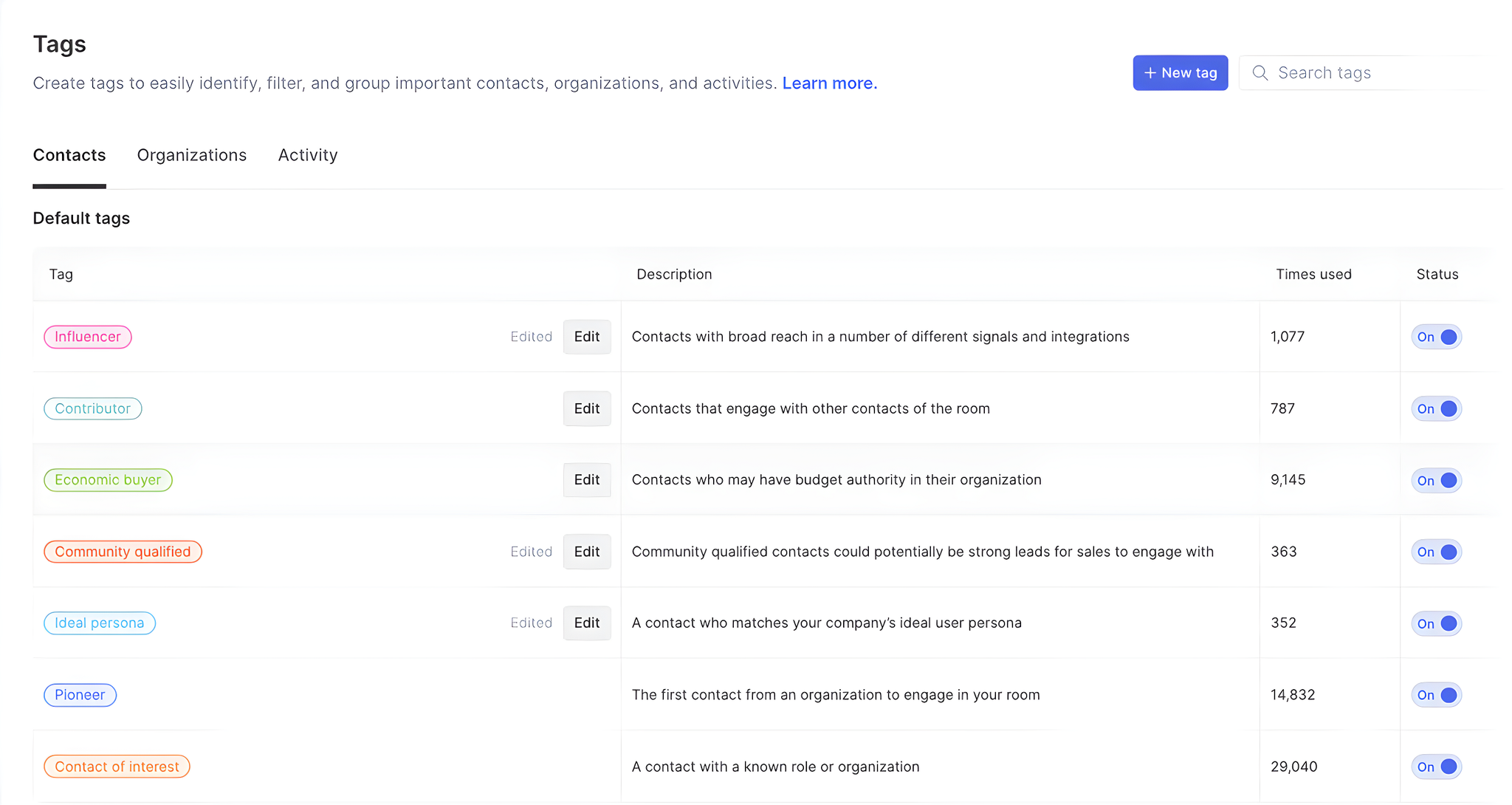
Overview
The tags setting page allows you to manage your Contact, Organization, and Activity tags. You can also see basic stats on tags such as how many times they have been used or when they were created. Common Room provides a set of default tags, but you can also create your own custom tags here on the settings page.
For more about how tags can be used, see Contact Filters, Organization Filters, and Activity Filters.
Contact tags
Contact tags allow you to filter for Contacts with certain attributes and automatically tag Contacts to make it easier to surface Contacts who are relevant to your organization.
Default Contact Tags
Tag
Description
| Tag | Description | Customizable |
|---|---|---|
Influencer | Community members with broad reach in at least one connected source. | ✅ Yes |
Contributor | Contributors engage with other members of the community. | ✅ Yes |
Economic buyer | Members who likely hold purchase decision power within their organization. | ✅ Yes |
Community qualified | Defined and customizable by your team. | ✅ Yes |
Ideal persona | Defined and customizable by your team. | ✅ Yes |
Product qualified | Defined and customizable by your team. | ✅ Yes |
Pioneer | The first person from an organization to engage in your room. | ❌ No |
Contact of interest | A member with a known role or organization. | ❌ No |
Organization tags
Member tags allow you to filter for organizations (and the members within them) with certain attributes and automatically tag members to make it easier to surface members who are relevant to your organization.
Default organization tags
| Tag | Description | Customizable |
|---|---|---|
Customer | An organization that is a paying customer. | ✅ Yes |
Ideal customer profile | An organization that matches your company’s ideal customer profile. | ✅ Yes |
Activity tags
Activity tags allow you to find, filter, and group-related conversations happening across your Contacts and organizations. You can track helpful metrics like positive customer feedback, product usage, feature requests, and more by creating your own custom activity tags.
FAQ
Can I add criteria to a custom tag I create so that it's automatically applied to records?
No, tag criteria can only be directly assigned to a tag on the available default tags in Common Room. If you'd like a tag to be added to records automatically, you can set up a tagging workflow to apply the tag when a record meets certain criteria.