Signals and Integrations
Last updated Apr 9th, 2025
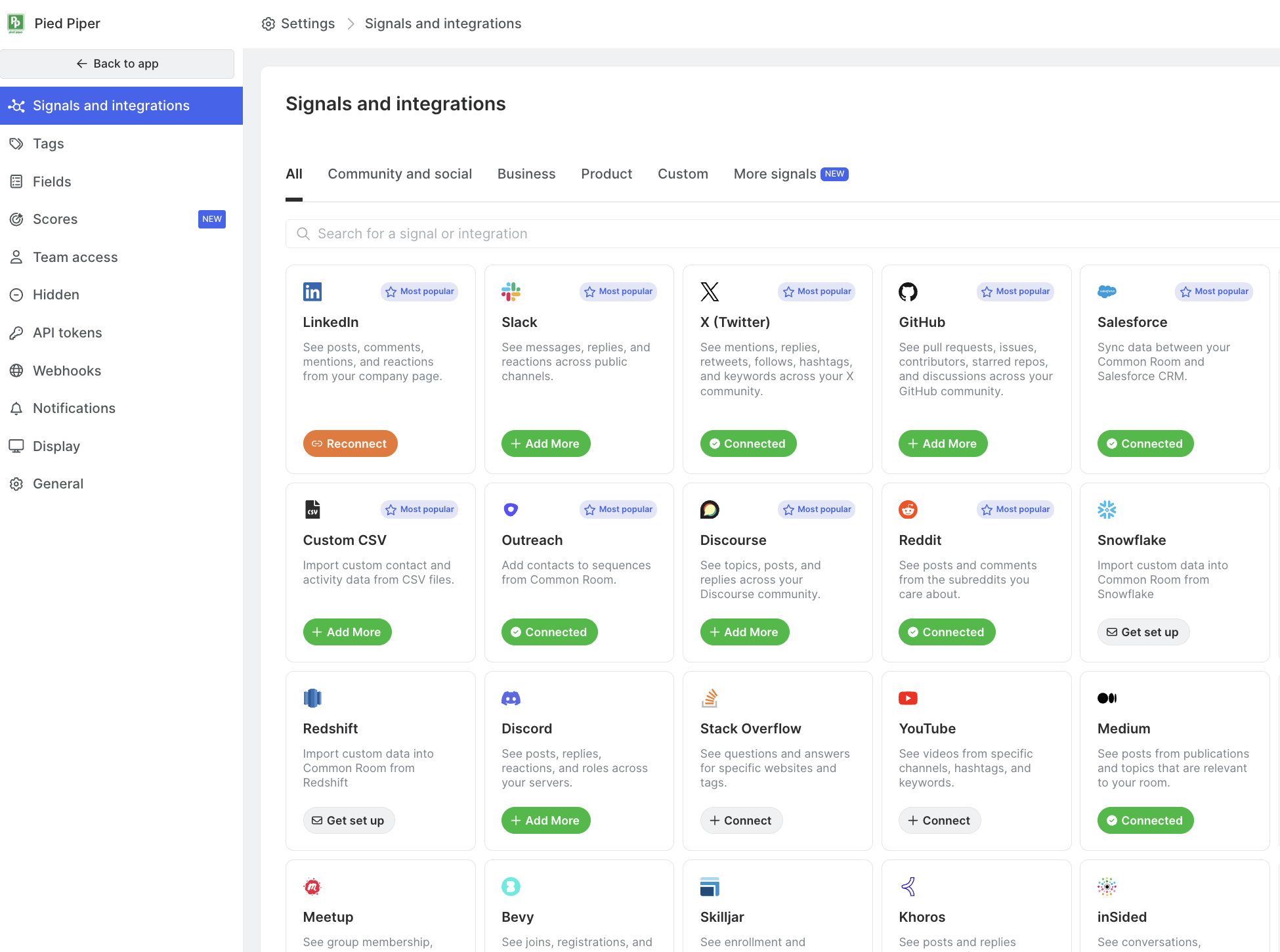
Overview
Signals are how Common Room brings together social, business, product, CRM, customer data, and more.
All of our integrations are natively built and fully managed, so you can easily get the information you need without compromising data quality or privacy. It’s easy to connect to your existing data signals – anywhere your Contacts interact with your organization.
To get started using Common Room, connect a data signal to add Contacts to your Room. You can also add Contacts manually (one-by-one or through bulk upload) or via API, but the easiest way to add Contacts is through an integration.
By default, Common Room has numerous out-of-the-box signals and integrations that can be added to your room. Additionally, to ensure you can bring in bespoke signals Common Room makes it easy to connect to other signal providers to have their information added to Contacts and Organizations.
Connect a Data Signal
To connect any signal, go to Settings → Signals in Common Room. You can install most of our integrations yourself, but for ones that need custom setup, click Get set up and someone from our team will reach out shortly. If you're unable to connect a signal, you can also contact us directly.
Complete Signal and Integrations List
Common Room Native Signals
| Integration | Description |
|---|---|
Create Contacts and add activity data programmatically. | |
See joins, registrations, and check-ins across chapters and events. | |
See articles and comments from the organizations and users you care about. | |
See posts, replies, reactions, and roles across your servers. | |
See topics, posts, and replies across your Discourse signal.. | |
See posts and replies across your forums and groups. |
Business Integrations
| Integration | Description |
|---|---|
Identify economic buyers, product users, and active Contacts who are most likely to respond. | |
Add Common Room Contacts to Apollo sequences. | |
Identify economic buyers, product users, active Contacts and other prospects in market. | |
Deliver the right message to the right buyer at the right time. | |
See Contacts and Companies from HubSpot, and create new HubSpot Leads based on Organizations in your room.. | |
Combine website visits from target accounts and users with signals from everywhere else. | |
Feed your Madkudu scoring model with signals across the end-to-end customer journey. | |
Identify active, high-fit Leads in Common Room and sync them over to Marketo to bring a new signal of qualified Leads to your funnel. | |
Manage your organization's access to Common Room. | |
Add Contacts to sequences from Common Room. | |
Connect the dots of chat activity and with the rest of the customer journey. | |
Sync data between your Common Room and Salesforce CRM. | |
Pair Common Room’s deep buyer context with your Salesloft outbound cadence to deliver the right message to the right buyer at the right time. | |
Combine account-level intent data about your open-source software from Scarf with first-party person data from Common Room. | |
Combine account-level keyword and topic signals from TechTarget with first-party person data from Common Room. | |
Add hundreds of signals from the dark funnel to engagement to website activity into the mix. |
Product Usage Integrations
| Integration | Description |
|---|---|
Set up a recurring import of data from BigQuery into Common Room. | |
Import customer data from any of the Census source integrations. | |
Sync your customer data from any of Hightouch’s sources. | |
Set up a recurring import of data from Redshift into Common Room. | |
Set up a recurring import of data from your warehouse into Common Room. | |
Import product and customer data. |
Community and Social Integrations
| Integration | Description |
|---|---|
See joins, registrations, and check-ins across chapters and events. | |
See posts, replies, reactions, and roles across your servers. | |
See topics, posts, and replies across your Discourse. | |
See articles and comments from the organizations and users you care about. | |
Identify accounts in market and the economic buyers, product users, active Contacts, and prospects most likely to respond. | |
See pull requests, issues, contributors, starred repos, and discussions across your GitHub signal. | |
Add data like event activity, content consumption, and conversations happening in Gradual in Common Room. | |
See topics, posts, and replies across your Influitive signal. | |
See each question, conversation, idea, and article in your InSided signal. | |
See conversations across your workspaces. | |
See posts and replies across your forums. | |
See posts, comments, mentions, and reactions from your company page. | |
See posts from publications and topics that are relevant to your team.. | |
See group membership, event RSVPs and attendance across your groups. | |
See posts and comments from the subreddits you care about. | |
See posts and replies across your forums and groups. | |
See orders and customers from stores. | |
See enrollment and completion across your courses. | |
See messages, replies, and reactions across public channels. | |
See questions and answers for specific websites and tags. | |
See mentions, replies, retweets, follows, hashtags, and keywords across your Twitter signal. | |
See videos from specific channels, hashtags, and keywords. |
Custom Integrations
| Integration | Description |
|---|---|
See activity data from CSV files you’ve uploaded. | |
See activity data from Google Sheets you’ve connected. | |
Automate syncs of Contact and activity data. |
FAQ
If I disconnect a signal or integration from Common Room, does it remove the members from that signal retroactively?
Yes, if a contact was only ever in the signal that was deleted, then that contact won't be visible in Common Room anymore. If they have activity in other signals, the contact will remain in Common Room but their activity from the disconnected signal will be removed from their profile.