 6sense Integration Guide
6sense Integration Guide
Last updated Sep 5th, 2025
Combine account-level intent data from 6sense with first-party person data from Common Room Person360™ to prioritize your account-based approach and identify economic buyers, product users, and active Contacts who are most likely to respond.
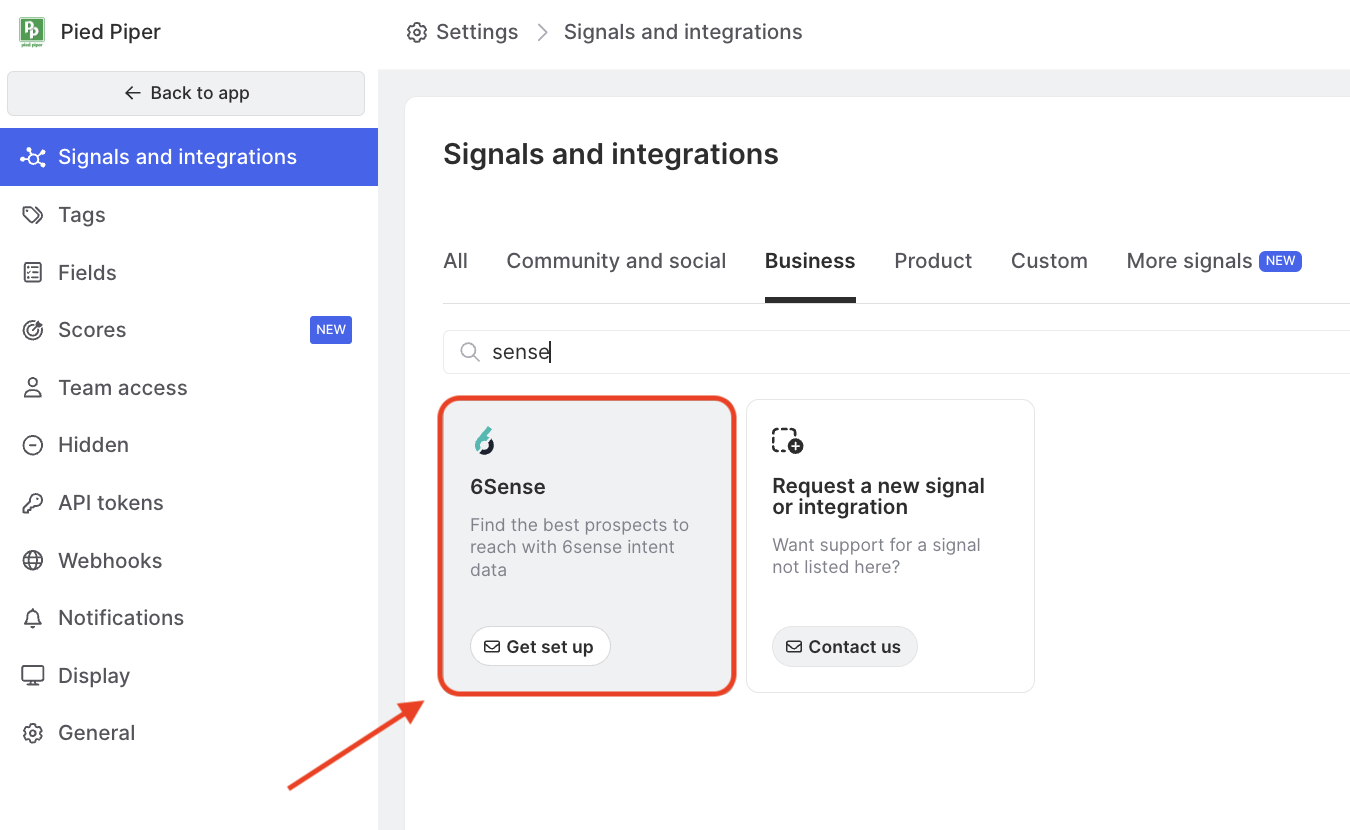
Availability
The 6sense integration is included on all plans.
How to Get Started
- Ensure that your 6sense data is accessible via fields on your Salesforce objects (e.g. lead, contact, account, opportunity) or Hubspot (e.g. contact, company, deal)
- Create custom fields in Common Room that will store the 6sense data
- Use our inbound data field mapping for Salesforce or Hubspot to map the 6sense data into Common Room