Okta Integration Guide
Last updated Apr 9th, 2025
Overview
Setting up Okta SSO will allow sign-in via SAML SSO for Okta. This helps IT teams manage access to applications associated with your organization, including Common Room.
Availability
Okta sign-in is available for customers on an Enterprise plan. For more information on plans, visit our pricing page.
Set Up
An Okta admin will need to perform the following steps to connect Common Room with Okta:
- Add the Common Room integration to your organization's Okta instance.
- In the Sign-On tab of the application, find the Identity Provider Metadata URL (this should look like https://saml-idp/samlp/metadata/XXX).
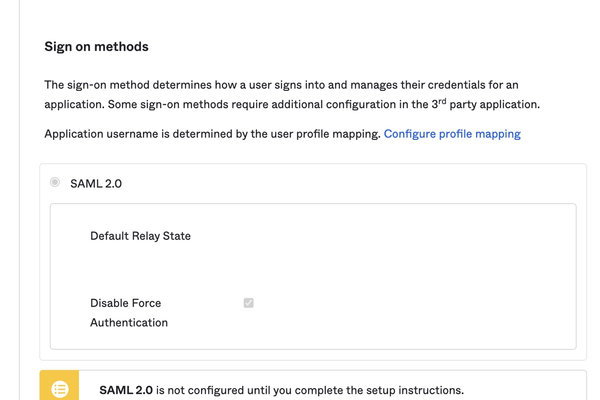
- In the Advanced Sign-On settings, update the Connection Name to OKTA-$CUSTOMERNAME (for example OKTA-CommonRoom).
- Reach out to support@commonroom.io with the Identity Provider Metadata URL you located in step 2 and the Connection Name you created in step 3. We'll finish the set-up on our end!
SCIM
Please review our SCIM Setup guide for more information on how to set up this functionality in Okta!