 Bevy Integration Guide
Bevy Integration Guide
Last updated Apr 9th, 2025
Overview
Connect Bevy to see chapter joins, event registrations, and event check-ins. Common Room’s Bevy integration allows you to connect event data like chapter joins, registrations, and event check-ins, with community data.
We create a profile for every Contact in your Bevy community and will automatically merge with existing profiles in your Room if there is a duplicate. This allows you to learn more about your event attendees, find community Contacts that are most active in your chapter, and find relevant Contacts to invite to your next event.
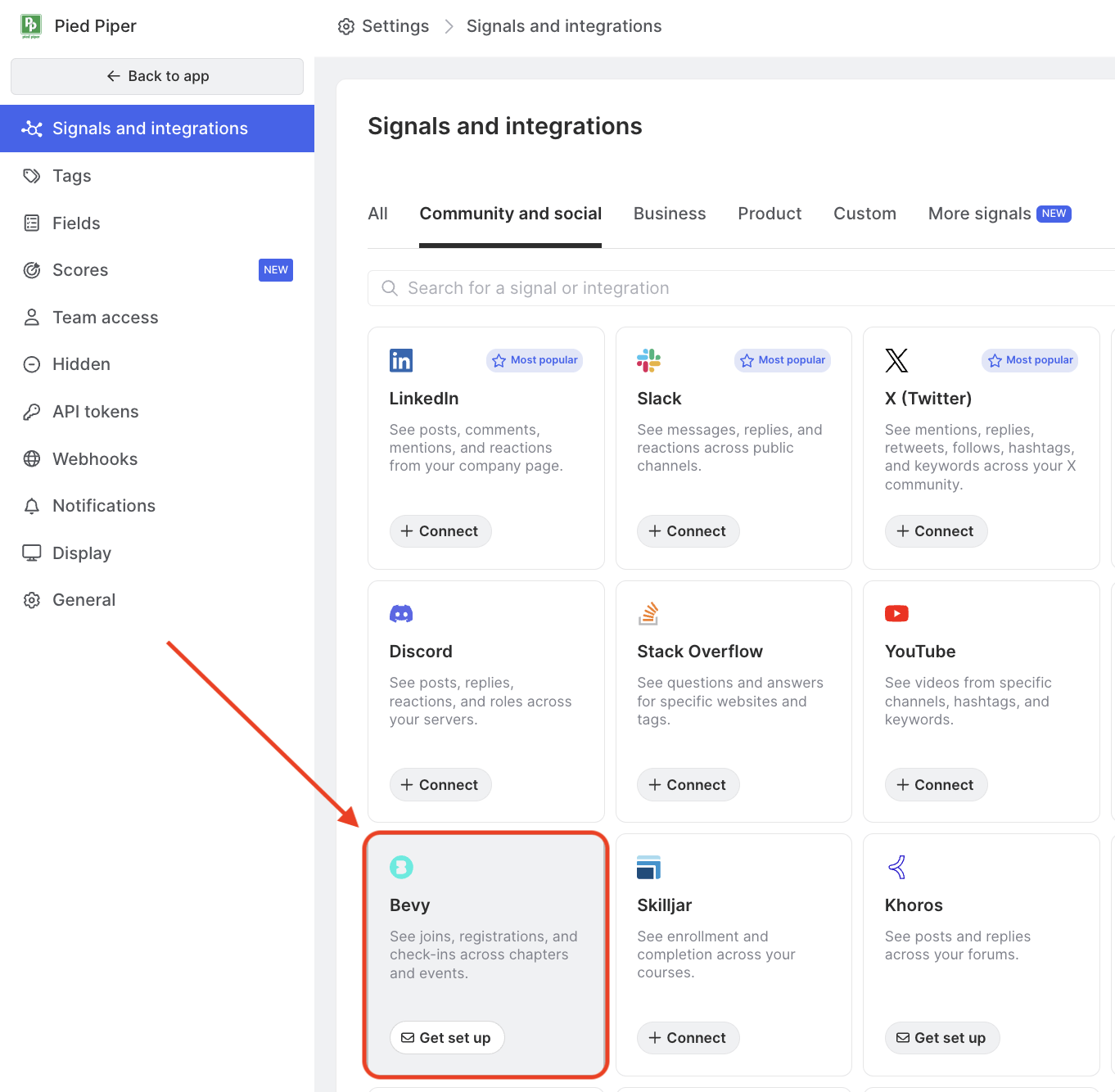
Setup
Currently, this integration has to be configured by the Common Room team. We'll work directly with you to setup the integration quickly so you can get started.
- Open Common Room.
- Navigate to Settings → Signals.
- Select Bevy and click get set up.
Requirements
The Bevy integration with Common Room is available on the Team and Enterprise plan.
During the integration setup process, we’ll ask you for an API key from an administrator user in your Bevy instance. If you are not an admin of your Bevy instance, you can request an API key from one of your admins. Our integration leverages Bevy’s official API and adheres to its terms of service.
Technical details
Contacts and activity
When connecting Bevy, we’ll import all of your users who have joined at least one chapter. Users who haven’t joined any chapters won’t be imported. Activities are created for every chapter join, event registration, and event check-in.
Import history and sync frequency
Once you configure your Bevy integration, Common Room will import all users who have joined at least one chapter, and all of their activity history. This may take some time depending on the size and age of your Bevy instance. Going forward, Common Room will import new Contacts and activity approximately every 15 minutes.