 DEV Integration guide
DEV Integration guide
Last updated Sep 5th, 2025
Overview
By integrating DEV with Common Room you can see articles and comments from the Organizations and Contacts you care about.
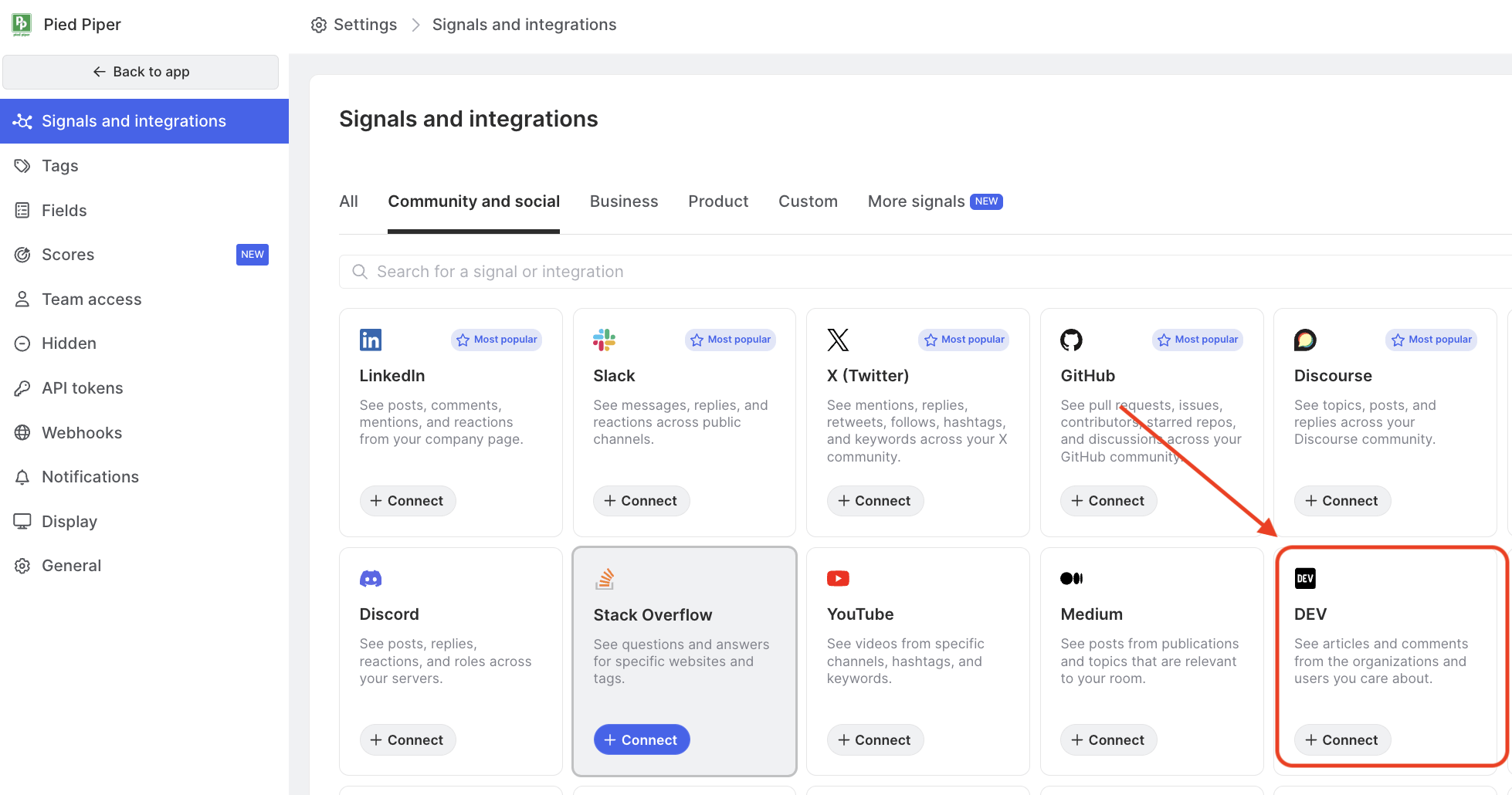
Availability
The DEV integration is included on all plans.
Setup
- Select DEV from the list of Common Room signals, then click Connect DEV.
- Enter your DEV API key. If you don't have an API key yet, you can create one from the extensions page in your DEV settings.
- Enter the organizations and users you want to follow by pasting in their URLs.
Import History
Common Room will import the last 12 months of Dev activity. If you’d like to import more history than this, get in touch with our sales team.
If you are wanting to set up viral alerts for Dev, we will require a Pro API key to access the view count.