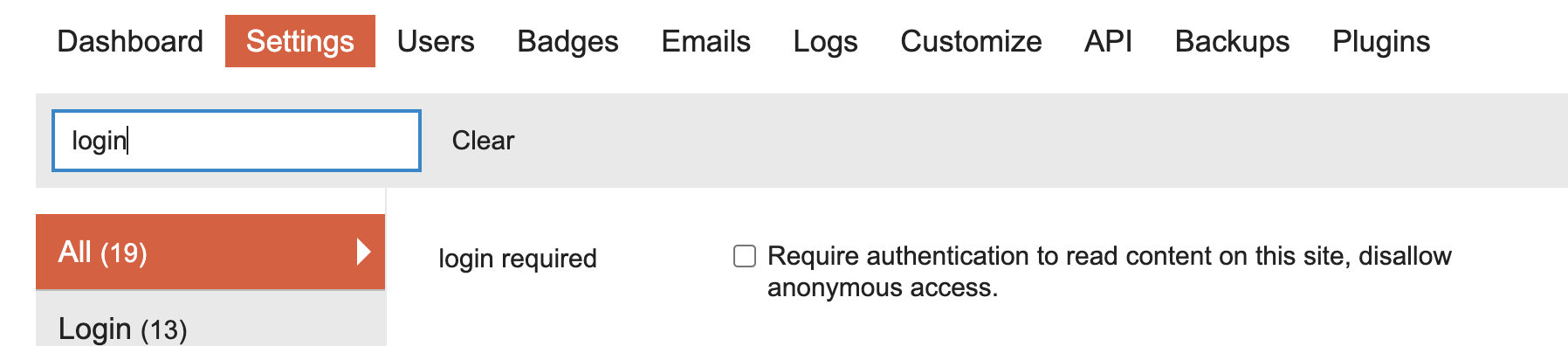Create a Discourse API key
Create a Discourse API key
Last updated Apr 9th, 2025
Common Room’s Discourse integration requires an API key to import Contacts and Activity.
Setup
- Open the Discourse API settings from the Admin menu.
- Click New API key, and enter in the following information.
- Description: Common Room
- User Level: Single user
- User: your username (must have admin privileges)
- Scope: Global
You can use either a global or a non-global API key with our integration. We recommend using a global key, which works with all Discourse setups and allows imports to run the fastest, especially for larger communities.
- Copy your API key and click continue
How to create a non-global key
A non-global key works with most Discourse setups and requires reduced permissions, but cannot import data as quickly as with a global key. You can use a non-global key with reduced permissions with Common Room as long as your Discourse instance does not have the login required setting enabled.
To use a non-global key: