Influitive Integration Guide
Last updated Apr 9th, 2025
Overview
Common Room’s integration with Influitive allows you to see topics, posts, and replies across your Influitive community.
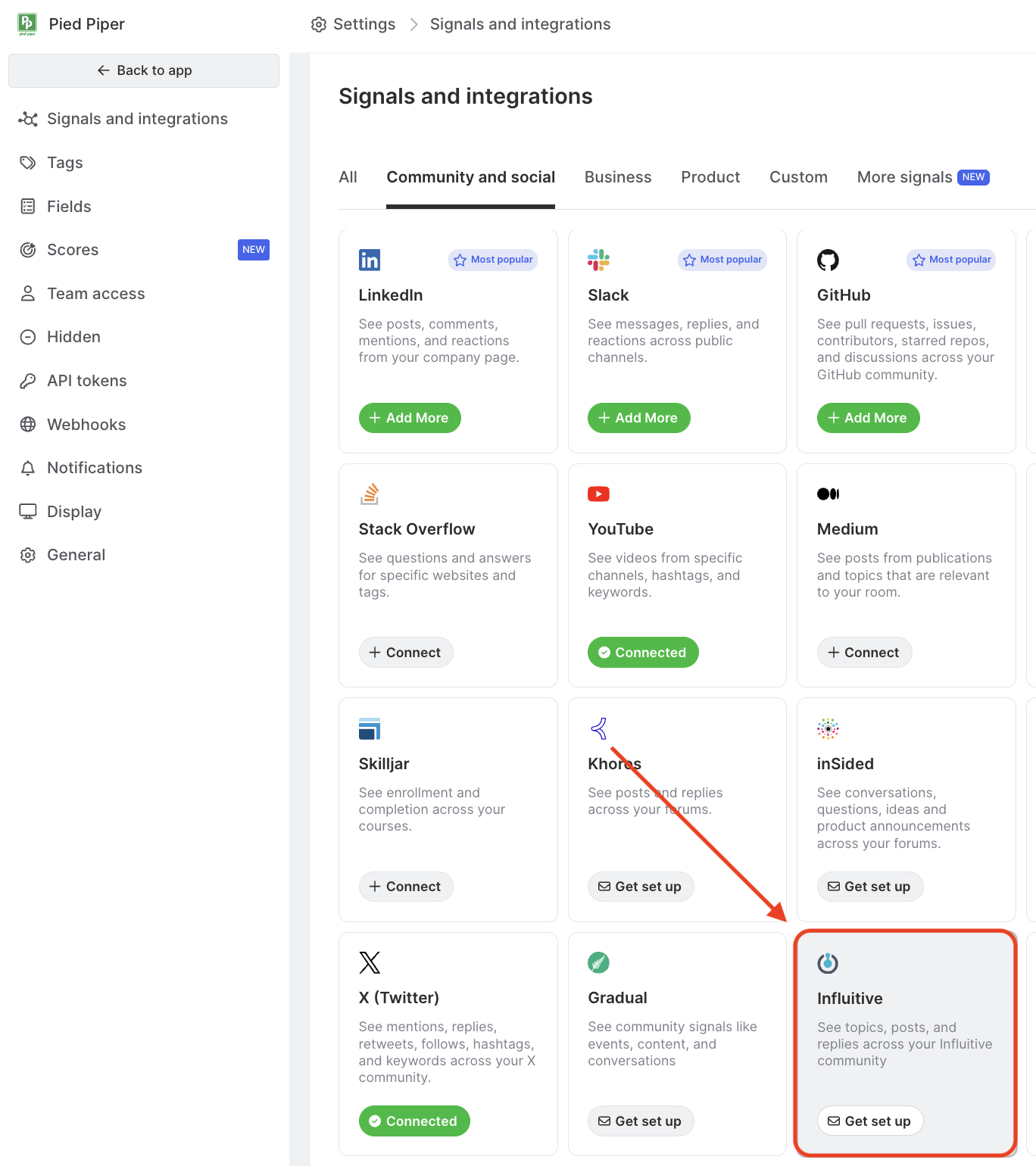
Setup
- Open Common Room.
- Navigate to Settings → Signals.
- Select Influitive and click get set up.
Requirements
The Influitive integration with Common Room is available on Essentials, Team, and Enterprise plans. You must be an administrator of your Influitive instance to set up this integration.
Technical details
Contacts and Activities
When you connect an Influitive community to Common Room, we’ll import all of the users who have accounts in the forum. Activities are created for every post and reply.
Import history
Once you configure your Influitive integration, Common Room will import its entire Contact list and Activity history. This may take some time depending on the size and age of your forum.
Sync frequency
Once Influitive is connected to Common Room, we'll import new Contacts and activity within a few minutes after they are created in Influitive.