 Khoros Integration Guide
Khoros Integration Guide
Last updated Apr 9th, 2025
Overview
Common Room's integration with Khoros offers robust analytics and intelligent insights so you can scale and measure your impact. We create a profile for every participant in your Khoros signal and an activity for each discussion, article, question, reply, and answer in your forum.
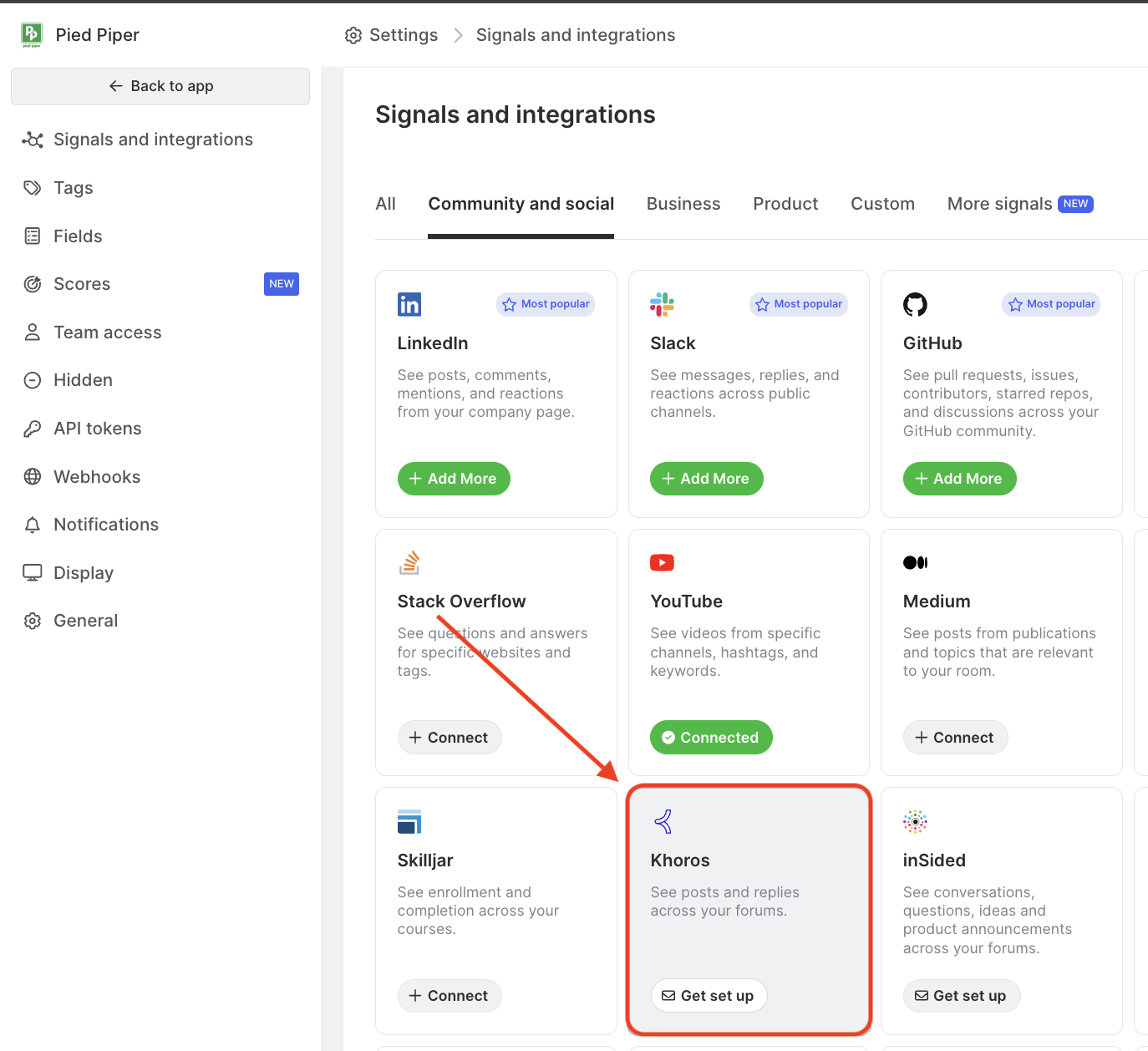
Setup
Currently, this integration has to be configured by the Common Room team. We'll work directly with you to setup the integration quickly so you can get started.
- Open Common Room.
- Navigate to Settings → Signals.
- Select Khoros and click get set up.
Requirements
The Khoros integration with Common Room is available on the Enterprise plan.
During the integration setup process, we’ll ask you to create a user account in your Khoros forum with a specific email address. This account must have permission to read user emails. Our integration leverages Khoros’s official API and adheres to its terms of service.
Technical details
Contacts and Activity
When you connect a Khoros forum to Common Room, we’ll import all of the users who have accounts in the forum. Activities are created for every post and reply.
Import History and Sync Frequency
Once you configure your Khoros integration, Common Room will import its entire Contact list and activity history. This may take some time depending on the size and age of your forum.
Going forward, Common Room will import new Contacts and Activity from Khoros approximately every 6 hours.
FAQ
Are accepted answers able to be tracked?
No, accepted answers are not currently tracked.
How does Khoros extract information from Common Room?
By issuing LiQL queries to the Search Rest API endpoint documented here.
What is the difference between a Khoros "Discussion" Activity versus a Khoros "Reply" activity?
The "Discussion" is the first message in a thread, and the "Reply" would be considered a subsequent message in that thread.