 LinkedIn Integration guide
LinkedIn Integration guide
Last updated Apr 9th, 2025
Overview
This article is a step-by-step guide to integrating LinkedIn with Common Room, enabling you to track posts, comments, reactions, and mentions.
Common Room's integration with LinkedIn offers robust analytics and intelligent insights so you can scale and measure your impact. We create a profile for everyone who interacts with you on LinkedIn and an Activity for each post, reply, or comment. This means that you can easily see which Contacts are most active, your most popular posts, and what Contacts care about most.
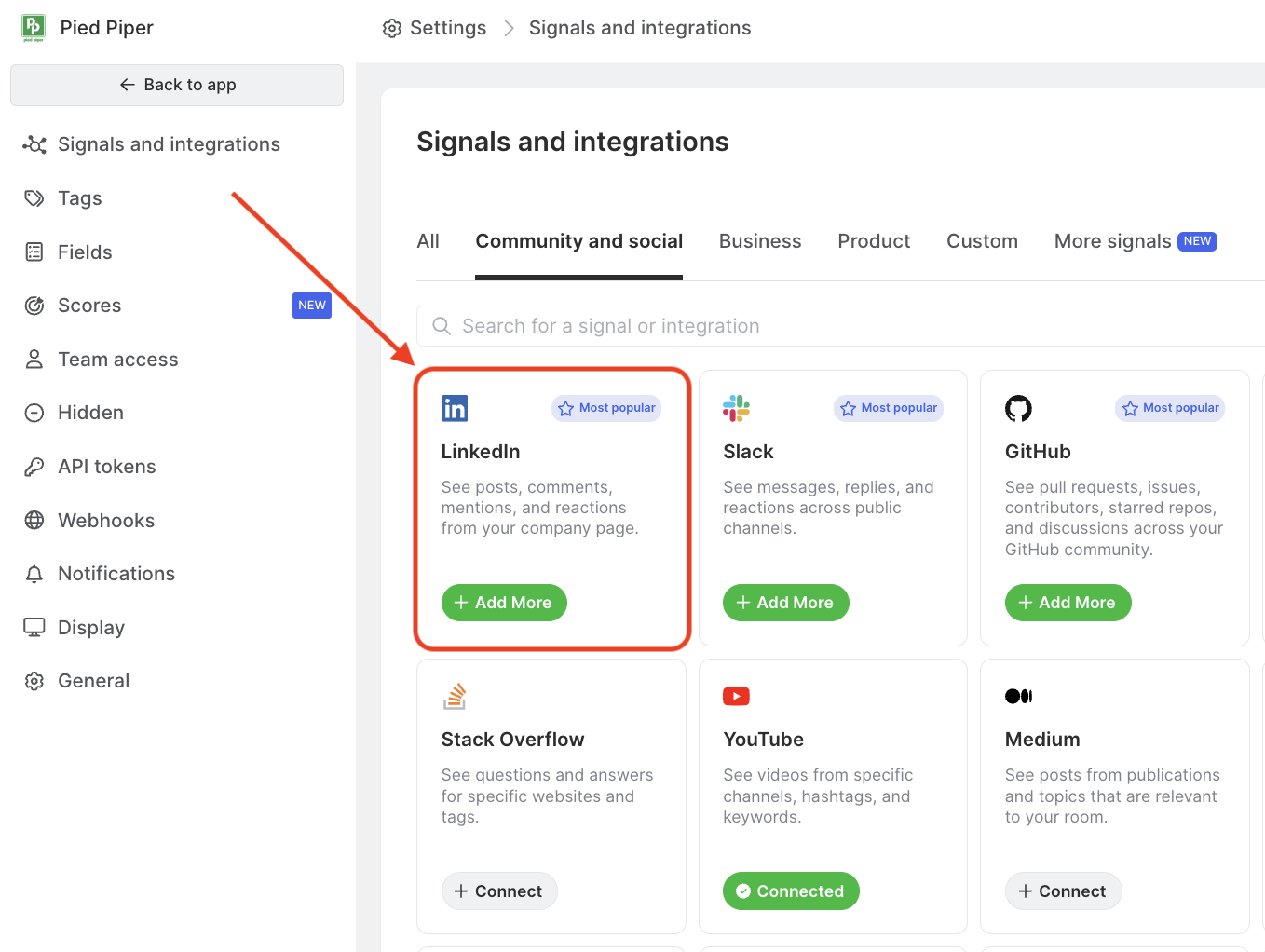
Setup
- Open settings and select LinkedIn from the list of signals.
- Connect LinkedIn. When you connect LinkedIn, Common Room will surface Activity and insights across posts, comments, and reactions on your company page.
You will only be able to connect your company's LinkedIn page, connecting personal LinkedIn profiles is not currently supported.
- Enter your LinkedIn page's admin URL to authenticate the connection. To find the URL, navigate to your company page, click "view as admin, and copy the admin page URL, which will look like this: https://linkedin.com/company/#######/admin.
- Click authenticate to finalize the connection.
- Begin data import. After authorizing Common Room, your data will start to import.
Requirements
The LinkedIn integration with Common Room is available on all plans.
To use this integration you must be a super admin or content admin of your LinkedIn page, and your page must have at least one published post to establish the integration. Our integration leverages LinkedIn's official API and requires the following permissions: r_basicprofile, r_organization_social, and rw_organization_admin.
Note that read-write access for theorganization_adminpermission is required for us to receive notification updates from LinkedIn. It doesn't grant us permission to post to your organization's page. You can find more details here.
Technical details
Contacts and Activity
When connecting your LinkedIn page, we’ll create Contacts and Activity from posts, comments, and reactions on your page, along with posts from other LinkedIn Contacts that mention your page. Any posts that your company reposts on to their page will also have interactions tracked.
We do not currently create Contacts and activities from re-shares of your posts. If you’d like to see this feature or others, join Uncommon and let us know.
Import History
When the integration is first configured, Common Room will import all matching posts, comments, and reactions from the last 30 days. If you update the configuration, these changes are only forward-looking.
Ongoing Sync
Once the integration is configured, Common Room will automatically import new content within around 30 minutes of it occurring on LinkedIn.
FAQ
What page types are supported?
The integration supports both standard and showcase pages. Your page must have at least one published post to establish the integration.
Why does an "anonymous LinkedIn member" appear for one of my Contacts in Common Room?
LinkedIn Contacts may configure their privacy settings to not allow integrations to access their name. These Contacts will appear in Common Room with the name "Anonymous LinkedIn Member." A simple way to manually clean up anonymous Contacts is to add a LinkedIn Posts > 1 filter to your Contact list, then manually update their profiles with their LinkedIn handles.
Am I able to bring in our organization's LinkedIn followers into Common Room?
Not currently, due to API limitations.
Can my organization's LinkedIn Ads be pulled into Common Room?
Yes, ads behave just like organic posts from your organization's LinkedIn handle that are pulled in via the LinkedIn integration. The only type that won't be brought in are thought leader ads, because the original post is from a personal LinkedIn account and not an organization account.