 Meetup Integration Guide
Meetup Integration Guide
Last updated Apr 9th, 2025
Overview
Connect Meetup to track RSVPs and event attendance to see your community event history.
Common Room creates a profile for every Contact in your Meetup community and will automatically merge with existing profiles in your Room if there is a duplicate. This allows you to learn more about your event attendees, find community Contacts that are most active at your meetups, and find relevant Contacts to invite to your next one.
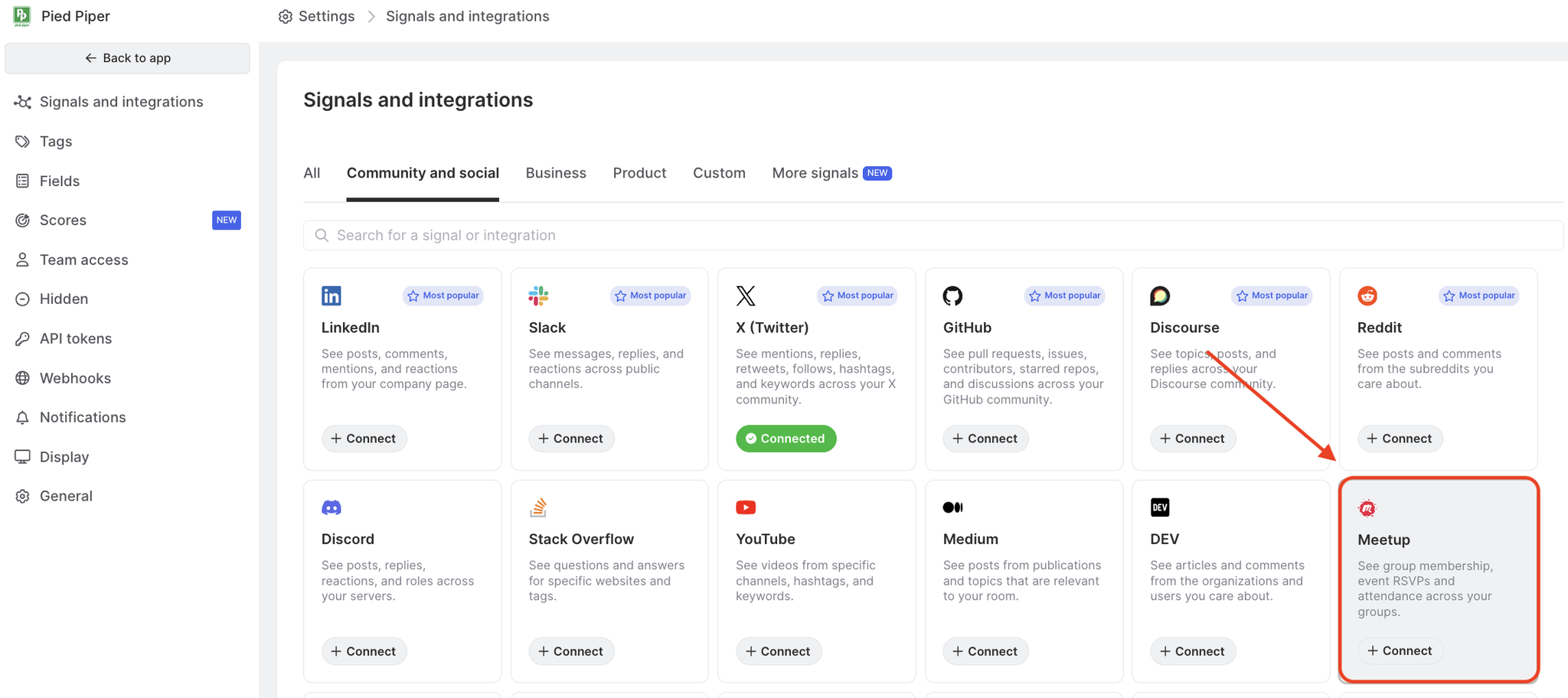
Setup
- Open settings and select Meetup from the list of available signals.
- Connect Meetup with Common Room. You'll need to be an admin of a Meetup Pro network in order to complete the integration with Common Room. If you aren't an admin, you can click to invite an admin to your Common Room.
- Authenticate the connection with Meetup.
After authorizing Common Room, your data will start to import. Importing your data may take up to a few hours, and we’ll email you when everything’s ready.
Technical Details
The Meetup integration with Common Room is available on all plans and requires admin permissions to a Meetup Pro network.
Contacts and Activities
When connecting Meetup, we’ll import all of the users who have joined your Meetup Pro network. Activities are created for each group join, event RSVP, and event attendance.
Import history
Once you configure your Meetup integration, Common Room will import all of your group Contacts and all of their Activity history. This may take some time depending on the size and age of your Meetup Pro network.
Sync frequency
Common Room imports new Meetup Contacts and Activity approximately every 15 minutes.
FAQ
How can I find emails from event attendees?
To find emails from rsvp/attendees for an event in meetup you must have:
- A Meetup Pro network.
- The group hosting the event is within the pro network since before the event was created.
- Users share their email with the pro network during event registration.
- Authorized the Meetup integration with Common Room with a pro network admin or co-admin
If my Meetup signal shows an error that it needs to be reauthorized, who needs to perform the reauthorization?
The original user who authorized the Meetup signal will need to be the user who also performs the reauthorization. If you aren't sure who originally authorized Meetup or the original user who authorized Meetup can't be the one who reauthorizes the signal, please reach out to support@commonroom.io for additional assistance.