 Shopify Integration Guide
Shopify Integration Guide
Last updated Apr 9th, 2025
Overview
By connecting Shopify, you can see which Contacts have ordered and received swag from you. We create a profile for every person who purchases from you and create an Activity for each order.
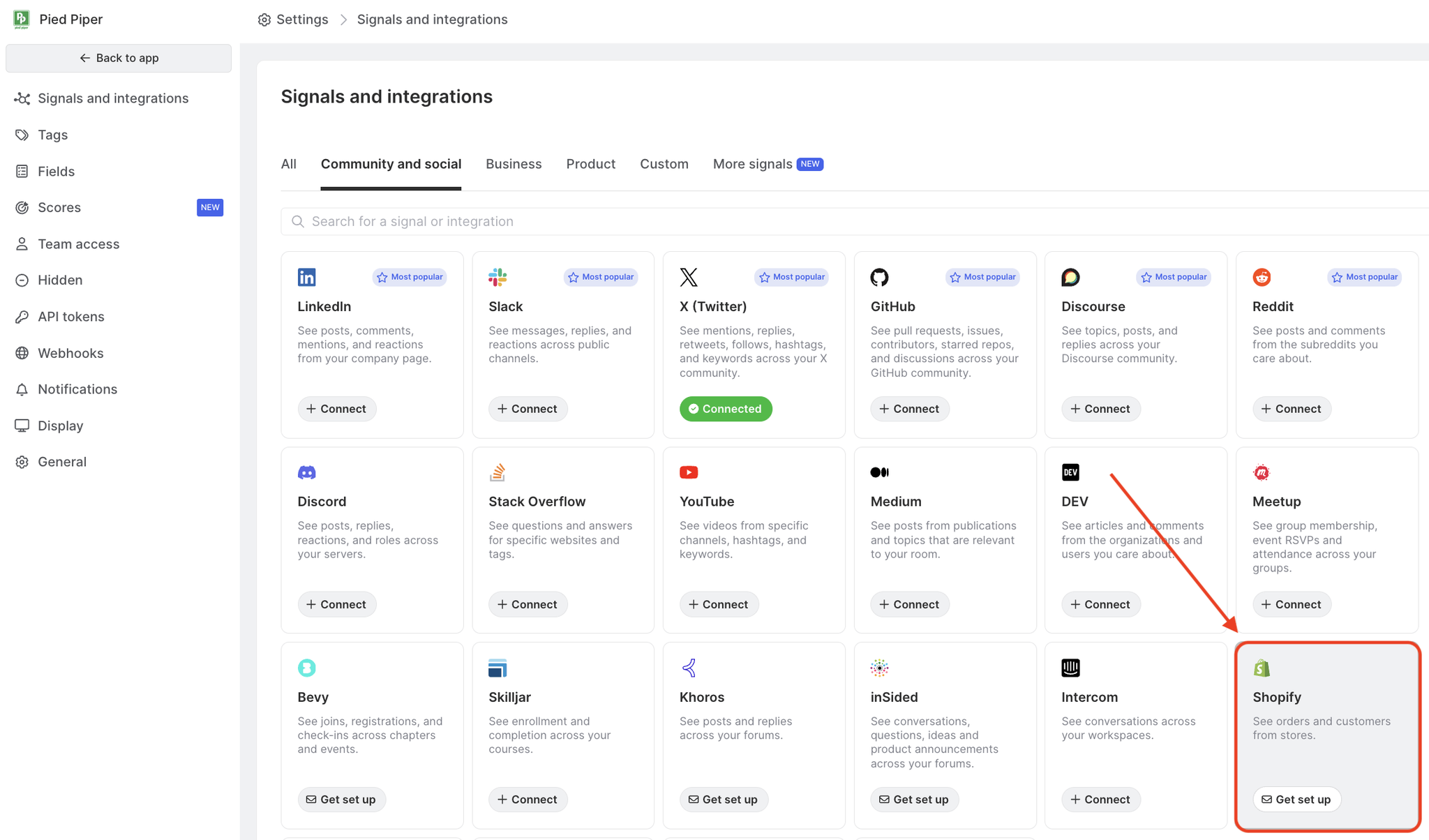
Setup
Currently, this integration has to be configured by the Common Room team. We'll work directly with you to setup the integration quickly so you can get started.
- Open Common Room.
- Navigate to Settings → Signals.
- Select Shopify and click get set up.
Requirements
The Shopify integration with Common Room is available on Enterprise, Team and Starter plans.
During the integration setup process, we’ll ask you to create a developer application within your Shopify store and provide a few credentials to us (an API key, an API secret key, and an admin API access token). If you don’t have permission to do this you’ll need to work with your Shopify store administrator. Our integration leverages Shopify’s official API and adheres to its terms of service.
Technical details
Contacts and Activity
When connecting Shopify, we’ll create Contacts and activity for every customer and order in your Shopify store.
Import History and Sync Frequency
Once you configure your Shopify integration, Common Room will import all of your customers and orders. This may take some time depending on the size and age of your Shopify store.
Going forward, Common Room will import new customers and orders within a few minutes.