 Census Integration Guide
Census Integration Guide
Last updated Sep 5th, 2025
Overview
By connecting Census, you can combine intelligent insights with customer data to expand your pipeline, accelerate deals, and grow your business.
When you bring in customer data like lead status and lifecycle stage into your Room, you can see which leads are already engaged with your business, and whether they are qualified leads.
Common Room is a supported destination in Census, more info on adding Common Room as a destination can be found in Census's Common Room Integration Guide.
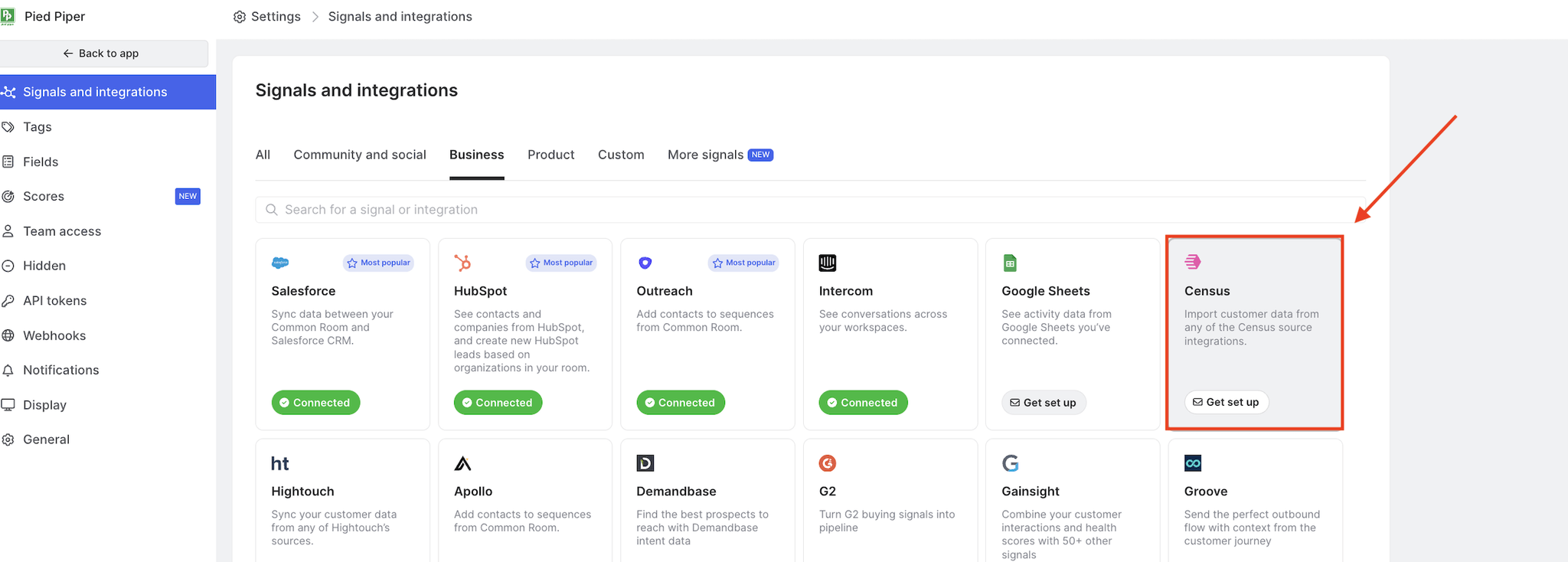
Availability
The Snowflake integration is included on the Enterprise plan, and is available as an add-on for Team plans.
Setup
Currently, you will need to work with the Common Room team to configure your Census integration.
- Open Common Room.
- Navigate to Settings → Signals.
- Select Census and click "Get set up" to get in touch.
Configuring Census involves:
- Configuring your data source to send over the desired set of contacts and/or organizations.
- Creating fields in Common Room that you will map your data to.
- Setting up a Common Room destination with a URL that our team will provide.
- Configuring a sync that maps the fields from your source to the Common Room destination.
Requirements
According to Census documentation, if your organization is on the Census enterprise plan, a user must be a workspace owner in Census to set up the integration. If your organization is on another Census plan type, then there is no RBAC and anyone with access to your Census account can set up the integration.
Technical details
Contacts and activity
Import customer data from any of the Census data source integrations.
Import history and sync frequency
Once we've configured your Census integration, Common Room will sync data using the sync schedule that is configured in Census.