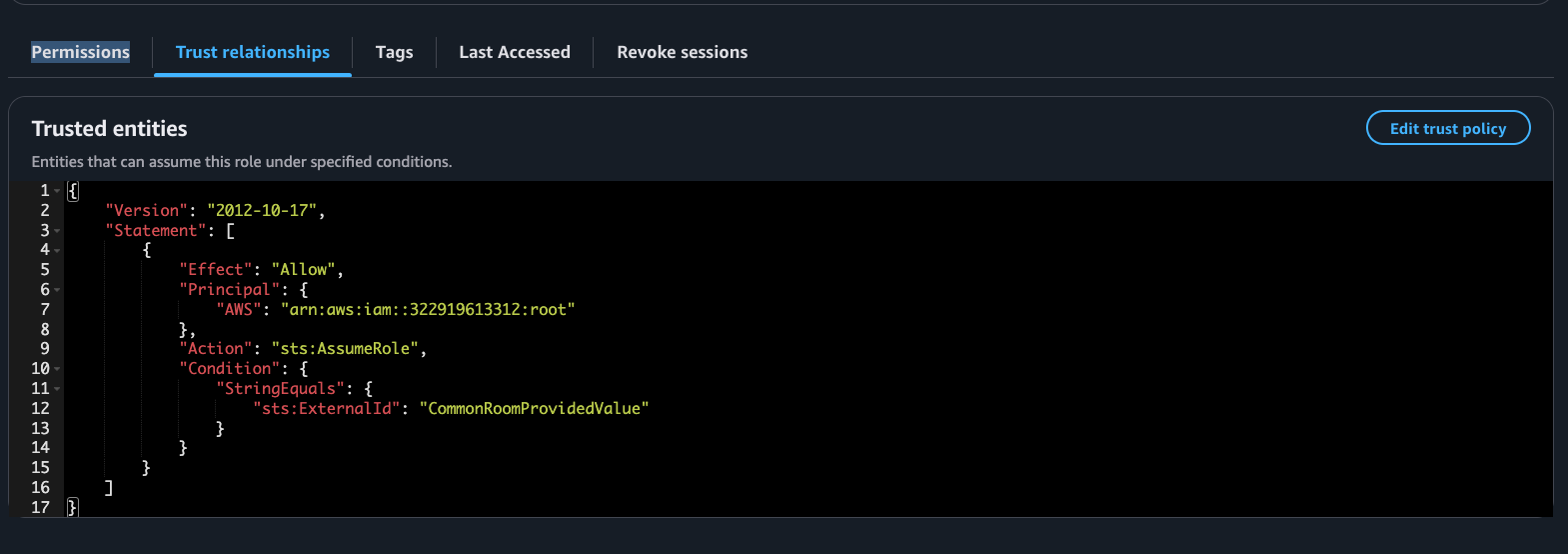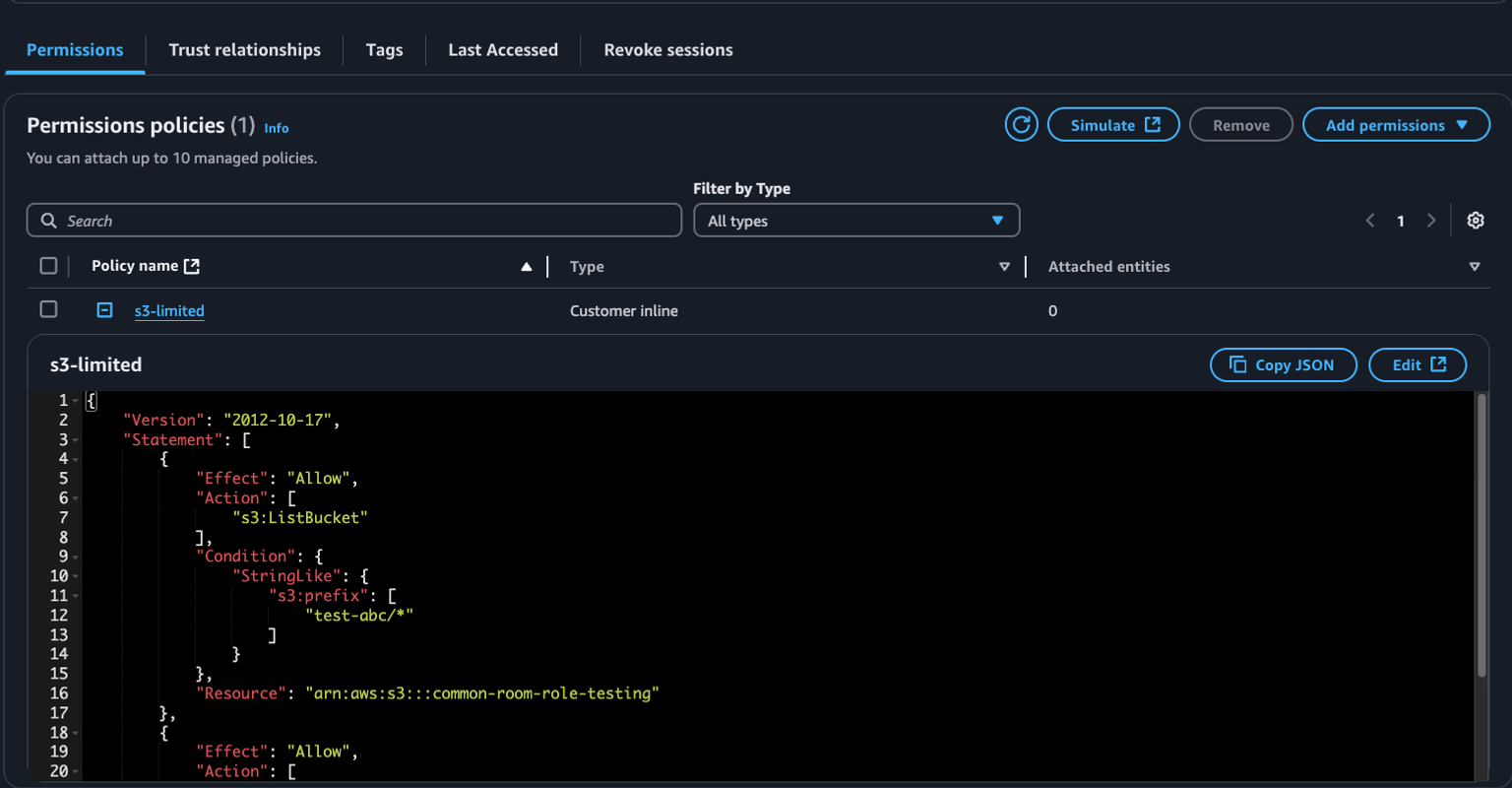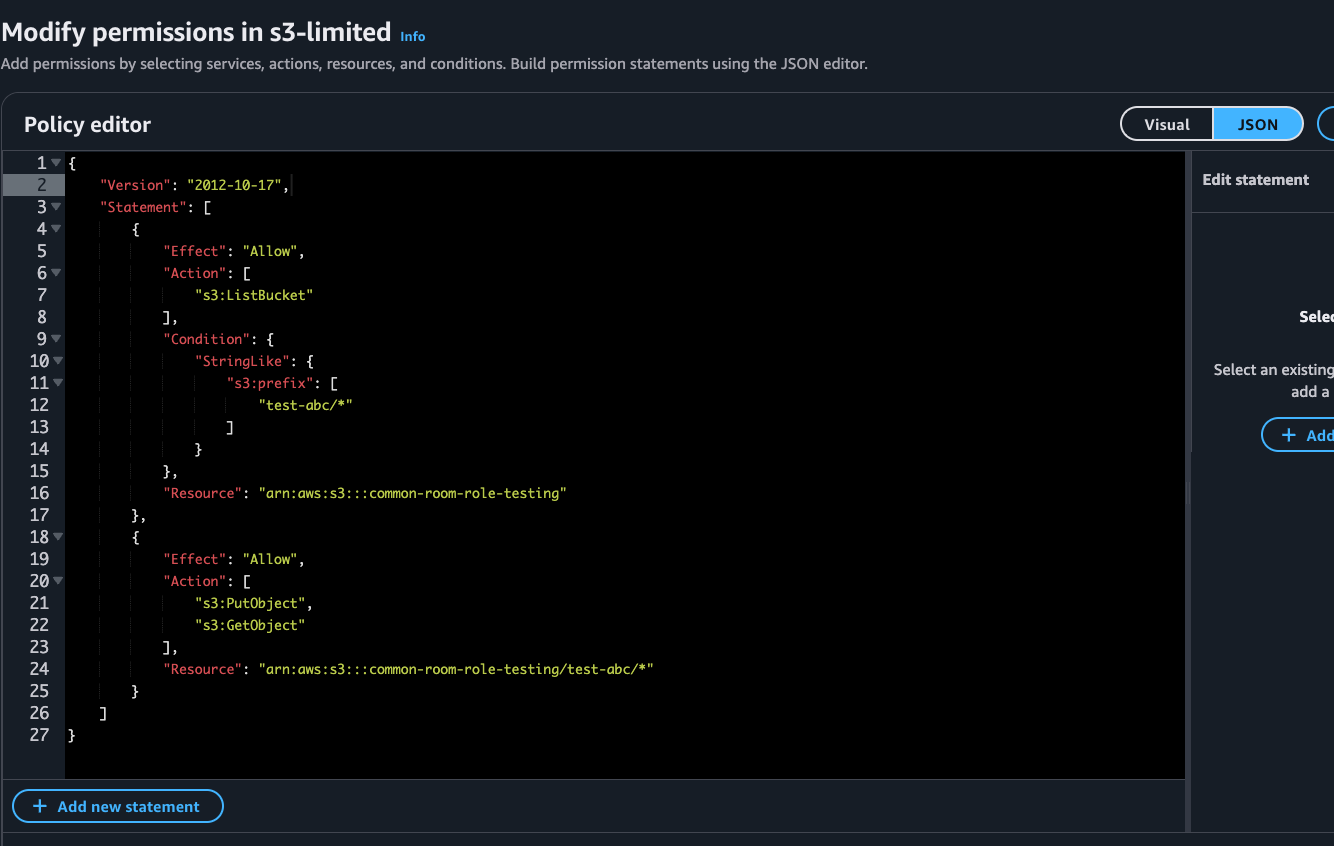AWS S3 Integration Guide
AWS S3 Integration Guide
Last updated Sep 5th, 2025
Overview
Common Room supports importing data from Amazon S3. Importing data via S3 may be suitable for you if you're interested in setting up a recurring import of data from your warehouse into Common Room.
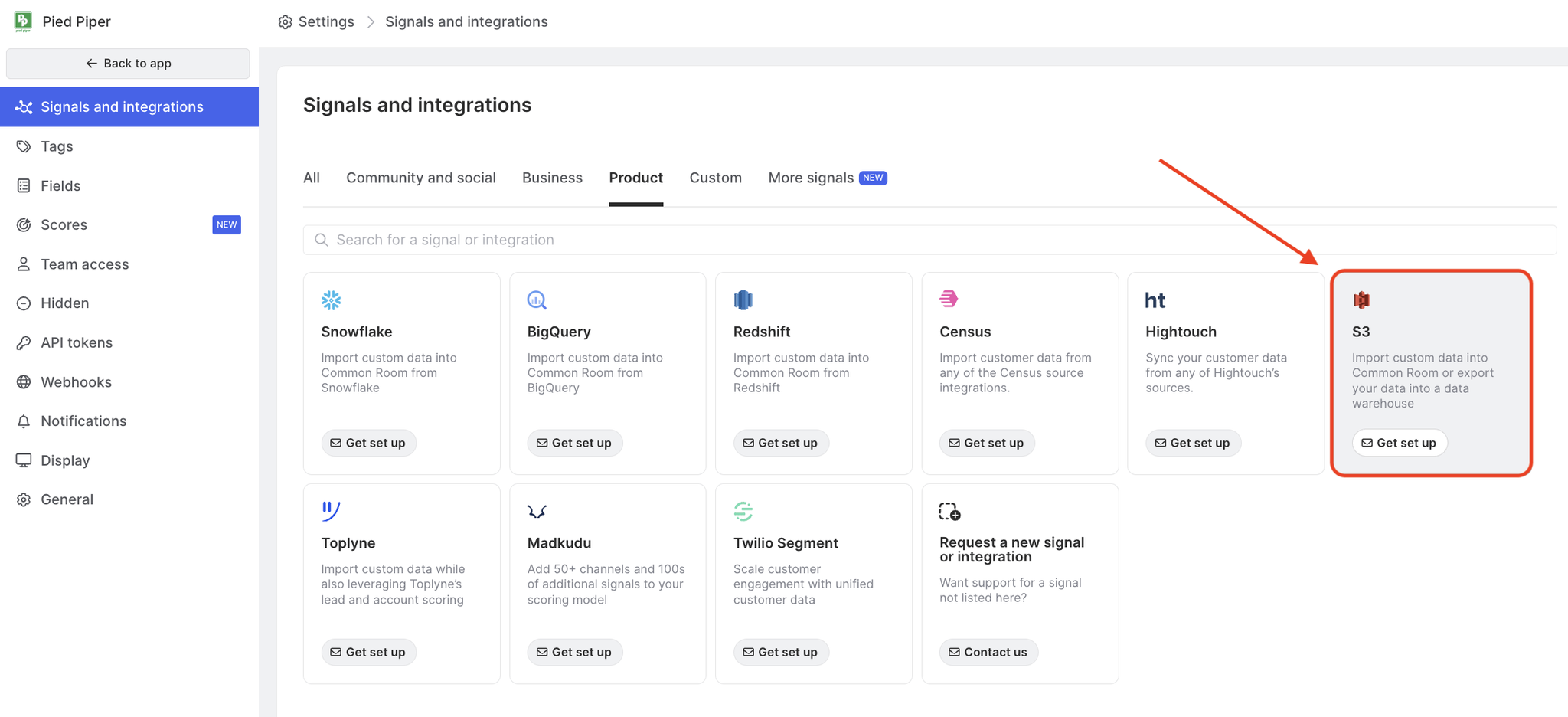
Availability
The AWS S3 integration is included on the Enterprise plan, and is available as an add-on for Team plans.
Setup
When setting up an integration via S3, we recommend that you create a new S3 bucket with appropriate permissions and roles so you can have full control over the life cycle of the data. Setting up the connection involves the following steps:
- [Common Room] Provide an `externalId` to be used during bucket setup.
- [Customer] Create the S3 bucket using the provided `externalId`.
- [Customer] Provide your Common Room contact with the S3 bucket's:
- `prefix`
- `bucket name`
- `role arn`
- `region`.
- [Common Room] Validate that data can be read from and / or written to the bucket.
- [Common Room + Customer] Set up the recurring imports by following our general configuration instructions.
To help make the bucket setup as easy as possible, here is a sample Pulumi snippet that can be used to set up the S3 bucket. This sample code illustrates how you can use a single bucket for both imports and exports (in case you choose to also export data to S3) but you can also choose to set up separate buckets if needed.
import * as pulumi from "@pulumi/pulumi";
import * as aws from "@pulumi/aws";
const EXTERNAL_ID = "COMMON_ROOM_TO_PROVIDE_EXTERNAL_ID"; // to be provided by Common Room team
const READ_DATA_PREFIX: string | undefined = "DEFINE_YOUR_READ_PREFIX"; // this can be be undefined if no data imports are configured
const WRITE_DATA_PREFIX: string | undefined = "DEFINE_YOUR_WRITE_PREFIX"; // this can be be undefined if no data exports are configured
// Create an S3 bucket, choose your own bucket name
const bucket = new aws.s3.Bucket("common-room-shared-bucket", {
bucket: "common-room-shared-bucket",
});
// Create an IAM role that will be assumable by Common Room
const role = new aws.iam.Role("common-room-access-role", {
assumeRolePolicy: {
Version: "2012-10-17",
Statement:
[{
Effect: "Allow",
Principal: {
AWS: "arn:aws:iam::322919613312:root",
},
Action: "sts:AssumeRole",
Condition: {
StringEquals: {
"sts:ExternalId": EXTERNAL_ID,
},
},
},
],
},
});
if (READ_DATA_PREFIX != null) {
// Allows Common Room to read and write to the prefix
const policy = new aws.iam.RolePolicy(
`common-room-access-${READ_DATA_PREFIX}`,
{
role: role.id,
policy: bucket.arn.apply((arn) =>
JSON.stringify({
Version: "2012-10-17",
Statement: [
{
Sid: "AllowListingOfPrefix",
Action: ["s3:ListBucket"],
Effect: "Allow",
Resource: arn,
Condition: {
StringLike: { "s3:prefix": `${READ_DATA_PREFIX}/*` },
},
},
{
Sid: "AllowAllActionsInPrefix",
Effect: "Allow",
Action: ["s3:GetObject", "s3:PutObject"],
Resource: [`${arn}/${READ_DATA_PREFIX}/*`],
},
],
})
),
}
);
}
if (WRITE_DATA_PREFIX != null) {
// Ensures that the objects written by Common Room are readable
new aws.s3.BucketOwnershipControls("common-room-s3-object-ownership", {
bucket: bucket.id,
rule: {
objectOwnership: "BucketOwnerEnforced",
},
});
// Allows Common Room to read and write to the prefix
const policy = new aws.iam.RolePolicy(
`common-room-access-${WRITE_DATA_PREFIX}`,
{
role: role.id,
policy: bucket.arn.apply((arn) =>
JSON.stringify({
Version: "2012-10-17",
Statement: [
{
Sid: "AllowListingOfPrefix",
Action: ["s3:ListBucket"],
Effect: "Allow",
Resource: arn,
Condition: {
StringLike: { "s3:prefix": `${WRITE_DATA_PREFIX}/*` },
},
},
{
Sid: "AllowAllActionsInPrefix",
Effect: "Allow",
Action: ["s3:GetObject", "s3:PutObject"],
Resource: [`${arn}/${WRITE_DATA_PREFIX}/*`],
},
],
})
),
}
);
}
export const bucketArn = bucket.arn;
export const bucketRegion = bucket.region;
export const roleArn = role.arn;In the AWS console, there should be a trust policy configured in the ‘Trust Relationships’ section that looks like the below image. Please make sure that the external ID matches the value Common Room has provided:
In the AWS console, access to the bucket should be configured in the Permissions tab to look something like the below images. Both the resource and the prefix values should be adjusted based on your settings. If you don’t want to restrict access to a certain prefix just use * in the s3-prefix field:
Please contact us if you're interested in exploring this option and have any questions!
Availability
Our S3 integration is included on the Enterprise plan and is available on the Team plan as an add-on. Please work with your Common Room contact for more information.