Enhanced US Visitor Tracking
Last updated Apr 8th, 2025
Overview
Enable our Enhanced visitor tracking option to identify up to 35% of US-based visitors to your web sites. This option is powered by our partner Vector and augments Common Room's native web visit tracking to provide you the most comprehensive view of users visiting your website. You simply need to enable the option under "Settings > Website visits" and create a free Vector account. Enabling this option will automatically update Common Room's web visit code snippet to start leveraging Vector to identify visitors.
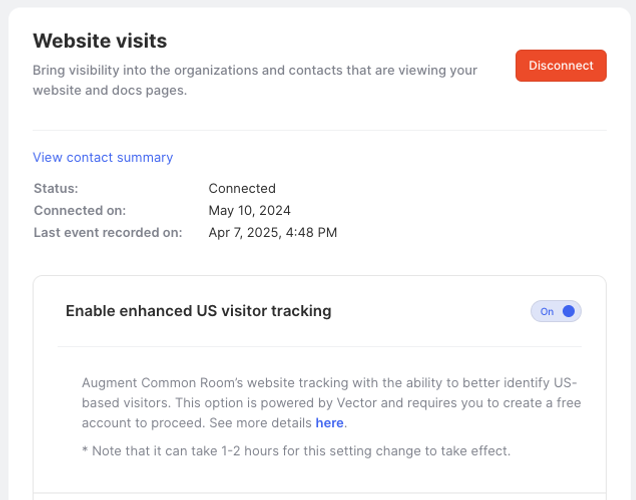
FAQs
How long does it take after enabling this option for it to take effect?
It can take up to 1-2 hours for web visitors identified in Vector to start appearing in Common Room.
Can I connect my existing Vector account to Common Room?
Yes! When connecting your Vector account to Common Room, you get the best of both worlds by unifying the users identified by Vector with Common Room's Person360 for the most comprehensive view of a website visitor. See Vector's pricing page for a breakdown of all the features included in the free plan.
How can I ensure that the users Vector sends to Common Room are as relevant as possible?
Vector enables you to add filters to the users sent to Common Room via their segment filters. This allows you to filter by industry, firmographic, etc. to ensure you're only adding the most relevant users into Common Room. Learn more here.
How does Vector handle trust and security?
Vector meets the highest levels of security certification. See more details on their website.