Activity
Last updated Apr 9th, 2025
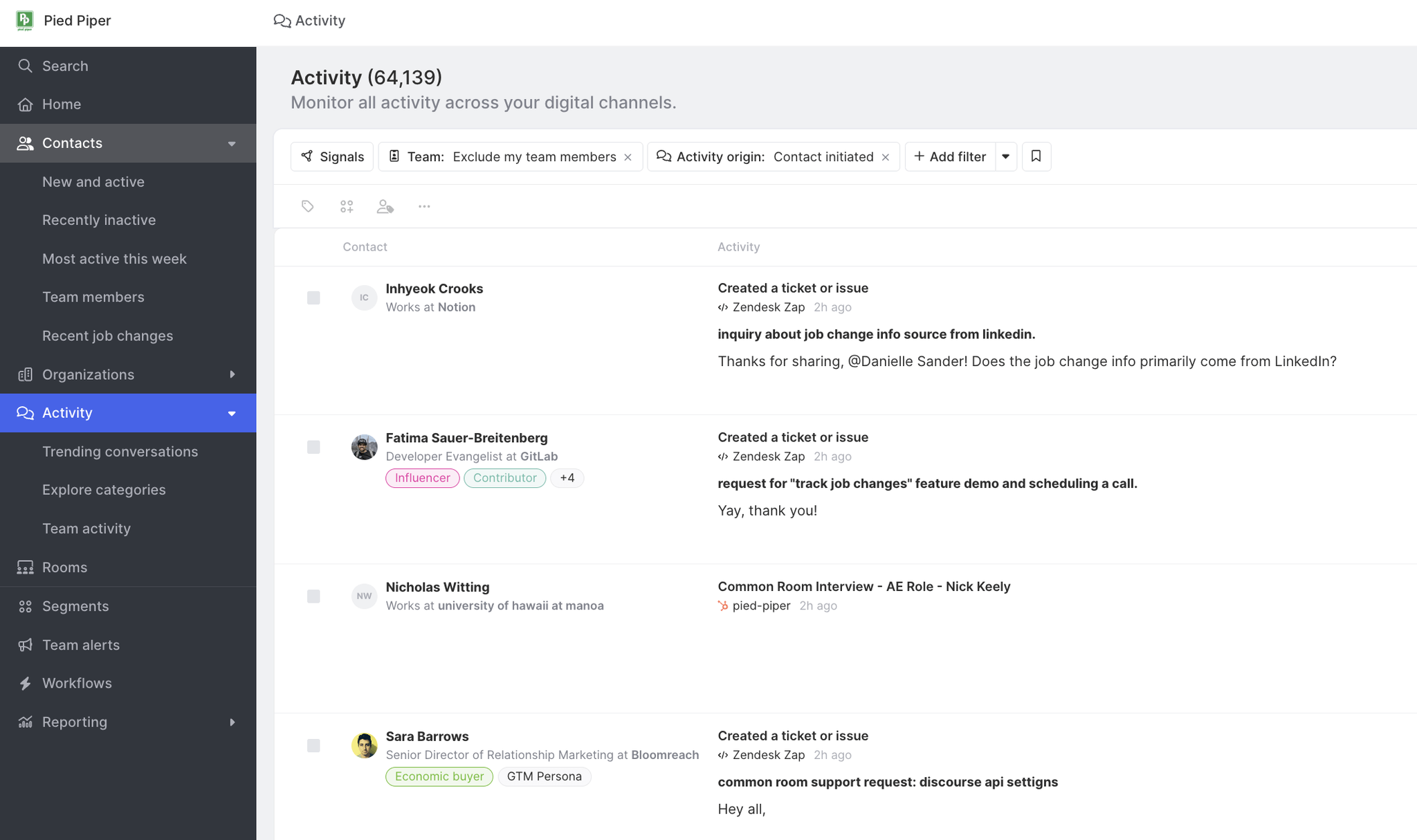
Overview
Activity shows the types of engagement happening across your community - joins, comments, replies, retweets, RSVPs - anything you can monitor within a given signal. Activity is essentially your community newsfeed. It gives you a complete look at who’s saying what and where, whether it’s with other Contacts or to your organization directly.
By default, Common Room uses Contact initiated activities wherever activity can be displayed.
For example, you can use the activity view to connect with Contacts who may be asking for help, offering feedback, positioning themselves as a potential product champion, or seeing who’s been organizing or attending events. If you want to get even more granular, our filters allow you to narrow the activity view by sentiment, source, category, Contact type, tags, and whether or not conversations have a reply.
Control the content you see
You can control the activities you see across Common Room:
- Context-rich synthetic conversations: By default, we automatically identify related messages and bundle them into one view to give you insights on who’s involved, the sentiment behind their conversation, and what they're talking about. This context-rich view enables you to quickly comprehend related activities within your community so you can focus on taking the right actions to respond.
- Hide context: To see the original activity and each reply as its own item, check Hide context in the top right corner of the page.
- Show all content: Common Room automatically hides retweets to reduce noise. To show retweets as activity, check Show all content in the top right corner of the page.
Activity pages
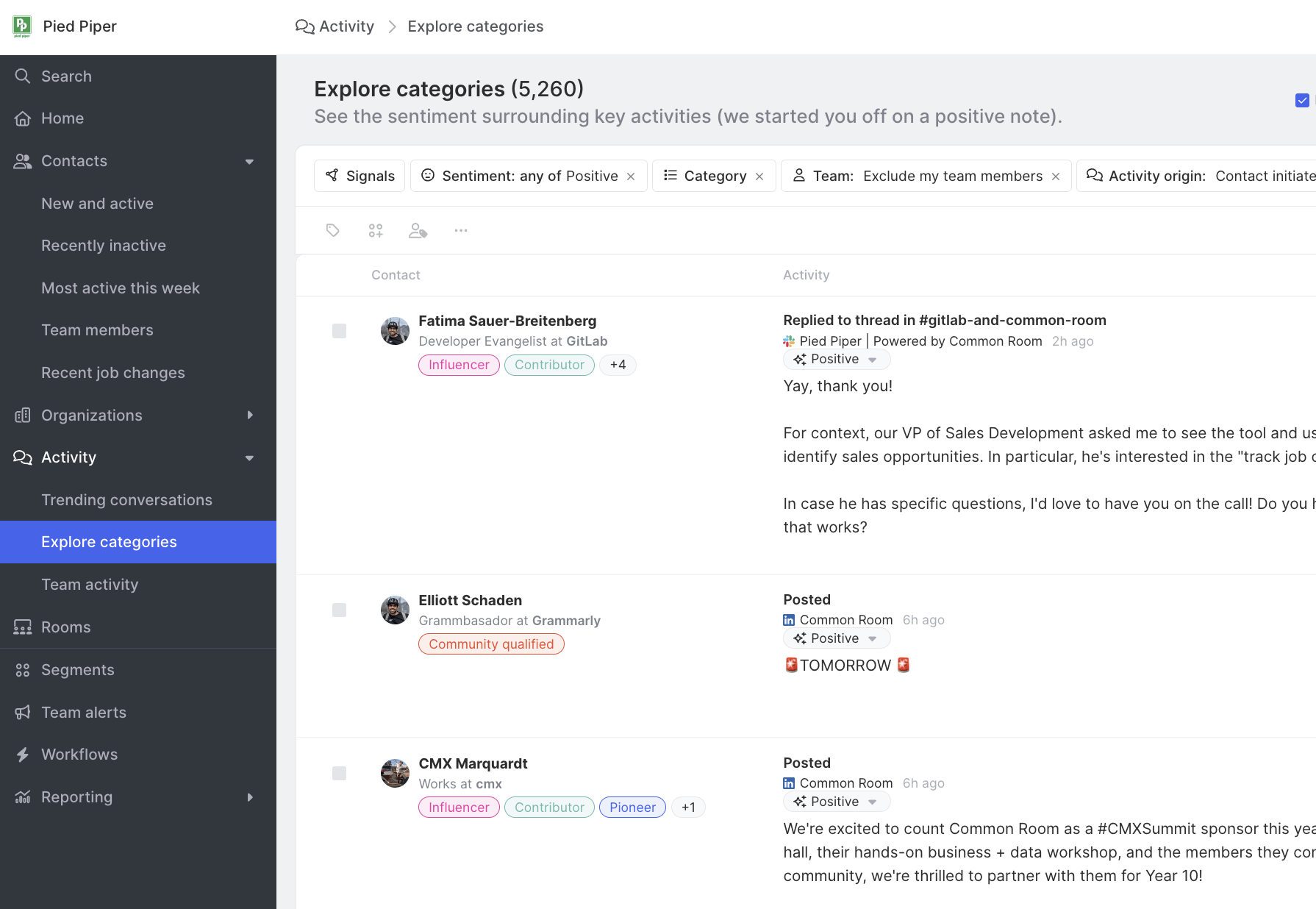
Common Room provides a set of activity pages that are already configured to show subsets of your activity. You can access these under the activities page in the left-hand navigation menu. After you navigate to each page, you can apply additional filters to further narrow down the results.
| Page | Description |
|---|---|
Trending conversations | See which conversations are driving the most activity across digital channels. |
Explore categories | See the sentiment surrounding key activities (we started you off on a positive note). |
Team activity | See where internal team members are spending their time across digital channels. |
FAQ
Can bot responses be displayed as threaded replies in Common Room?
Not at this time.
How is a "Trending Conversation" defined?
This activity cohort and filter will show what channels are most active, and how your Contacts are feeling. To define trending, we weigh the number of participants and replies by how recently the conversation took place, and then order by most activity. Trending conversations must have a minimum of 1 reply and 2 participants.
Is there a way to filter by an emoji that was used?
Not at this time.