Auto-Categories
Last updated Apr 9th, 2025
Common Room analyzes activity to best approximate what a Contact is saying, sharing, or feeling. We automatically group together and surface categories of activity that may be most relevant for your team through the following preset categories: Product complaint, feature request, product appreciation, bug/issue, product question, content attached, and account support. This way you know exactly what follow-up actions to take based on the activity category. In the case of conversations, we’ll even tag multiple categories when applicable, to provide you with an idea of where the conversation may be heading.
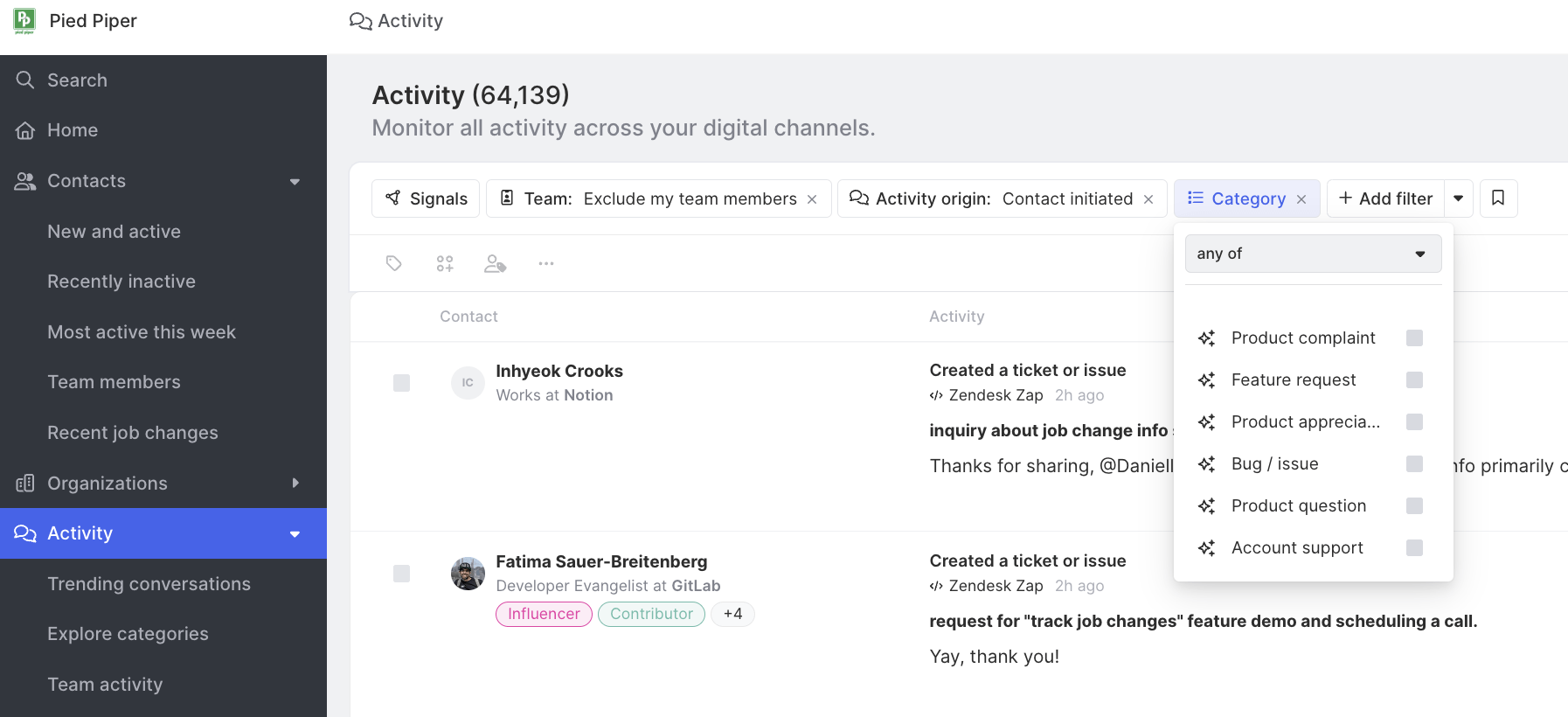
Filtering by auto-categories allows you to quickly triage emerging community needs, route questions and feedback to the right teams, find and amplify community-created content, and make sure your Contacts feel seen, heard, and supported.
Like sentiment, you can update categorizations to help improve Common Room’s machine learning-powered auto-categorization models to be even more accurate in the future.
Auto-category definitions
Common Room’s auto-categories are powered by multiple machine-learning-based classification models that identify relevant community activities for your team:
| Auto-category | Description | Intelligence |
|---|---|---|
Product complaint | General complaints about your brand’s product. | Powered by a machine-learning-based natural language processing model that identifies text patterns associated with general product complaints. |
Feature request | Requests for new features in your brand’s product. | Powered by a machine-learning-based natural language processing model which identifies text patterns associated that product feature requests. |
Product appreciation | Appreciation for your brand’s product. | Powered by a machine-learning-based natural language processing model which identifies text patterns associated with product appreciation. |
Bug /issue | Mentions of a specific bug or issue in your brand’s product. | Powered by a machine-learning-based natural language processing model that identifies text patterns associated with mentions of a product bug or product issue. |
Product question | Questions about your brand’s product. | Powered by a machine-learning-based natural language processing model that identifies text patterns associated with product questions. |
Content attached | Activities which include content (e.g. video, blog post, webinars, infographics, how-to’s) | Powered by a combination of a machine-learning based natural language processing model which identifies text patterns associated with content mentions and rules to ensure the model is capturing high-quality content |
Account support | Requests for account support. | Powered by a machine-learning based natural language processing model which identifies text patterns associated with Contact requests for account support. |
Add a category tag on activity
- Go to any location within the product that highlights activity (e.g. Activity page, Trending conversations, Explore categories, Team activity, A pulse on your community on the Common Room Home page, the Activity tab on Contact and Organization profiles.)
- Hover over the individual activity you'd like to update with a category tag.
- Click the tag icon, which opens a dropdown menu with different auto-categorization and sentiment options.
- Select the applicable auto-category.
- Once the auto-category is successfully added to the activity, you’ll see a confirmation toast at the bottom of the page.
Edit or remove a category tag on activity
- Go to any location within the product that highlights activity (e.g. Activity page, Trending conversations, Explore categories, Team activity, A pulse on your community on the Common Room Home page, the Activity tab on Contact and Organization profiles.)
- Hover over the individual activity for which you would like to edit or remove an auto-category
- Click the tag icon, which opens a dropdown menu with different auto-categorization and sentiment options.
- Select the correct auto-category or remove the tag.
- Once the auto-category is successfully updated, the change will be reflected on the activity.
Auto-categories language support
Common Room's auto-categories models are primarily trained for English, but categories may also be detected for other languages outside of English.