RoomieAI™ Organization Research
Last updated Apr 9th, 2025
Quickly do deep dive account research with the help of RoomieAI™. RoomieAI™ uses a combination of web search results and AI to answer questions you have about an organization.
To use RoomieAI™ organization research, go to an organization’s profile and you will find the RoomieAI™ widget in the About section of the profile.
There are several out of the box prompts that you can use but if you like you can also write your own prompts. To create a custom prompt, simply click the blue Custom button and input your own prompt.
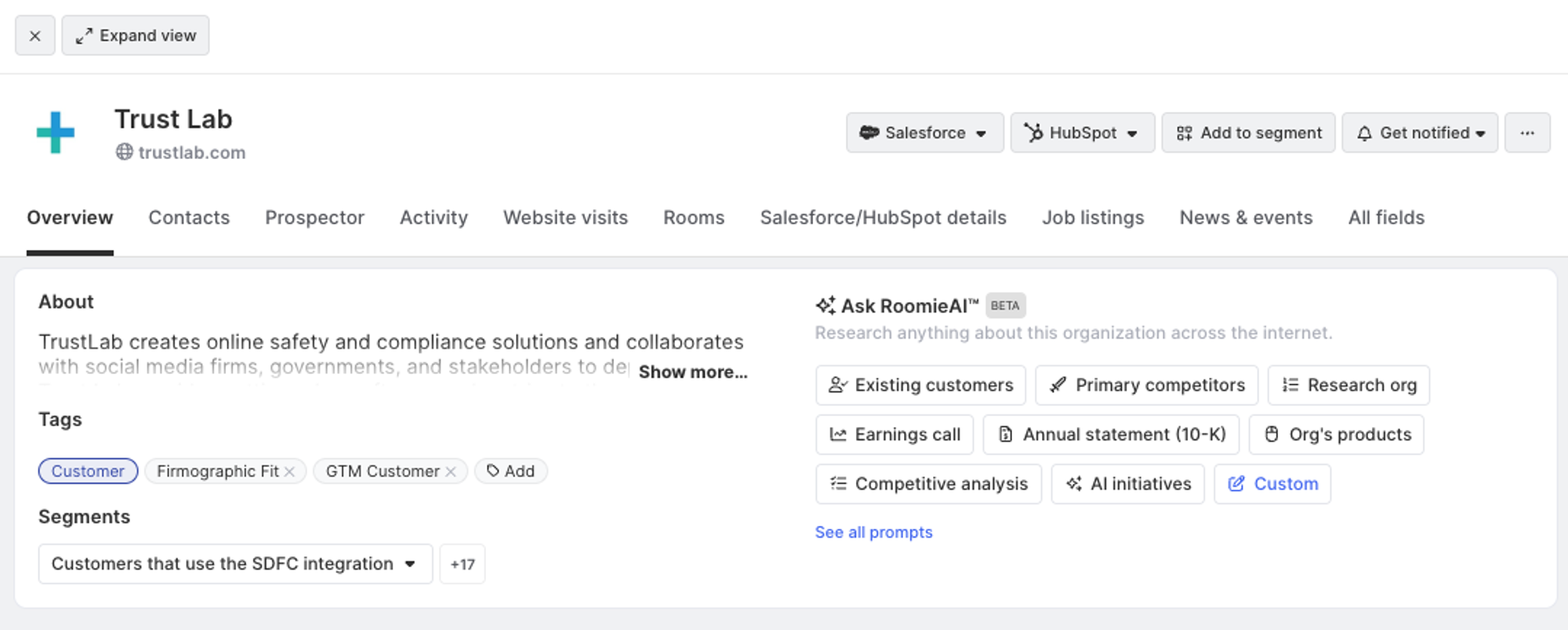
To get the best results, we recommend that you starting by telling RoomieAI™ what you want and then follow that up with a detailed set of instructions on how you want it to return a response. This combination of inputs to your prompt will give you the best result. By default we input a simple statement in the detailed instructions box that we’ve seen to be very helpful.
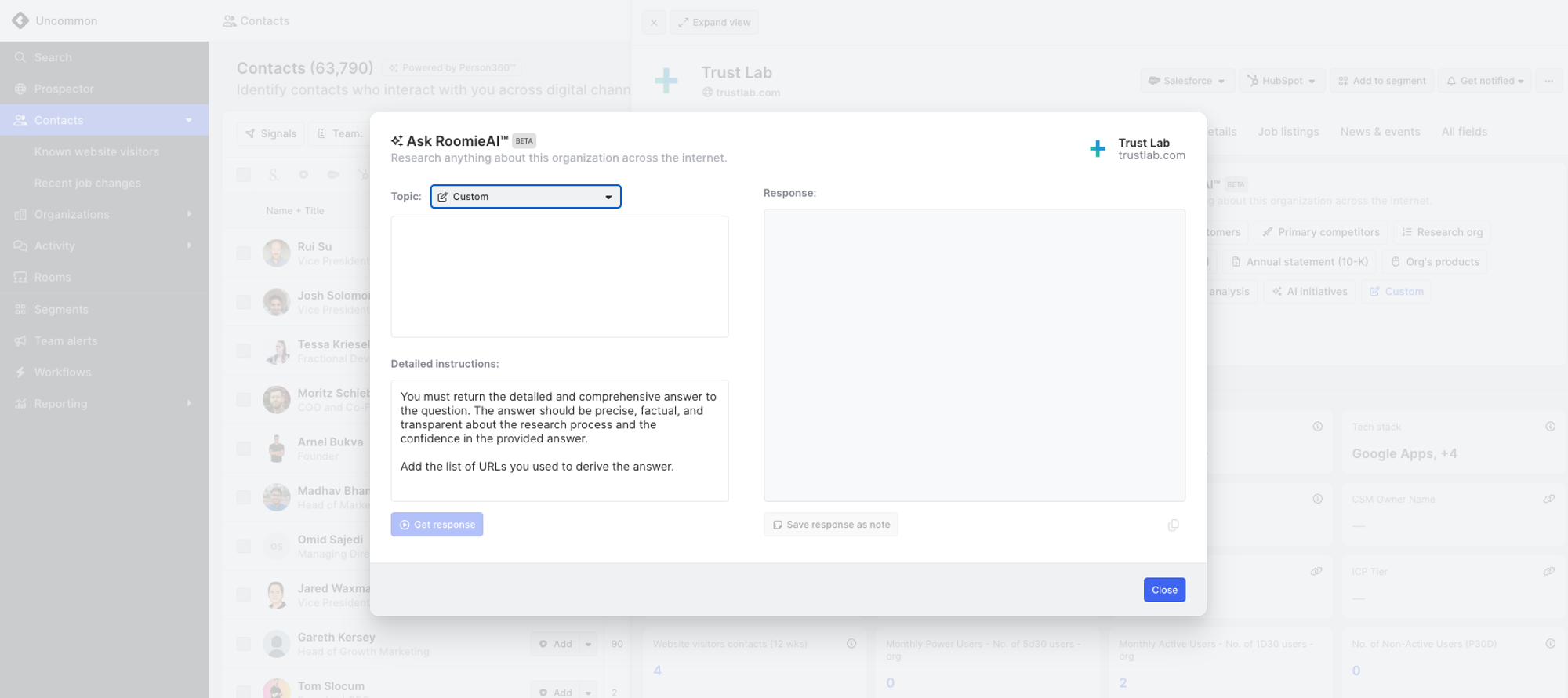
Once you’ve input your prompt simply click Get response and RoomieAI™ will do the research for you. This often takes 10+ seconds as a combination of search results and AI take a little bit to get the best results.
If you want to save the research, click Save response as note to save the response to the team notes section of an organization’s profile page.
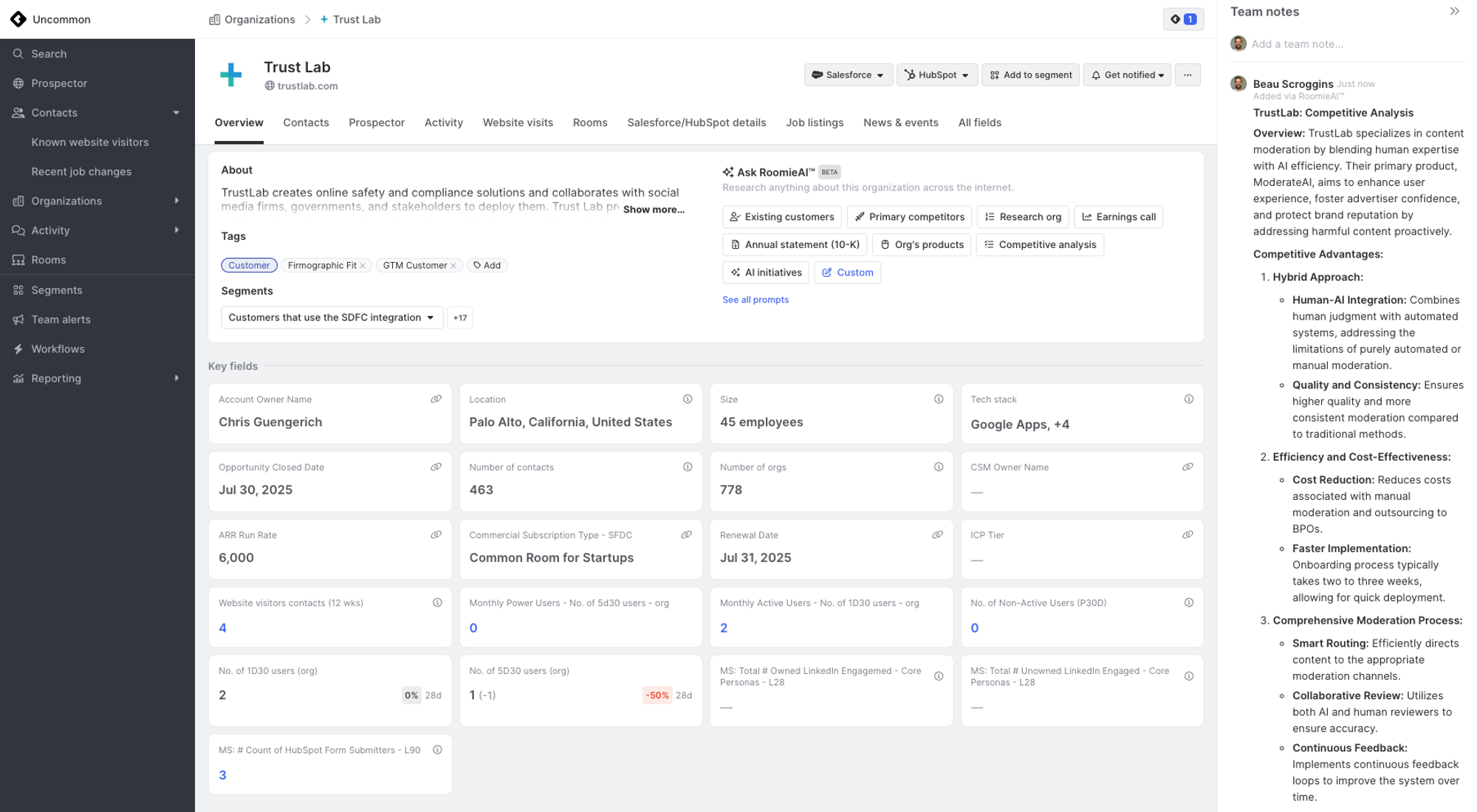
FAQs
Does RoomieAI™ search through my CRM to answer questions?
No. Currently RoomieAI™ only uses internet search results as inputs to answer questions.