Segment Default Columns
Last updated Apr 9th, 2025
Overview
Input default columns that will be used in all segments created. Ensure your segments show the most valuable signal each time one is created. If desired, users can still over-ride the defaults but this feature allows you to ensure the starting point matches your preferences.
Setup
- To set up default columns for segments, go to the Common Room "Settings" page and navigate to the Segments tab.
- From there, navigate to the Default Columns sub-tab.
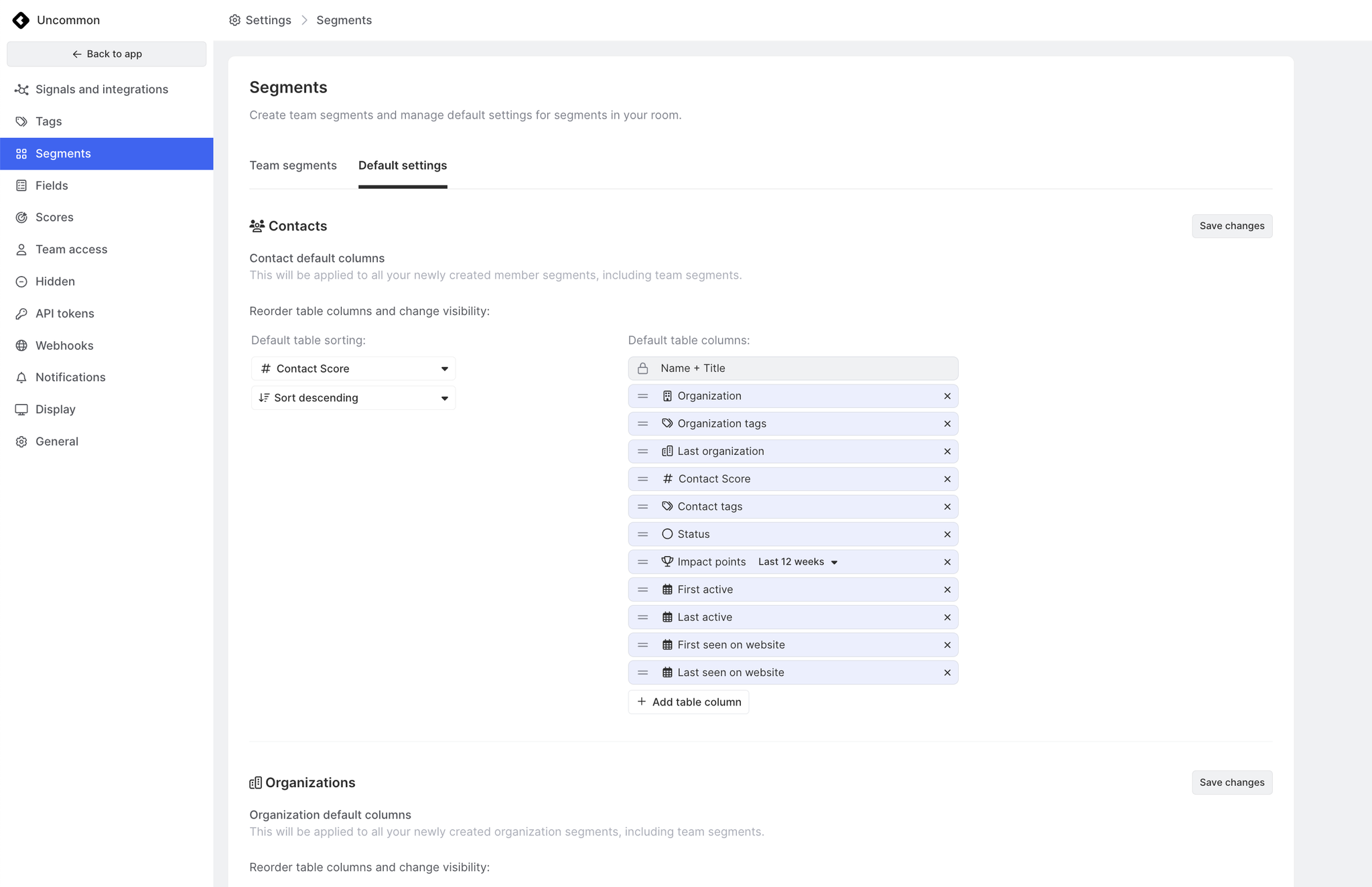
- Start by adding, removing and arranging the columns to be shown for contacts and orgs. Be sure to save each separately, as both contact and org sections have their own save buttons.
- You can also choose the default sort order of the table by choosing the field to use in sorting (e.g. Lead Score) and then select if you'd like the order to be ascending/descending.