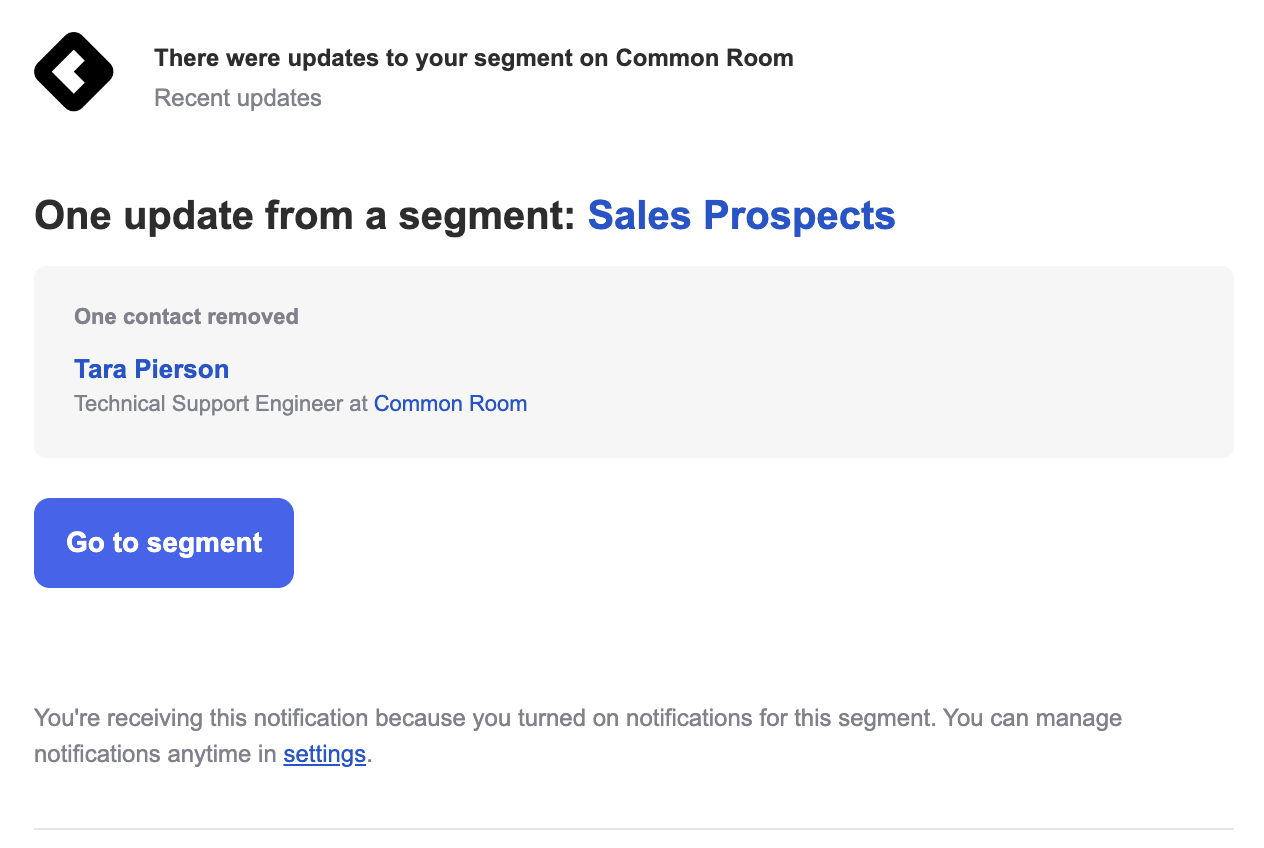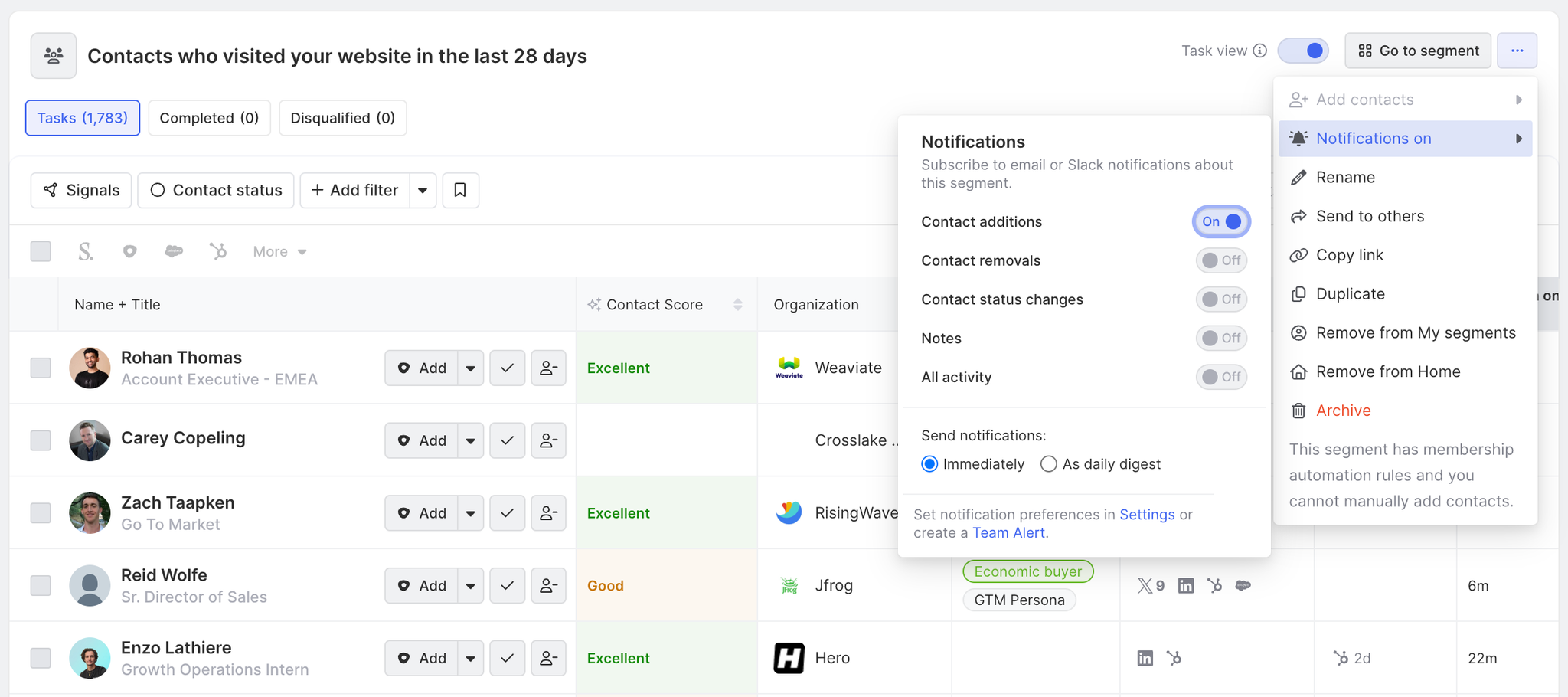Sharing and Notifications
Last updated Apr 9th, 2025
Share a Segment
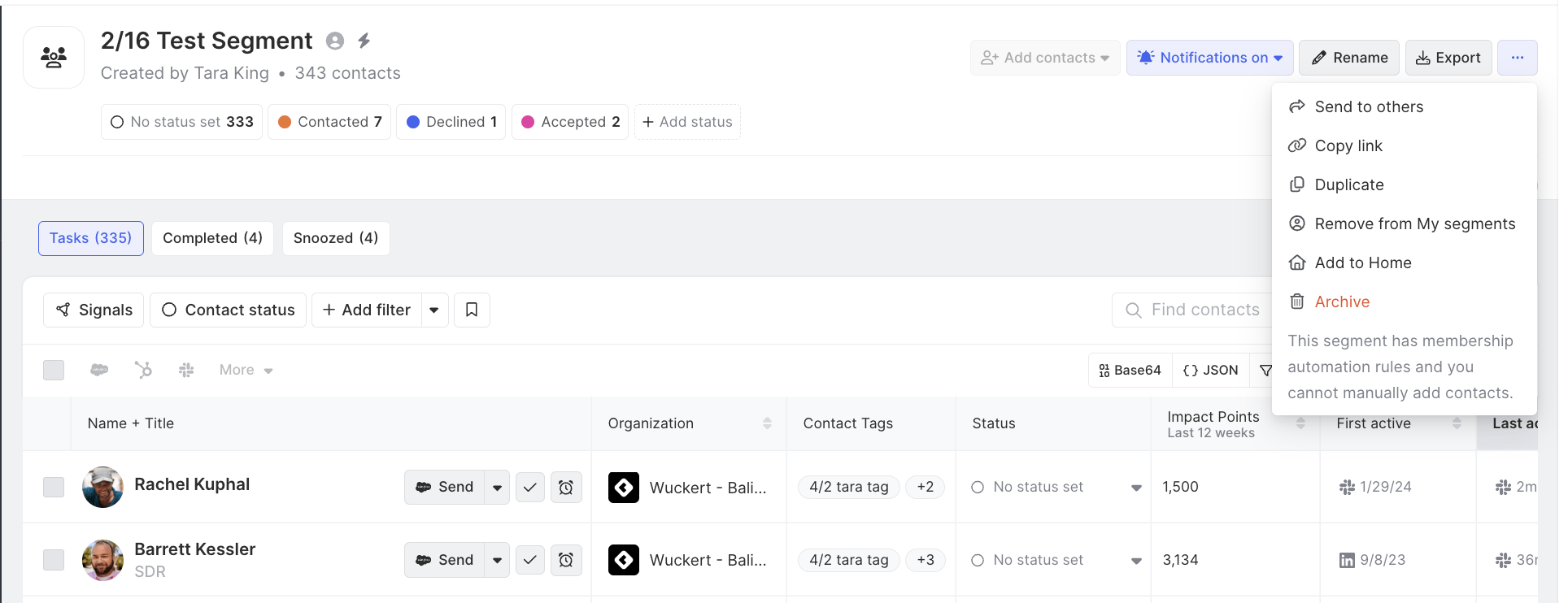
You can share a Segment with team Contacts who are collaborating with you on the Contacts and Organizations in the Segment. To share your Segment:
- Open your Segment
- Click the options menu (...) at the top-right
- Select Send to others to quickly send the Segment to a teammate directly from Common Room.
- Copy link to share anywhere else you'd like, like over Slack or email.
Subscribe to Segment notifications
To stay on top of key changes being applied to a Segment, you can subscribe to email or Slack notifications. Start by clicking the notifications button at the top-right of your Segment. You can then choose to subscribe to immediate or daily digests about:
- Contact additions
- Contact removals
- Contact status changes
- Notes
- All activity