Playbook
Instantly uncover new prospects at target accounts
Get full visibility into every org’s non-engaged contacts.
Getting started
Person-level intelligence is key to successful outbounding, but sometimes all you have is account-level signals to work with.
Other times? The person sending out signals isn’t the decision-maker you need to talk to 😰
In this playbook, we’ll show you how to instantly surface economic buyers at target accounts even if they’re not currently active in your digital ecosystem or tracked in your CRM.
What you’ll need:
This is how we’ll uncover and enrich profiles for non-engaged contacts. Sign up for free to follow along.
Step 1: Activate Prospector
Let’s say we want to find economic buyers at a target account, but none of them have interacted with us across our digital ecosystem.
We’d log in to Common Room and go to Organizations.

If the org is already tracked in Common Room, we can simply click into it. If not, we can hit the Add new organizations button in the top right and add it via website URL.

Next we’d scroll down and click on Prospector.
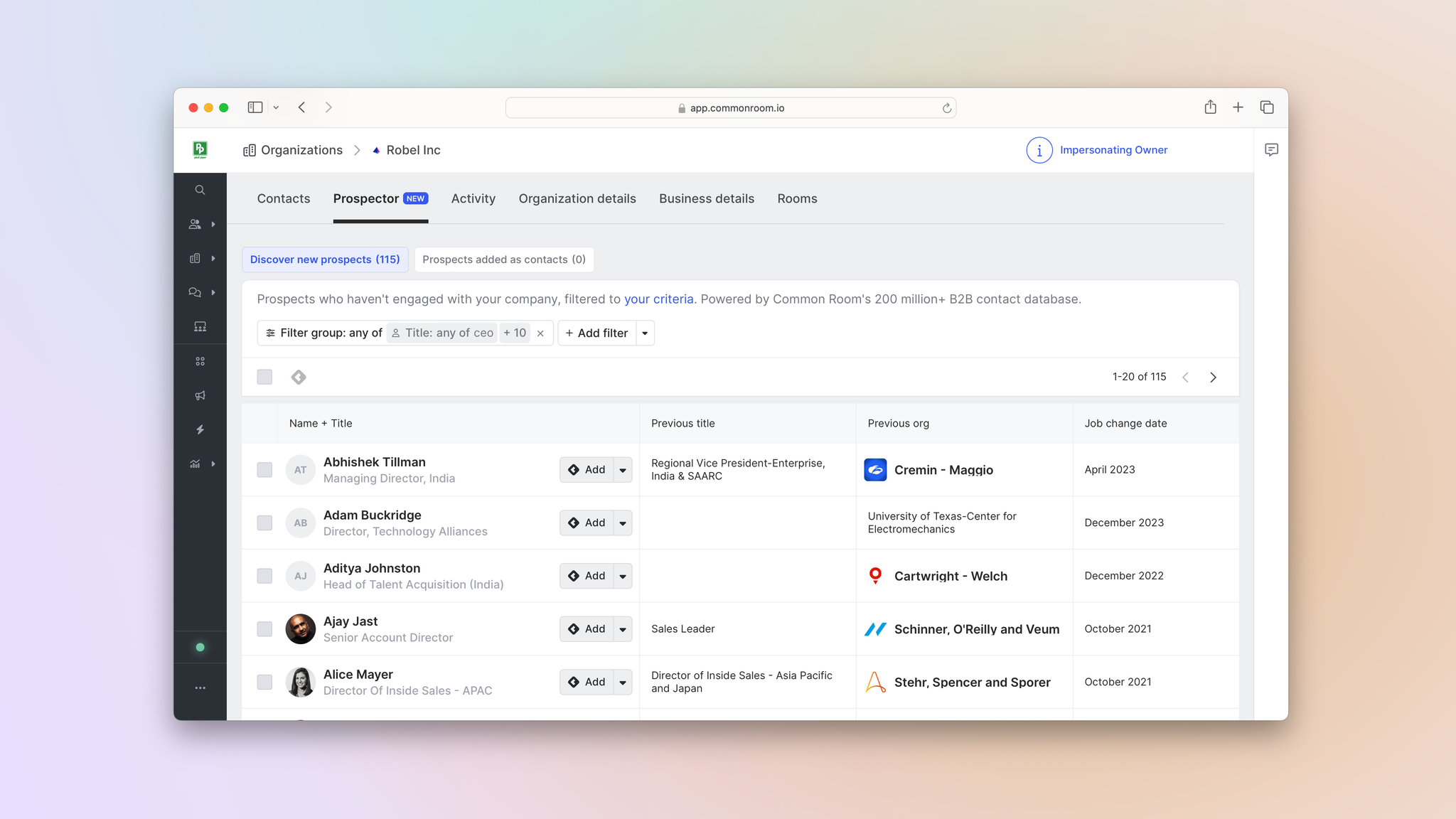
Common Room will automatically search through a proprietary, constantly refreshed database of more than 200 million B2B contacts, identify the ones related to this organization, and surface the ones who match our job title filtering criteria 🕵️

By default, Common Room shows you people with the following words in their job titles: head of, director, VP, president, chief, CFO, CTO, CPO, CMO, COO, CEO.
We can expand or narrow our scope as we wish by customizing which job titles are pulled in.
Step 2: Add contacts
Now that we’ve got a list of non-engaged economic buyers at this organization, we can add them to Common Room with the click of a button.

We can also click on the dropdown arrow and go directly to their LinkedIn profiles to do some more digging.

Once the person is added, Common Room’s identity resolution and enrichment engine—Person360™—will create a profile for them, complete with relevant firmographic details and contact information 🪄
Even better, it’ll automatically add new first-, second-, and third-party signals to the contact’s profile as they’re detected over time.
Common Room’s Person360 feature allows you to deanonymize, merge, and enrich signals from every channel connected to Common Room. This makes it easy to reveal the identity, intent, and context of every buyer and customer.
Now we can easily sync them with our CRM, add them to segments for different sales plays, or drop them into a personalized email sequence—all from the same place.
Every contact added to Common Room in this way will have Prospector added as a source, allowing us to quickly filter for them.
There’s much more to come for Prospector, including the ability to automate new contact creation and customize which contacts are spotlighted with more filters.
Wrapping up
Getting full visibility into accounts—and powering our multithreading strategy—just got a whole lot easier 👀
Now you can instantly pull in relevant contacts from target accounts, minus the manual research or pestering prospects for help.
Want to see a playbook on a different topic? Get in touch. And if you haven’t already, try Common Room for free.




