Follow up on the best leads fast with signal-based scoring
Engage the right accounts at the right time using every signal.
- Getting started
- Step 1: Create score
- Step 2: View scores
- Step 3: Automate alerts and outreach
- Wrapping up
Turn buyer intelligence into pipeline with AI.
Request demoGetting started
Most lead and account scores miss out on key buying signals.
Even worse, they leave sales reps in the dark about why an opportunity is “good” or “bad” in the first place 🕯️
In this playbook, we’ll show you how to build a better scoring system and empower reps to reach out with full context.
What you’ll need:
Common RoomThis is how we’ll create lead and account scores. Sign up for free to follow along.
We’ll use LinkedIn in this example. Check out our integrations docs for step-by-step directions on how to connect any channel to Common Room.
We’ll use Snowflake in this example. Check out our integration docs for step-by-step directions on how to connect Snowflake to Common Room and explore other business data source options.
We’ll use Salesforce in this example. Check out our full interactive guide for step-by-step directions on how to map your Salesforce data to Common Room and see our integration docs for other CRM options.
Step 1: Create score
Let’s say we want to score leads and accounts with signals from across the digital spectrum, not just standard criteria, such as form fills and email opens.
Common Room’s integrations with dozens of data sources—including popular digital channels, CRMs, data warehouses, sales engagement platforms, and more—allow you to organize and access all your data in one place. This makes it easy to take action on buying signals fast.
We’d log in to Common Room, go to Settings (the little ⚙️ icon at the bottom of the left sidebar), and navigate to Scores.
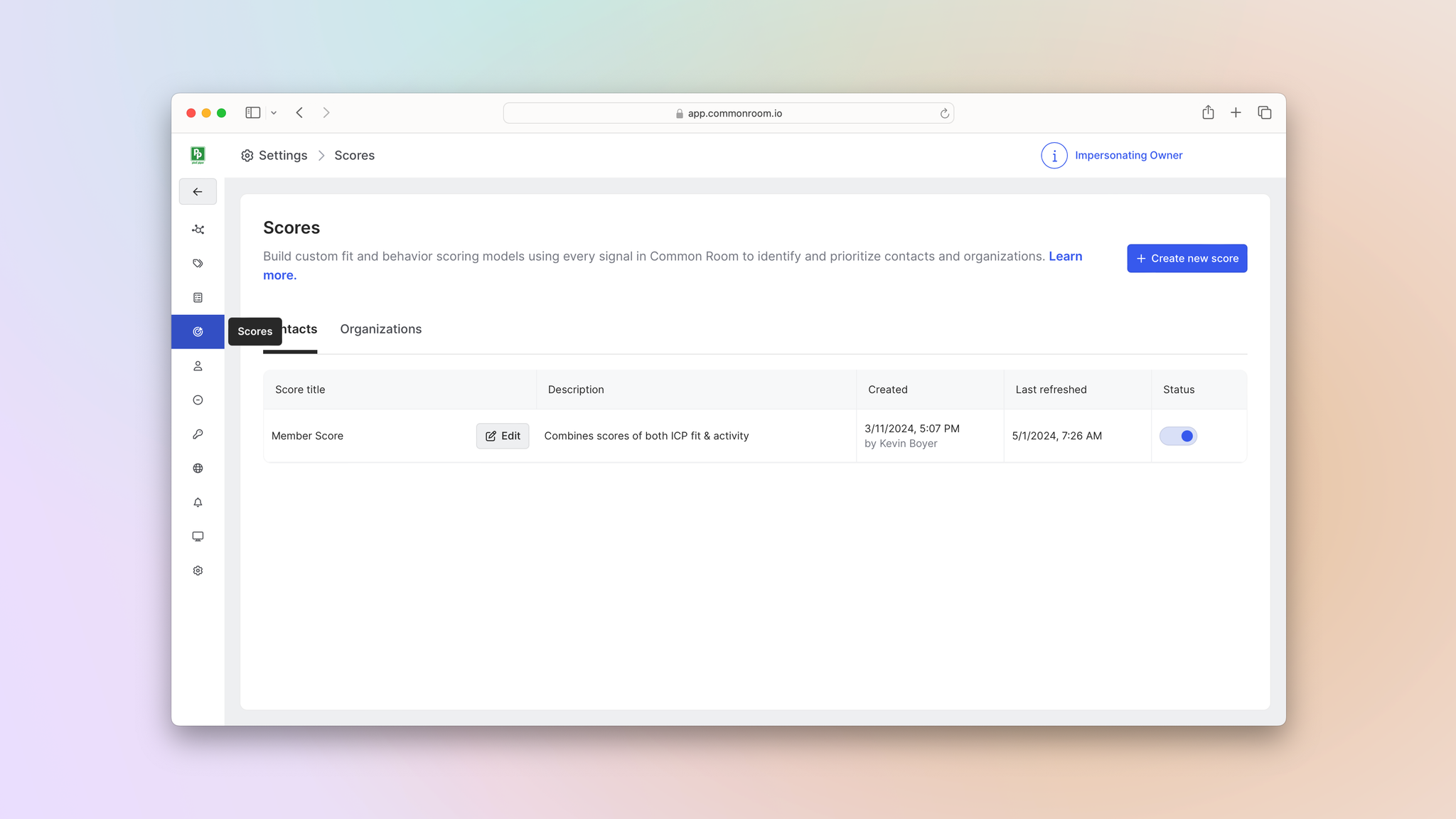
Then we’d click Create new score.
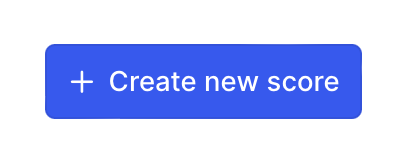
After we give our score a title and short description, we can drill down into buyer fit and behavior.
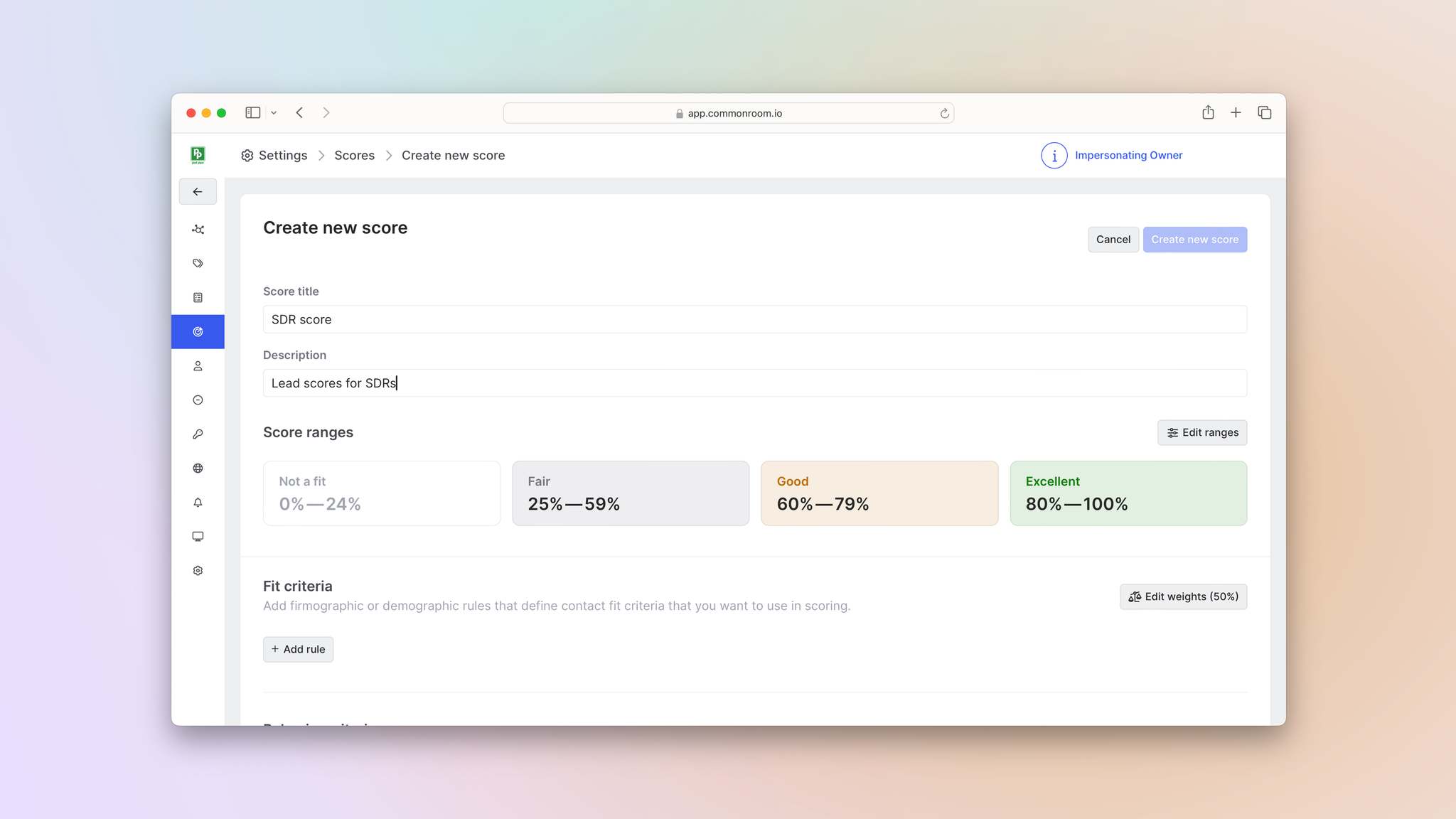
We’ll start with fit.
We have no shortage of attributes we can add, but for this example we want to score fit based on the industry the person works in, how much revenue their organization brings in each year, and whether or not they’re an economic buyer.
We can easily add those criteria by clicking Add rule and choosing from our filters.
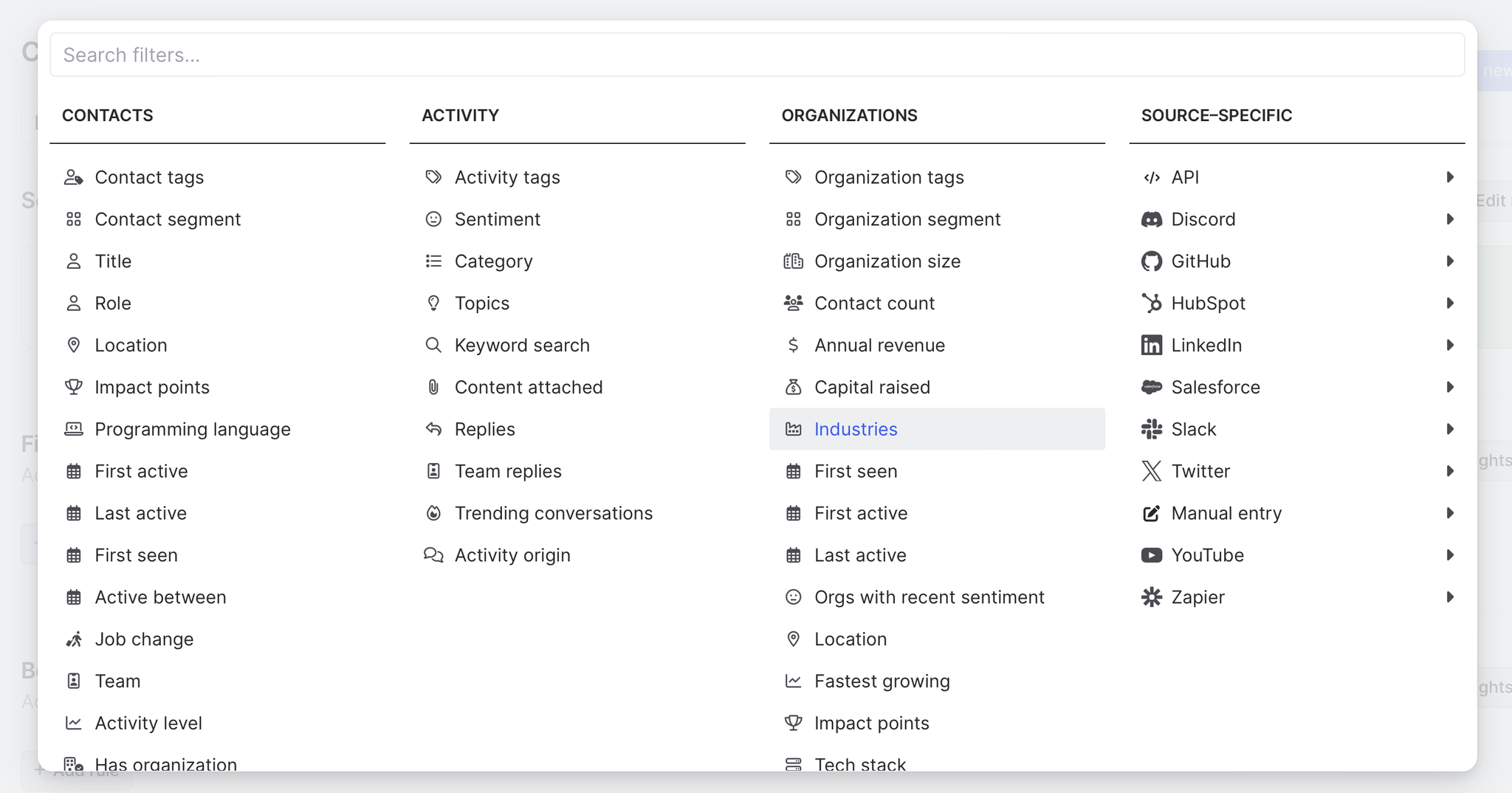
Each time we add a new criteria, we have the option of customizing its importance to the score (as well as specifying additional parameters). Maybe industry is more important to us than annual revenue, so we’d mark it as very important.
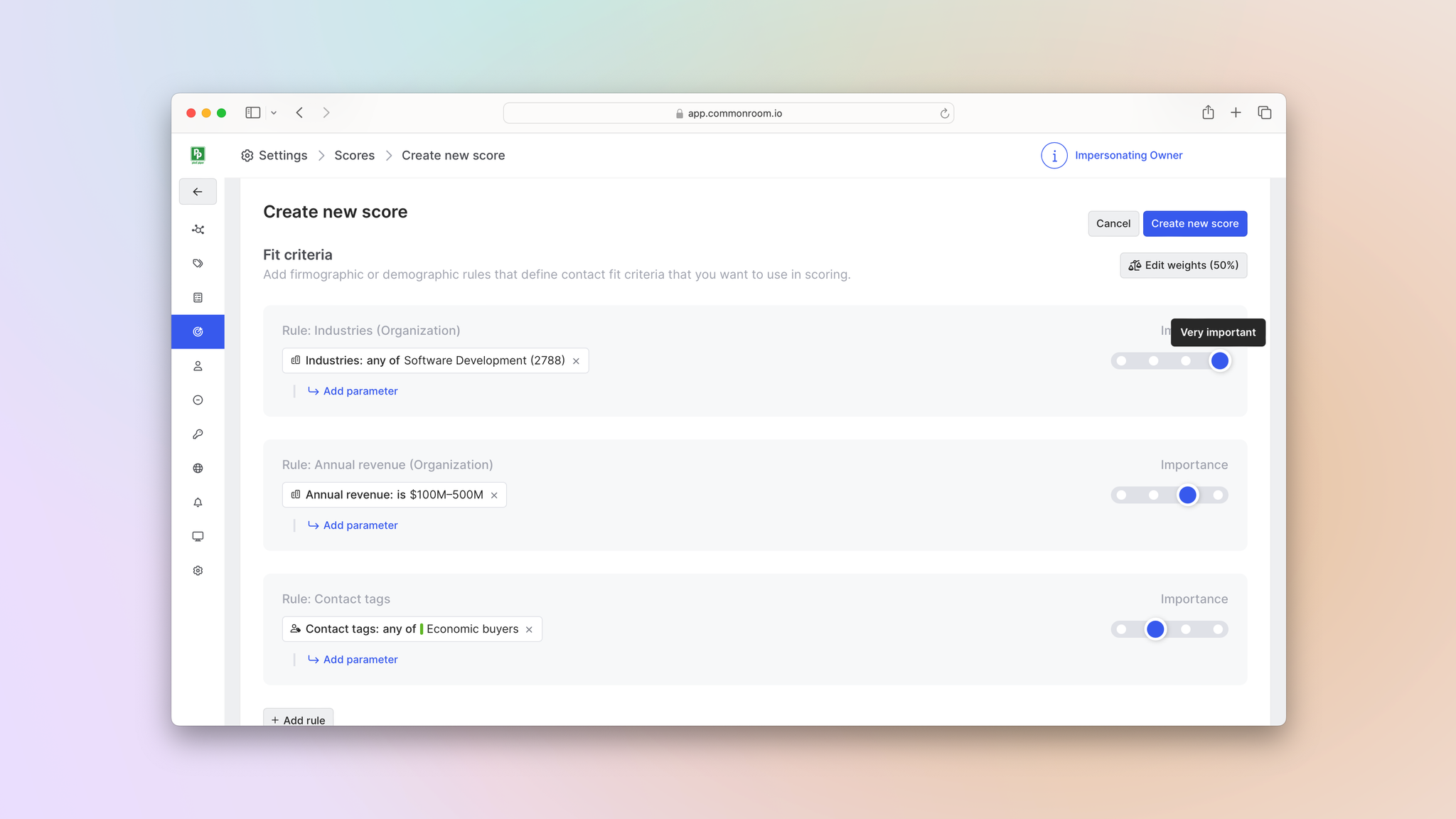
Okay, now let’s focus on behavior.
Again, we can pull in signals related to actions across numerous digital channels: product, website, social, community, open-source—you name it. But for now we want to score behavior based on LinkedIn engagement and product usage.
So we’d click Add rule under that section and once again choose from our filters.
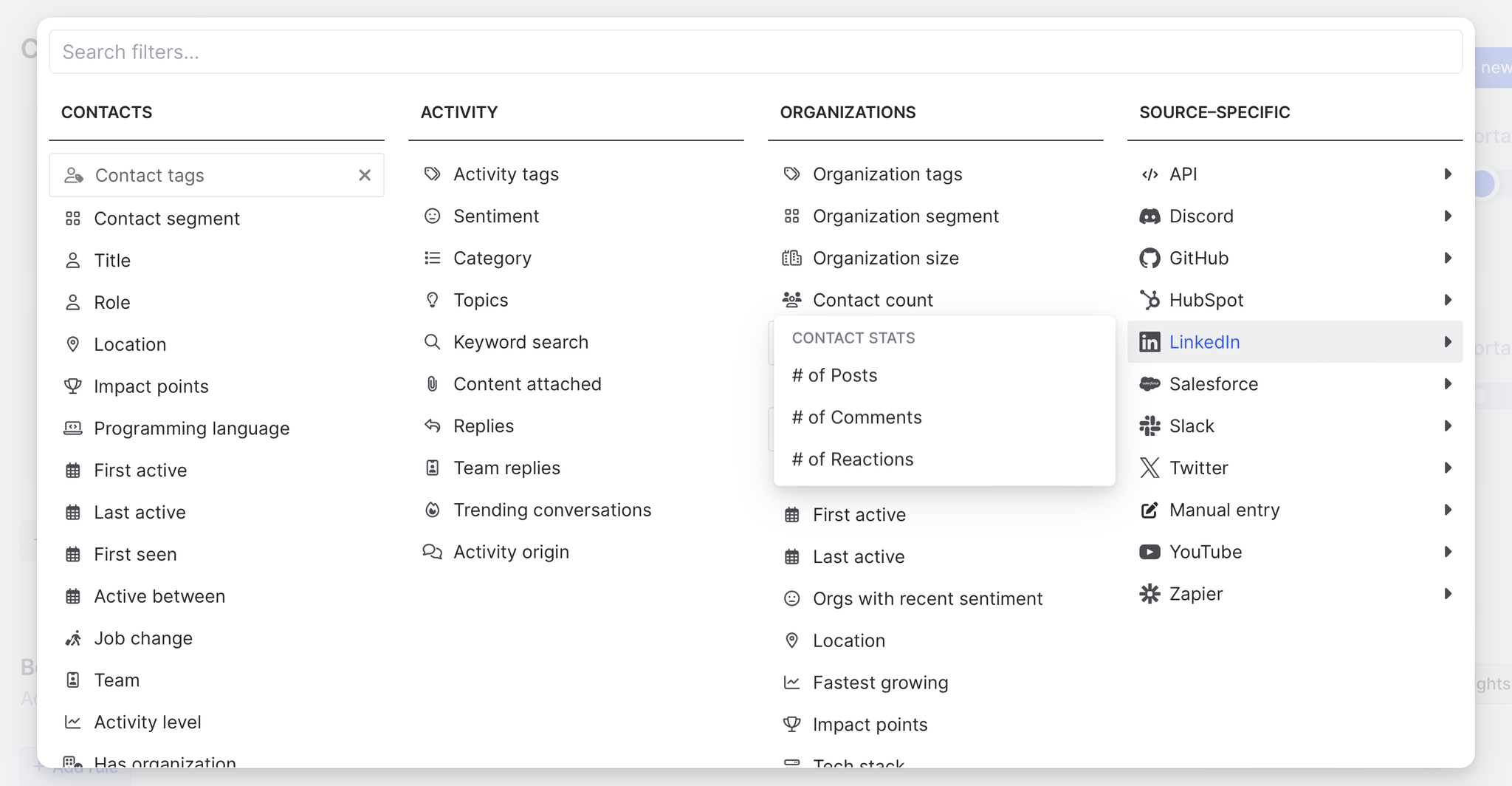
Once that’s done, we can decide how important fit and behavior are when scoring leads. We’d just hit Edit weights and determine how much weight each category carries.
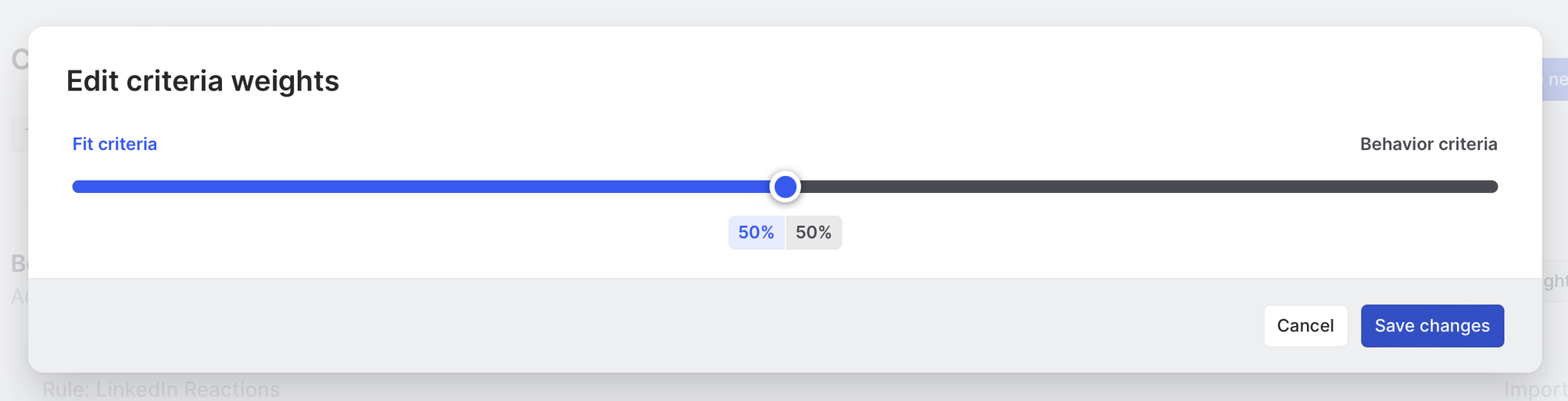
Last but not least, we’ll click Edit ranges at the top of the screen so we can determine which scores are not a fit, fair, good, or excellent.
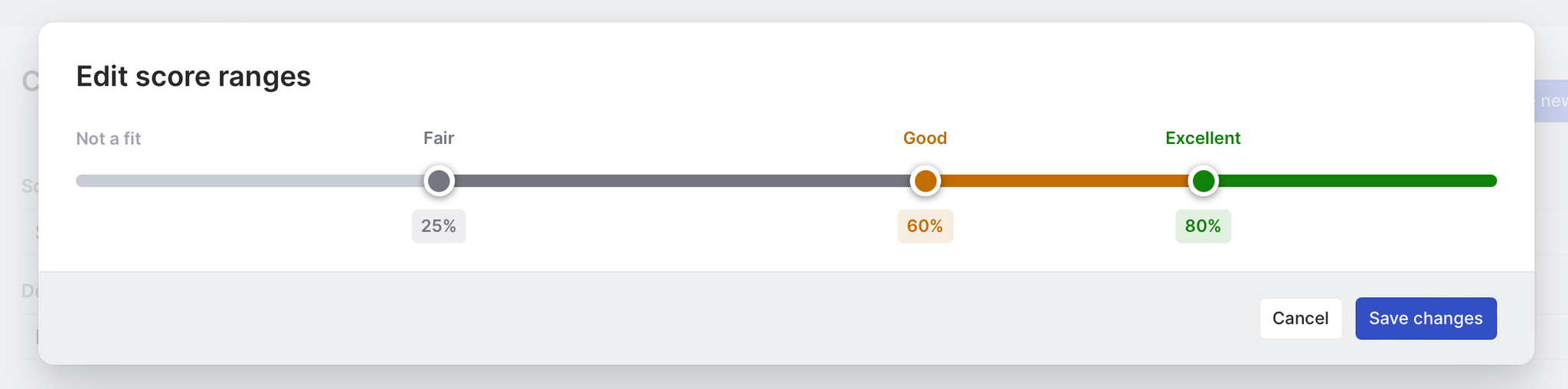
Voilà—we now have a new lead scoring system in place that can be applied to every person tracked in our digital ecosystem 💯
Let’s put it to good use.
Step 2: View scores
Click Back to app to leave the Settings menu and head to Contacts in the left sidebar.
After we add our score as a column in our contacts view (just hit Edit columns to add a new one and customize its placement), we can see the lead score for each person marked as a contact in Common Room (keep in mind we can also do this for organizations).
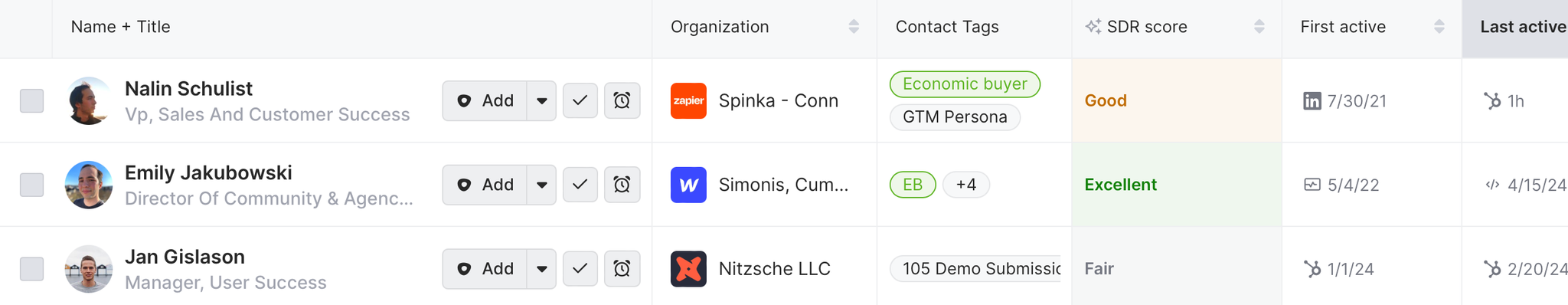
Even better, we can simply hover over a person’s score to see why they received that designation.
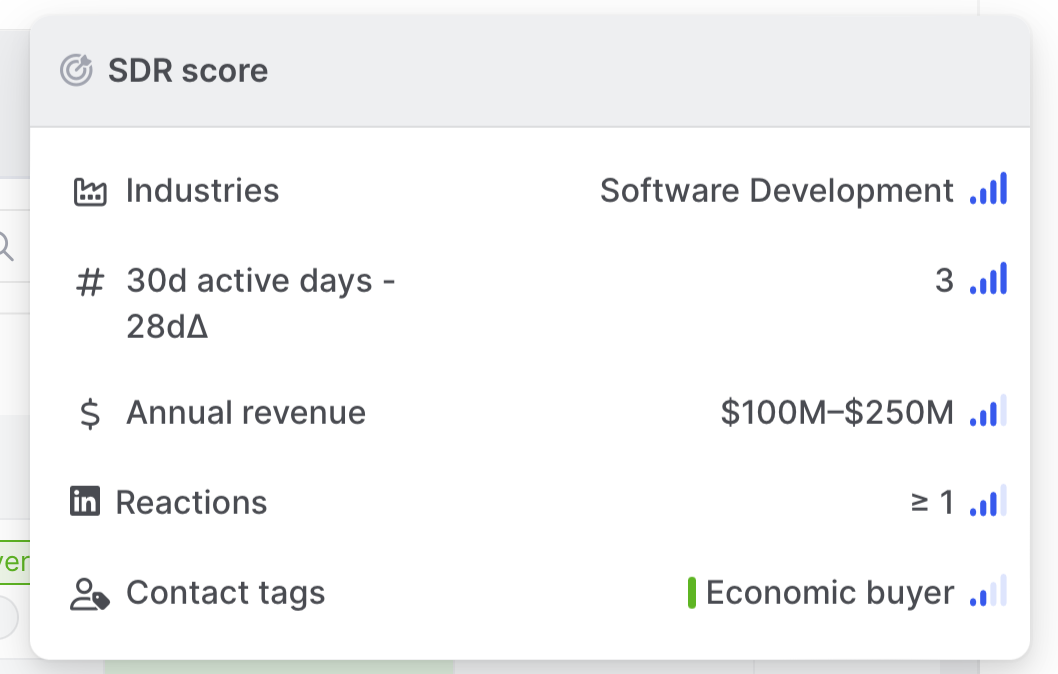
Once we find a likely candidate for outreach, we can click into their Person360™ profile to learn more about them.
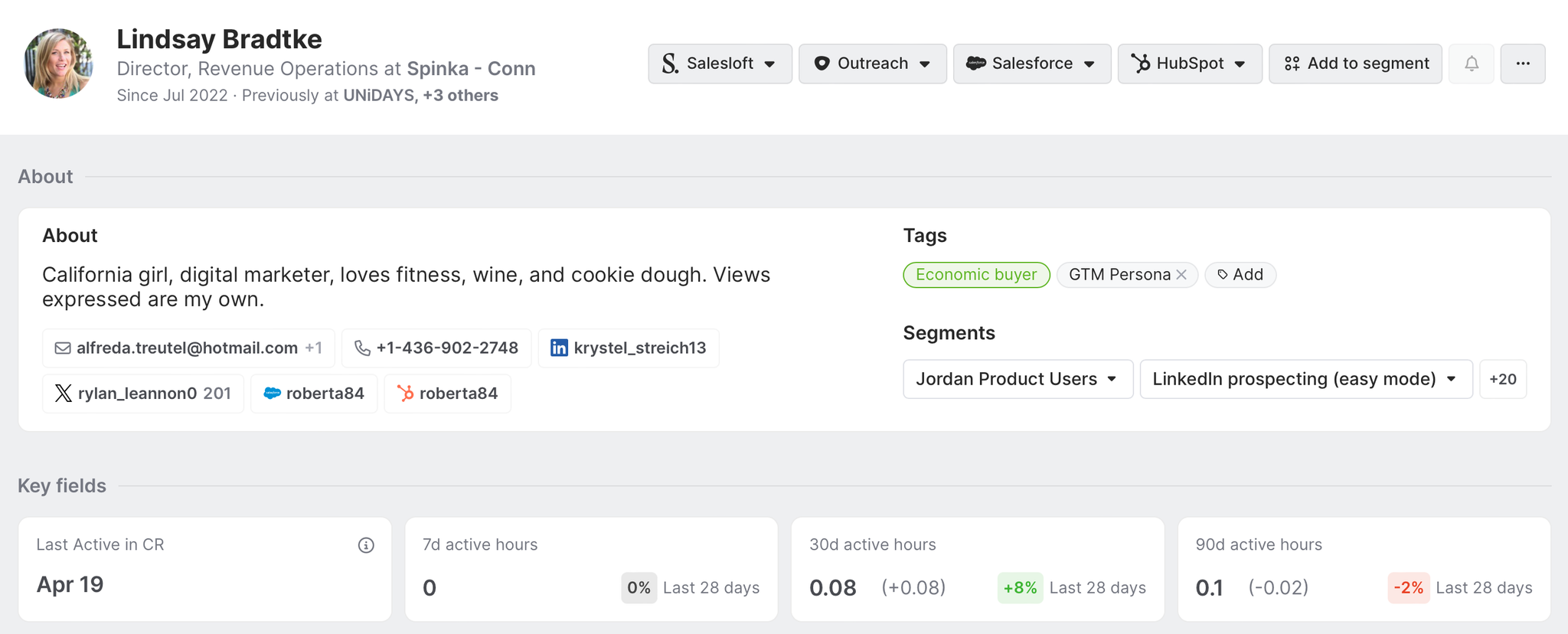
Common Room’s Person360 feature allows you to deanonymize, merge, and enrich signals from every channel connected to Common Room. This makes it easy to reveal the identity, intent, and context of every buyer and customer.
Here we can see where they work, how to contact them, and dig into activities across different channels—from social interactions to product usage.
We can even add them to a personalized outbound sequence or sync their records with our CRM, all from Common Room 🙌
But first, let’s make sure we’re always up to date on new leads with high scores.
Step 3: Automate alerts and outreach
We can set up multiple automations based on lead and account scores.
For example, we could create a real-time alert to notify us in Slack the instant a new contact with a high lead score is added to Common Room.
Common Room’s team alerts feature allows you to automate alerts based on any combination of triggers and filters so you can see real-time activity from the people and accounts you care about. This makes it easy to always stay updated on specific individuals and organizations.
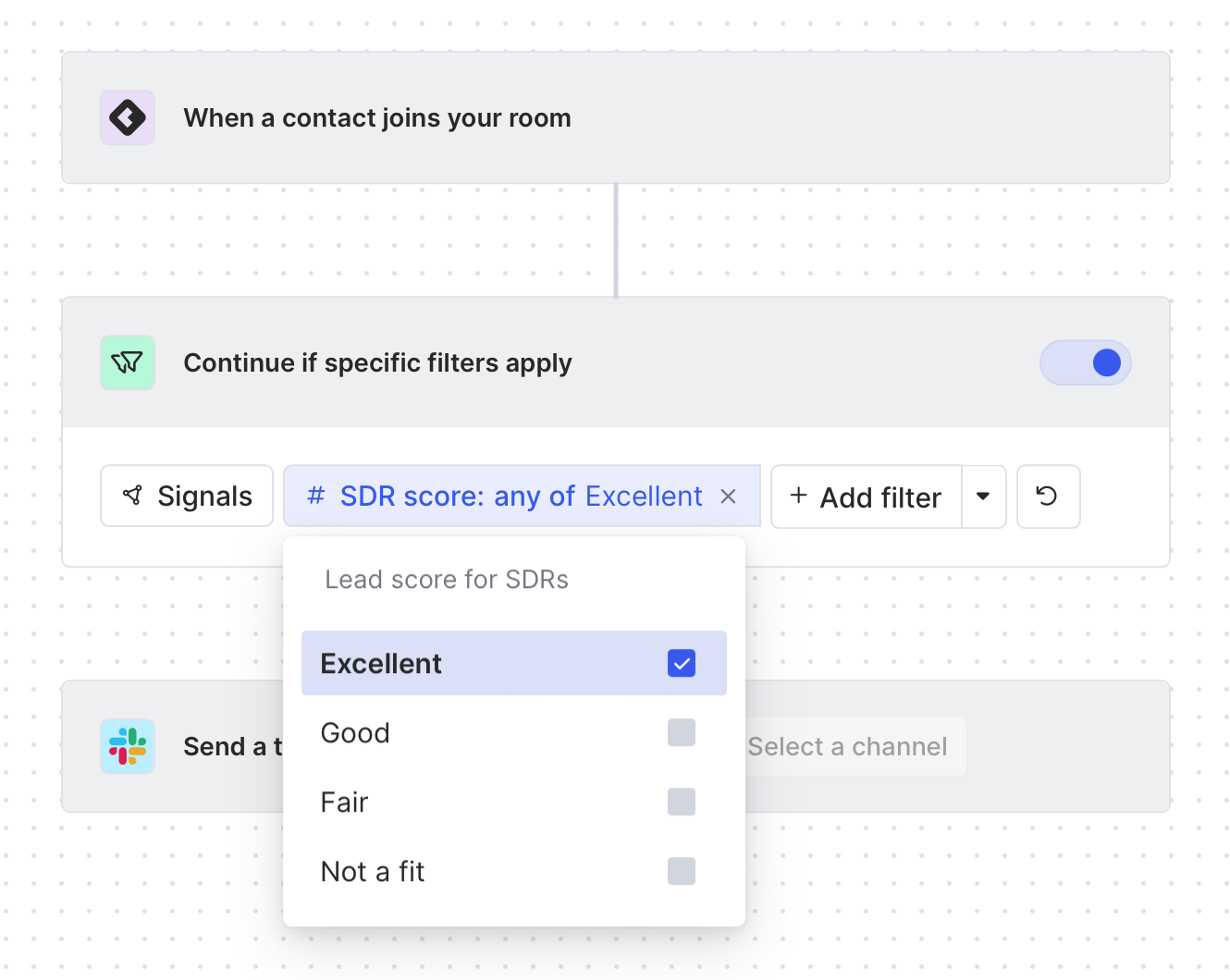
This way we get alerted right where we work so we never miss a new opportunity.
Or we could create a segment based on lead ownership in Salesforce that automatically pulls high-scoring leads who are owned by us into a segment for easy monitoring and engagement.
Common Room’s segments feature allows you to combine activity data from across 30-plus channels with customer fit criteria, such as organization size and role. This makes it easy to quickly surface, monitor, and engage specific people and companies at scale.
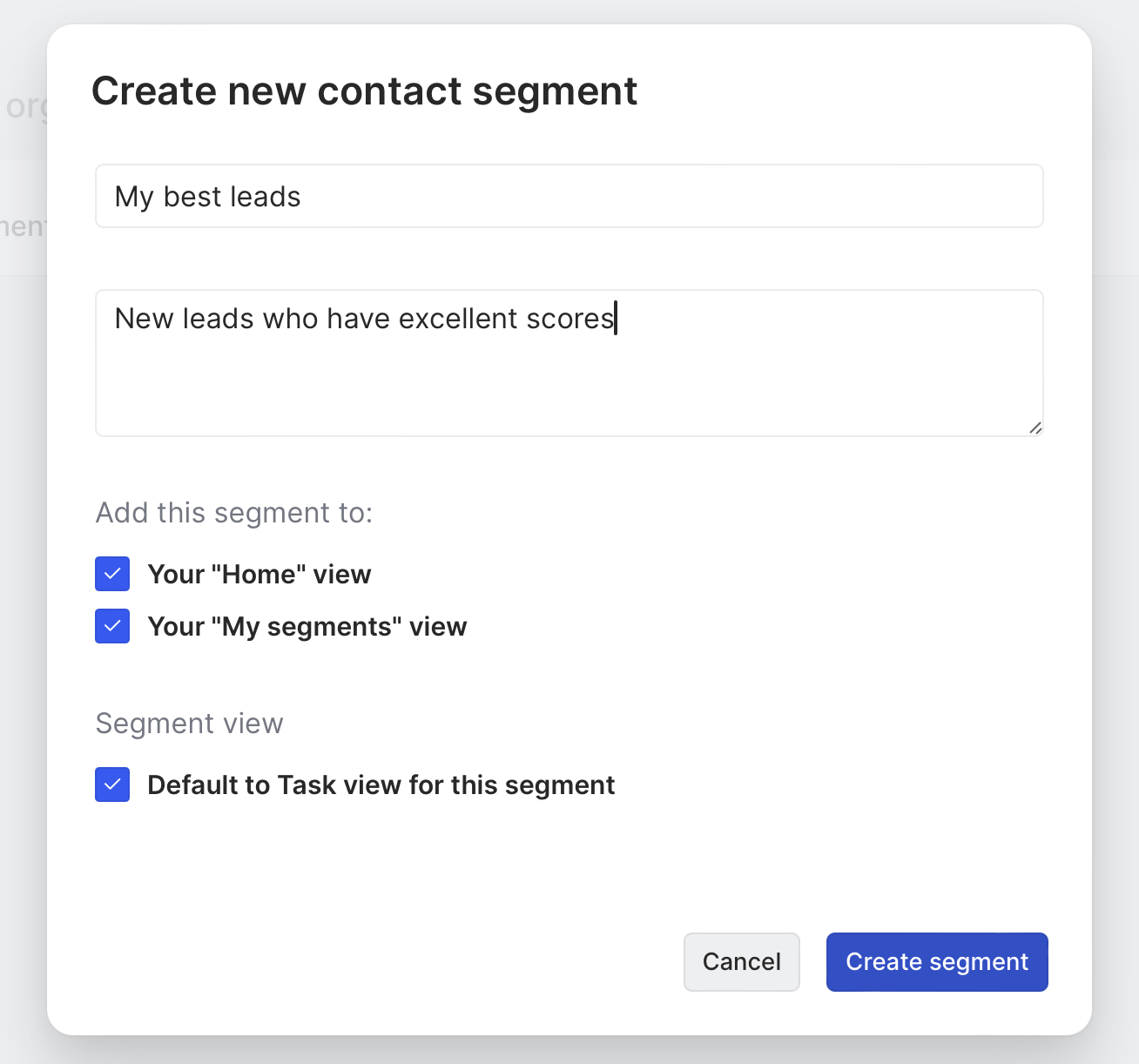
This way we can segment leads for different sales plays and action on them from the same place.
We could even automate outreach end-to-end using workflows 🤖
Common Room’s workflows feature allows you to create and customize automations based on specific demographic, firmographic, and activity details. This makes it easy to quickly track, organize, and engage people and accounts at scale.
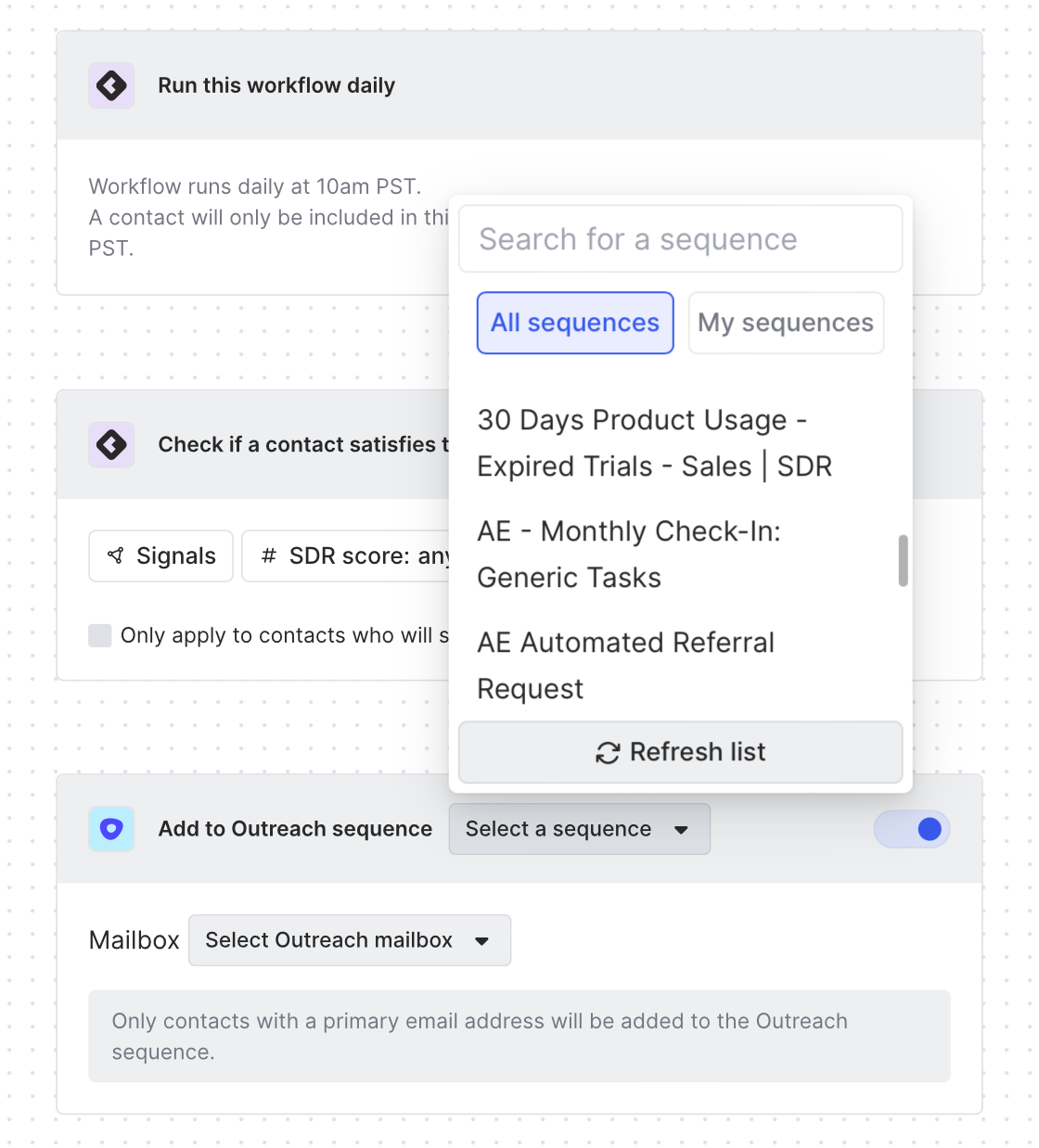
This way we could automatically add any person who’s part of our high-scoring lead segment to a personalized email sequence with zero manual work whatsoever.
Wrapping up
With signal-based lead and account scoring, the world is our oyster 🦪
Now you can create scores for leads and accounts using any combination of signals you want, see the context behind the score to inform outreach, and automate how you stay updated and take action on high-scoring opportunities—no context switching necessary.
Want to see a playbook on a different topic? Get in touch. And if you haven’t already, try Common Room for free.
