Put signal-based prospecting on autopilot
Identify and action on new prospects automatically.
Turn buyer intelligence into pipeline with AI.
Book a demoGetting started
Account-level intent data can point sales reps in the right direction, but it doesn’t tell them who to outbound or how.
Cue the manual research to uncover relevant buying signals, find the right stakeholders, and craft impactful outreach? Not anymore 🙅
In this playbook, we’ll show you how to surface the right buyers at in-market accounts and get in touch automatically, even if contacts aren’t currently tracked in your digital ecosystem or CRM.
What you’ll need:
Common RoomThis is how we’ll automatically uncover and action on new prospects. Sign up for free to follow along.
Check out our docs for step-by-step directions on how to connect your website data to Common Room.
Step 1: Automate prospecting
Let’s say our organization sells a product aimed at marketing teams at enterprise SaaS companies.
We want to know when an account that matches our ideal customer profile shows intent. We also want to know the best people at the company to outbound.
We’d log in to Common Room and go to Workflows.
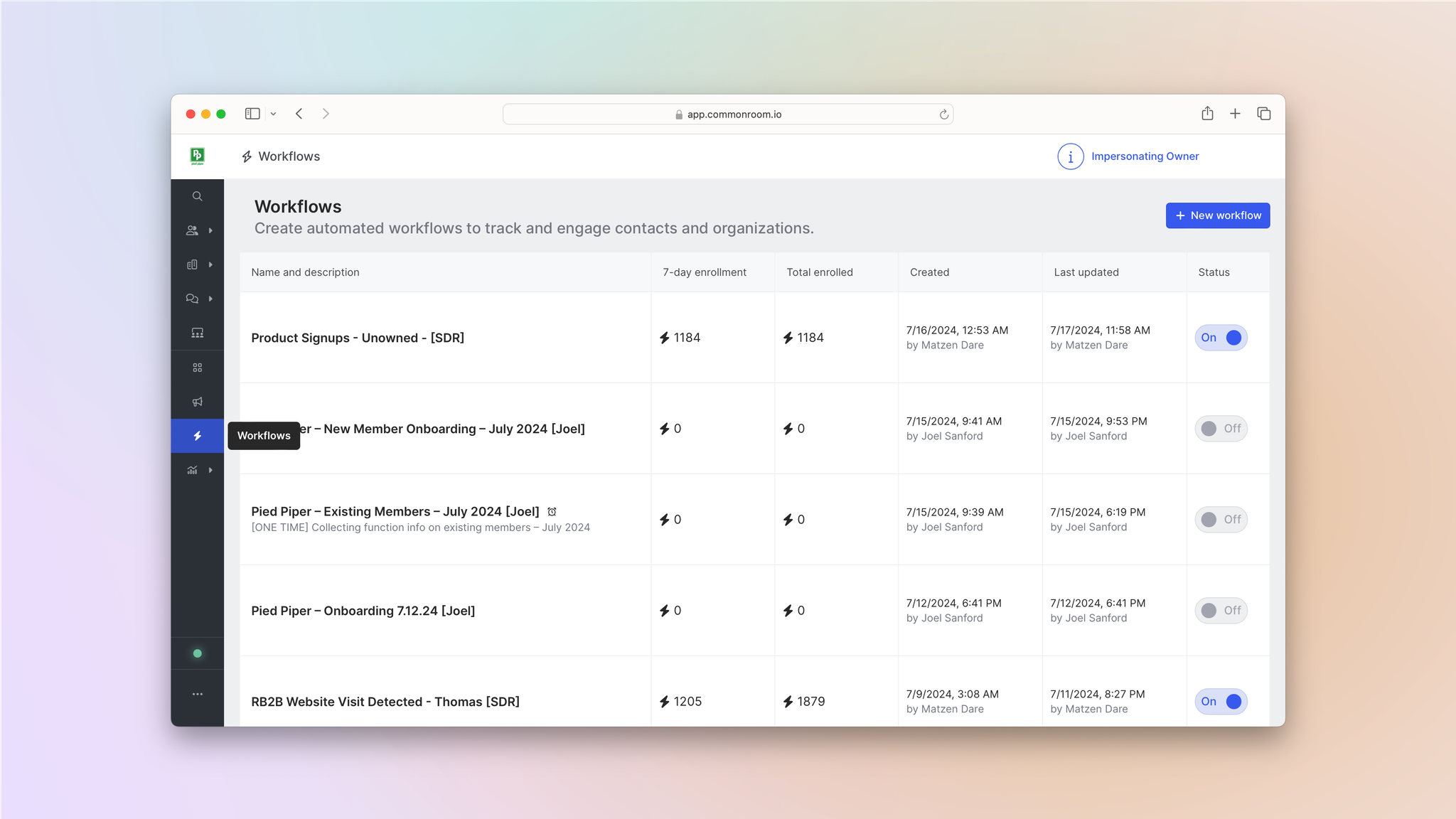
Common Room’s workflows feature allows you to create and customize automations based on specific demographic, firmographic, and activity details. This makes it easy to quickly track, organize, and engage people and accounts at scale.
We can build automated workflows based on any combination of organization- and person-level actions or attributes.
In this case, let’s say we want to automatically identify ideal personas at target accounts that visit the pricing page on our website.
We’d click New workflow and select Create from scratch.
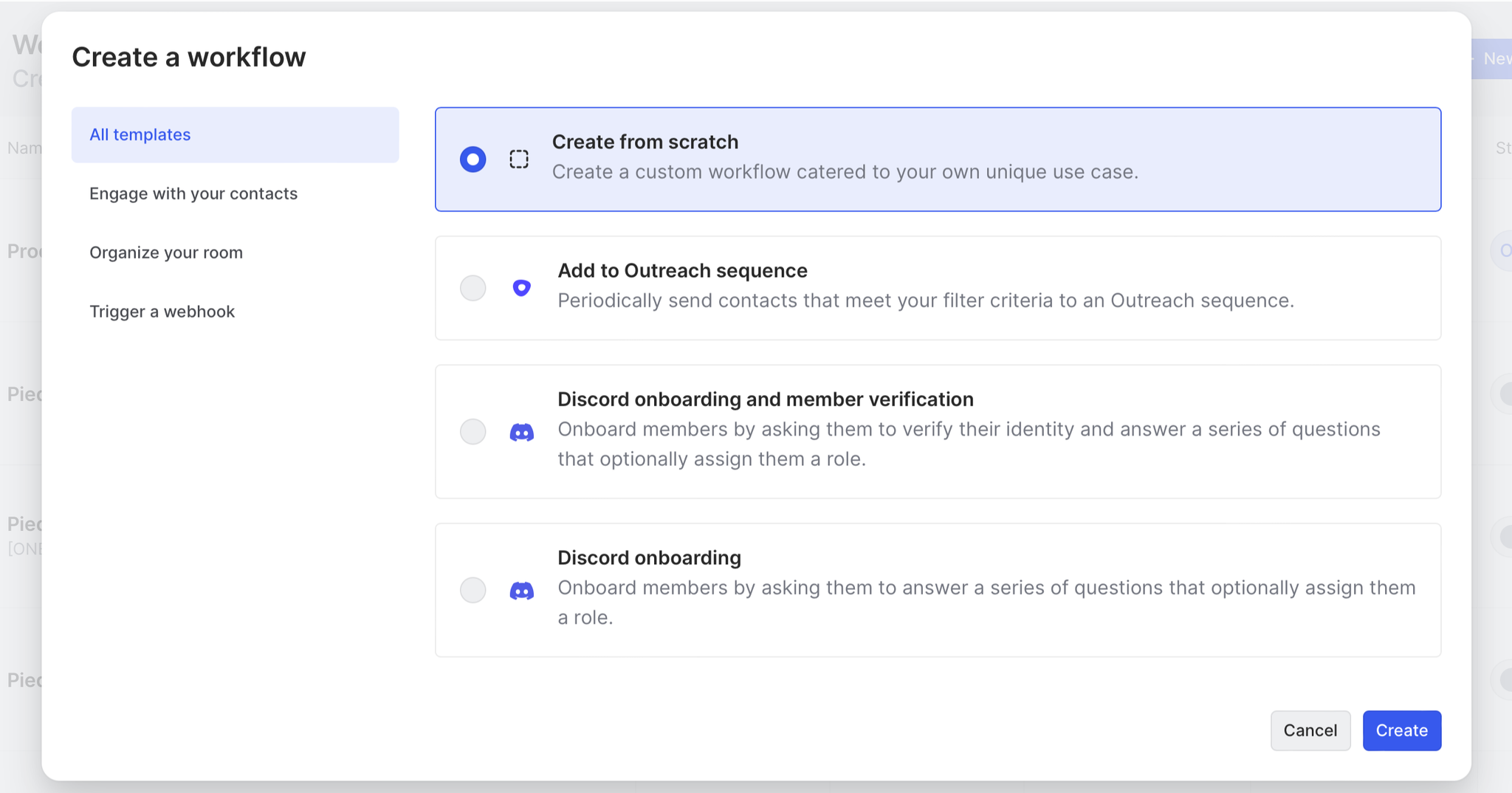
Next we’d choose Run for a set of organizations.
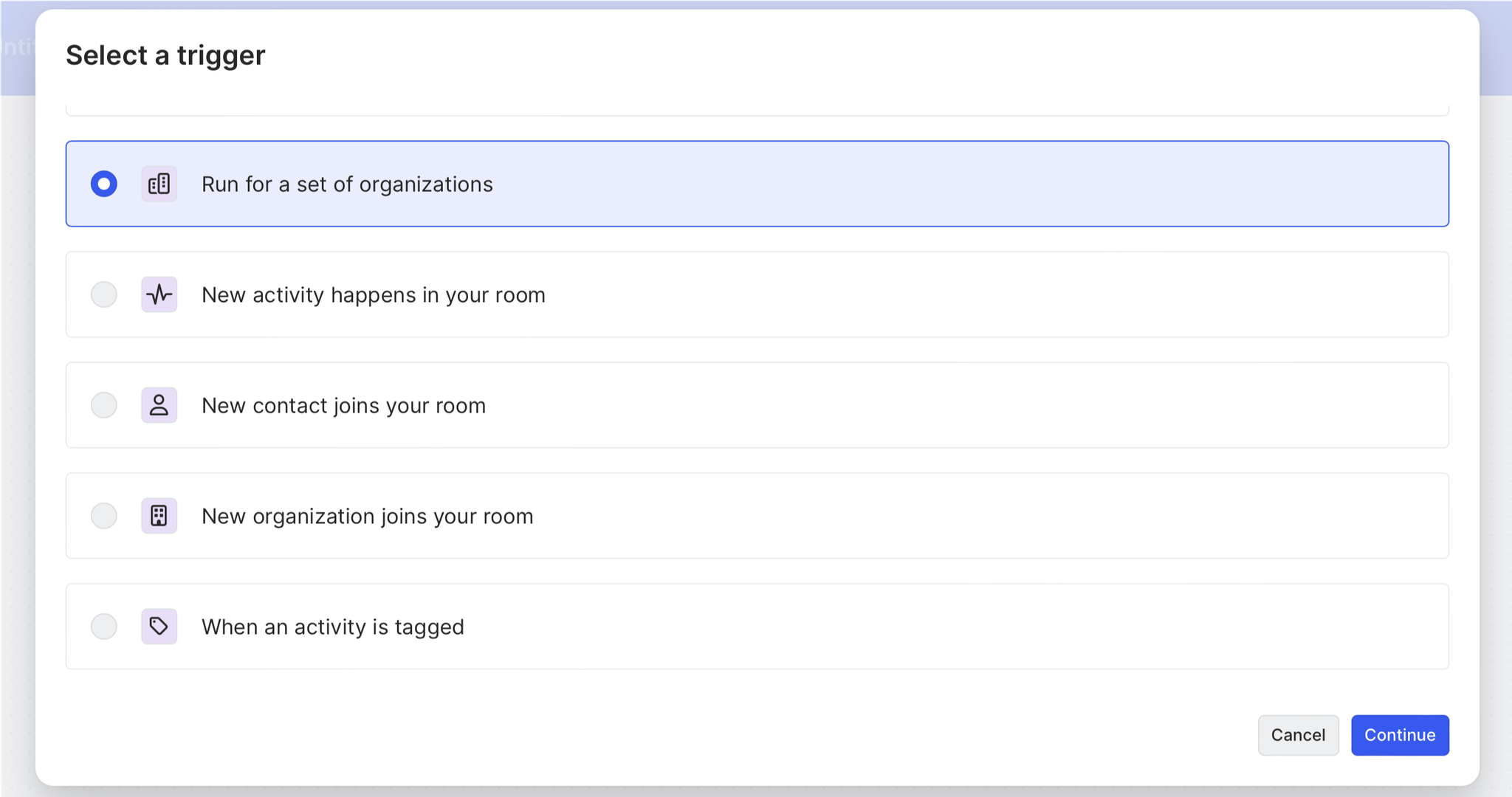
From here we can customize our workflow however we want.
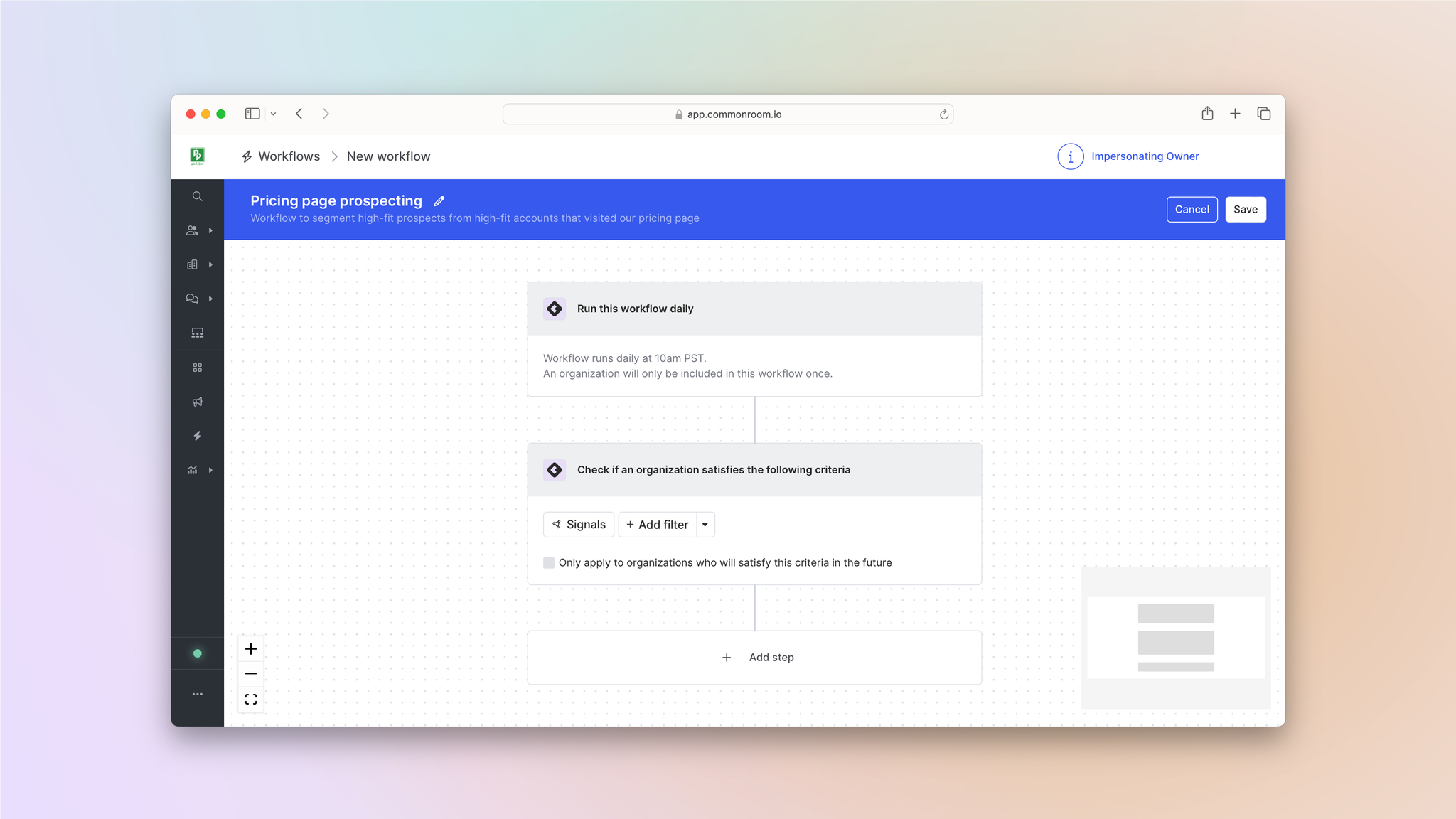
First let’s make sure we’re tracking the right accounts. We’d click Add filter and select the Ideal customer profile tag.
TagsCommon Room’s tags feature allows you to automatically label individuals and organizations with specific tags based on customizable criteria. This makes it easy to quickly filter for ideal personas, ideal customer profiles, and more.
Then we’d add a filter for pricing page visits on our site.
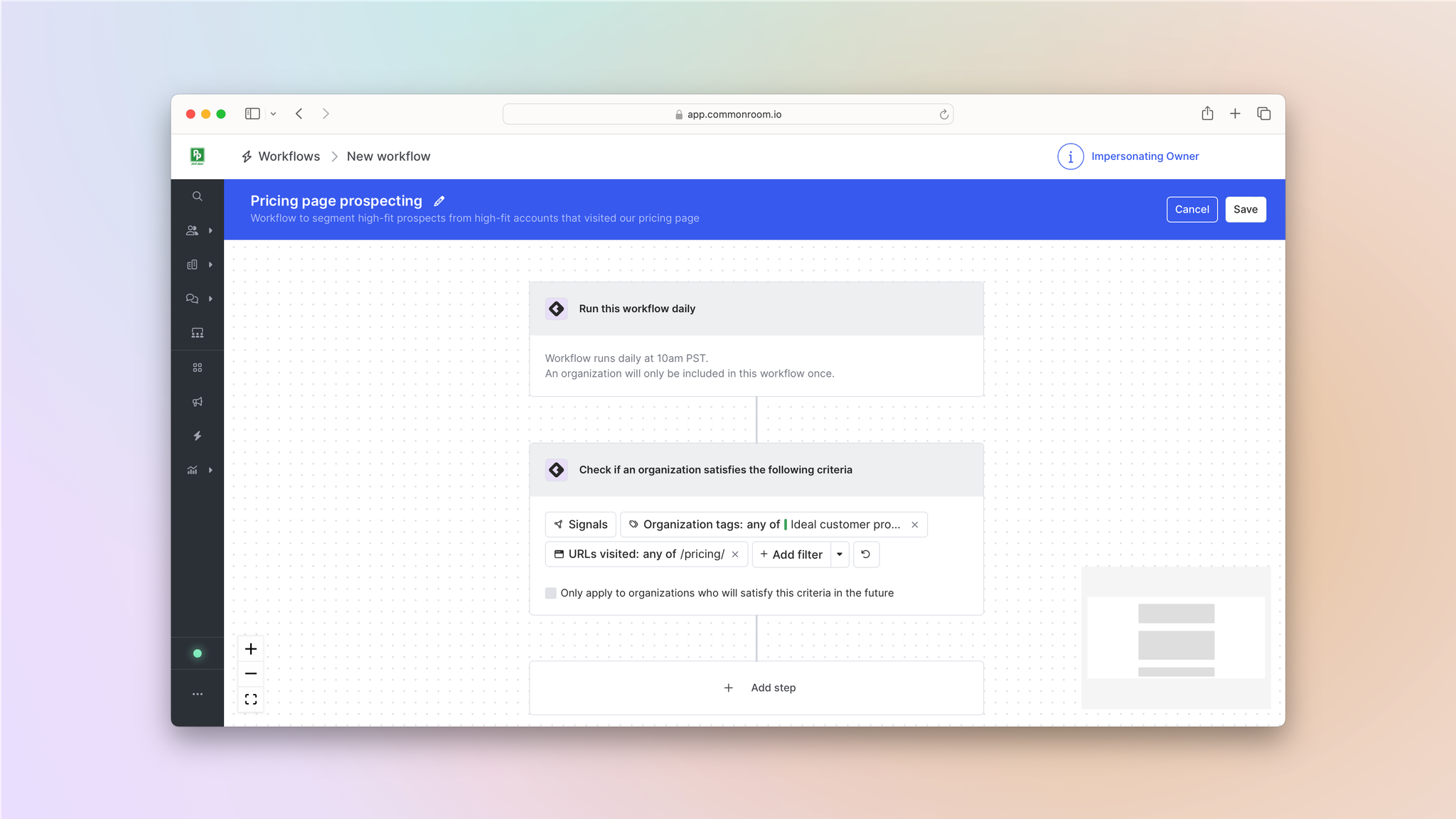
Next we’d click Add step and select Add contacts to an organization via Prospector.
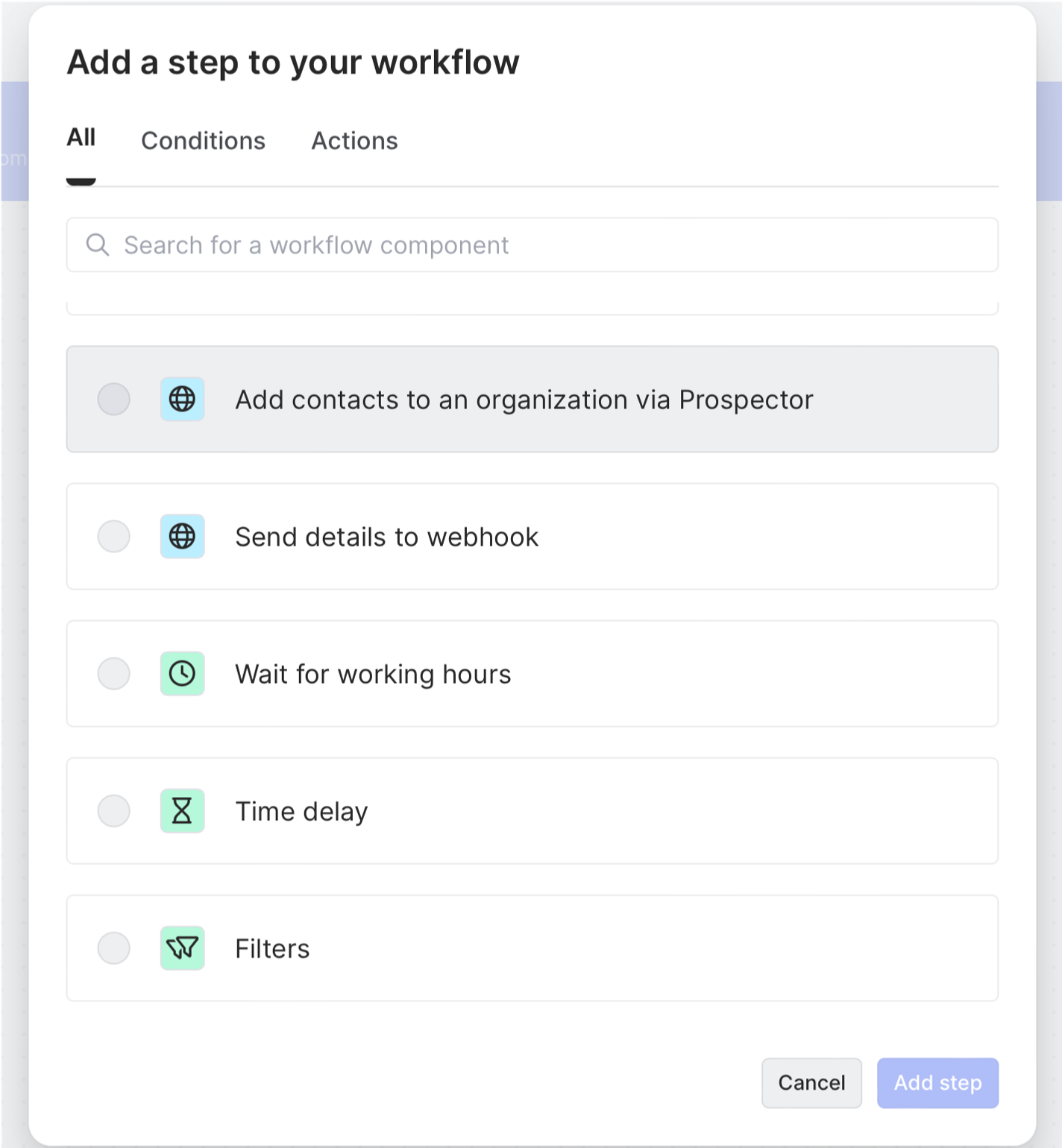
Common Room’s Prospector feature allows you to search through a proprietary, constantly refreshed database of more than 200 million B2B contacts, surface employees at specific organizations, and add them as contacts—even if they’re not currently engaging with your organization on any connected channels or tracked in your CRM.
We can customize which people to prospect on the fly (keep in mind, we can also set which people Prospector will surface for us by default in the Settings menu).
We can add filters for job title, role, seniority level, location, job-change history, and even LinkedIn follower count.
FiltersCommon Room’s filters feature allows you to highlight individuals and organizations based on any combination of factors. This makes it easy to surface specific people and companies based on firmographic details, cross-channel activities, product usage, and more.
Our ideal buyers are marketing leaders at the director level and above who operate in North America, so we’ll configure Prospector accordingly.
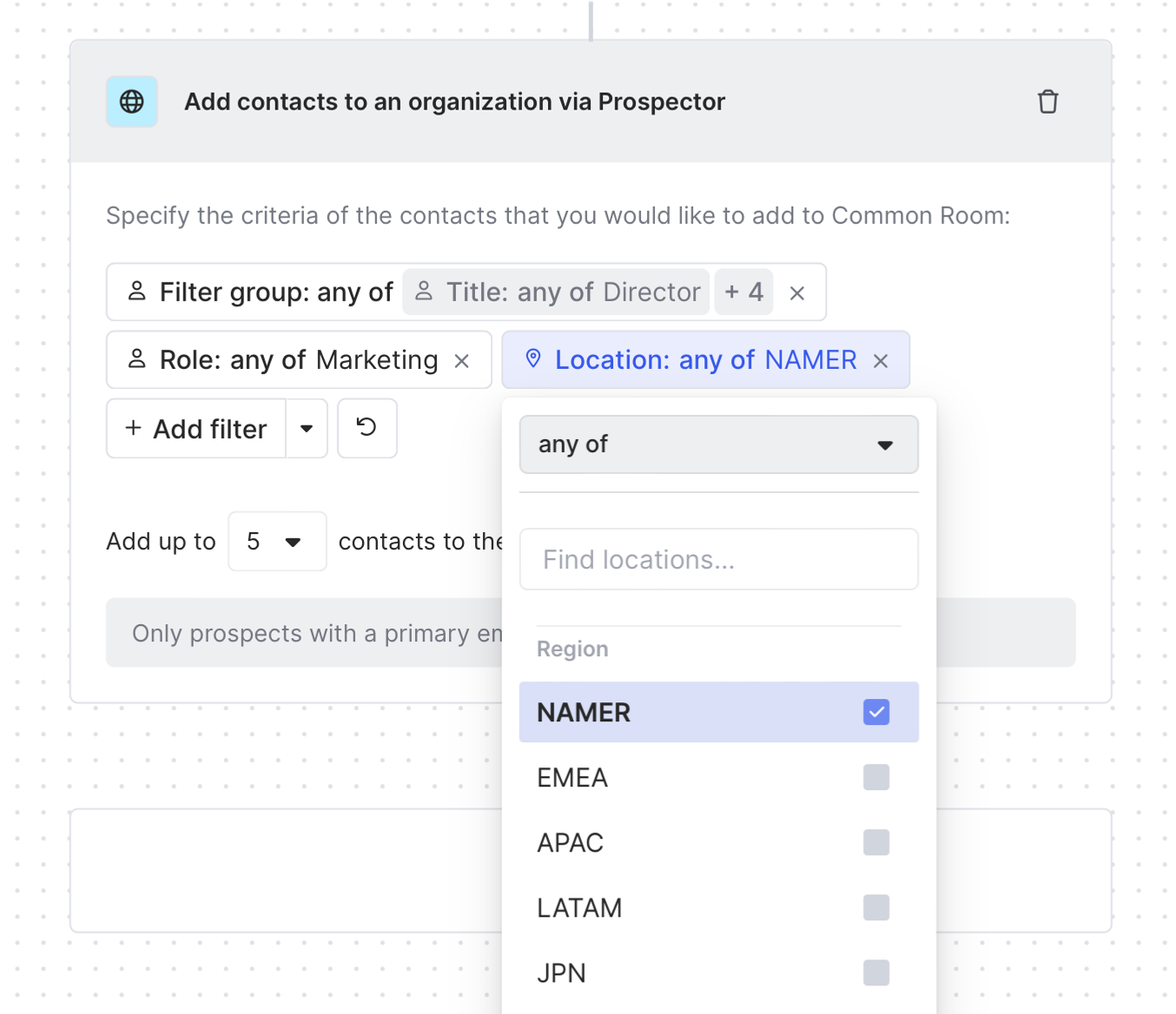
Finally, we’d add Add or remove from segment as our final step. We can add contacts to an existing segment or create a new one.
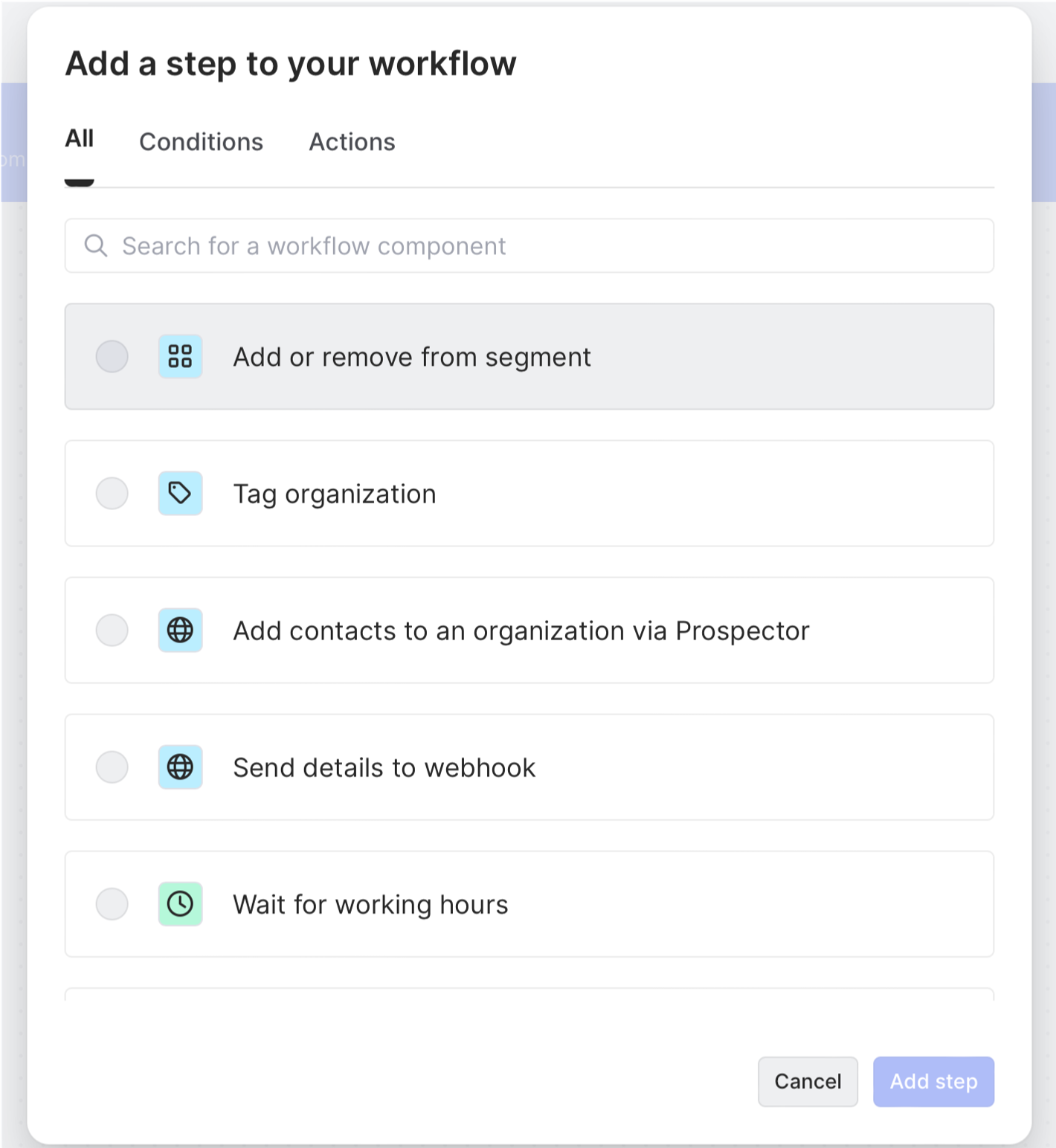
Common Room’s segments feature allows you to automatically add individuals or organizations to auto-replenishing lists based on customizable criteria. This makes it easy to quickly surface, monitor, and engage specific people and companies at scale.
Now Prospector will automatically add the right personas from any organization that matches our ICP and visits our pricing page to a bespoke burndown list 🙌
Once the person is added, Common Room’s identity resolution and waterfall enrichment engine—Person360™—will automatically create a profile for them, reveal relevant firmographic details and contact information, and even add new first-, second-, and third-party signals to their profile as they’re detected over time.
Person360Common Room’s Person360 feature allows you to deanonymize, merge, and enrich signals from every channel connected to Common Room. This makes it easy to reveal the identity, intent, and context of every buyer and customer.
From here we can easily sync them with our CRM, drop them into a personalized email sequence, and more—all from the same place.
Or we can let Common Room automate outreach for us.
Step 2: Automate outreach
Now that we've streamlined audience creation, we can automate taking action on this audience by automatically sending prospects to a personalized outbound sequence.
After we save our new automation, we’d go back to Workflows, hit New workflow, and select Add to Outreach sequence.
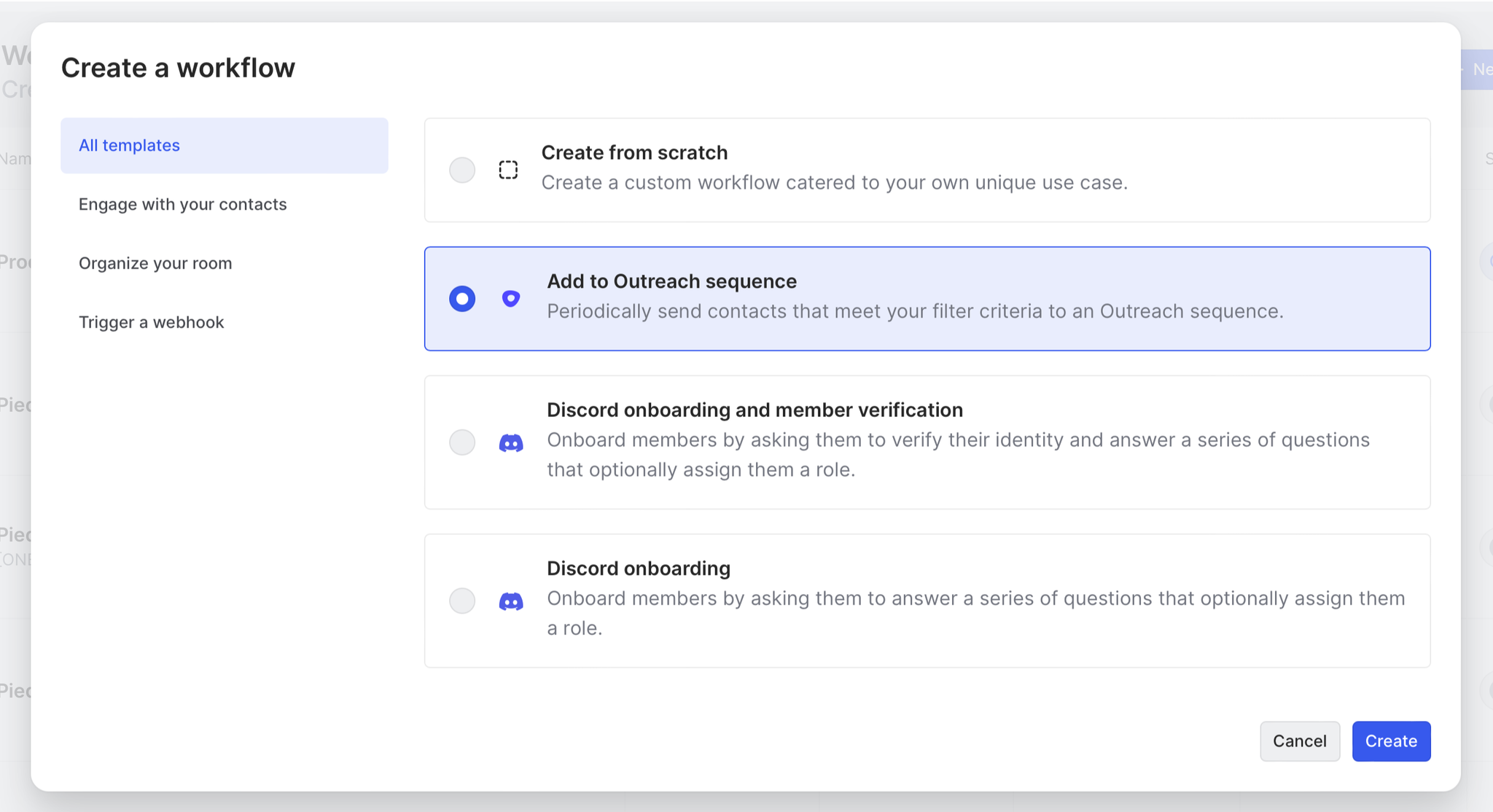
First we’d add the appropriate segment as a filter.
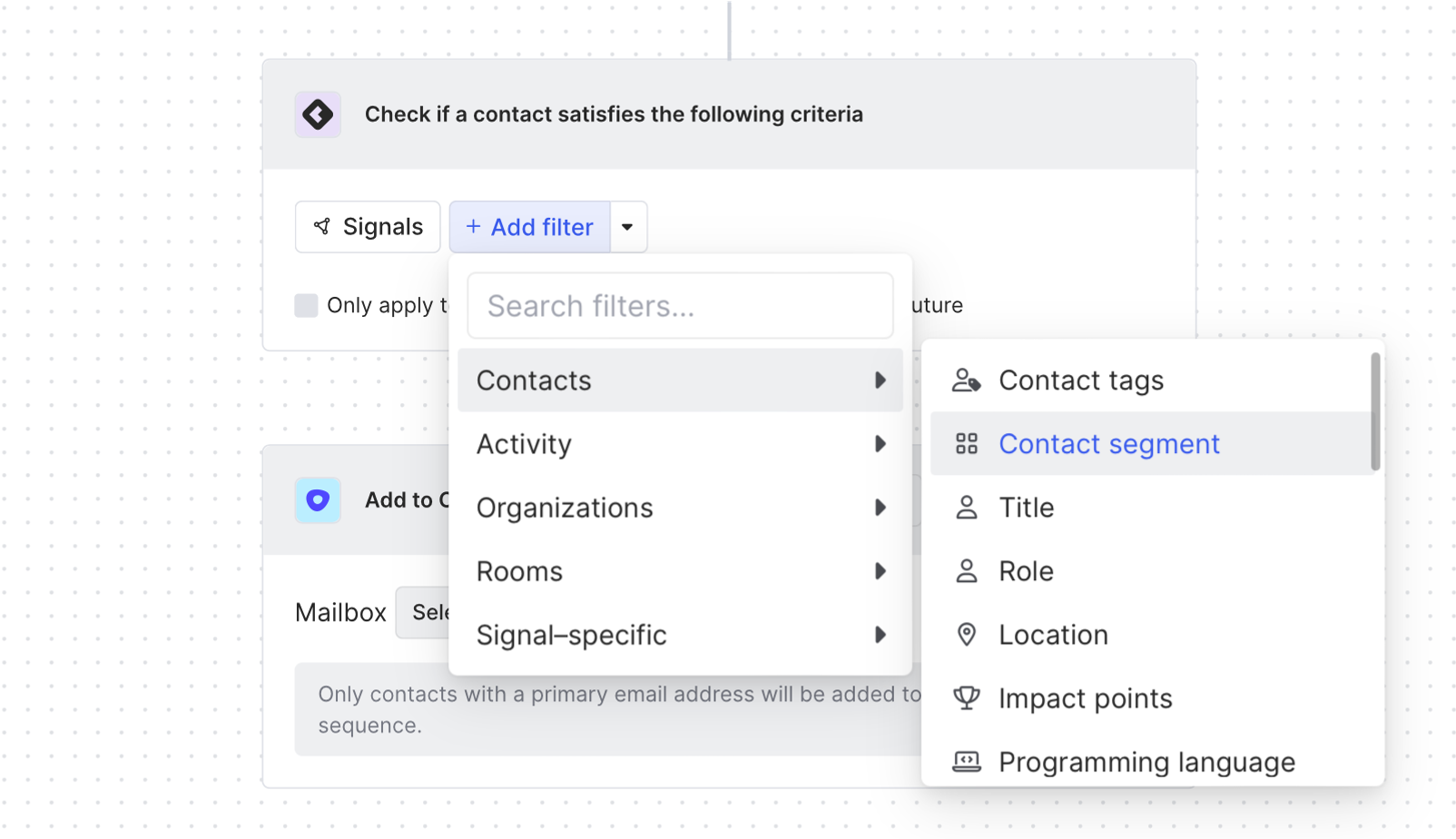
Then we’d select which sequence to add them to and which mailbox it should come from.
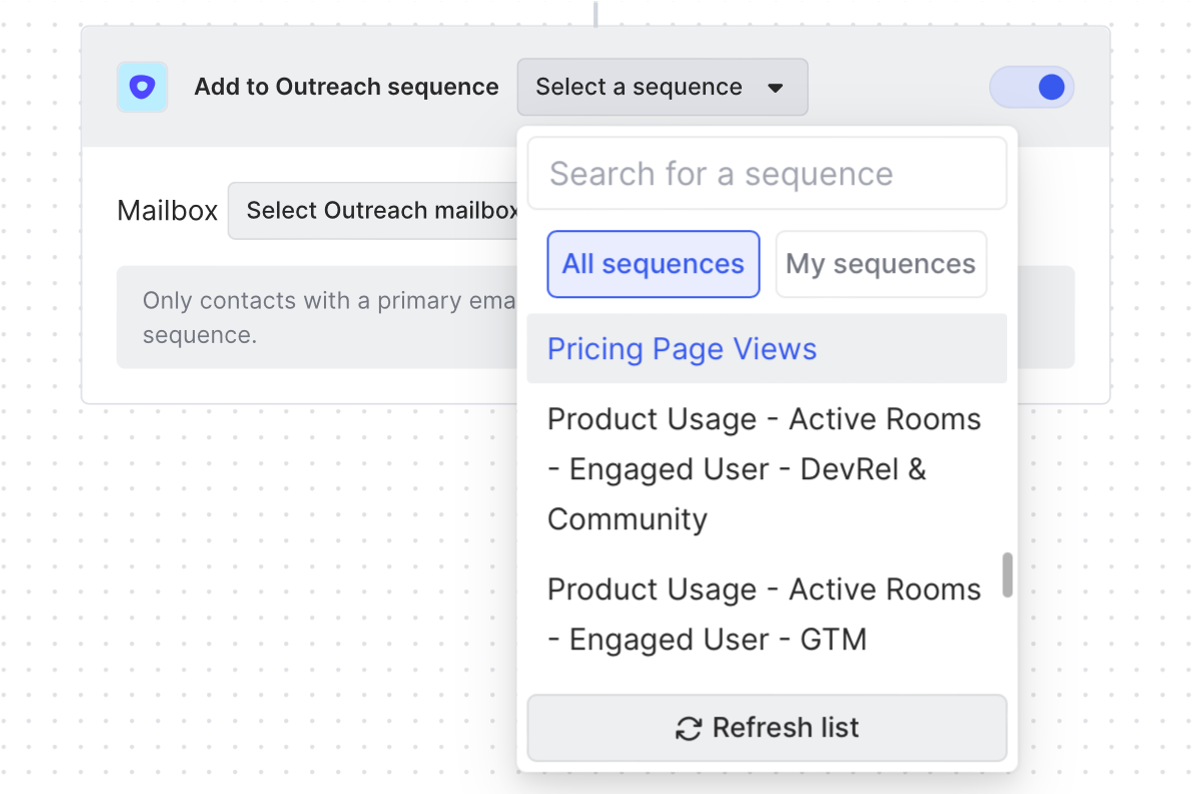
Boom—now both prospecting and outbounding are on autopilot 🛩️
We can even have our AI agent, RoomieAI™, write an intro message for us.
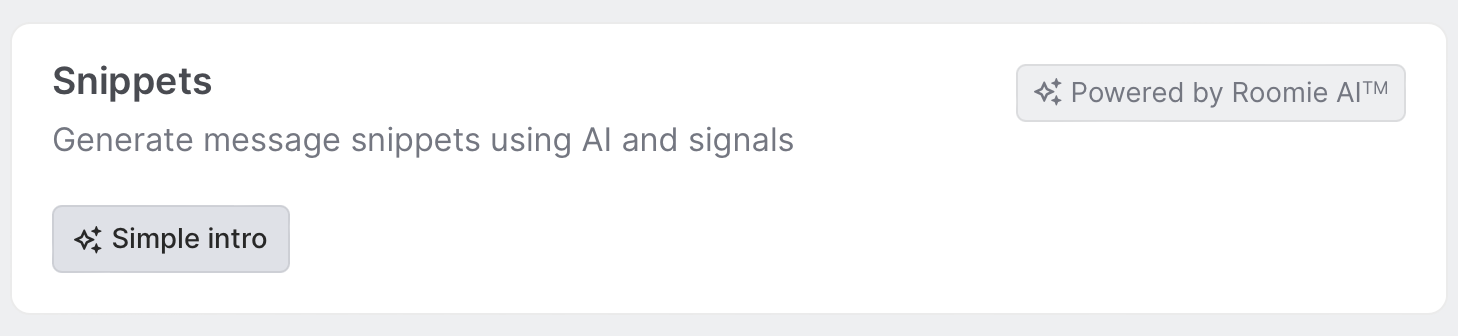
Common Room’s RoomieAI—a suite of AI-powered tools specially designed for go-to-market teams—allows you to augment your day-to-day workflows to boost productivity. This makes it easy to summarize account research in an instant, create LLM-generated outbound snippets based on every available signal, and much more.
Our message might look something like this:
Outbound template based on pricing page activityHi [first name],
I work with [names of current customers in the same industry] to help them [benefit that product unlocks]:
[drop in customer quote or story]
I’d be happy to walk you through how we can help [company name] [ROI statistic].
And if you want a deeper dive into the features and functionalities included in our plans, I put together some resources you may find useful [attach materials to bottom of message].
Let me know if you want to run through it.
[Your name]
Wrapping up
And there you have it.
Now you can zero in on the right prospects at high-intent accounts and reach out automatically—no manual research or sequencing required 🎉
Want to see a playbook on a different topic? Get in touch. And if you haven’t already, try Common Room for free.
