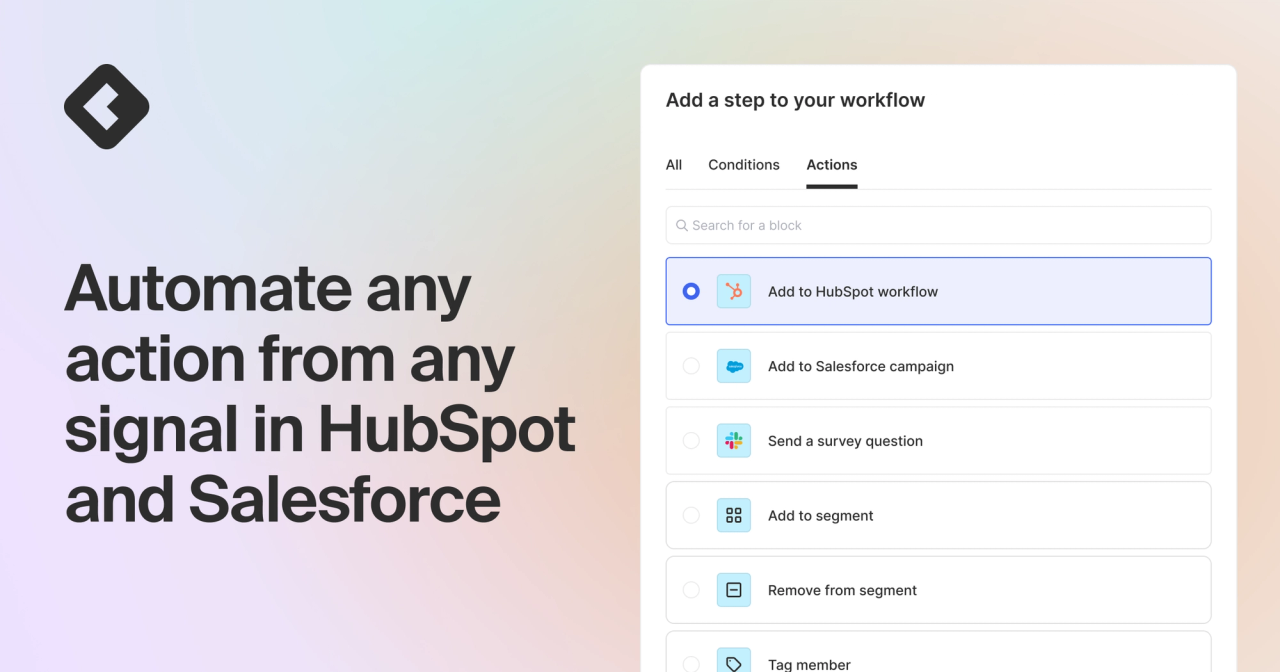- You can now automate list building in HubSpot and Salesforce with Common Room workflows that sync contacts using any combination of buying signals and fit criteria.
- Build out your funnel mix using previously untrackable dark-funnel data.
- Enrich contacts in HubSpot and Salesforce with lead scores based on Common Room’s comprehensive set of signals instead of incomplete or inaccurate datasets.
- Get granular with customer journey automation minus the complexity.
HubSpot and Salesforce—two giants of the CRM world.
While they both act as a source of truth for many go-to-market teams, they both have their limitations.
Case in point: They weren’t built for the modern era of signal collection. Namely, first-, second-, and third-party signals outside the bounds of website visits, form fills, email activity, and sales engagement.
This missing data represents a massive part of the modern customer journey: product usage, dark-funnel activity, and so on.
You should be able to automate actions—think send a marketing email, change lead lifecycle status, enroll a contact in a campaign for attribution—triggered by these signals using HubSpot or Salesforce.
But that wasn’t really possible. Until now that is.
Today, we’re excited to announce a simple—but powerful—new feature for Common Room customers: automated workflows to send contacts to HubSpot workflows and Salesforce campaigns from any buying signal, contact attribute, or combination of the two.
Bring a new source of qualified leads to your funnel
Activity in the dark funnel–think engagement with relevant topics on LinkedIn or conversations in Slack communities–is notoriously hard to include in your funnel mix.
That’s because this activity happens across multiple channels that aren’t easy to pull into a marketing platform or CRM.
Thanks to Common Room, that’s no longer the case. You can easily capture signals across channels and sync them to HubSpot workflows and Salesorce campaigns automatically.
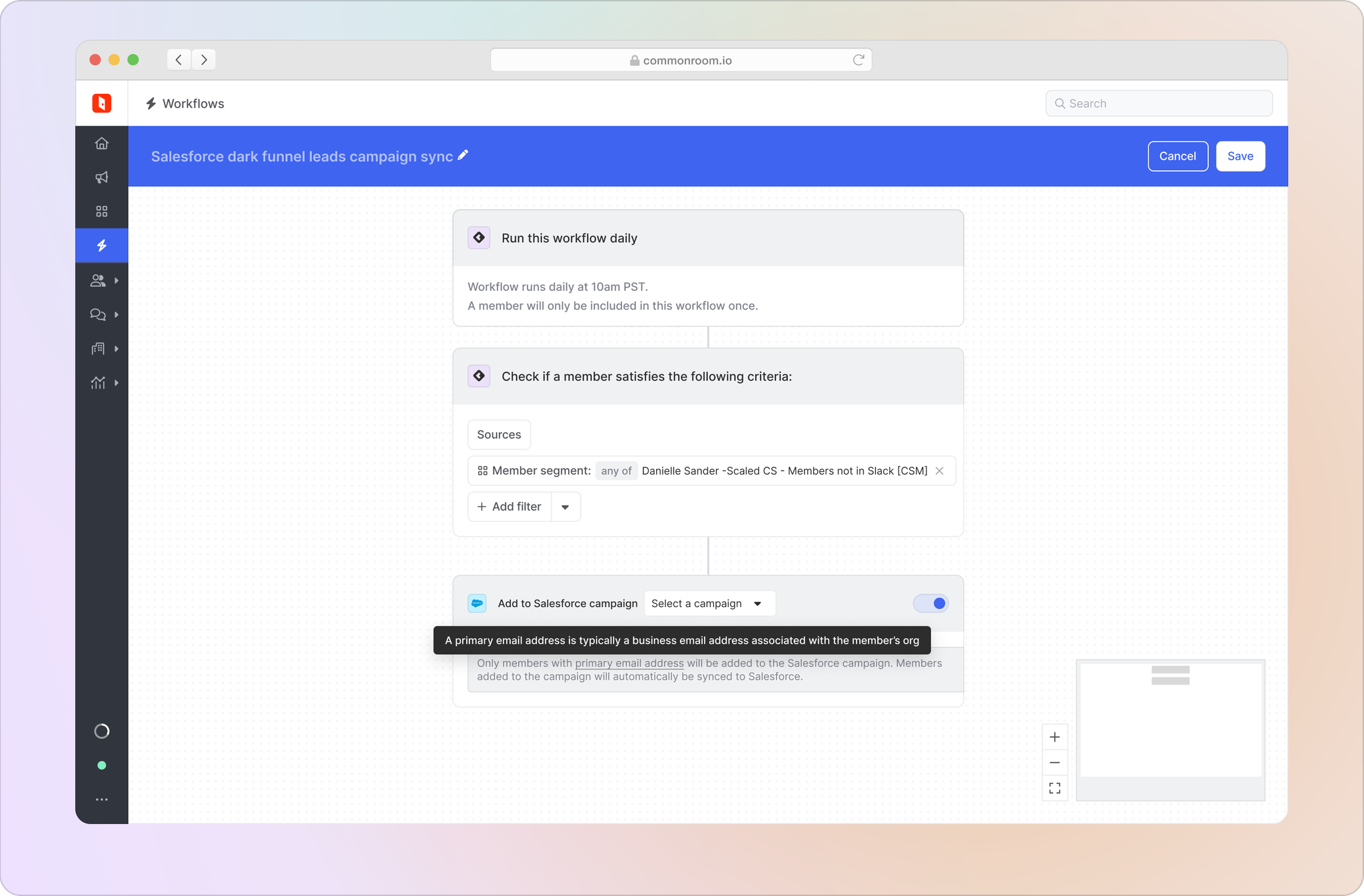
That's exactly what Common Room customers like Apollo GraphQL are doing. Signals they were previously blind to—open-source activity in GitHub, engagement on X (Twitter) from high-fit accounts—are captured, scored, and used to automate sending qualified leads directly to Salesforce for reps to act on.

“Common Room gave us visibility into multiple signals to identify new, relevant stakeholders—as well as their activity across several platforms—to target new leads and gain insights into accounts sales reps couldn’t see before. We made Common Room the hub for all the signals that would point to an ideal customer profile.”

Aisha Nins
GTM Program Manager
And they’re generating 26% more qualified leads as a result.
Score leads using every signal
Another limitation with traditional GTM tech? Lead scoring.
Many tools were built in an era when scoring just meant first-party signals like website visits, form fills, and email clicks.
Fast forward to today and the buying journey looks much different.
Today’s leads generate buying signals across dozens more channels, whether they’re interacting with a competitor on LinkedIn, forking a repo on GitHub, posting a support question in Slack, or following your CEO on X.
These signals are all easily scored with Common Room’s signal-based scoring, but they’re not even visible in HubSpot or Salesforce.
Scoring leads from dark-funnel activity in HubSpot or Salesforce is not only now possible—it’s automated.
Simply set up rules for signal-based lead and account scoring with Common Room and sync contacts (and their scores) to inform campaign membership and lead lifecycle.
Put email campaigns, lead lifecycle, and more on autopilot
HubSpot and Salesforce give you powerful ways to automate the customer journey. Common Room ups the ante.
By syncing contacts from Common Room to a HubSpot workflow or Salesforce campaign, you can trigger the domino effect of what happens next in the customer journey.
For instance, you can automatically trigger actions like:
- Sync a lead to a nurture campaign when they interact with you (or a competitor) on any social channel.
- Change lead status to “open” or “qualified” when they reach milestones in dark-funnel channels and meet fit criteria.
- Combine scores from Common Room and HubSpot or Salesforce to get a more accurate representation of propensity to convert to pipeline.
The options are virtually limitless.
Setup is simple and takes just a few minutes.
To sync contacts to a HubSpot workflow or Salesforce campaign, you just need to define your signal criteria (think signals like product usage and job changes) and fit criteria (think things like job title, role, company size, and funding) and do one of three things:
1. Sync individual contacts
Add any contact (and their subsequent data) to a HubSpot workflow or Salesforce campaign directly from the contact’s profile in Common Room or from the contact explorer.
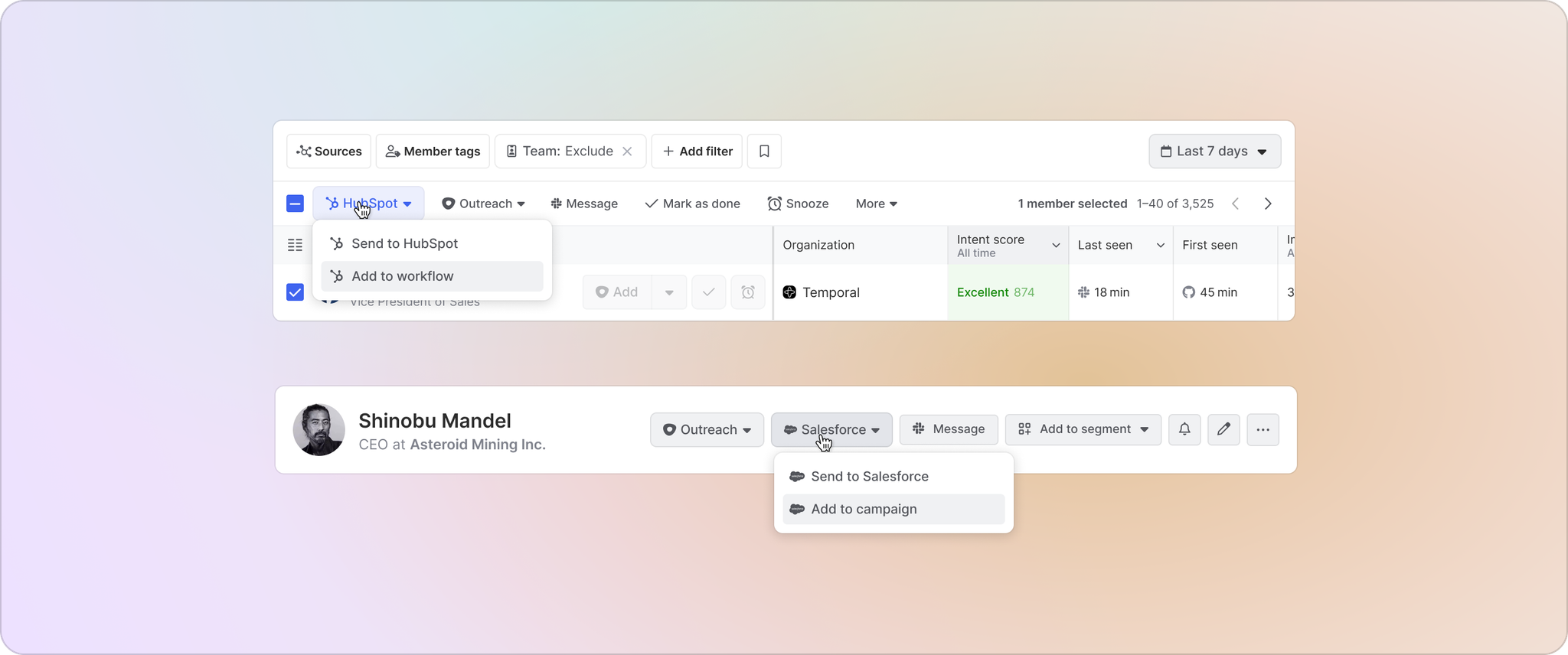
2. Sync a cohort of contacts
Set up the appropriate filters in Common Room, select all contacts, and sync to any corresponding workflow or campaign you like.
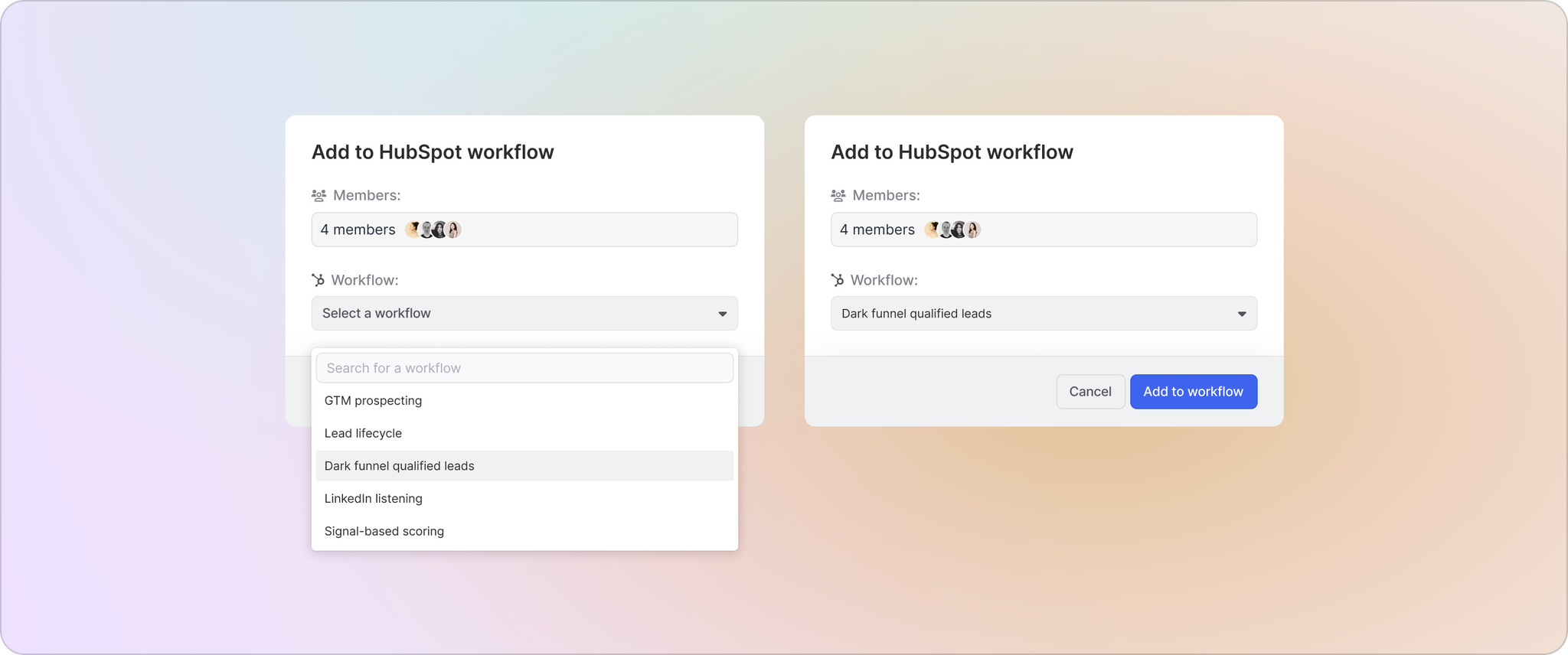
3. Sync contacts via automated workflows
Create an automated workflow for either HubSpot or Salesforce directly in Common Room. When new contacts get added to the workflow based on the criteria you set, they’ll automatically get pushed to the corresponding HubSpot workflow or Salesforce campaign.
From there, you can trigger any action from HubSpot or Salesforce. For instance, you can automatically trigger a lead score change when a contact is added to your workflow or campaign.
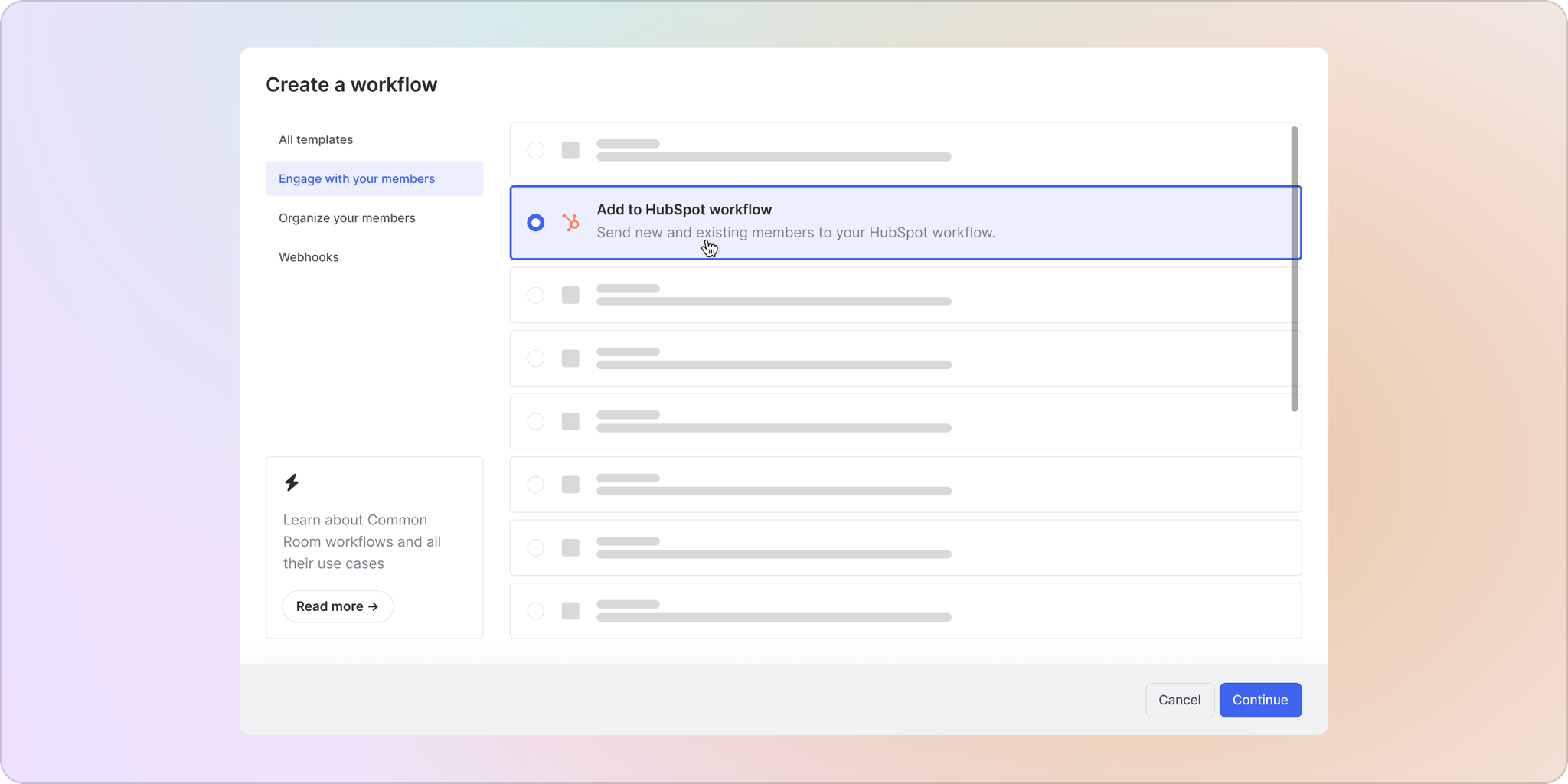
Whatever automation is possible in HubSpot or Salesforce can be triggered automatically with the click of a button or an automated workflow in Common Room.
Add more signals to HubSpot and Salesforce today
Get started for free or get in touch to see how Common Room can add more signals, context, and qualified leads to HubSpot and Salesforce.