 Stack Overflow Integration Guide
Stack Overflow Integration Guide
Last updated Sep 5th, 2025
Overview
This article is a step-by-step guide to integrating Stack Overflow with Common Room.
Common Room's integration with Stack Overflow offers robust analytics and intelligent insights so you can scale and measure your impact. Common Room creates a profile for every Contact in your Stack Overflow community and an Activity for every question, answer, and comment.
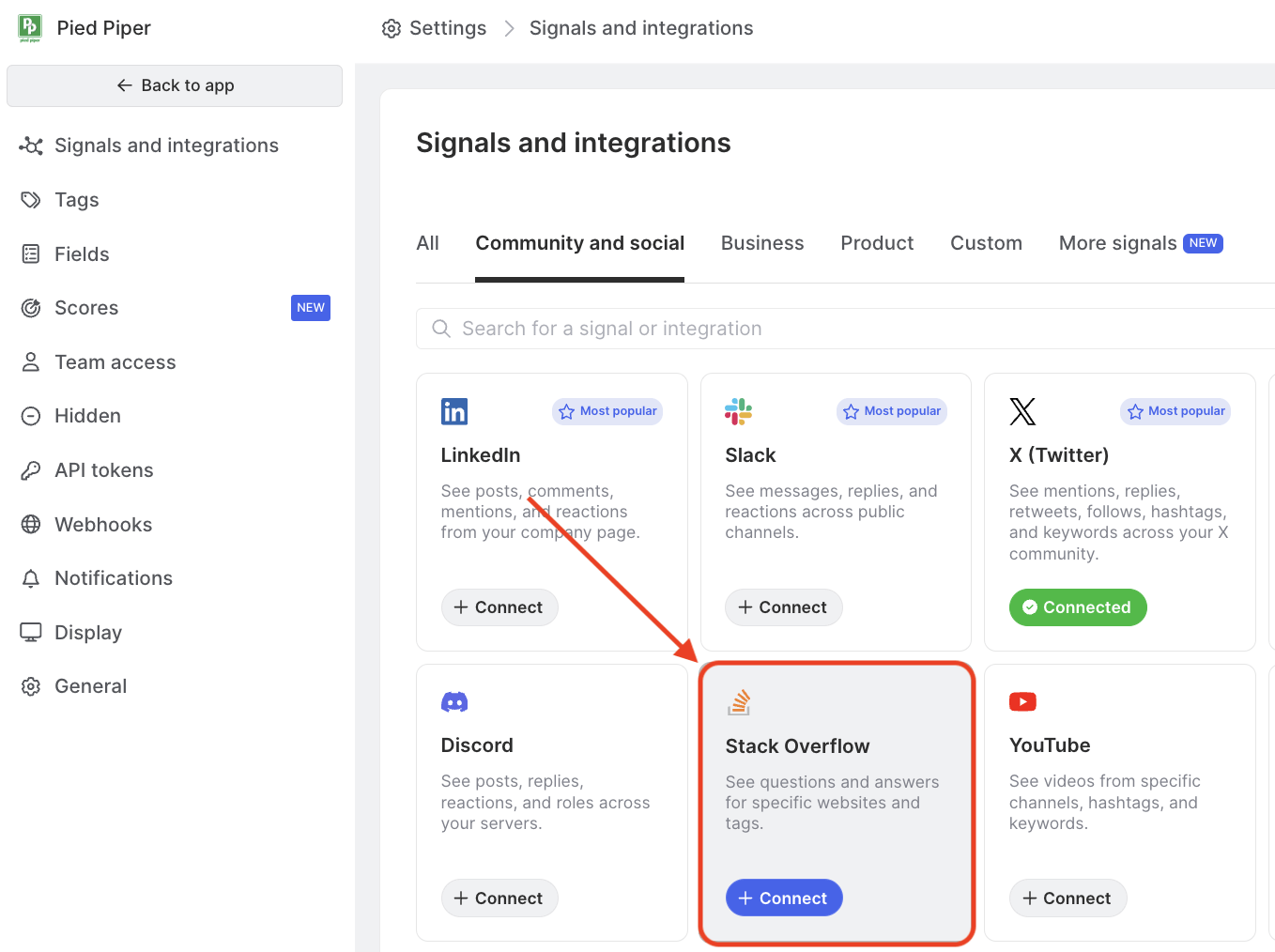
Availability
The Stack Overflow integration is included on all plans.
Setup
- Open Settings and select Stack Overflow from the list of signals.
- Connect with Stack Overflow.
- Authenticate your Stack Overflow account with Common Room permission to identify your account and keep that permission perpetually.
If you want to change which Stack Overflow account to authenticate or revoke Common Room's permissions, you can do so in your Stack Overflow settings.
- Configure sites and tags you want to track in Common Room. You can add multiple sites and tags as needed.
- Begin data import by clicking Next Step.
After authorizing Common Room, your data will start to import. Importing your data may take up to a few hours, and we’ll email you when everything’s ready. In the meantime, you can take a peek into Common Room. The charts and functionality may be a little empty to start but will populate as your data flows in.
Common Room leverages the official Stack Exchange API and doesn't require any additional permissions. We adhere to the Stack Exchange API’s terms of service. The integration is read-only and can't post to a Stack Exchange site on your behalf.
Technical Details
Contacts and Activity
When connecting to Stack Overflow, you’ll specify the tags you wish to listen for. Common Room will create Contacts and Activity from any question that has one of your specified tags. Our integration supports importing from any Stack Exchange site, not just Stack Overflow.
Import History
Common Room will import the last 90 days of questions matching your specified tags. If you update the configuration, these changes are only forward-looking.
Sync Frequency
Common Room will import new Contacts and Activity from Stack Overflow within a few hours after it occur.